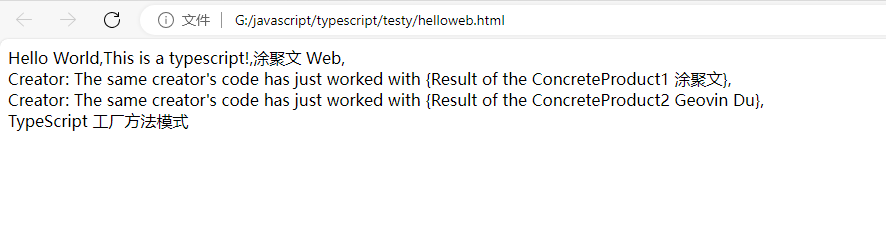npm install -g typescript
npm install -g ts-node
index.ts
//import * as fs from "fs";
//TypeScript 工厂方法模式 Factory Method in TypeScript
/**
* The Creator class declares the factory method that is supposed to return an
* object of a Product class. The Creator's subclasses usually provide the
* implementation of this method.
*/
abstract class Creator {
/**
* Note that the Creator may also provide some default implementation of the
* factory method.
*/
public abstract factoryMethod(): Product;
/**
* Also note that, despite its name, the Creator's primary responsibility is
* not creating products. Usually, it contains some core business logic that
* relies on Product objects, returned by the factory method. Subclasses can
* indirectly change that business logic by overriding the factory method
* and returning a different type of product from it.
*/
public someOperation(): string {
// Call the factory method to create a Product object.
const product = this.factoryMethod();
// Now, use the product.
return `Creator: The same creator's code has just worked with ${product.operation()}`;
}
}
/**
* Concrete Creators override the factory method in order to change the
* resulting product's type.
*/
class ConcreteCreator1 extends Creator {
/**
* Note that the signature of the method still uses the abstract product
* type, even though the concrete product is actually returned from the
* method. This way the Creator can stay independent of concrete product
* classes.
*/
public factoryMethod(): Product {
return new ConcreteProduct1();
}
}
class ConcreteCreator2 extends Creator {
public factoryMethod(): Product {
return new ConcreteProduct2();
}
}
/**
* The Product interface declares the operations that all concrete products must
* implement.
*/
interface Product {
operation(): string;
}
/**
* Concrete Products provide various implementations of the Product interface.
*/
class ConcreteProduct1 implements Product {
public operation(): string {
return '{Result of the ConcreteProduct1 涂聚文}';
}
}
/**
* 返回字符串
*/
class ConcreteProduct2 implements Product {
public operation(): string {
return '{Result of the ConcreteProduct2 Geovin Du}';
}
}
/**
* The client code works with an instance of a concrete creator, albeit through
* its base interface. As long as the client keeps working with the creator via
* the base interface, you can pass it any creator's subclass.
*/
function clientCode(creator: Creator) {
// ...
console.log('Client: I\'m not aware of the creator\'s class, but it still works.');
console.log(creator.someOperation());
// ...
}
const hello : string = "Hello World,This is a typescript!,涂聚文,hi."
console.log(hello)
console.log('App: Launched with the ConcreteCreator1.');
let cr1=new ConcreteCreator1();
clientCode(cr1);
let pu1:string =cr1.someOperation();
console.log('');
console.log('App: Launched with the ConcreteCreator2.');
let cr2=new ConcreteCreator2();
clientCode(cr2);
let pu2:string=cr2.someOperation();
console.log("geovindu");
let message: string = 'Hello World,This is a typescript!,涂聚文 Web';
document.body.innerHTML = message+","+pu1+","+pu2+",TypeScript 工厂方法模式";
/*
const path = "./src/message.txt";
const data = "Hello World!";
const encoding = "utf8";
console.log(data);
fs.writeFile(path, data, encoding, error => {
if (error) {
console.log(error);
}
});
*/
//https://code.visualstudio.com/docs/typescript/typescript-debugging
<!doctype html>
<html lang="en">
<head>
<meta charset="UTF-8">
<meta name="viewport"
content="width=device-width, user-scalable=no, initial-scale=1.0, maximum-scale=1.0, minimum-scale=1.0">
<meta http-equiv="X-UA-Compatible" content="ie=edge">
<head><title>TypeScript Hello Web</title>
</head>
<body>
<script src="dist/index.js"></script>
</body>
</html>