将下面的代码加到设置->全局->自定义头部里
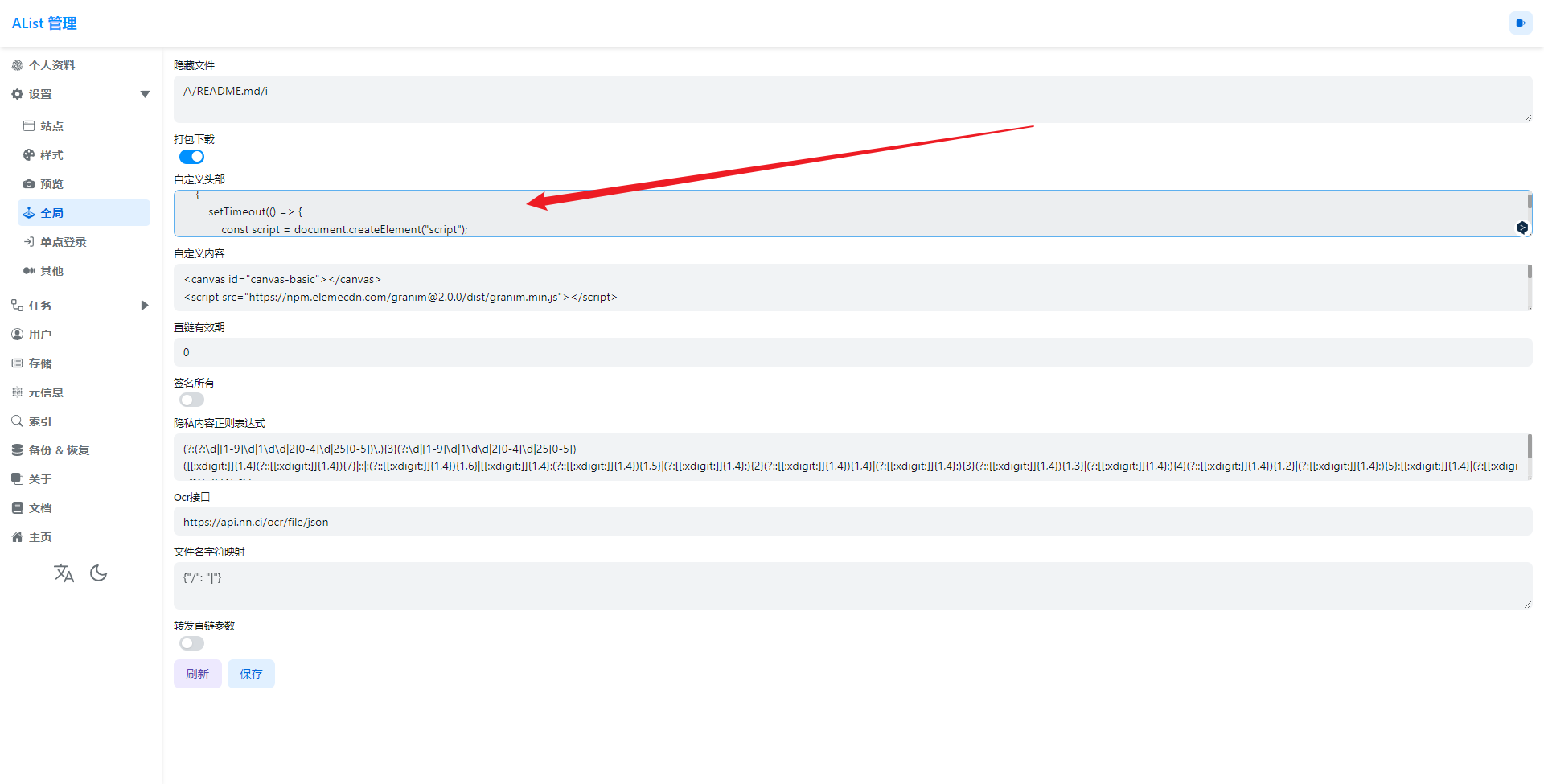
<script>
// 排除登陆与后台页面
if(document.location.pathname.substr(1,6) != "@login" && document.location.pathname.substr(1,7) != "@manage" )
{
// 动态引入videoTogther
setTimeout(() => {
const script = document.createElement("script");
script.src = "https://2gether.video/release/extension.website.user.js";
document.body.appendChild(script);
// 将图标放到右下角,防止与alist的控制栏重叠
setTimeout(() => {
const video2getherIcon = document.querySelector("#VideoTogetherWrapper").shadowRoot.querySelector("#videoTogetherSamllIcon")
video2getherIcon.style.cssText = "left: var(--hope-space-5);right: auto;"
const video2getherPanel = document.querySelector("#VideoTogetherWrapper").shadowRoot.querySelector("#videoTogetherFlyPannel")
video2getherPanel.style.cssText = "left: var(--hope-space-5);right: auto; display:none;"
}, 500);
}, 1000);
}
</script>