现象:
1、appium日志存在报错信息:
(1)中间:adb failed to start daemon *
(2)结尾:POST /wd/hub/session 500 287ms
2、appium图形界面设置参数后,点击start session报错提示
An unknown server-side error occurred while processing the command. Original error: Could not find a connected Android device in 21723ms.
3、执行adb shell
提示:error:device not found
原因:
adb.exe出问题,无法成功连接设备
解决方案:
1、打开夜神模拟器
2、运行cmd,cd到夜神模拟器安装目录的bin文件夹下
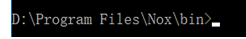
3、执行nox_adb connect 127.0.0.1:62001连接到模拟器
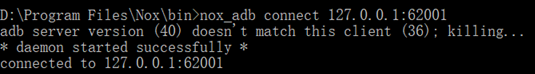
4、执行adb shell,发现可以正常连接(说明模拟器的adb程序没有问题,将android sdk目录下的adb程序替换即可)
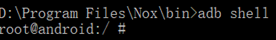
5、将模拟器下的nox_adb.exe复制到桌面,并改名为adb.exe
6、复制到AndroidSdk目录下的platform-tools文件中,替换原有的adb.exe
7、重新cmd,连接设备(adb connect),而后执行adb shell,无报错信息
8、重新执行程序,即可成功调起指定的app页面
- error server-side processing connected Originalerror server-side processing connected processing环境01519 error max_connect_errors error processing execution sparktask error operationalerror connection unknown connection redis error read error successfully established connection connection internal fatal error error connecting openocd cannot max_connect_errors参数connect errors