C:\Users\xxx>ssh root@10.239.168.39 @@@@@@@@@@@@@@@@@@@@@@@@@@@@@@@@@@@@@@@@@@@@@@@@@@@@@@@@@@@ @ WARNING: REMOTE HOST IDENTIFICATION HAS CHANGED! @ @@@@@@@@@@@@@@@@@@@@@@@@@@@@@@@@@@@@@@@@@@@@@@@@@@@@@@@@@@@ IT IS POSSIBLE THAT SOMEONE IS DOING SOMETHING NASTY! Someone could be eavesdropping on you right now (man-in-the-middle attack)! It is also possible that a host key has just been changed. The fingerprint for the RSA key sent by the remote host is SHA256:Vlrl2MRlgUIabY2IgyP4OUm79938tPNVyhw92wz3Guc. Please contact your system administrator. Add correct host key in C:\\Users\\xxx/.ssh/known_hosts to get rid of this message. Offending ECDSA key in C:\\Users\\xxx/.ssh/known_hosts:1 RSA host key for 10.239.168.39 has changed and you have requested strict checking. Host key verification failed.
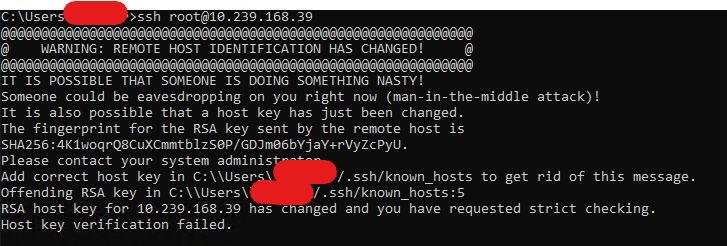
网上查了各种方法,都不太管用
找到报错提示的 C:\\Users\\xxx/.ssh/known_hosts 文件,找到里边现在ip对应的那一行删掉,下次SSH连接时重新生成key,这样一来问题就解决了


- verification 机器 failed Host SSHverification机器failed host host verification key requested verification because cannot failed verification connection jenkins failed operate connect failed host ansible_ssh_host ssh_host_rsaxxx quot ssh_exchange_identification host identification host ssh_host_rsaxxx ssh rsaxxx ansibleundefinedvariable ansible_ssh_host联邦