Linux df command All In One
df
disk free
$ df --help
用法:df [选项]... [文件]...
Show information about the file system on which each FILE resides,
or all file systems by default.
必选参数对长短选项同时适用。
-a, --all include pseudo, duplicate, inaccessible file systems
-B, --block-size=SIZE scale sizes by SIZE before printing them; e.g.,
'-BM' prints sizes in units of 1,048,576 bytes;
see SIZE format below
-h, --human-readable print sizes in powers of 1024 (e.g., 1023M)
-H, --si print sizes in powers of 1000 (e.g., 1.1G)
-i, --inodes 显示inode 信息而非块使用量
-k 即--block-size=1K
-l, --local 只显示本机的文件系统
--no-sync 取得使用量数据前不进行同步动作(默认)
--output[=FIELD_LIST] use the output format defined by FIELD_LIST,
or print all fields if FIELD_LIST is omitted.
-P, --portability use the POSIX output format
--sync invoke sync before getting usage info
--total elide all entries insignificant to available space,
and produce a grand total
-t, --type=TYPE limit listing to file systems of type TYPE
-T, --print-type print file system type
-x, --exclude-type=TYPE limit listing to file systems not of type TYPE
-v (ignored)
--help 显示此帮助信息并退出
--version 显示版本信息并退出
所显示的数值是来自 --block-size、DF_BLOCK_SIZE、BLOCK_SIZE
及 BLOCKSIZE 环境变量中第一个可用的 SIZE 单位。
否则,默认单位是 1024 字节(或是 512,若设定 POSIXLY_CORRECT 的话)。
The SIZE argument is an integer and optional unit (example: 10K is 10*1024).
Units are K,M,G,T,P,E,Z,Y (powers of 1024) or KB,MB,... (powers of 1000).
FIELD_LIST is a comma-separated list of columns to be included. Valid
field names are: 'source', 'fstype', 'itotal', 'iused', 'iavail', 'ipcent',
'size', 'used', 'avail', 'pcent', 'file' and 'target' (see info page).
GNU coreutils 在线帮助:<https://www.gnu.org/software/coreutils/>
请向 <http://translationproject.org/team/zh_CN.html> 报告 df 的翻译错误
完整文档请见:<https://www.gnu.org/software/coreutils/df>
或者在本地使用:info '(coreutils) df invocation'
pi@raspberrypi:~/Desktop $
demos
$ df -h
文件系统 容量 已用 可用 已用% 挂载点
/dev/root 29G 6.4G 22G 23% /
devtmpfs 243M 0 243M 0% /dev
tmpfs 248M 0 248M 0% /dev/shm
tmpfs 248M 9.7M 238M 4% /run
tmpfs 5.0M 4.0K 5.0M 1% /run/lock
tmpfs 248M 0 248M 0% /sys/fs/cgroup
/dev/mmcblk0p1 253M 51M 202M 21% /boot
tmpfs 50M 0 50M 0% /run/user/1000
pi@raspberrypi:~/Desktop $
$ df -Th
文件系统 类型 容量 已用 可用 已用% 挂载点
/dev/root ext4 29G 6.4G 22G 23% /
devtmpfs devtmpfs 243M 0 243M 0% /dev
tmpfs tmpfs 248M 0 248M 0% /dev/shm
tmpfs tmpfs 248M 9.7M 238M 4% /run
tmpfs tmpfs 5.0M 4.0K 5.0M 1% /run/lock
tmpfs tmpfs 248M 0 248M 0% /sys/fs/cgroup
/dev/mmcblk0p1 vfat 253M 51M 202M 21% /boot
tmpfs tmpfs 50M 0 50M 0% /run/user/1000
pi@raspberrypi:~/Desktop $
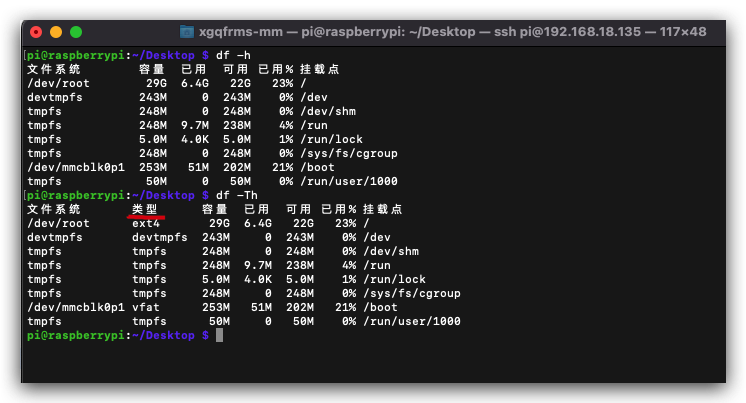
duf
(? 反爬虫测试!打击盗版⚠️)如果你看到这个信息, 说明这是一篇剽窃的文章,请访问 https://www.cnblogs.com/xgqfrms/ 查看原创文章!
refs
https://www.atatus.com/blog/df-command-in-linux-with-examples/
https://www.redhat.com/sysadmin/linux-df-command
https://www.geeksforgeeks.org/df-command-linux-examples/
https://www.tutorialspoint.com/unix_commands/df.htm
https://haydenjames.io/df-command-in-linux-with-examples/
https://linuxhint.com/linux-df-command-examples/
https://www.cyberciti.biz/faq/df-command-examples-in-linux-unix/
©xgqfrms 2012-2021
www.cnblogs.com/xgqfrms 发布文章使用:只允许注册用户才可以访问!
原创文章,版权所有©️xgqfrms, 禁止转载 ?️,侵权必究⚠️!