Clion+STM32配置环境
下载安装
下载Clion,具体步骤省略
https://www.jetbrains.com/clion/download/
Clion官方的教程网址如下
https://www.jetbrains.com/help/clion/embedded-development.html
需要下载的东西有openocd和GNU ARM工具链
openocd:https://gnutoolchains.com/arm-eabi/openocd/(最新版即可)
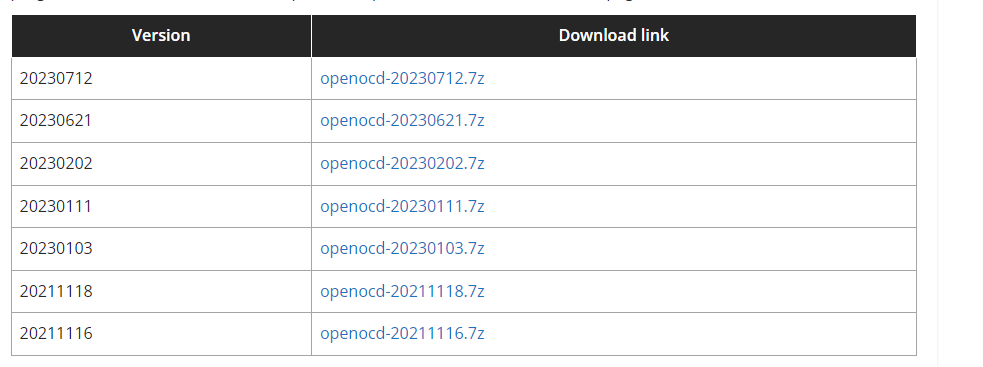
GNU ARM工具链:https://developer.arm.com/downloads/-/arm-gnu-toolchain-downloads(最新版即可)
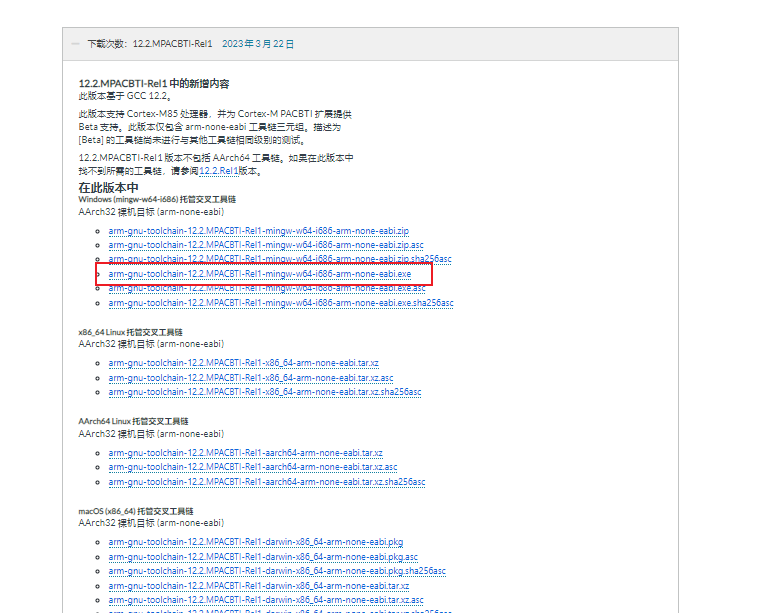
OpenOCD强烈建议安装在无空格,无特殊符号,尽可能简短的路径
安装后需要配置环境变量,版本号可能不一样(更别说yourpath了)别照抄
C:\yourpath\OpenOCD-20230202-0.12.0\bin
C:\yourpath\Arm GNU Toolchain arm-none-eabi\12.2 rel1\bin
假设你没有用过CubeMX,下载地址与推荐学习帖子:
https://www.st.com/en/development-tools/stm32cubemx.html#get-software
http://www.openedv.com/thread-309468-1-1.html
创建项目
项目路径和名字不要有空格,特殊符号,最好下划线也不要!!
先使用stm32Cubemx创建项目,在创建代码时需要选择STM32CubeIDE选项
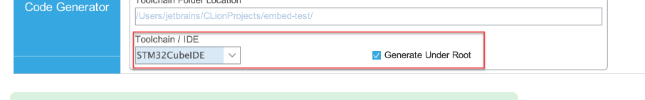
已经创建了项目的ico?(且要求ide没有选错)
直接在Clion内打开项目,选择打开ico文件,会自动识别为一个项目
板载文件.cfg配置,他给你推荐,你搜索对应的型号,大概就行(里面全部是开发板的cfg,然而我们大概率不是在用列表里的开发板),然后复制到项目中使用
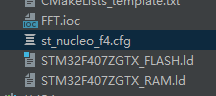
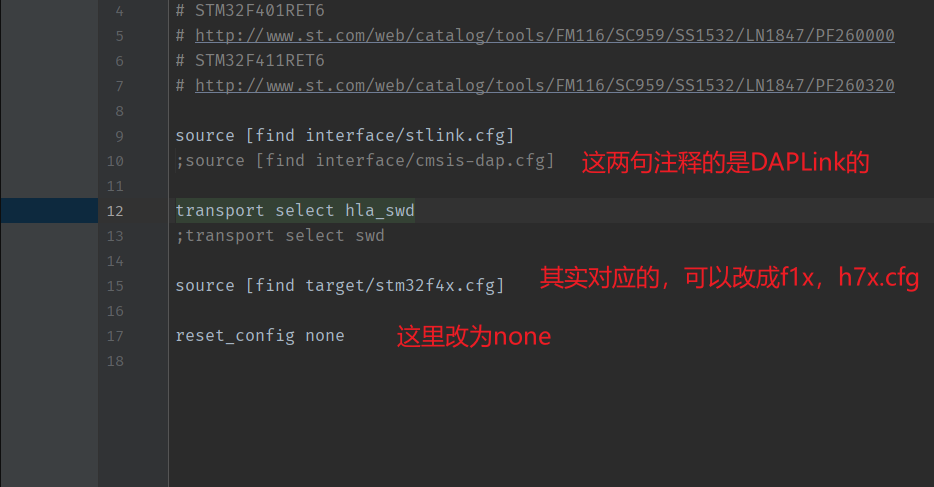
OpenOCD在Clion的配置的话大概如图(大概只需要改一次)
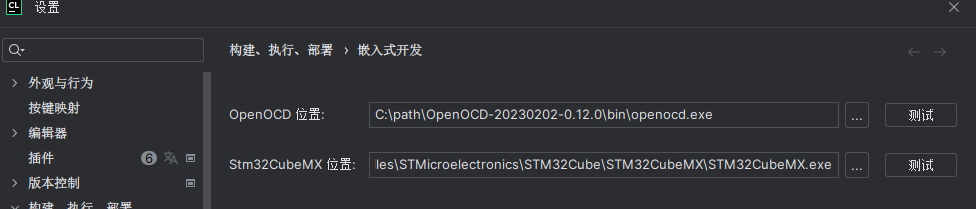
稍微提一下cmake语法问题
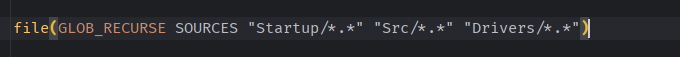
这句话意思是索引在Startup,Src,Drivers下的所有文件夹里的所有文件,所以如果你添加了文件,显示找不到,请手动更新cmake
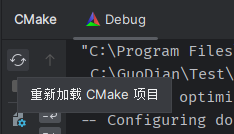
cmake存在缓存,如果还是没刷出来可以考虑清缓存
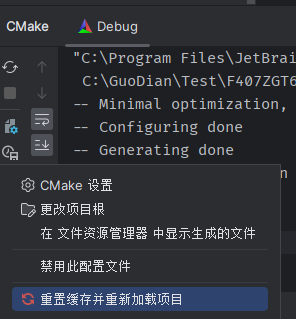
运行/调试配置要修改
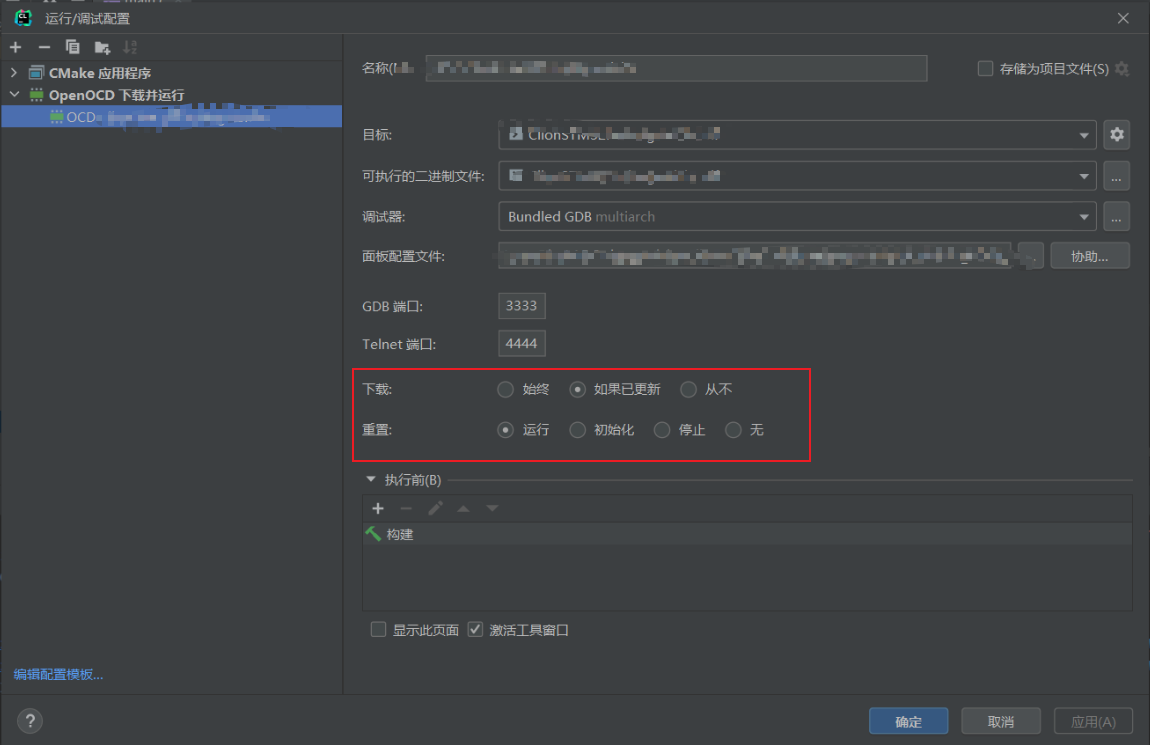
调试和运行的对象是这个图标的,别搞错了
其他
keil内的编译选项,宏定义在哪里添加
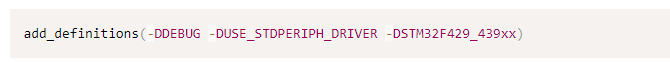
在cmake中添加这句话,即定义DEBUG,USE_STDPERIPH_DRIVER等三个宏定义,类似的还有-O0等
printf怎么用
添加文件,记得自己改h7xx
retarget.h
#include "stm32H7xx_hal.h"
#include <sys/stat.h>
#include <stdio.h>
void RetargetInit(UART_HandleTypeDef *huart);
int _isatty(int fd);
int _write(int fd, char *ptr, int len);
int _close(int fd);
int _lseek(int fd, int ptr, int dir);
int _read(int fd, char *ptr, int len);
int _fstat(int fd, struct stat *st);
retarget.c
#include <_ansi.h>
#include <_syslist.h>
#include <errno.h>
#include <sys/time.h>
#include <sys/times.h>
#include <stdint.h>
#if !defined(OS_USE_SEMIHOSTING)
#define STDIN_FILENO 0
#define STDOUT_FILENO 1
#define STDERR_FILENO 2
UART_HandleTypeDef *gHuart;
void RetargetInit(UART_HandleTypeDef *huart)
{
gHuart = huart;
/* Disable I/O buffering for STDOUT stream, so that
* chars are sent out as soon as they are printed. */
setvbuf(stdout, NULL, _IONBF, 0);
}
int _isatty(int fd)
{
if (fd >= STDIN_FILENO && fd <= STDERR_FILENO)
return 1;
errno = EBADF;
return 0;
}
int _write(int fd, char *ptr, int len)
{
HAL_StatusTypeDef hstatus;
if (fd == STDOUT_FILENO || fd == STDERR_FILENO)
{
hstatus = HAL_UART_Transmit(gHuart, (uint8_t *) ptr, len, HAL_MAX_DELAY);
if (hstatus == HAL_OK)
return len;
else
return EIO;
}
errno = EBADF;
return -1;
}
int _close(int fd)
{
if (fd >= STDIN_FILENO && fd <= STDERR_FILENO)
return 0;
errno = EBADF;
return -1;
}
int _lseek(int fd, int ptr, int dir)
{
(void) fd;
(void) ptr;
(void) dir;
errno = EBADF;
return -1;
}
int _read(int fd, char *ptr, int len)
{
HAL_StatusTypeDef hstatus;
if (fd == STDIN_FILENO)
{
hstatus = HAL_UART_Receive(gHuart, (uint8_t *) ptr, 1, HAL_MAX_DELAY);
if (hstatus == HAL_OK)
return 1;
else
return EIO;
}
errno = EBADF;
return -1;
}
int _fstat(int fd, struct stat *st)
{
if (fd >= STDIN_FILENO && fd <= STDERR_FILENO)
{
st->st_mode = S_IFCHR;
return 0;
}
errno = EBADF;
return 0;
}
#endif //#if !defined(OS_USE_SEMIHOSTING)
main.c内
RetargetInit(&huart1);
编译后提示重复函数名,需要自己屏蔽syscall的同名函数
对于浮点数打印,还有加一句cmake语句
set(COMMON_FLAGS "-specs=nosys.specs -specs=nano.specs -u _printf_float ")