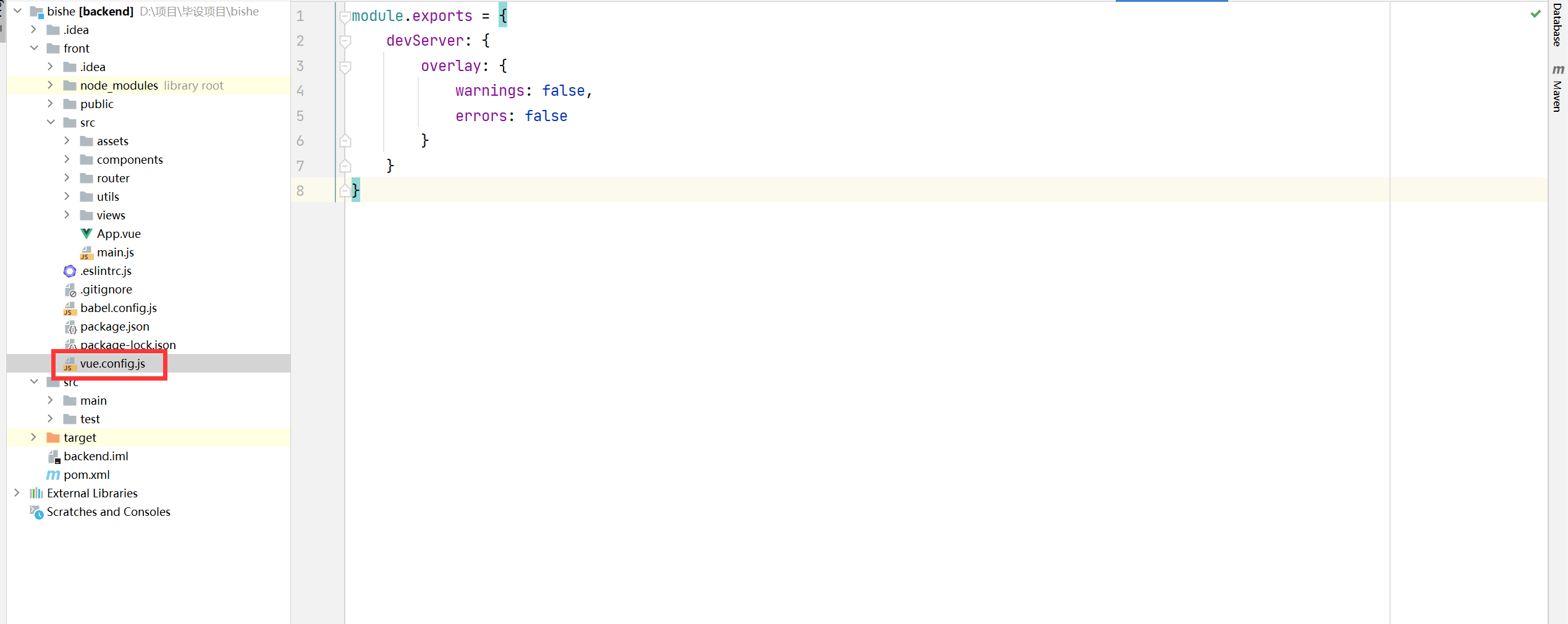问题描述:
就是有时候会报这个错误:Irregular whitespace not allowed
或者出现报老多warning,说你的代码不规则
解决问题
一、在 package.json中添加
{
"name": "system",
"version": "0.1.0",
"private": true,
"eslintConfig": {
"plugins": ["example"],
"env": {
"example/custom": true
}
},
}
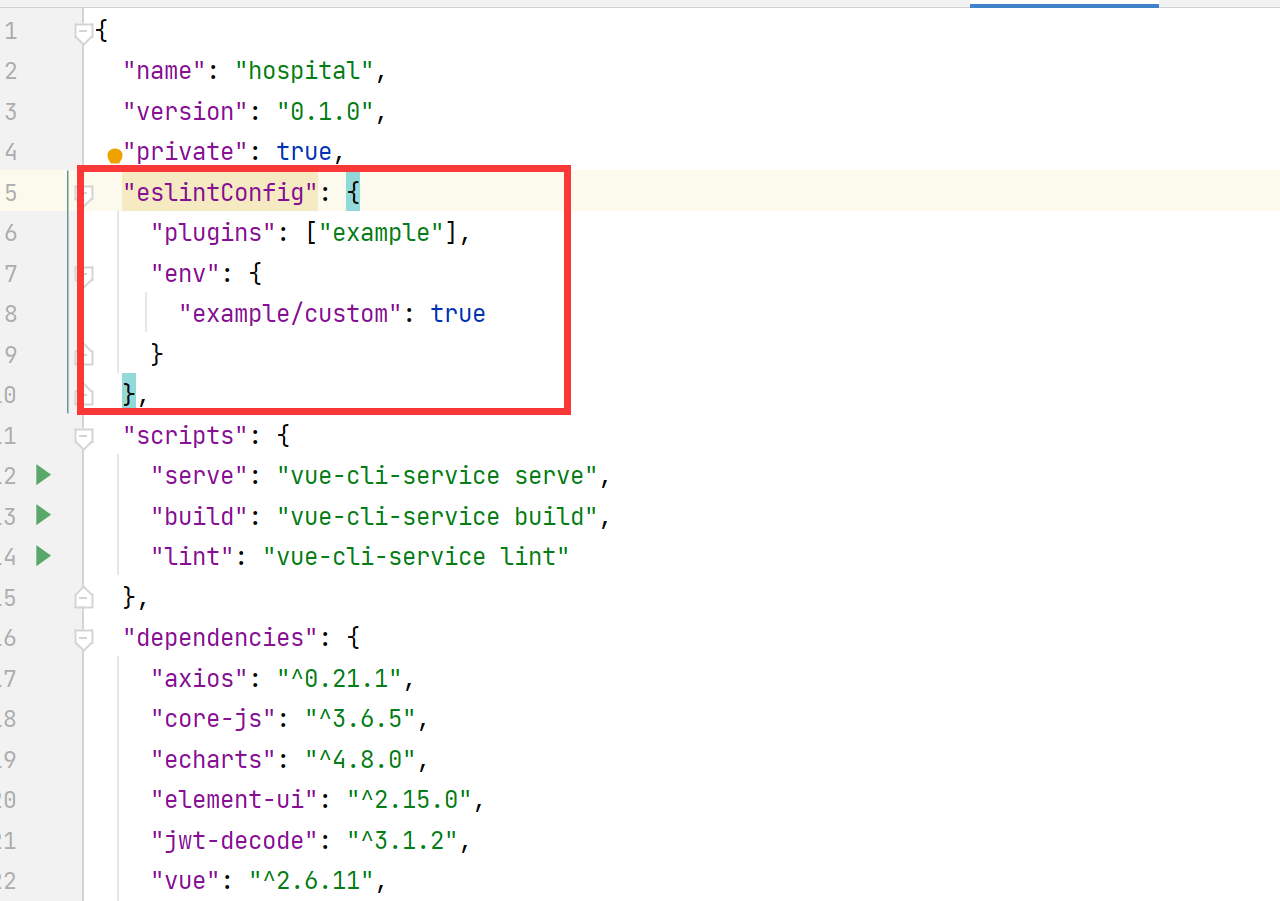
二、 在项目根目录添加独立的配置文件.eslintrc.js 内容如下:
module.exports = { root: true, env: { node: true }, 'extends': [ 'plugin:vue/essential', 'eslint:recommended' ], parserOptions: { parser: 'babel-eslint' }, rules: { 'no-console': process.env.NODE_ENV === 'production' ? 'warn' : 'off', 'no-debugger': process.env.NODE_ENV === 'production' ? 'warn' : 'off' } }

三、 在项目根目录创建vue.config.js,有此文件添加内容即可
module.exports = { devServer: { overlay: { warnings: false, errors: false } } }