快速了解connman的使用 可以参考:
https://www.jianshu.com/p/03aed25b96f7
ConnMan - ArchWiki (archlinux.org)
wifi配置文件的介绍:https://man.archlinux.org/man/connman-service.config.5#Security=
关于 wpa_supplicant -u 选项的说明 当buildroot配置了connman后 会自动使能 wpa_supplicant 的dbus接口 即支持-u选项,最好全量编译buildroot 我有遇到过 wpa_supplicant -u 支持后 依然报 Error /net/connman/technology/wifi: Not supported的错误
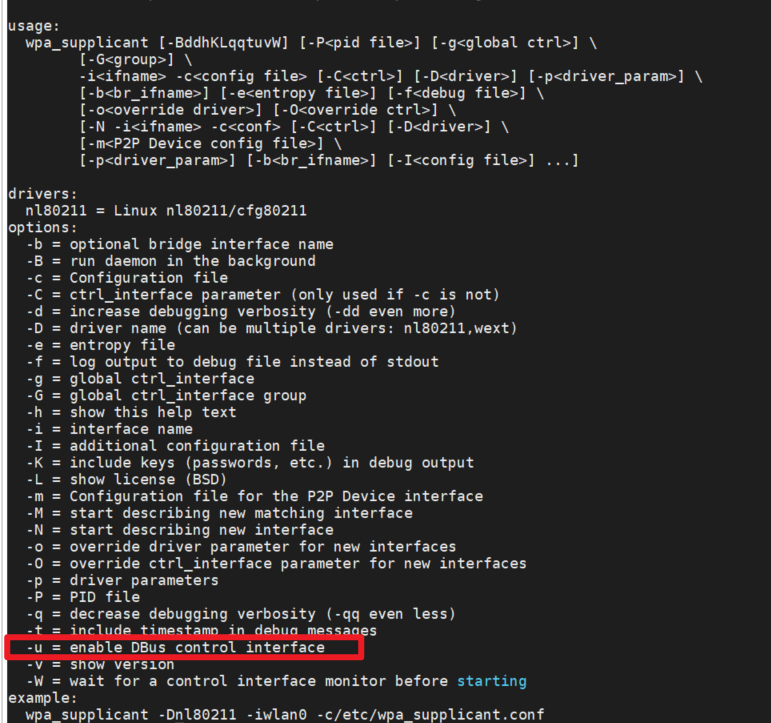
启动wifi的ap功能:设置共享wifi
示例: connmanctl tether wifi on wifi 123456789 2415
报错如下: Error enabling wifi tethering: Not supported
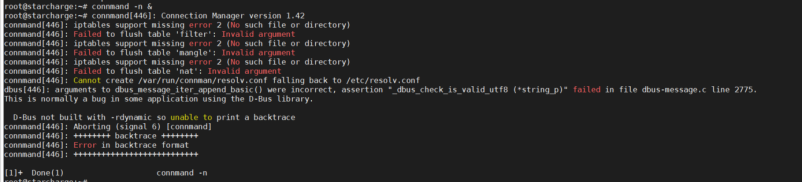
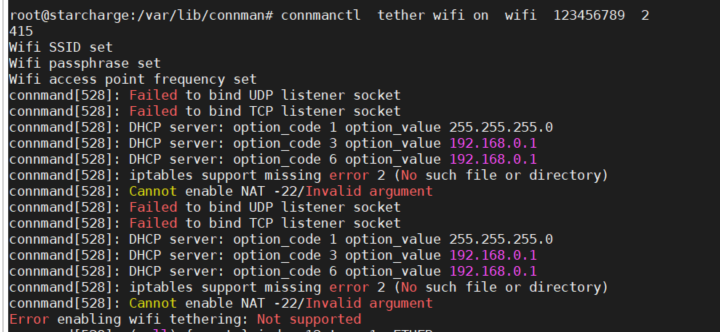
报错原因是内核不支持iptables的相关配置操作
按照网上的建议,启动了下面的配置选项:(主要是IP: Netfilter Configuration这个目录下的一些配置)
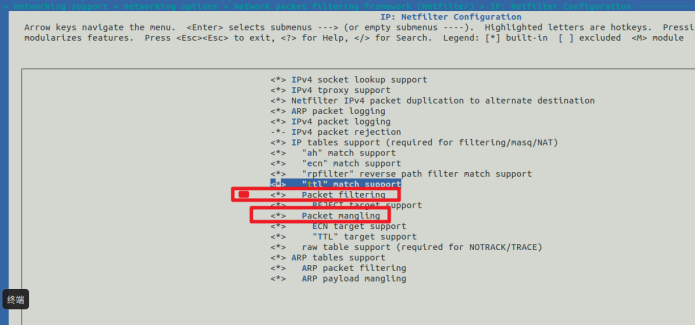
root@starcharge:/etc/connman# iptables -L -n -t nat
iptables v1.8.9 (legacy): can't initialize iptables table `nat': Table does not exist (do you need to insmod?)
Perhaps iptables or your kernel needs to be upgraded.
解决办法,参考:https://blog.csdn.net/qq_18804879/article/details/131856331
更新内核后需要重新编译wifi驱动,否则wifi 驱动加载会失败
Error enabling wifi tethering: Permission denied 没有使能wifi 执行:connmanctl enable wifi
执行成功的打印:
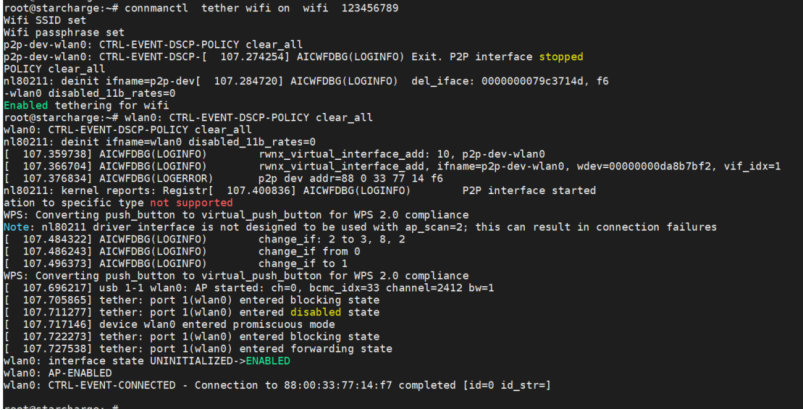
手机连接成功的打印:
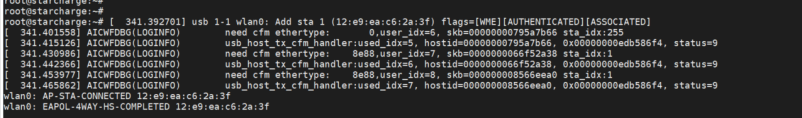
后续关于connman其它的应用功能待开发