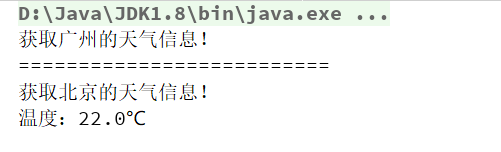1. 什么是Webservice
WebService(Web服务)是一种基于标准化的互联网通信协议和技术,用于在网络上进行机器之间的通信和数据交换。它提供了一种跨平台、跨语言的方式,让不同系统之间能够相互交互和共享数据。
WebService通常使用基于HTTP(如SOAP和REST)的协议来传输数据。以下是一些与WebService相关的关键概念:
SOAP (Simple Object Access Protocol):简易对象访问协议,soap用来描述传递信息的格式。
WSDL (WebServices Description Language):Web服务描述语言,用来描述如何访问具体的接口。
UDDI (Universal Description Discovery and Integration):通用描述、发现及整合,用来管理、分发、查询webService。
SEI(WebService Endpoint Interface) webservice的服务调用终端接口
2.
目录结构如下
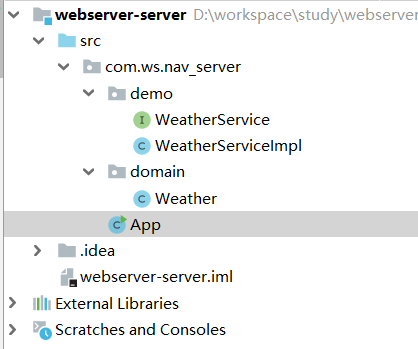
2.1 创建实体
1 public class Weather { 2 private String city; 3 private double temperature; 4 5 public String getCity() { 6 return city; 7 } 8 9 public void setCity(String city) { 10 this.city = city; 11 } 12 13 public double getTemperature() { 14 return temperature; 15 } 16 17 public void setTemperature(double temperature) { 18 this.temperature = temperature; 19 } 20 }
2.2 创建一个接口和对应的实现类,并在这个实现类上面使用@WebService注解(代表是要被暴露的服务)【注意:标注后类中的使用public修饰非静态的方法将会被暴露给客户端调用】
1 public interface WeatherService { 2 String getWeatherInfoByCityName(String cityName); 3 String getWeatherInfo(Weather weather); 4 }
1 import javax.jws.WebService; 2 3 /* 4 Author:Mike 5 创建时间:2019/11/3 6 描述: 7 */ 8 @WebService 9 public class WeatherServiceImpl implements WeatherService { 10 @Override 11 public String getWeatherInfoByCityName(String cityName) { 12 return "获取"+cityName+"的天气信息!"; 13 } 14 15 @Override 16 public String getWeatherInfo(Weather weather) { 17 return "获取"+weather.getCity()+"的天气信息!\n温度:"+weather.getTemperature()+"℃"; 18 } 19 }
2.3 在服务端主类中暴露服务
1 import com.ws.nav_server.demo.WeatherServiceImpl; 2 3 import javax.xml.ws.Endpoint; 4 5 /* 6 Author:Mike 7 创建时间:2019/11/3 8 描述: 9 */ 10 public class App { 11 public static void main(String[] args) { 12 Endpoint.publish("http://localhost:8090/weatherinfo", new WeatherServiceImpl()); 13 System.out.println("发布成功!"); 14 } 15 }
2.4 运行项目,查看http://localhost:8090/weatherinfo?wsdl 是否成功暴露接口信息
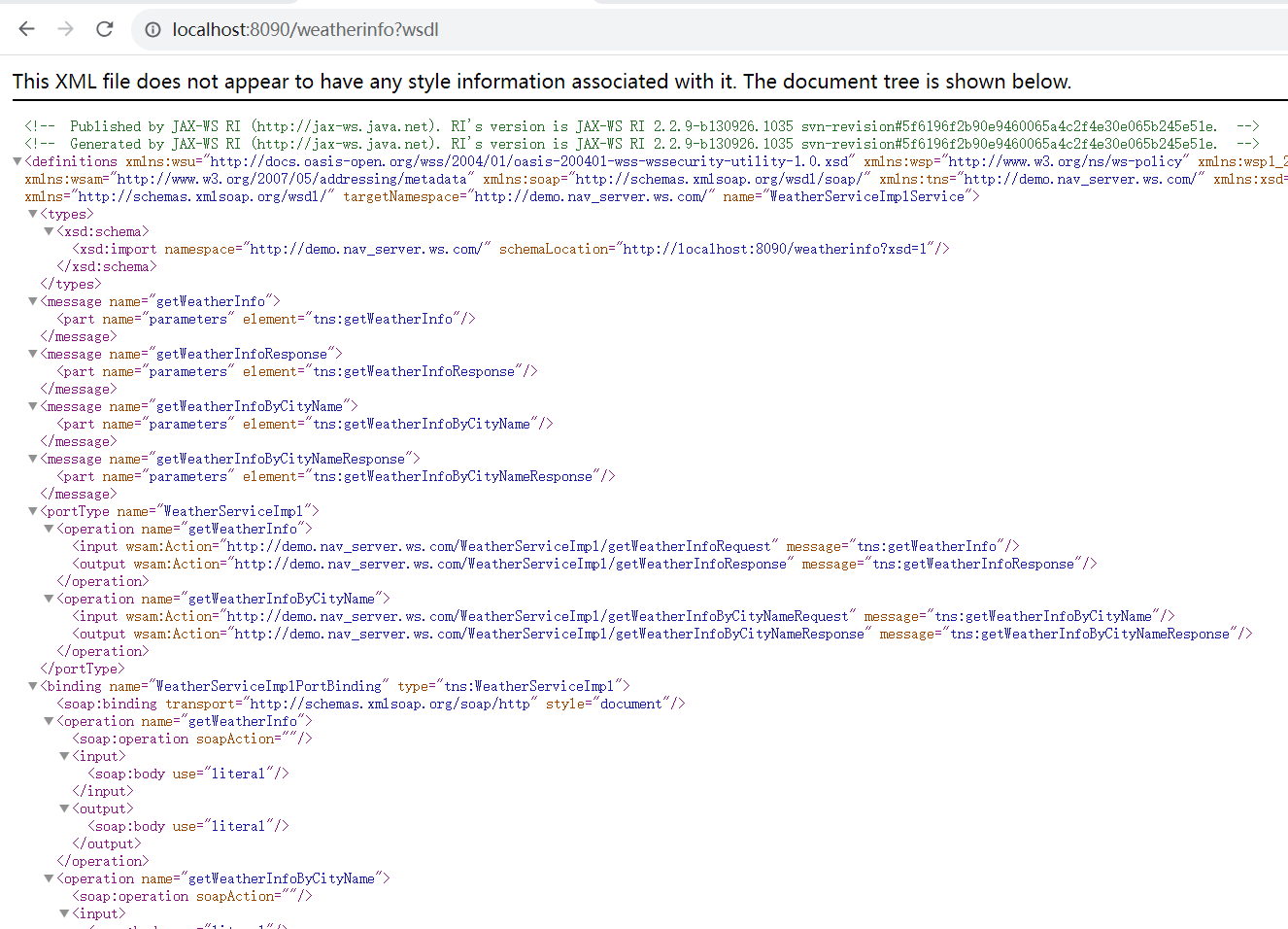
至此服务端已经完成,接着看客户端如何调用
3. 生成java文件
使用jdk自带工具wsimport生成客户端调用的服务
比较常用的[options]有:
-
-d <directory>
在指定的目录生成class文件
-
-clientjar <jarfile>
在当前目录生成jar文件,结合-d <directory>可以在指定的目录生成jar文件
-
-s <directory>
在指定的目录生成java源文件
-
-p <pkg>
指定生成文件的包结构
-
-keep
在生成class文件,或者jar包时,同时保留java源文件
3.1 先运行服务,然后使用以下命令生成java文件
1 wsimport -s D:\workspace\study\webserver\nav\webserver-demo\wsdl http://localhost:8090/weatherinfo?wsdl -encoding UTF-8
3.2 创建client项目,将生成的java文件放置目录中
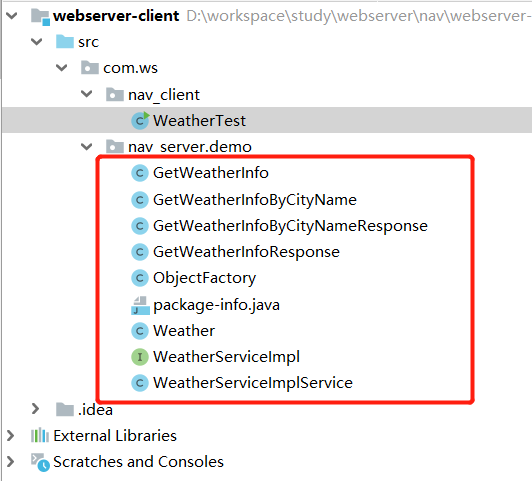
3.3 调用远程的方法
1 import com.ws.nav_server.demo.Weather; 2 import com.ws.nav_server.demo.WeatherServiceImpl; 3 import com.ws.nav_server.demo.WeatherServiceImplService; 4 5 /* 6 Author:Mike 7 创建时间:2019/11/4 8 描述: 9 */ 10 public class WeatherTest { 11 public static void main(String[] args) { 12 WeatherServiceImplService implService = new WeatherServiceImplService(); 13 WeatherServiceImpl weatherImpl = implService.getWeatherServiceImplPort(); 14 String weatherInfo = weatherImpl.getWeatherInfoByCityName("广州"); 15 System.out.println(weatherInfo); 16 17 System.out.println("=========================="); 18 Weather weather = new Weather(); 19 weather.setCity("北京"); 20 weather.setTemperature(22d); 21 weatherInfo = weatherImpl.getWeatherInfo(weather); 22 System.out.println(weatherInfo); 23 } 24 }
4 运行结果