⽂件上传的⾃动化
弹框处理机制
⽂件上传:
❖ input标签可以直接使⽤send_keys(⽂件地址)上传⽂件
❖ ⽤法:
❖ el = driver.find_element_by_id('上传按钮id')
❖ el.send_keys(”⽂件路径+⽂件名")
文件上传示例:
测试案例:
❖ 打开百度图⽚⽹址:https:// image.baidu.com
❖ 识别上传按钮
❖ 点击上传按钮
❖ 将本地的图⽚⽂件上传
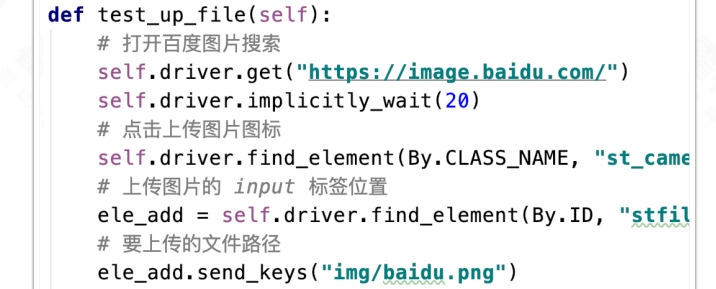
chrome 开启 debug 模式:
有时候登录⽅式⽐较繁琐,需要动态⼿机密码,⼆维码登录之类的。⾃动话实现⽐较⿇烦。⼿⼯登录后, 不想让selenium启动⼀个新浏览器。可以使⽤chrome的debug⽅式来执⾏测试。
❖ 启动chrome的时候需要先退出所有chrome进程。使⽤ps aux|grep chrome|grep -v 'grep'查看是否有 chrome进程存在。确保没有chrome进程被启动过。下图是错误⽰范。
❖ 正常启动chrome的debug模式
❖ # 默认macOS系统
❖ /Applications/Google\ Chrome.app/Contents/MacOS/Google\ Chrome --remote-debuggingport=9222
❖ # Windows下找到chrome.exe位置执⾏下⾯的命令
❖ chrome.exe --remote-debugging-port=9222
❖ 启动后的提示信息,代表chrome运 ⾏正常,不要关闭⾃动打开的 chrome窗口。
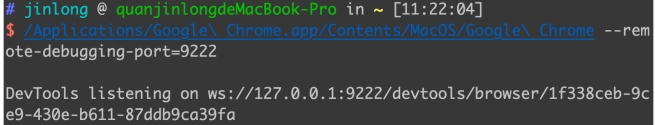
弹框处理机制:
在页⾯操作中有时会遇到JavaScript所⽣成的alert、confirm以及prompt弹框,可以使⽤ switch_to.alert()⽅法定位到。然后使⽤text/accept/dismiss/send_keys等⽅法进⾏操作。参考教你 分辨alert、window、div模态框,以及操作:https://huilansame.github.io/
❖ 操作alert常⽤的⽅法:
❖ switch_to.alert():获取当前页⾯上的警告框。
❖ text:返回alert/confirm/prompt 中的⽂字信息。
❖ accept():接受现有警告框。
❖ dismiss():解散现有警告框。
❖ send_keys(keysToSend):发送⽂本⾄警告框。keysToSend:将⽂本发送⾄警告框。
alert窗⼜处理案例:
测试案例:
❖ 打开⽹页 https://www.runoob.com/ try/try.php?filename=jqueryui-apidroppable
❖ 操作窗⼜右侧页⾯, 将元素1拖拽到元素2
❖ 这时候会有⼀个alert弹框,点击弹框中的’ 确定’
❖ 然后再按’点击运⾏’
❖ 关闭⽹页

alert窗⼜处理案例:
def test_framedeal(self):
self.driver.switch_to.frame("iframeResult")
action = ActionChains(self.driver)
action.click_and_hold(self.driver.find_element_by_id("draggable"))\
.move_to_element(self.driver.find_element_by_id("droppable")).release().perform()
self.driver.switch_to.alert.accept()
# self.driver.switch_to.default_content()
self.driver.switch_to.parent_frame()
print(self.driver.find_element_by_id("submitBTN").text)
self.driver.find_element_by_id("submitBTN").click()
time.sleep(3)