一、问题描述
Ubuntu 23.04的网卡配置和Ubuntu 22.04的基本是一样的,可以翻看前面发的配置说明。现在主要处理Ubuntu 23.04报的两个问题,Ubuntu 24.04 LTS长期支持版到时候也可参考。
问题1:Permissions for /etc/netplan/00-installer-config.yaml are too open. Netplan configuration should NOT be accessible by others.
“00-installer-config.yaml”文件的权限太开放了。Netplan配置不应该被其他人访问。
问题2:Cannot call openvswitch: ovsdb-server.service is not running.
openvswitch的一个服务没法运行,这里是没安装openvswitch相关。
1 root@dream:/etc/netplan# vim /etc/netplan/00-installer-config.yaml 2 root@dream:/etc/netplan# netplan apply 3 4 ** (generate:1347): WARNING **: 06:37:17.466: Permissions for /etc/netplan/00-installer-config.yaml are too open. Netplan configuration should NOT be accessible by others. 5 Cannot call openvswitch: ovsdb-server.service is not running. 6 7 ** (process:1345): WARNING **: 06:37:18.549: Permissions for /etc/netplan/00-installer-config.yaml are too open. Netplan configuration should NOT be accessible by others. 8 9 ** (process:1345): WARNING **: 06:37:18.731: Permissions for /etc/netplan/00-installer-config.yaml are too open. Netplan configuration should NOT be accessible by others. 10 11 ** (process:1345): WARNING **: 06:37:18.732: Permissions for /etc/netplan/00-installer-config.yaml are too open. Netplan configuration should NOT be accessible by others. 12 root@dream:/etc/netplan#
二、问题处理
1、问题1处理
查看文件属性:
1 root@dream:/etc/netplan# ll 2 total 12 3 drwxr-xr-x 2 root root 4096 Aug 4 06:37 ./ 4 drwxr-xr-x 99 root root 4096 Aug 4 09:07 ../ 5 -rw-r--r-- 1 root root 118 Aug 3 09:57 00-installer-config.yaml 6 root@dream:/etc/netplan#
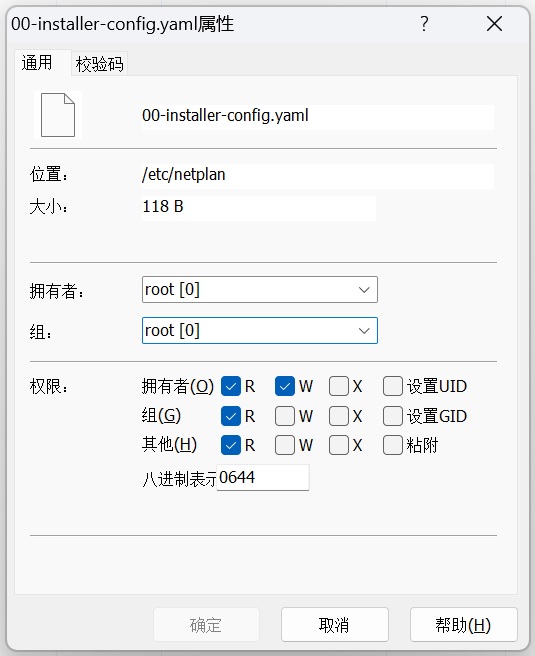
修改文件属性,成功处理:
1 root@dream:/etc/netplan# chmod 0600 00-installer-config.yaml 2 root@dream:/etc/netplan# netplan apply 3 Cannot call openvswitch: ovsdb-server.service is not running. 4 root@dream:/etc/netplan#
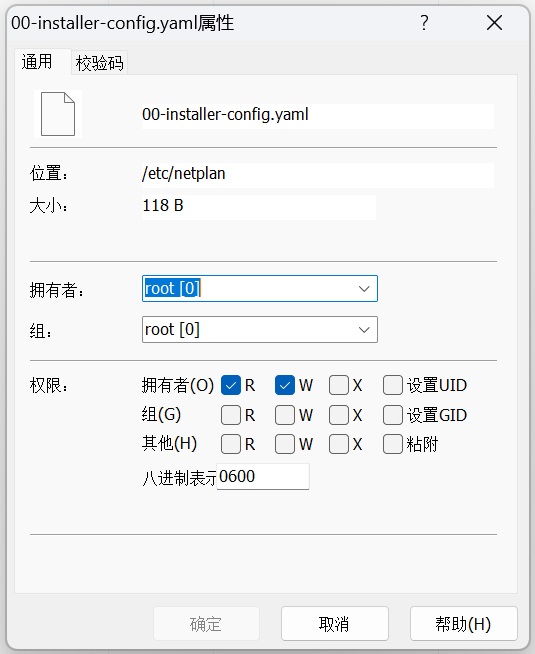
2、问题2处理:
联网在线安装“openvswitch-switch”,启动“ovsdb-server”,成功处理,命令如下:
1 root@dream:/etc/netplan# apt install openvswitch-switch 2 Reading package lists... Done 3 Building dependency tree... Done 4 Reading state information... Done 5 openvswitch-switch is already the newest version (3.1.2-0ubuntu0.23.04.1). 6 0 upgraded, 0 newly installed, 0 to remove and 0 not upgraded. 7 root@dream:/etc/netplan# systemctl start ovsdb-server 8 root@dream:/etc/netplan# netplan apply 9 root@dream:/etc/netplan#
若是内网没法正常联网,可到Open vSwitch官网下载文件离线安装。
其他:
1 root@dream:/etc/netplan# whereis ovsdb-server 2 ovsdb-server: /usr/sbin/ovsdb-server /usr/share/man/man5/ovsdb-server.5.gz /usr/share/man/man1/ovsdb-server.1.gz /usr/share/man/man7/ovsdb-server.7.gz 3 root@dream:/etc/netplan# whereis openvswitch 4 openvswitch: /etc/openvswitch /usr/share/openvswitch 5 root@dream:/etc/netplan# whereis openvswitch-switch 6 openvswitch-switch: /usr/lib/openvswitch-switch 7 root@dream:/etc/netplan# ovsdb-server -V 8 ovsdb-server (Open vSwitch) 3.1.2 9 root@dream:/etc/netplan# man ovsdb-server 10 root@dream:/etc/netplan#