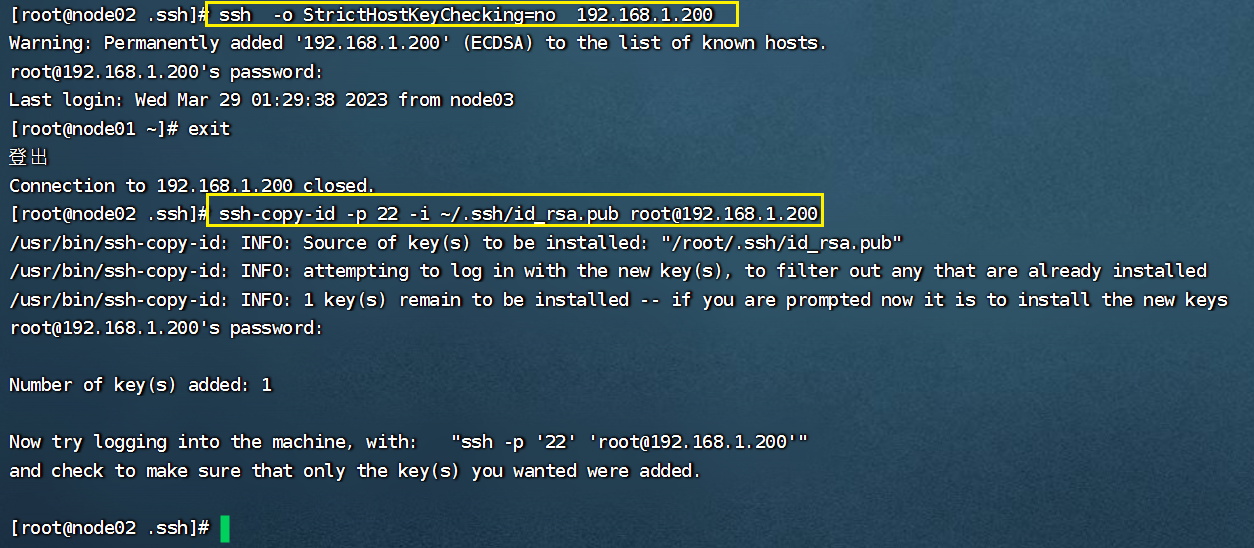报错信息
我在设置免密登录的时候报了下面的错
/usr/bin/ssh-copy-id: INFO: Source of key(s) to be installed: "/root/.ssh/id_rsa.pub"
The authenticity of host 'node01 (192.168.1.200)' can't be established.
ECDSA key fingerprint is SHA256:i/p1EKze3bBZA17iGCUH/sKUY/ALNM3WuUjDV/OMIvI.
ECDSA key fingerprint is MD5:78:24:00:82:9d:10:50:0a:48:6d:c0:43:29:c8:f6:a2.
Are you sure you want to continue connecting (yes/no)?
/usr/bin/ssh-copy-id: INFO: attempting to log in with the new key(s), to filter out any that are already installed
The authenticity of host 'node01 (192.168.1.200)' can't be established.
ECDSA key fingerprint is SHA256:i/p1EKze3bBZA17iGCUH/sKUY/ALNM3WuUjDV/OMIvI.
ECDSA key fingerprint is MD5:78:24:00:82:9d:10:50:0a:48:6d:c0:43:29:c8:f6:a2.
Are you sure you want to continue connecting (yes/no)?
/usr/bin/ssh-copy-id: ERROR: Host key verification failed.
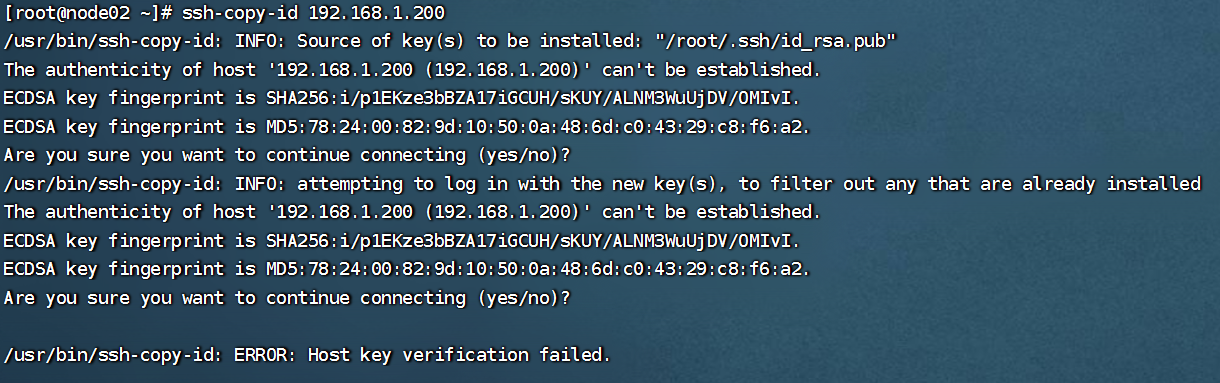
分析
如果我忽视上面的报错信息,输入yes继续下一步也能正常进行,但是每次都会提示错误。输入下面的命令,可以避免这样的错误
ssh -o StrictHostKeyChecking=no 192.168.1.200 #输入密码,就登录到了200这台机器,输入exit退出