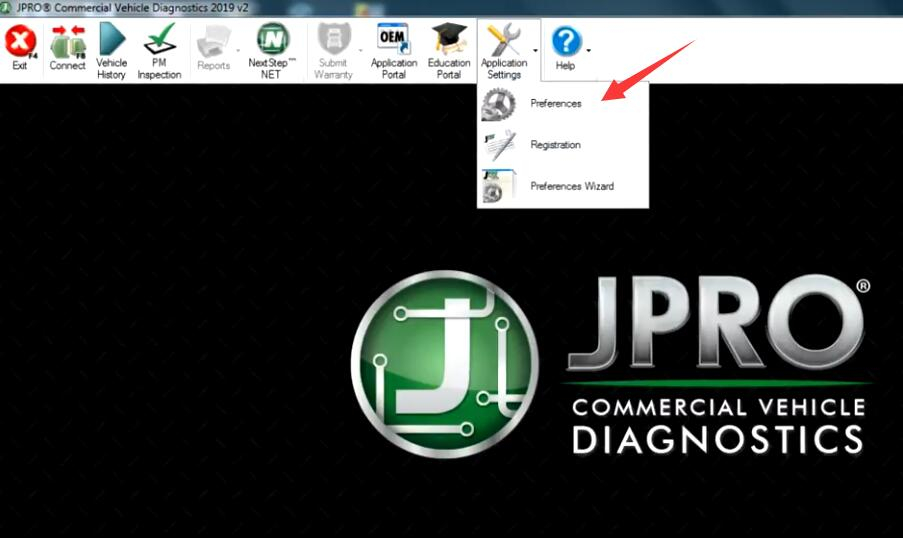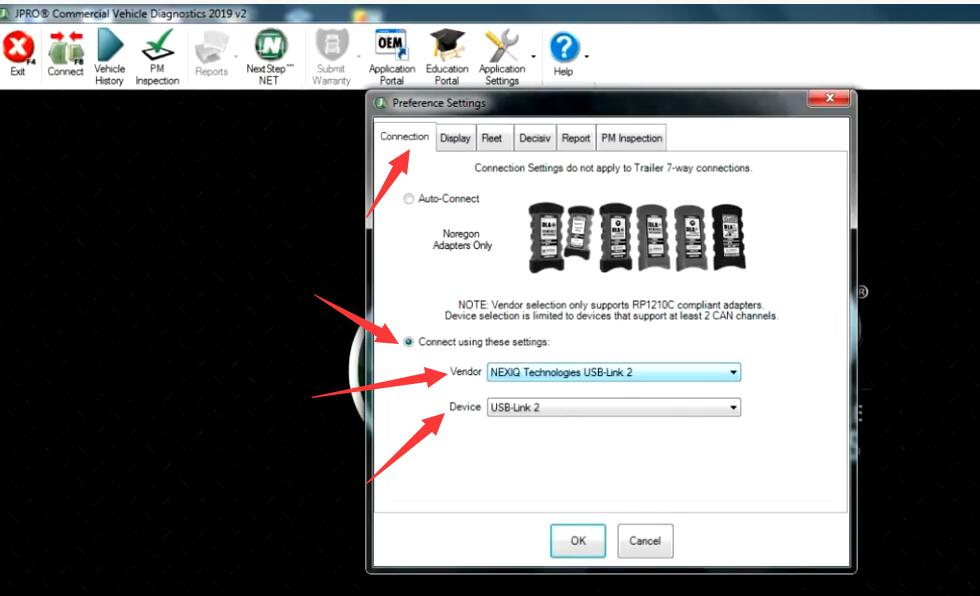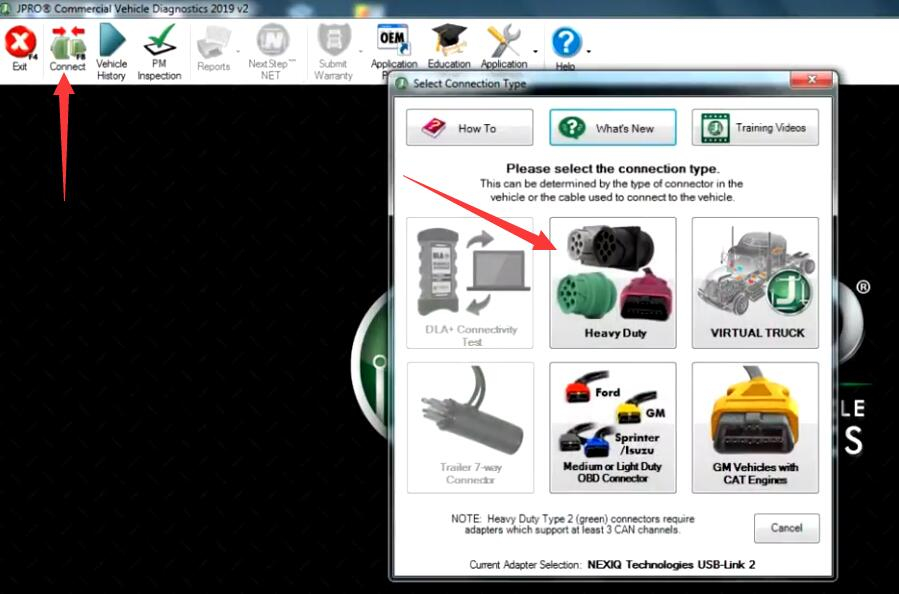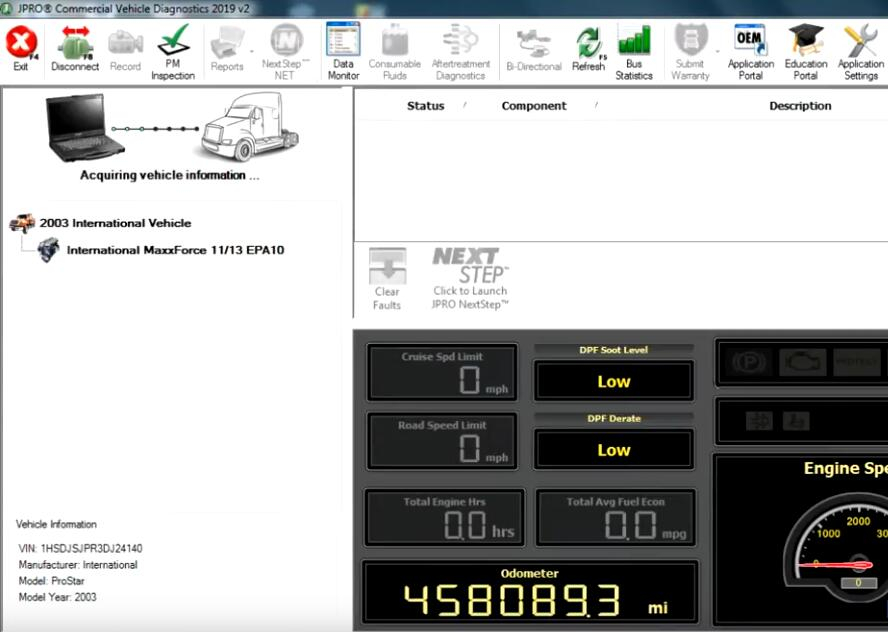There are several diagnostic interfaces are compatible with JPRO Commercial Vehicle Diagnostics software.You need setup your diagnostics interface in configuration setting.
Preparations:
JPRO Noregon Commercial Fleet Diagnostics 2023 Free Download
Procedures:
Run JPRO Commercial Vehicle Diagnostics software,then select “Application Settings”
Then select “Preferences”
Open “Connection” and select “Connect using these settings”
Select “NEXIQ Technologies USB-Link 2” from Vendor list
Select “USB-Link 2” from Device list
Then click OK
After then click “Connect” button on menu
And then select “Heavy Duty” in “Select Connection Type”
Now connection build
- Diagnostics Diagnostic Commercial Interface JPROdiagnostics diagnostic commercial interface wabco diagnostic interface trailer diagnostic unleashing interface potential diagnostic caterpillar unveiling interface jpro commercial respiration monitoring commercial accurate diagnostics commercial heavy-duty functions for diagnostics useful tools car