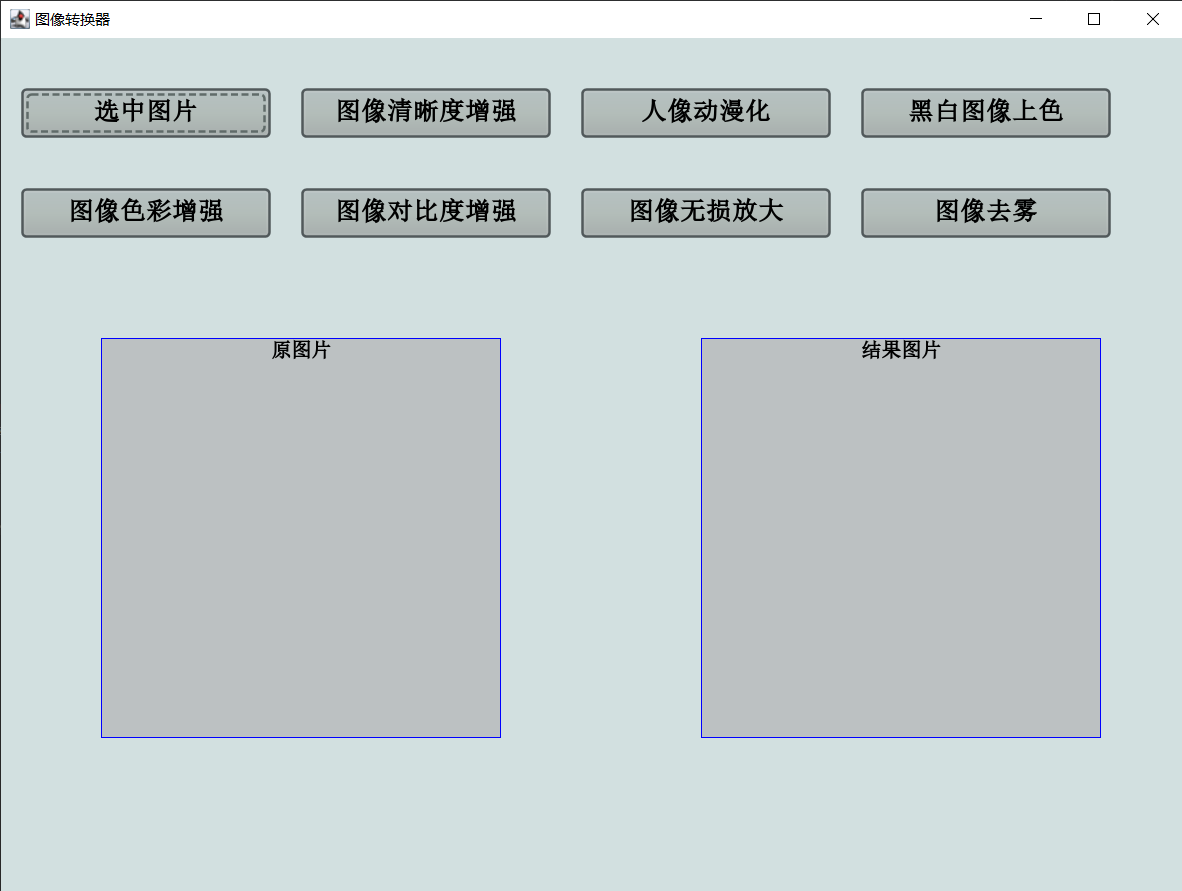软件构造的小实验,现给出源码造福未来学弟
依赖
<!-- https://mvnrepository.com/artifact/com.squareup.okhttp3/okhttp -->
<dependency>
<groupId>com.squareup.okhttp3</groupId>
<artifactId>okhttp</artifactId>
<version>4.9.1</version> <!-- 请替换为最新版本 -->
</dependency>
<!-- https://mvnrepository.com/artifact/org.json/json -->
<dependency>
<groupId>org.json</groupId>
<artifactId>json</artifactId>
<version>20160810</version>
</dependency>
<!-- https://mvnrepository.com/artifact/com.github.insubstantial/substance -->
<dependency>
<groupId>com.github.insubstantial</groupId>
<artifactId>substance</artifactId>
<version>7.3</version>
</dependency>图像功能
图片清晰度增强
package com.std.www.homework.work2;
import okhttp3.*;
import org.json.JSONObject;
import java.io.*;
import java.net.URLEncoder;
import java.nio.file.Files;
import java.nio.file.Paths;
import java.util.Base64;
public class PictureClear {
public static final String API_KEY = "";
public static final String SECRET_KEY = "";
static final OkHttpClient HTTP_CLIENT = new OkHttpClient().newBuilder().build();
public static String getPicture(String path) throws IOException{
MediaType mediaType = MediaType.parse("application/x-www-form-urlencoded");
RequestBody body = RequestBody.create(mediaType, "image="+getFileContentAsBase64(path,true));
Request request = new Request.Builder()
.url("https://aip.baidubce.com/rest/2.0/image-process/v1/image_definition_enhance?access_token=" + getAccessToken())
.method("POST", body)
.addHeader("Content-Type", "application/x-www-form-urlencoded")
.addHeader("Accept", "application/json")
.build();
Response response = HTTP_CLIENT.newCall(request).execute();
String res= response.body().string();
return res;
}
/**
* 获取文件base64编码
*
* @param path 文件路径
* @param urlEncode 如果Content-Type是application/x-www-form-urlencoded时,传true
* @return base64编码信息,不带文件头
* @throws IOException IO异常
*/
private static String getFileContentAsBase64(String path, boolean urlEncode) throws IOException {
byte[] b = Files.readAllBytes(Paths.get(path));
String base64 = Base64.getEncoder().encodeToString(b);
if (urlEncode) {
base64 = URLEncoder.encode(base64, "utf-8");
}
return base64;
}
/**
* 从用户的AK,SK生成鉴权签名(Access Token)
*
* @return 鉴权签名(Access Token)
* @throws IOException IO异常
*/
static String getAccessToken() throws IOException {
MediaType mediaType = MediaType.parse("application/x-www-form-urlencoded");
RequestBody body = RequestBody.create(mediaType, "grant_type=client_credentials&client_id=" + API_KEY
+ "&client_secret=" + SECRET_KEY);
Request request = new Request.Builder()
.url("https://aip.baidubce.com/oauth/2.0/token")
.method("POST", body)
.addHeader("Content-Type", "application/x-www-form-urlencoded")
.build();
Response response = HTTP_CLIENT.newCall(request).execute();
return new JSONObject(response.body().string()).getString("access_token");
}
}人像动漫化
package com.std.www.homework.work2;
import okhttp3.*;
import org.json.JSONObject;
import java.io.IOException;
import java.net.URLEncoder;
import java.nio.file.Files;
import java.nio.file.Paths;
import java.util.Base64;
public class PictureAnime {
public static final String API_KEY = "";
public static final String SECRET_KEY = "";
static final OkHttpClient HTTP_CLIENT = new OkHttpClient().newBuilder().build();
public static String getPicture(String path) throws IOException {
MediaType mediaType = MediaType.parse("application/x-www-form-urlencoded");
RequestBody body = RequestBody.create(mediaType, "image="+getFileContentAsBase64(path,true));
Request request = new Request.Builder()
.url("https://aip.baidubce.com/rest/2.0/image-process/v1/selfie_anime?access_token=" + getAccessToken())
.method("POST", body)
.addHeader("Content-Type", "application/x-www-form-urlencoded")
.addHeader("Accept", "application/json")
.build();
Response response = HTTP_CLIENT.newCall(request).execute();
String res= response.body().string();
return res;
}
/**
* 获取文件base64编码
*
* @param path 文件路径
* @param urlEncode 如果Content-Type是application/x-www-form-urlencoded时,传true
* @return base64编码信息,不带文件头
* @throws IOException IO异常
*/
private static String getFileContentAsBase64(String path, boolean urlEncode) throws IOException {
byte[] b = Files.readAllBytes(Paths.get(path));
String base64 = Base64.getEncoder().encodeToString(b);
if (urlEncode) {
base64 = URLEncoder.encode(base64, "utf-8");
}
return base64;
}
/**
* 从用户的AK,SK生成鉴权签名(Access Token)
*
* @return 鉴权签名(Access Token)
* @throws IOException IO异常
*/
static String getAccessToken() throws IOException {
MediaType mediaType = MediaType.parse("application/x-www-form-urlencoded");
RequestBody body = RequestBody.create(mediaType, "grant_type=client_credentials&client_id=" + API_KEY
+ "&client_secret=" + SECRET_KEY);
Request request = new Request.Builder()
.url("https://aip.baidubce.com/oauth/2.0/token")
.method("POST", body)
.addHeader("Content-Type", "application/x-www-form-urlencoded")
.build();
Response response = HTTP_CLIENT.newCall(request).execute();
return new JSONObject(response.body().string()).getString("access_token");
}
}
黑白图像上色
package com.std.www.homework.work2;
import okhttp3.*;
import org.json.JSONObject;
import java.io.IOException;
import java.net.URLEncoder;
import java.nio.file.Files;
import java.nio.file.Paths;
import java.util.Base64;
public class PictureColourize {
public static final String API_KEY = "";
public static final String SECRET_KEY = "";
static final OkHttpClient HTTP_CLIENT = new OkHttpClient().newBuilder().build();
public static String getPicture(String path) throws IOException {
MediaType mediaType = MediaType.parse("application/x-www-form-urlencoded");
RequestBody body = RequestBody.create(mediaType, "image="+getFileContentAsBase64(path,true));
Request request = new Request.Builder()
.url("https://aip.baidubce.com/rest/2.0/image-process/v1/colourize?access_token=" + getAccessToken())
.method("POST", body)
.addHeader("Content-Type", "application/x-www-form-urlencoded")
.addHeader("Accept", "application/json")
.build();
Response response = HTTP_CLIENT.newCall(request).execute();
String res= response.body().string();
return res;
}
/**
* 获取文件base64编码
*
* @param path 文件路径
* @param urlEncode 如果Content-Type是application/x-www-form-urlencoded时,传true
* @return base64编码信息,不带文件头
* @throws IOException IO异常
*/
private static String getFileContentAsBase64(String path, boolean urlEncode) throws IOException {
byte[] b = Files.readAllBytes(Paths.get(path));
String base64 = Base64.getEncoder().encodeToString(b);
if (urlEncode) {
base64 = URLEncoder.encode(base64, "utf-8");
}
return base64;
}
/**
* 从用户的AK,SK生成鉴权签名(Access Token)
*
* @return 鉴权签名(Access Token)
* @throws IOException IO异常
*/
static String getAccessToken() throws IOException {
MediaType mediaType = MediaType.parse("application/x-www-form-urlencoded");
RequestBody body = RequestBody.create(mediaType, "grant_type=client_credentials&client_id=" + API_KEY
+ "&client_secret=" + SECRET_KEY);
Request request = new Request.Builder()
.url("https://aip.baidubce.com/oauth/2.0/token")
.method("POST", body)
.addHeader("Content-Type", "application/x-www-form-urlencoded")
.build();
Response response = HTTP_CLIENT.newCall(request).execute();
return new JSONObject(response.body().string()).getString("access_token");
}
}图像色彩增强
package com.std.www.homework.work2;
import okhttp3.*;
import org.json.JSONObject;
import java.io.IOException;
import java.net.URLEncoder;
import java.nio.file.Files;
import java.nio.file.Paths;
import java.util.Base64;
public class PictureColorEnhance {
public static final String API_KEY = "";
public static final String SECRET_KEY = "";
static final OkHttpClient HTTP_CLIENT = new OkHttpClient().newBuilder().build();
public static String getPicture(String path) throws IOException {
MediaType mediaType = MediaType.parse("application/x-www-form-urlencoded");
RequestBody body = RequestBody.create(mediaType, "image="+getFileContentAsBase64(path,true));
Request request = new Request.Builder()
.url("https://aip.baidubce.com/rest/2.0/image-process/v1/color_enhance?access_token=" + getAccessToken())
.method("POST", body)
.addHeader("Content-Type", "application/x-www-form-urlencoded")
.addHeader("Accept", "application/json")
.build();
Response response = HTTP_CLIENT.newCall(request).execute();
String res= response.body().string();
return res;
}
/**
* 获取文件base64编码
*
* @param path 文件路径
* @param urlEncode 如果Content-Type是application/x-www-form-urlencoded时,传true
* @return base64编码信息,不带文件头
* @throws IOException IO异常
*/
private static String getFileContentAsBase64(String path, boolean urlEncode) throws IOException {
byte[] b = Files.readAllBytes(Paths.get(path));
String base64 = Base64.getEncoder().encodeToString(b);
if (urlEncode) {
base64 = URLEncoder.encode(base64, "utf-8");
}
return base64;
}
/**
* 从用户的AK,SK生成鉴权签名(Access Token)
*
* @return 鉴权签名(Access Token)
* @throws IOException IO异常
*/
static String getAccessToken() throws IOException {
MediaType mediaType = MediaType.parse("application/x-www-form-urlencoded");
RequestBody body = RequestBody.create(mediaType, "grant_type=client_credentials&client_id=" + API_KEY
+ "&client_secret=" + SECRET_KEY);
Request request = new Request.Builder()
.url("https://aip.baidubce.com/oauth/2.0/token")
.method("POST", body)
.addHeader("Content-Type", "application/x-www-form-urlencoded")
.build();
Response response = HTTP_CLIENT.newCall(request).execute();
return new JSONObject(response.body().string()).getString("access_token");
}
}图像对比度增强
package com.std.www.homework.work2;
import okhttp3.*;
import org.json.JSONObject;
import java.io.IOException;
import java.net.URLEncoder;
import java.nio.file.Files;
import java.nio.file.Paths;
import java.util.Base64;
public class PictureContrastEnhance {
public static final String API_KEY = "";
public static final String SECRET_KEY = "";
static final OkHttpClient HTTP_CLIENT = new OkHttpClient().newBuilder().build();
public static String getPicture(String path) throws IOException {
MediaType mediaType = MediaType.parse("application/x-www-form-urlencoded");
RequestBody body = RequestBody.create(mediaType, "image="+getFileContentAsBase64(path,true));
Request request = new Request.Builder()
.url("https://aip.baidubce.com/rest/2.0/image-process/v1/contrast_enhance?access_token=" + getAccessToken())
.method("POST", body)
.addHeader("Content-Type", "application/x-www-form-urlencoded")
.addHeader("Accept", "application/json")
.build();
Response response = HTTP_CLIENT.newCall(request).execute();
String res= response.body().string();
return res;
}
/**
* 获取文件base64编码
*
* @param path 文件路径
* @param urlEncode 如果Content-Type是application/x-www-form-urlencoded时,传true
* @return base64编码信息,不带文件头
* @throws IOException IO异常
*/
private static String getFileContentAsBase64(String path, boolean urlEncode) throws IOException {
byte[] b = Files.readAllBytes(Paths.get(path));
String base64 = Base64.getEncoder().encodeToString(b);
if (urlEncode) {
base64 = URLEncoder.encode(base64, "utf-8");
}
return base64;
}
/**
* 从用户的AK,SK生成鉴权签名(Access Token)
*
* @return 鉴权签名(Access Token)
* @throws IOException IO异常
*/
static String getAccessToken() throws IOException {
MediaType mediaType = MediaType.parse("application/x-www-form-urlencoded");
RequestBody body = RequestBody.create(mediaType, "grant_type=client_credentials&client_id=" + API_KEY
+ "&client_secret=" + SECRET_KEY);
Request request = new Request.Builder()
.url("https://aip.baidubce.com/oauth/2.0/token")
.method("POST", body)
.addHeader("Content-Type", "application/x-www-form-urlencoded")
.build();
Response response = HTTP_CLIENT.newCall(request).execute();
return new JSONObject(response.body().string()).getString("access_token");
}
}图像无损放大
package com.std.www.homework.work2;
import okhttp3.*;
import org.json.JSONObject;
import java.io.IOException;
import java.net.URLEncoder;
import java.nio.file.Files;
import java.nio.file.Paths;
import java.util.Base64;
public class PictureQualityEnhance {
public static final String API_KEY = "";
public static final String SECRET_KEY = "";
static final OkHttpClient HTTP_CLIENT = new OkHttpClient().newBuilder().build();
public static String getPicture(String path) throws IOException {
MediaType mediaType = MediaType.parse("application/x-www-form-urlencoded");
RequestBody body = RequestBody.create(mediaType, "image="+getFileContentAsBase64(path,true));
Request request = new Request.Builder()
.url("https://aip.baidubce.com/rest/2.0/image-process/v1/image_quality_enhance?access_token=" + getAccessToken())
.method("POST", body)
.addHeader("Content-Type", "application/x-www-form-urlencoded")
.addHeader("Accept", "application/json")
.build();
Response response = HTTP_CLIENT.newCall(request).execute();
String res= response.body().string();
return res;
}
/**
* 获取文件base64编码
*
* @param path 文件路径
* @param urlEncode 如果Content-Type是application/x-www-form-urlencoded时,传true
* @return base64编码信息,不带文件头
* @throws IOException IO异常
*/
private static String getFileContentAsBase64(String path, boolean urlEncode) throws IOException {
byte[] b = Files.readAllBytes(Paths.get(path));
String base64 = Base64.getEncoder().encodeToString(b);
if (urlEncode) {
base64 = URLEncoder.encode(base64, "utf-8");
}
return base64;
}
/**
* 从用户的AK,SK生成鉴权签名(Access Token)
*
* @return 鉴权签名(Access Token)
* @throws IOException IO异常
*/
static String getAccessToken() throws IOException {
MediaType mediaType = MediaType.parse("application/x-www-form-urlencoded");
RequestBody body = RequestBody.create(mediaType, "grant_type=client_credentials&client_id=" + API_KEY
+ "&client_secret=" + SECRET_KEY);
Request request = new Request.Builder()
.url("https://aip.baidubce.com/oauth/2.0/token")
.method("POST", body)
.addHeader("Content-Type", "application/x-www-form-urlencoded")
.build();
Response response = HTTP_CLIENT.newCall(request).execute();
return new JSONObject(response.body().string()).getString("access_token");
}
}图像去雾
package com.std.www.homework.work2;
import okhttp3.*;
import org.json.JSONObject;
import java.io.IOException;
import java.net.URLEncoder;
import java.nio.file.Files;
import java.nio.file.Paths;
import java.util.Base64;
public class PictureDehaze {
public static final String API_KEY = "";
public static final String SECRET_KEY = "";
static final OkHttpClient HTTP_CLIENT = new OkHttpClient().newBuilder().build();
public static String getPicture(String path) throws IOException {
MediaType mediaType = MediaType.parse("application/x-www-form-urlencoded");
RequestBody body = RequestBody.create(mediaType, "image="+getFileContentAsBase64(path,true));
Request request = new Request.Builder()
.url("https://aip.baidubce.com/rest/2.0/image-process/v1/dehaze?access_token=" + getAccessToken())
.method("POST", body)
.addHeader("Content-Type", "application/x-www-form-urlencoded")
.addHeader("Accept", "application/json")
.build();
Response response = HTTP_CLIENT.newCall(request).execute();
String res= response.body().string();
return res;
}
/**
* 获取文件base64编码
*
* @param path 文件路径
* @param urlEncode 如果Content-Type是application/x-www-form-urlencoded时,传true
* @return base64编码信息,不带文件头
* @throws IOException IO异常
*/
private static String getFileContentAsBase64(String path, boolean urlEncode) throws IOException {
byte[] b = Files.readAllBytes(Paths.get(path));
String base64 = Base64.getEncoder().encodeToString(b);
if (urlEncode) {
base64 = URLEncoder.encode(base64, "utf-8");
}
return base64;
}
/**
* 从用户的AK,SK生成鉴权签名(Access Token)
*
* @return 鉴权签名(Access Token)
* @throws IOException IO异常
*/
static String getAccessToken() throws IOException {
MediaType mediaType = MediaType.parse("application/x-www-form-urlencoded");
RequestBody body = RequestBody.create(mediaType, "grant_type=client_credentials&client_id=" + API_KEY
+ "&client_secret=" + SECRET_KEY);
Request request = new Request.Builder()
.url("https://aip.baidubce.com/oauth/2.0/token")
.method("POST", body)
.addHeader("Content-Type", "application/x-www-form-urlencoded")
.build();
Response response = HTTP_CLIENT.newCall(request).execute();
return new JSONObject(response.body().string()).getString("access_token");
}
}功能调用模块
package com.std.www.homework.work2;
import java.io.IOException;
public class Picture {
public static String pictureClear(String path) throws IOException {
return PictureClear.getPicture(path);
}
public static String pictureAnime(String path) throws IOException {
return PictureAnime.getPicture(path);
}
public static String pictureColourize(String path) throws IOException {
return PictureColourize.getPicture(path);
}
public static String pictureColorEnhance(String path) throws IOException {
return PictureColorEnhance.getPicture(path);
}
public static String pictureContrastEnhance(String path) throws IOException {
return PictureContrastEnhance.getPicture(path);
}
public static String pictureQualityEnhance(String path) throws IOException {
return PictureQualityEnhance.getPicture(path);
}
public static String pictureDehaze(String path) throws IOException {
return PictureDehaze.getPicture(path);
}
}GUI界面模块
package com.std.www.homework.work2;
import org.json.JSONObject;
import org.pushingpixels.substance.api.skin.SubstanceGeminiLookAndFeel;
import javax.swing.*;
import javax.swing.border.LineBorder;
import java.awt.*;
import java.awt.event.ActionEvent;
import java.awt.event.ActionListener;
import java.io.File;
import java.nio.file.Files;
import java.nio.file.Path;
import java.nio.file.Paths;
import java.nio.file.StandardOpenOption;
import java.util.Base64;
public class PictureGUI {
private static String imgPath;
private static void createAndShowGUI() {
JFrame frame = new JFrame("图像转换器");
frame.setSize(1200, 900);
frame.setLayout(null);
frame.setLocationRelativeTo(null);
frame.setDefaultCloseOperation(JFrame.EXIT_ON_CLOSE);
Font font = new Font("宋体", Font.BOLD, 25);
JButton selectButton=new JButton("选中图片");
selectButton.setFont(font);
selectButton.setBounds(20,50,250,50);
JButton jButton1=new JButton("图像清晰度增强");
jButton1.setFont(font);
jButton1.setBounds(300,50,250,50);
JButton jButton2=new JButton("人像动漫化");
jButton2.setFont(font);
jButton2.setBounds(580,50,250,50);
JButton jButton3=new JButton("黑白图像上色");
jButton3.setFont(font);
jButton3.setBounds(860,50,250,50);
JButton jButton4=new JButton("图像色彩增强");
jButton4.setFont(font);
jButton4.setBounds(20,150,250,50);
JButton jButton5=new JButton("图像对比度增强");
jButton5.setFont(font);
jButton5.setBounds(300,150,250,50);
JButton jButton6=new JButton("图像无损放大");
jButton6.setFont(font);
jButton6.setBounds(580,150,250,50);
JButton jButton7=new JButton("图像去雾");
jButton7.setFont(font);
jButton7.setBounds(860,150,250,50);
JPanel sourcePanel = createStyledPanel(100, 300, 400, 400, "原图片");
JPanel resPanel = createStyledPanel(700, 300, 400, 400, "结果图片");
selectButton.addActionListener(new ActionListener() {
@Override
public void actionPerformed(ActionEvent e) {
JFileChooser fileChooser = new JFileChooser();
fileChooser.setCurrentDirectory(new File("D:\\JavaProject\\JuniorProject\\Project1\\src\\main\\data\\Img"));
int result = fileChooser.showOpenDialog(null);
if (result == JFileChooser.APPROVE_OPTION) {
File selectedFile = fileChooser.getSelectedFile();
imgPath=selectedFile.getAbsolutePath();
displayImage(selectedFile, sourcePanel);
}
}
});
jButton1.addActionListener(new ActionListener() {
@Override
public void actionPerformed(ActionEvent e) {
try {
if(imgPath==null){
JOptionPane.showMessageDialog(frame, "请选择图片");
return;
}
String res=Picture.pictureClear(imgPath);
JSONObject jsonObject = new JSONObject(res);
String base64Image =jsonObject.getString("image");
byte[] imageBytes = Base64.getDecoder().decode(base64Image);
Path outputPath = Paths.get("Project1/src/main/data/Img/清晰度增强后的图片.png");
Files.write(outputPath, imageBytes, StandardOpenOption.CREATE);
JOptionPane.showMessageDialog(frame, "图像保存成功,文件路径:" + outputPath);
displayImage(new File(outputPath.toUri()),resPanel);
}catch (Exception ep){
ep.printStackTrace();
}
}
});
jButton2.addActionListener(new ActionListener() {
@Override
public void actionPerformed(ActionEvent e) {
try {
if(imgPath==null){
JOptionPane.showMessageDialog(frame, "请选择图片");
return;
}
String res=Picture.pictureAnime(imgPath);
JSONObject jsonObject = new JSONObject(res);
String base64Image =jsonObject.getString("image");
byte[] imageBytes = Base64.getDecoder().decode(base64Image);
Path outputPath = Paths.get("Project1/src/main/data/Img/动漫化后的图片.png");
Files.write(outputPath, imageBytes, StandardOpenOption.CREATE);
JOptionPane.showMessageDialog(frame, "图像保存成功,文件路径:" + outputPath);
displayImage(new File(outputPath.toUri()),resPanel);
}catch (Exception ep){
ep.printStackTrace();
}
}
});
jButton3.addActionListener(new ActionListener() {
@Override
public void actionPerformed(ActionEvent e) {
try {
if(imgPath==null){
JOptionPane.showMessageDialog(frame, "请选择图片");
return;
}
String res=Picture.pictureColourize(imgPath);
JSONObject jsonObject = new JSONObject(res);
String base64Image =jsonObject.getString("image");
byte[] imageBytes = Base64.getDecoder().decode(base64Image);
Path outputPath = Paths.get("Project1/src/main/data/Img/上色后的图片.png");
Files.write(outputPath, imageBytes, StandardOpenOption.CREATE);
JOptionPane.showMessageDialog(frame, "图像保存成功,文件路径:" + outputPath);
displayImage(new File(outputPath.toUri()),resPanel);
}catch (Exception ep){
ep.printStackTrace();
}
}
});
jButton4.addActionListener(new ActionListener() {
@Override
public void actionPerformed(ActionEvent e) {
try {
if(imgPath==null){
JOptionPane.showMessageDialog(frame, "请选择图片");
return;
}
String res=Picture.pictureColorEnhance(imgPath);
JSONObject jsonObject = new JSONObject(res);
String base64Image =jsonObject.getString("image");
byte[] imageBytes = Base64.getDecoder().decode(base64Image);
Path outputPath = Paths.get("Project1/src/main/data/Img/色彩增强后的图片.png");
Files.write(outputPath, imageBytes, StandardOpenOption.CREATE);
JOptionPane.showMessageDialog(frame, "图像保存成功,文件路径:" + outputPath);
displayImage(new File(outputPath.toUri()),resPanel);
}catch (Exception ep){
ep.printStackTrace();
}
}
});
jButton5.addActionListener(new ActionListener() {
@Override
public void actionPerformed(ActionEvent e) {
try {
if(imgPath==null){
JOptionPane.showMessageDialog(frame, "请选择图片");
return;
}
String res=Picture.pictureContrastEnhance(imgPath);
JSONObject jsonObject = new JSONObject(res);
String base64Image =jsonObject.getString("image");
byte[] imageBytes = Base64.getDecoder().decode(base64Image);
Path outputPath = Paths.get("Project1/src/main/data/Img/对比度增强后的图片.png");
Files.write(outputPath, imageBytes, StandardOpenOption.CREATE);
JOptionPane.showMessageDialog(frame, "图像保存成功,文件路径:" + outputPath);
displayImage(new File(outputPath.toUri()),resPanel);
}catch (Exception ep){
ep.printStackTrace();
}
}
});
jButton6.addActionListener(new ActionListener() {
@Override
public void actionPerformed(ActionEvent e) {
try {
if(imgPath==null){
JOptionPane.showMessageDialog(frame, "请选择图片");
return;
}
String res=Picture.pictureQualityEnhance(imgPath);
JSONObject jsonObject = new JSONObject(res);
String base64Image =jsonObject.getString("image");
byte[] imageBytes = Base64.getDecoder().decode(base64Image);
Path outputPath = Paths.get("Project1/src/main/data/Img/放大后的图片.png");
Files.write(outputPath, imageBytes, StandardOpenOption.CREATE);
JOptionPane.showMessageDialog(frame, "图像保存成功,文件路径:" + outputPath);
displayImage(new File(outputPath.toUri()),resPanel);
}catch (Exception ep){
ep.printStackTrace();
}
}
});
jButton7.addActionListener(new ActionListener() {
@Override
public void actionPerformed(ActionEvent e) {
try {
if(imgPath==null){
JOptionPane.showMessageDialog(frame, "请选择图片");
return;
}
String res=Picture.pictureDehaze(imgPath);
JSONObject jsonObject = new JSONObject(res);
String base64Image =jsonObject.getString("image");
byte[] imageBytes = Base64.getDecoder().decode(base64Image);
Path outputPath = Paths.get("Project1/src/main/data/Img/去雾后的图片.png");
Files.write(outputPath, imageBytes, StandardOpenOption.CREATE);
JOptionPane.showMessageDialog(frame, "图像保存成功,文件路径:" + outputPath);
displayImage(new File(outputPath.toUri()),resPanel);
}catch (Exception ep){
ep.printStackTrace();
}
}
});
frame.add(selectButton);
frame.add(jButton1);
frame.add(jButton2);
frame.add(jButton3);
frame.add(jButton4);
frame.add(jButton5);
frame.add(jButton6);
frame.add(jButton7);
frame.add(sourcePanel);
frame.add(resPanel);
frame.setVisible(true);
}
private static JPanel createStyledPanel(int x, int y, int width, int height, String title) {
JPanel panel = new JPanel();
panel.setLayout(new BorderLayout());
panel.setBounds(x, y, width, height);
panel.setBorder(new LineBorder(Color.BLUE));
panel.setBackground(Color.LIGHT_GRAY);
JLabel titleLabel = new JLabel(title);
titleLabel.setFont(new Font("宋体", Font.BOLD, 20));
titleLabel.setHorizontalAlignment(JLabel.CENTER);
panel.add(titleLabel, BorderLayout.NORTH);
return panel;
}
private static void displayImage(File imageFile, JPanel panel) {
ImageIcon icon = new ImageIcon(imageFile.getAbsolutePath());
Image image = icon.getImage();
Image scaledImage = image.getScaledInstance(panel.getWidth(), panel.getHeight(), Image.SCALE_SMOOTH);
ImageIcon scaledIcon = new ImageIcon(scaledImage);
JLabel label = new JLabel(scaledIcon);
panel.removeAll();
panel.add(label);
panel.revalidate();
panel.repaint();
}
public static void main(String[] args) {
SwingUtilities.invokeLater(() -> {
try {
UIManager.setLookAndFeel(new SubstanceGeminiLookAndFeel());
createAndShowGUI();
} catch (UnsupportedLookAndFeelException e) {
e.printStackTrace();
}
});
// javax.swing.SwingUtilities.invokeLater(new Runnable() {
// public void run() {
// createAndShowGUI();
// }
// });
}
}