001、
[root@PC1 test3]# ls test1 test2 [root@PC1 test3]# tree ## 测试数据 . ├── test1 │ └── a.txt └── test2 └── b.txt 2 directories, 2 files [root@PC1 test3]# find ./ -name "*.txt" ## 一般显示模式 ./test1/a.txt ./test2/b.txt
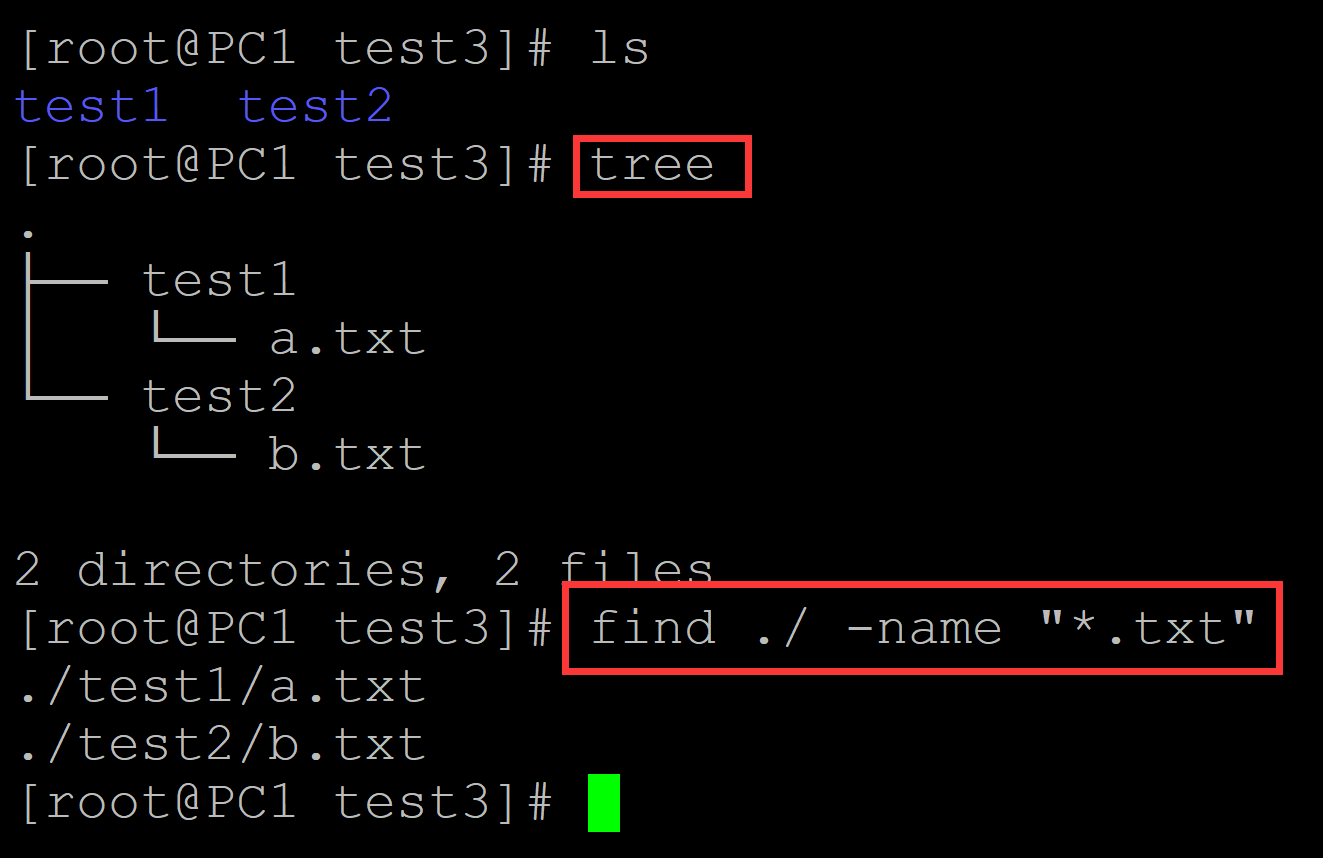
002、仅显示文件名
[root@PC1 test3]# ls test1 test2 [root@PC1 test3]# tree . ├── test1 │ └── a.txt └── test2 └── b.txt 2 directories, 2 files [root@PC1 test3]# find ./ -name "*.txt" ./test1/a.txt ./test2/b.txt [root@PC1 test3]# find ./ -name "*.txt" -exec basename {} \; ## 仅显示文件名 a.txt b.txt [root@PC1 test3]# find ./ -name "*.txt" | xargs -i basename {} a.txt b.txt
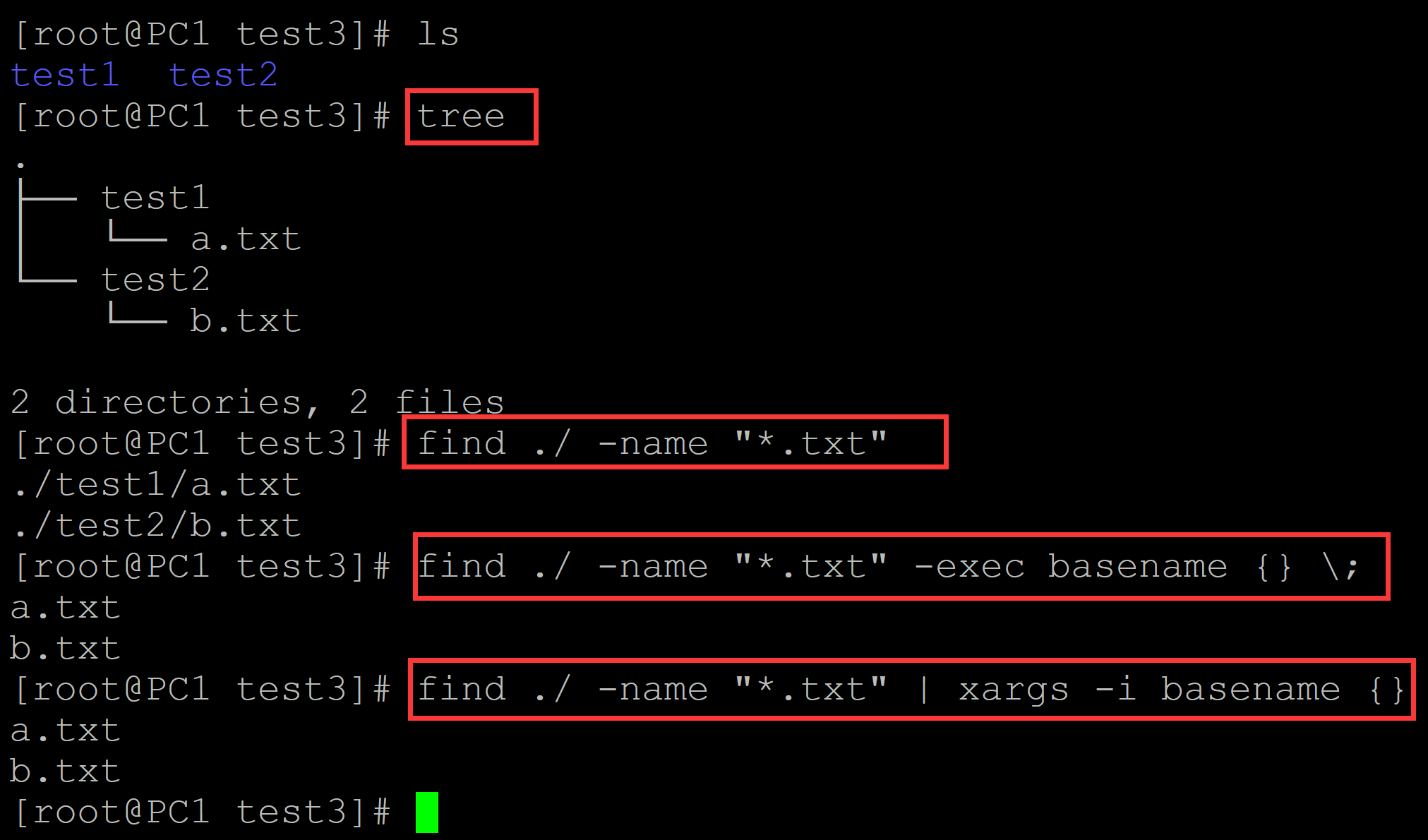
003、显示绝对路径
[root@PC1 test3]# ls test1 test2 [root@PC1 test3]# tree . ├── test1 │ └── a.txt └── test2 └── b.txt 2 directories, 2 files [root@PC1 test3]# find ./ -name "*.txt" ./test1/a.txt ./test2/b.txt [root@PC1 test3]# find ./ -name "*.txt" -exec readlink -f {} \; ## 显示绝对路径 /home/test3/test3/test1/a.txt /home/test3/test3/test2/b.txt [root@PC1 test3]# find ./ -name "*.txt" | xargs -i readlink -f {} ## 显示绝对路径 /home/test3/test3/test1/a.txt /home/test3/test3/test2/b.txt
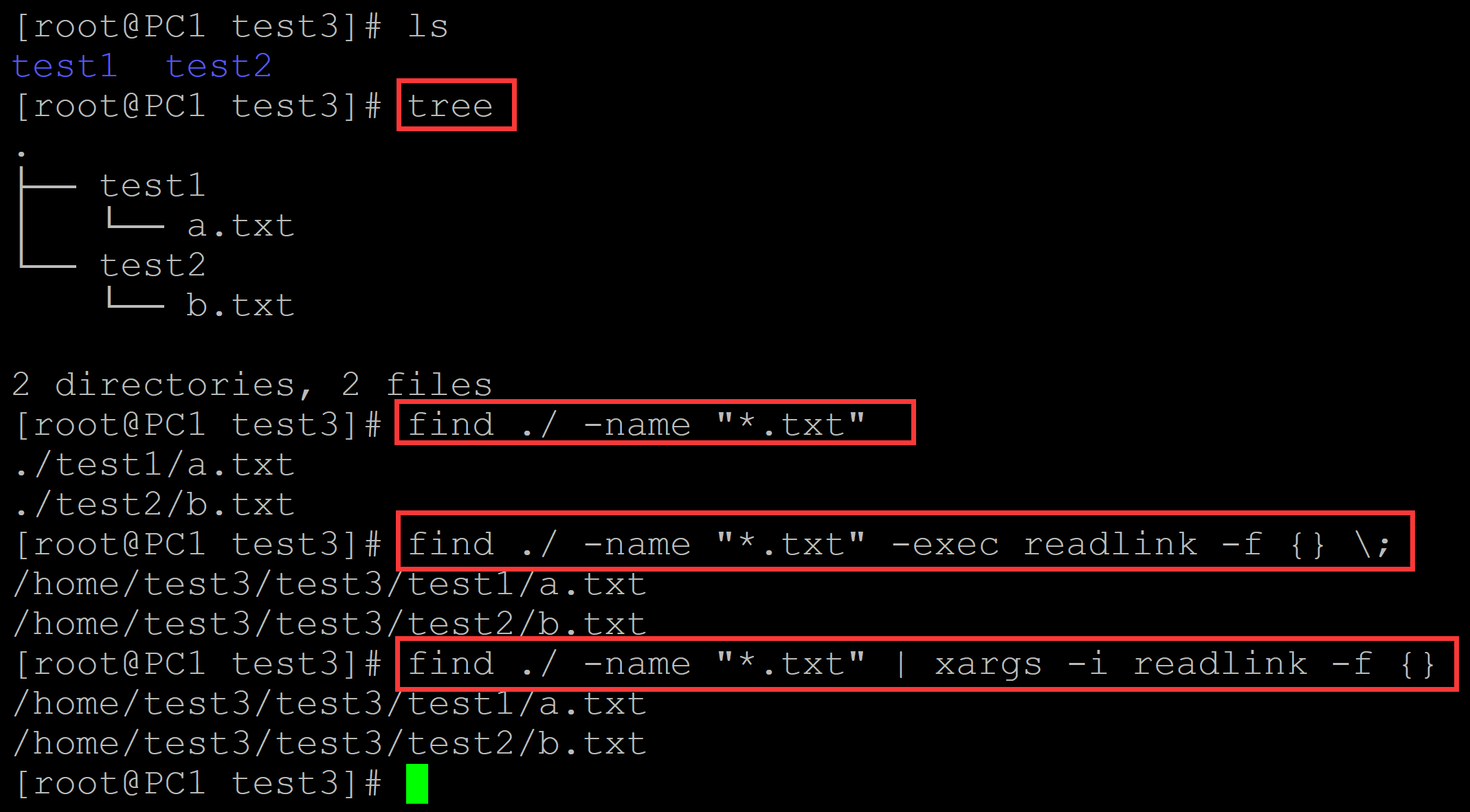
004、进显示路径
[root@PC1 test3]# ls test1 test2 [root@PC1 test3]# tree . ├── test1 │ └── a.txt └── test2 └── b.txt 2 directories, 2 files [root@PC1 test3]# find ./ -name "*.txt" ./test1/a.txt ./test2/b.txt ## 仅显示路径 [root@PC1 test3]# find ./ -name "*.txt" -exec readlink -f {} \; | xargs -i dirname {} /home/test3/test3/test1 /home/test3/test3/test2
