OpenFeign
目录旁边可以查询具体的目录结构和跳转
一.快速开发
1.依赖
<!‐‐ openfeign 远程调用 ‐‐>
<dependency>
<groupId>org.springframework.cloud</groupId>
<artifactId>spring‐cloud‐starter‐openfeign</artifactId>
</dependency>
2.编写调用接口+@FeignClient注解(注解作用:声明为Feign客户端接口,抽取方法的公有uri地址)
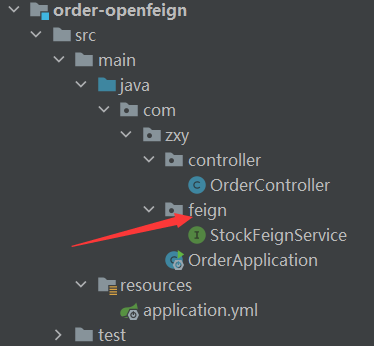
@FeignClient(name = "stock-service",path = "/stock")
public interface StockFeignService {
@RequestMapping("/reduct")
String reduct();
}
3.调用端在启动类上添加@EnableFeignClients注解
@EnableFeignClients(basePackages = "com.zxy.feign")//开启当前服务支持Feign客户端,作用扫描所有客户端接口
@SpringBootApplication
@EnableFeignClients
public class OrderApplication {
public static void main(String[] args) {
SpringApplication.run(OrderApplication.class,args);
}
}
4.注入Feign客户端对象(不再使用RestTemplate进行处理)
@RestController
@RequestMapping("/order")
public class OrderController {
@Resource
private StockFeignService stockFeignService; //注入Feign客户端
@RequestMapping("/add")
public String add(){
System.out.println("下单成功");
String msg = stockFeignService.reduct();
return "hello Feign!"+msg;
}
}
二.Feign日志配置
1.debug日志级别开启
不管是全局配置还是局部配置都需要开启包的debug基本日志
#springboot的默认日志为info,Feign的日志是debug不会输出 开启对应接口类的包设置为debug级别
logging:
level:
com.zxy.feign: debug
2.全局配置
//注意: 此处配置@Configuration注解就会全局生效,如果想指定对应微服务生效,就不能配置
@Configuration
public class FeignConfig {
@Bean
public Logger.Level feignLoggerLevel() {
//输出日志的内容基本FUll 也可以选择其他的
return Logger.Level.FULL;
}
}
3.局部配置
方法一 配置类
//1.去掉@Configuration
public class FeignConfig {
@Bean
public Logger.Level feignLoggerLevel() {
//输出日志的内容基本FUll 也可以选择其他的
return Logger.Level.FULL;
}
}
//2.对应服务接口@FeignClient中添加配置configuration = FeignConfig.class
@FeignClient(name = "product-service",path = "/product",configuration = FeignConfig.class)
public interface ProductFeignService {
@RequestMapping("/{id}")
String get(@PathVariable("id") Integer id);
}
方法二 (yml配置)
通过源码可以看到日志等级有 4 种,分别是:
NONE【性能最佳,适用于生产】:不记录任何日志(默认值)。
BASIC【适用于生产环境追踪问题】:仅记录请求方法、URL、响应状态代码以及
执行时间。
HEADERS:记录BASIC级别的基础上,记录请求和响应的header。
FULL【比较适用于开发及测试环境定位问题】:记录请求和响应的header、body
和元数据。
#feign日志局部日志
feign:
client:
config:
stock-service:
loggerLevel: BASIC
三.契约配置(基本无用)
Spring Cloud 在 Feign 的基础上做了扩展,使用 Spring MVC 的注解来完成Feign的功
能。原生的 Feign 是不支持 Spring MVC 注解的,如果你想在 Spring Cloud 中使用原生的
注解方式来定义客户端也是可以的,通过配置契约来改变这个配置,Spring Cloud 中默认的
是 SpringMvcContract。
Spring Cloud 1 早期版本就是用的原生Fegin. 随着netflix的停更替换成了Open feign
1.修改契约配置,支持Feign原生的注解
方法一(配置类)
/**
* 修改契约配置,支持Feign原生的注解
*@return
*/
@Bean
public Contract feignContract() {
return new Contract.Default();
}
方法二(yml)
feign:
client:
config:
mall‐order: #对应微服务
loggerLevel: FULL
contract: feign.Contract.Default #指定Feign原生注解契约配置
注意:修改契约配置后,OrderFeignService 不再支持springmvc的注解,需要使用Feign原
生的注解
2.OrderFeignService 中配置使用Feign原生的注解
@FeignClient(value = "mall‐order",path = "/order")
public interface OrderFeignService {
@RequestLine("GET /findOrderByUserId/{userId}")
public R findOrderByUserId(@Param("userId") Integer userId);
}
四.超时时间配置
通过 Options 可以配置连接超时时间和读取超时时间,Options 的第一个参数是连接的超时
时间(ms),默认值是 2s;第二个是请求处理的超时时间(ms),默认值是 5s。
全局配置
@Configuration
public class FeignConfig {
@Bean
public Request.Options options() {
return new Request.Options(5000, 10000);
}
}
yml中配置
feign:
client:
config:
mall‐order: #对应微服务
# 连接超时时间,默认5s
connectTimeout: 5000
# 请求处理超时时间,默认3s
readTimeout: 3000
五.修改负载均衡配置
和Nacos一样
OpenFeign服务yml配置和依赖综合
#springboot的默认日志为info,Feign的日志是debug不会输出 开启对应接口类的包设置为debug级别
logging:
level:
com.zxy.feign: debug
#feign
feign:
client:
config:
stock-service:
loggerLevel: BASIC #feign日志局部日志
mall‐order: #对应微服务
# 连接超时时间,默认5s
connectTimeout: 5000
# 请求处理超时时间,默认3s
readTimeout: 3000
父项目的父依赖
<dependencyManagement>
<dependencies>
<!--同理也可以把springboot版本控制添加进入,parent留给公司项目父依赖继承-->
<dependency>
<groupId>org.springframework.boot</groupId>
<artifactId>spring-boot-dependencies</artifactId>
<version>${spring-boot.version}</version>
<!--解决maven单继承问题 可以多继承-->
<type>pom</type>
<scope>import</scope>
</dependency>
<!--Spring Cloud alibaba的版本控制没通过dependency完成继承-->
<dependency>
<groupId>com.alibaba.cloud</groupId>
<artifactId>spring-cloud-alibaba-dependencies</artifactId>
<version>${spring-cloud-alibaba.version}</version>
<type>pom</type>
<scope>import</scope>
</dependency>
<!--spring Cloud版本控制-->
<dependency>
<groupId>org.springframework.cloud</groupId>
<artifactId>spring-cloud-dependencies</artifactId>
<version>${spring-cloud.version}</version>
<type>pom</type>
<scope>import</scope>
</dependency>
</dependencies>
</dependencyManagement>
<!‐‐ openfeign 远程调用 ‐‐>
<dependency>
<groupId>org.springframework.cloud</groupId>
<artifactId>spring‐cloud‐starter‐openfeign</artifactId>
</dependency>