原文地址:https://github.com/ravibpatel/AutoUpdater.NET
一:代码中设置
引入 using AutoUpdaterDotNET;
string updateIp =**.**.**.**; //ip地址 string updatePort = ****;//端口号 using (TcpClient client = new TcpClient()) { IAsyncResult tcpResult = client.BeginConnect(updateIp, updatePort, null, null); if (!tcpResult.AsyncWaitHandle.WaitOne(TimeSpan.FromSeconds(3))) { DialogResult dr = MessageBox.Show(String.Format("自动更新端口无法访问{0}:{1},请联系运维人员!是否继续使用当前版本?", updateIp, updatePort), "前台显示!", MessageBoxButtons.OKCancel); if (dr == DialogResult.Cancel) { Environment.Exit(0); } //MessageBox.Show(String.Format("自动更新端口无法访问{0}:{1},请联系运维人员!!,将继续使用当前程序", updateIp, updatePort)) } } //----------自动更新---------- Assembly asm = Assembly.GetExecutingAssembly(); AssemblyCopyrightAttribute asmcpr = (AssemblyCopyrightAttribute)Attribute.GetCustomAttribute(asm, typeof(AssemblyCopyrightAttribute)); AssemblyCompanyAttribute asmcpn = (AssemblyCompanyAttribute)Attribute.GetCustomAttribute(asm, typeof(AssemblyCompanyAttribute)); string version = string.Format("{0} {1}", asmcpr.Copyright, asmcpn.Company); AutoUpdater.UpdateMode = Mode.ForcedDownload; AutoUpdater.Start(String.Format("http://{0}:{1}/spdupdate.xml", updateIp, updatePort), asm);//开发库更新 ServicesDto.Version = asm.GetName().Version.ToString();
在程序中设置版本号:

二、服务中设置
1、在nginx.conf 中配置自动更新地址:
server { listen 更新端口号 ; server_name _; location / { root /home/放自动更新文件的文件夹地址名称; } location /SPD3 { root /home/spdtest/SPD3_PDA/; } error_page 404 /404.html; location = /404.html { } error_page 500 502 503 504 /50x.html; location = /50x.html { } }
2、写一个xml文件
<?xml version="1.0" encoding="UTF-8" standalone="no"?><item> <version>1.2.8.5</version> <url>http://ip:端口/Debug.zip</url> <mandatory mode="2">true</mandatory> </item>
3、更新的包(必须为.zip)和xml都放在nginx配置好的文件夹目录下面
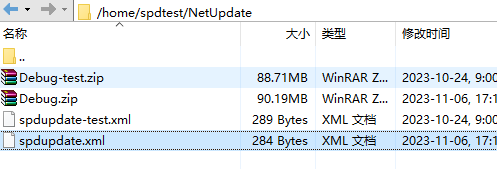
4、访问:http://ip:端口/spdupdate.xml 可成功访问则配置成功