参考文章:原文链接:https://blog.csdn.net/weixin_37342647/article/details/130607274
1.功能:下拉框可输入可多选可全选
2.问题:解决el-select用了远程搜索后,下拉图标不显示问题。
问题图片
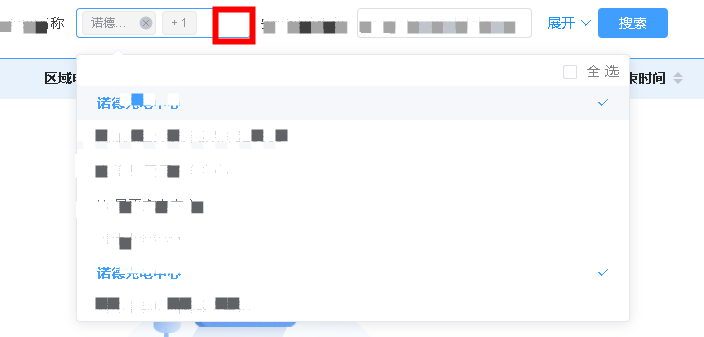
修改后图片
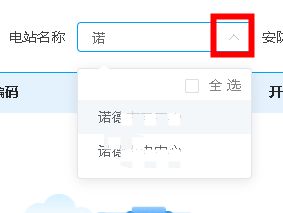
原代码:
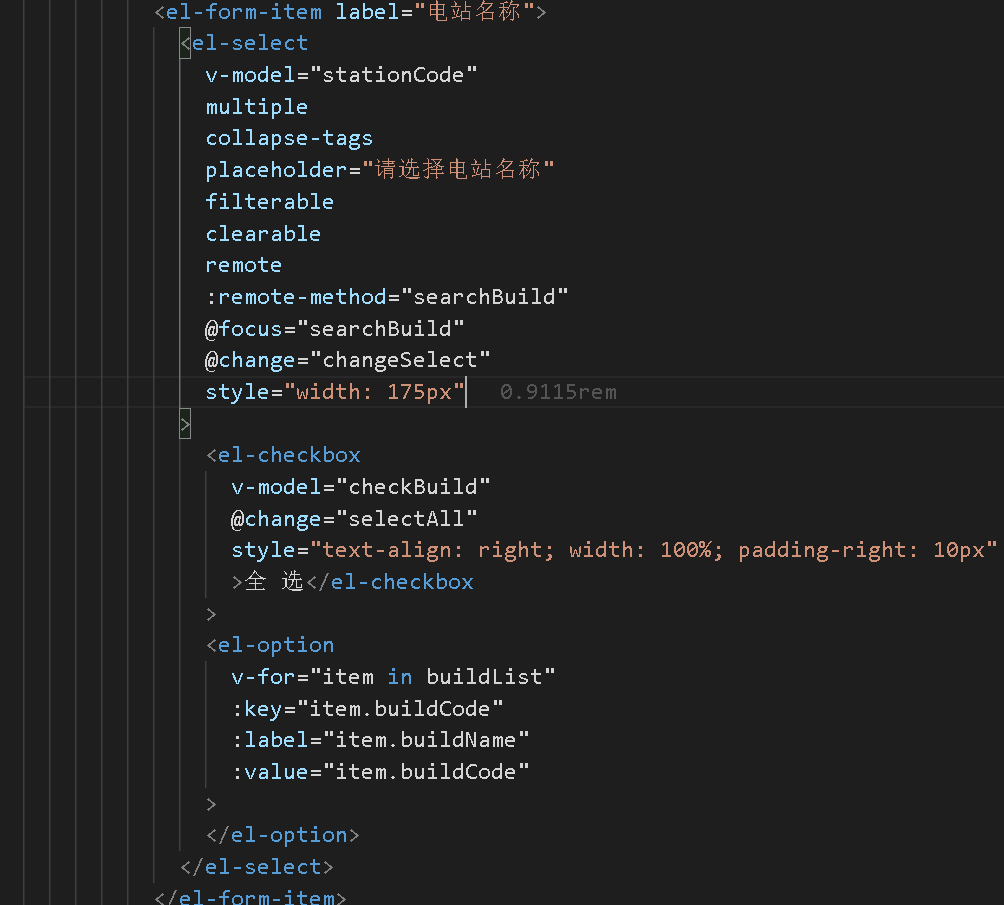
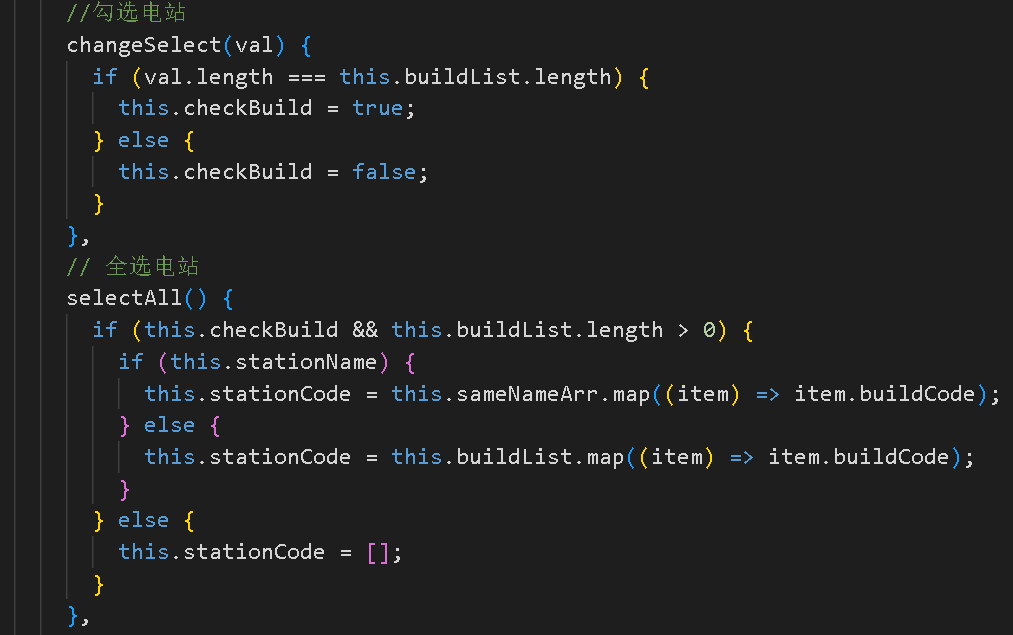
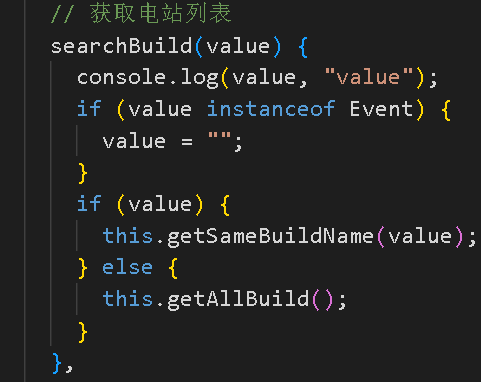
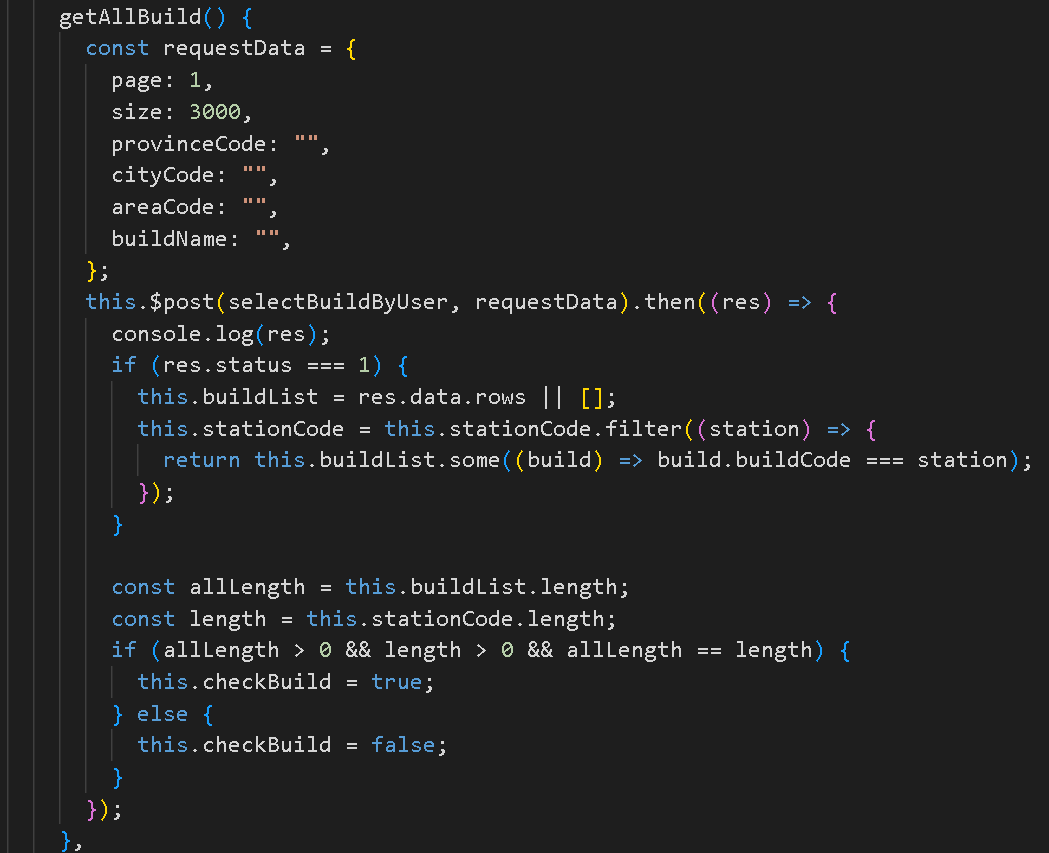
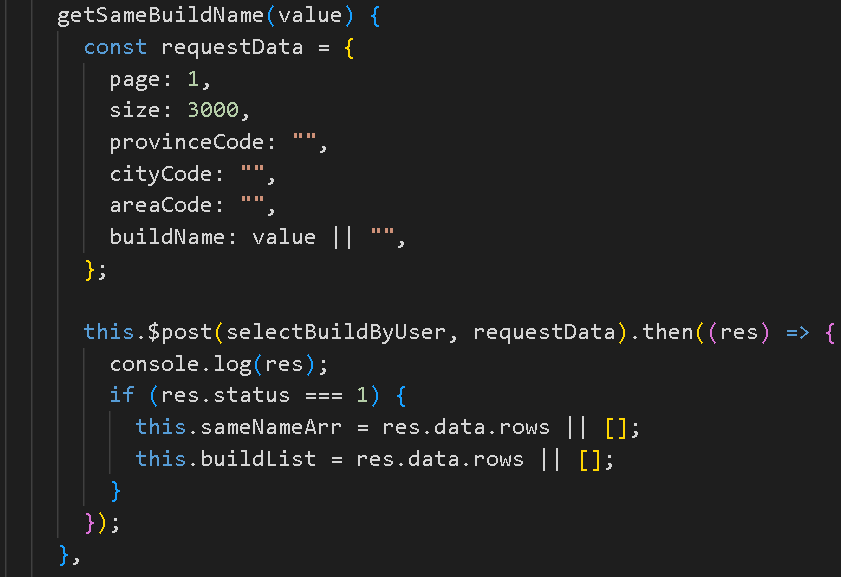
修改:
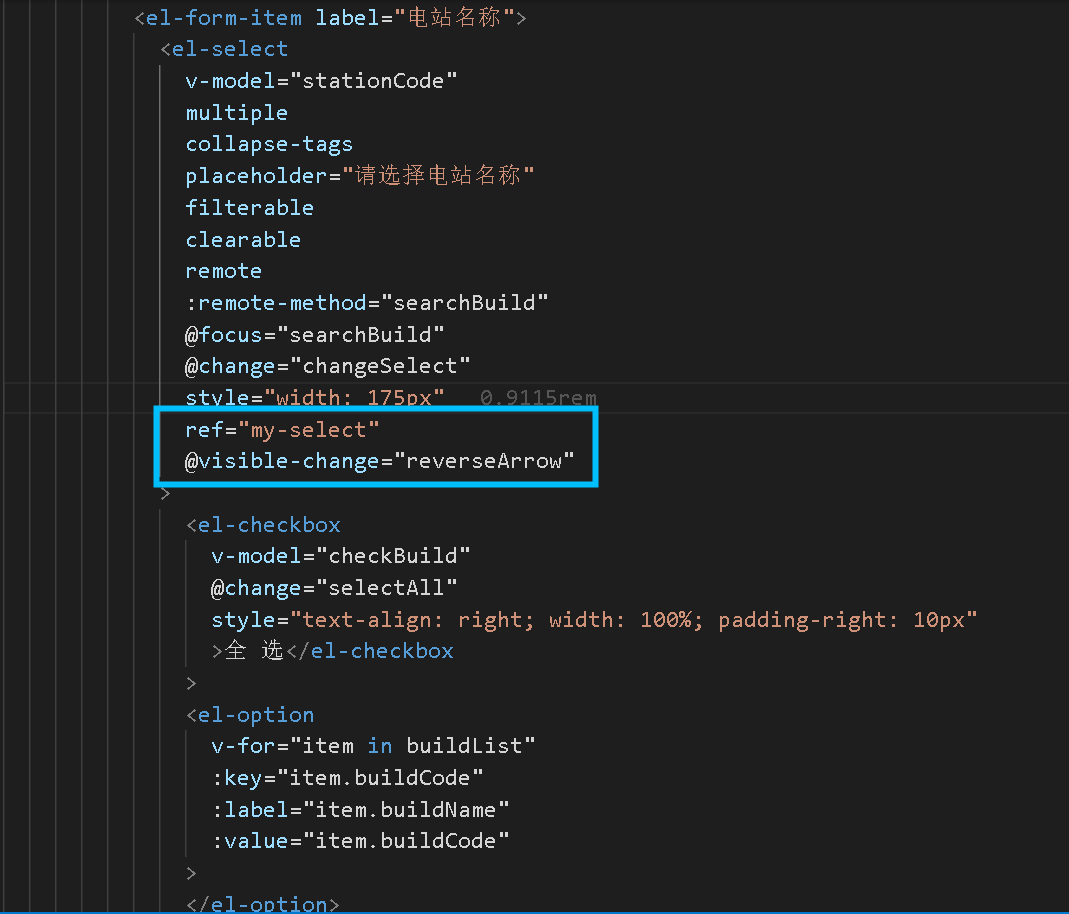
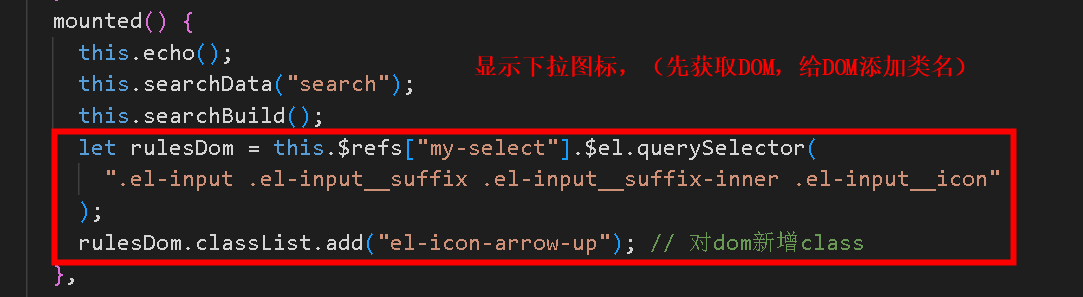

代码
结构:
<el-form-item label="电站名称">
<el-select
v-model="stationCode"
multiple
collapse-tags
placeholder="请选择电站名称"
filterable
clearable
remote
:remote-method="searchBuild"
@focus="searchBuild"
@change="changeSelect"
style="width: 175px"
ref="my-select"
@visible-change="reverseArrow"
>
<el-checkbox
v-model="checkBuild"
@change="selectAll"
style="text-align: right; width: 100%; padding-right: 10px"
>全 选</el-checkbox
>
<el-option
v-for="item in buildList"
:key="item.buildCode"
:label="item.buildName"
:value="item.buildCode"
>
</el-option>
</el-select>
</el-form-item>
方法:
reverseArrow(flag) {
let rulesDom = this.$refs["my-select"].$el.querySelector(
".el-input .el-input__suffix .el-input__suffix-inner .el-input__icon"
); // 找到dom
if (flag) {
rulesDom.classList.add("is-reverse"); // 对dom新增class
} else {
rulesDom.classList.remove("is-reverse"); // 对dom新增class
}
},
//勾选电站
changeSelect(val) {
if (val.length === this.buildList.length) {
this.checkBuild = true;
} else {
this.checkBuild = false;
}
},
// 全选电站
selectAll() {
if (this.checkBuild && this.buildList.length > 0) {
if (this.stationName) {
this.stationCode = this.sameNameArr.map((item) => item.buildCode);
} else {
this.stationCode = this.buildList.map((item) => item.buildCode);
}
} else {
this.stationCode = [];
}
},
// 获取电站列表
searchBuild(value) {
console.log(value, "value");
if (value instanceof Event) {
value = "";
}
if (value) {
this.getSameBuildName(value);
} else {
this.getAllBuild();
}
},
getAllBuild() {
const requestData = {
page: 1,
size: 3000,
provinceCode: "",
cityCode: "",
areaCode: "",
buildName: "",
};
this.$post(selectBuildByUser, requestData).then((res) => {
console.log(res);
if (res.status === 1) {
this.buildList = res.data.rows || [];
this.stationCode = this.stationCode.filter((station) => {
return this.buildList.some((build) => build.buildCode === station);
});
}
const allLength = this.buildList.length;
const length = this.stationCode.length;
if (allLength > 0 && length > 0 && allLength == length) {
this.checkBuild = true;
} else {
this.checkBuild = false;
}
});
},
getSameBuildName(value) {
const requestData = {
page: 1,
size: 3000,
provinceCode: "",
cityCode: "",
areaCode: "",
buildName: value || "",
};
this.$post(selectBuildByUser, requestData).then((res) => {
console.log(res);
if (res.status === 1) {
this.sameNameArr = res.data.rows || [];
this.buildList = res.data.rows || [];
}
});
},