1.为什么JDK8要新增日期类
/**
* 目标:搞清楚为什么要用JDK 8开始新增的时间类。
*/
public class Test {
public static void main(String[] args) {
// 传统的时间类(Date、SimpleDateFormat、Calendar)存在如下问题:
// 1、设计不合理,使用不方便,很多都被淘汰了。
Date d = new Date();
//System.out.println(d.getYear() + 1900);
Calendar c = Calendar.getInstance();
int year = c.get(Calendar.YEAR);
System.out.println(year);
// 2、都是可变对象,修改后会丢失最开始的时间信息。
// 3、线程不安全。
// 4、不能精确到纳秒,只能精确到毫秒。
// 1秒 = 1000毫秒
// 1毫秒 = 1000微妙
// 1微妙 = 1000纳秒
}
}

2.JDK8日期、时间、日期时间
JDK8新增的日期类分得更细致一些,比如表示年月日用LocalDate类、表示时间秒用LocalTime类、而表示年月日时分秒用LocalDateTime类等;除了这些类还提供了对时区、时间间隔进行操作的类等。它们几乎把对日期/时间的所有操作都通过了API方法,用起来特别方便。

先学习表示日期、时间、日期时间的类;有LocalDate、LocalTime、以及LocalDateTime类。仔细阅读代码,你会发现这三个类的用法套路都是一样的。
-
LocalDate类的基本使用
public class Test1_LocalDate { public static void main(String[] args) { // 0、获取本地日期对象(不可变对象) LocalDate ld = LocalDate.now(); // 年 月 日 System.out.println(ld); // 1、获取日期对象中的信息 int year = ld.getYear(); // 年 int month = ld.getMonthValue(); // 月(1-12) int day = ld.getDayOfMonth(); // 日 int dayOfYear = ld.getDayOfYear(); // 一年中的第几天 int dayOfWeek = ld.getDayOfWeek().getValue(); // 星期几 System.out.println(year); System.out.println(day); System.out.println(dayOfWeek); // 2、直接修改某个信息: withYear、withMonth、withDayOfMonth、withDayOfYear LocalDate ld2 = ld.withYear(2099); LocalDate ld3 = ld.withMonth(12); System.out.println(ld2); System.out.println(ld3); System.out.println(ld); // 3、把某个信息加多少: plusYears、plusMonths、plusDays、plusWeeks LocalDate ld4 = ld.plusYears(2); LocalDate ld5 = ld.plusMonths(2); // 4、把某个信息减多少:minusYears、minusMonths、minusDays、minusWeeks LocalDate ld6 = ld.minusYears(2); LocalDate ld7 = ld.minusMonths(2); // 5、获取指定日期的LocalDate对象: public static LocalDate of(int year, int month, int dayOfMonth) LocalDate ld8 = LocalDate.of(2099, 12, 12); LocalDate ld9 = LocalDate.of(2099, 12, 12); // 6、判断2个日期对象,是否相等,在前还是在后: equals isBefore isAfter System.out.println(ld8.equals(ld9));// true System.out.println(ld8.isAfter(ld)); // true System.out.println(ld8.isBefore(ld)); // false }}
-
LocalTime类的基本使用
public class Test2_LocalTime { public static void main(String[] args) { // 0、获取本地时间对象 LocalTime lt = LocalTime.now(); // 时 分 秒 纳秒 不可变的 System.out.println(lt); // 1、获取时间中的信息 int hour = lt.getHour(); //时 int minute = lt.getMinute(); //分 int second = lt.getSecond(); //秒 int nano = lt.getNano(); //纳秒 // 2、修改时间:withHour、withMinute、withSecond、withNano LocalTime lt3 = lt.withHour(10); LocalTime lt4 = lt.withMinute(10); LocalTime lt5 = lt.withSecond(10); LocalTime lt6 = lt.withNano(10); // 3、加多少:plusHours、plusMinutes、plusSeconds、plusNanos LocalTime lt7 = lt.plusHours(10); LocalTime lt8 = lt.plusMinutes(10); LocalTime lt9 = lt.plusSeconds(10); LocalTime lt10 = lt.plusNanos(10); // 4、减多少:minusHours、minusMinutes、minusSeconds、minusNanos LocalTime lt11 = lt.minusHours(10); LocalTime lt12 = lt.minusMinutes(10); LocalTime lt13 = lt.minusSeconds(10); LocalTime lt14 = lt.minusNanos(10); // 5、获取指定时间的LocalTime对象: // public static LocalTime of(int hour, int minute, int second) LocalTime lt15 = LocalTime.of(12, 12, 12); LocalTime lt16 = LocalTime.of(12, 12, 12); // 6、判断2个时间对象,是否相等,在前还是在后: equals isBefore isAfter System.out.println(lt15.equals(lt16)); // true System.out.println(lt15.isAfter(lt)); // false System.out.println(lt15.isBefore(lt)); // true }}
-
LocalDateTime类的基本使用
public class Test3_LocalDateTime { public static void main(String[] args) { // 0、获取本地日期和时间对象。 LocalDateTime ldt = LocalDateTime.now(); // 年 月 日 时 分 秒 纳秒 System.out.println(ldt); // 1、可以获取日期和时间的全部信息 int year = ldt.getYear(); // 年 int month = ldt.getMonthValue(); // 月 int day = ldt.getDayOfMonth(); // 日 int dayOfYear = ldt.getDayOfYear(); // 一年中的第几天 int dayOfWeek = ldt.getDayOfWeek().getValue(); // 获取是周几 int hour = ldt.getHour(); //时 int minute = ldt.getMinute(); //分 int second = ldt.getSecond(); //秒 int nano = ldt.getNano(); //纳秒 // 2、修改时间信息: // withYear withMonth withDayOfMonth withDayOfYear withHour // withMinute withSecond withNano LocalDateTime ldt2 = ldt.withYear(2029); LocalDateTime ldt3 = ldt.withMinute(59); // 3、加多少: // plusYears plusMonths plusDays plusWeeks plusHours plusMinutes plusSeconds plusNanos LocalDateTime ldt4 = ldt.plusYears(2); LocalDateTime ldt5 = ldt.plusMinutes(3); // 4、减多少: // minusDays minusYears minusMonths minusWeeks minusHours minusMinutes minusSeconds minusNanos LocalDateTime ldt6 = ldt.minusYears(2); LocalDateTime ldt7 = ldt.minusMinutes(3); // 5、获取指定日期和时间的LocalDateTime对象: // public static LocalDateTime of(int year, Month month, int dayOfMonth, int hour, // int minute, int second, int nanoOfSecond) LocalDateTime ldt8 = LocalDateTime.of(2029, 12, 12, 12, 12, 12, 1222); LocalDateTime ldt9 = LocalDateTime.of(2029, 12, 12, 12, 12, 12, 1222); // 6、 判断2个日期、时间对象,是否相等,在前还是在后: equals、isBefore、isAfter System.out.println(ldt9.equals(ldt8)); System.out.println(ldt9.isAfter(ldt)); System.out.println(ldt9.isBefore(ldt)); // 7、可以把LocalDateTime转换成LocalDate和LocalTime // public LocalDate toLocalDate() // public LocalTime toLocalTime() // public static LocalDateTime of(LocalDate date, LocalTime time) LocalDate ld = ldt.toLocalDate(); LocalTime lt = ldt.toLocalTime(); LocalDateTime ldt10 = LocalDateTime.of(ld, lt); } }
3.JDK8日期(时区)
接着,我们学习代表时区的两个类。由于世界各个国家与地区的经度不同,各地区的时间也有所不同,因此会划分为不同的时区。每一个时区的时间也不太一样。
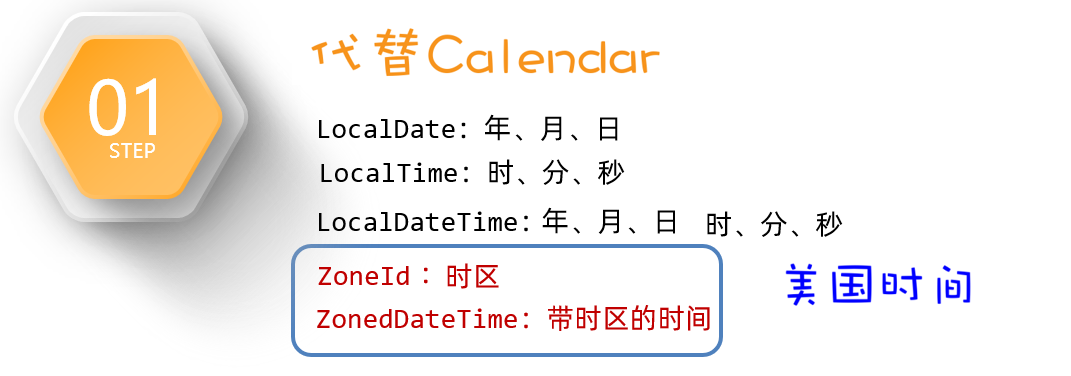
public class Test4_ZoneId_ZonedDateTime {
public static void main(String[] args) {
// 目标:了解时区和带时区的时间。
// 1、ZoneId的常见方法:
// public static ZoneId systemDefault(): 获取系统默认的时区
ZoneId zoneId = ZoneId.systemDefault();
System.out.println(zoneId.getId());
System.out.println(zoneId);
// public static Set<String> getAvailableZoneIds(): 获取Java支持的全部时区Id
System.out.println(ZoneId.getAvailableZoneIds());
// public static ZoneId of(String zoneId) : 把某个时区id封装成ZoneId对象。
ZoneId zoneId1 = ZoneId.of("America/New_York");
// 2、ZonedDateTime:带时区的时间。
// public static ZonedDateTime now(ZoneId zone): 获取某个时区的ZonedDateTime对象。
ZonedDateTime now = ZonedDateTime.now(zoneId1);
System.out.println(now);
// 世界标准时间了
ZonedDateTime now1 = ZonedDateTime.now(Clock.systemUTC());
System.out.println(now1);
// public static ZonedDateTime now():获取系统默认时区的ZonedDateTime对象
ZonedDateTime now2 = ZonedDateTime.now();
System.out.println(now2);
// Calendar instance = Calendar.getInstance(TimeZone.getTimeZone(zoneId1));
}
}
4.JDK8日期(Instant类)
Instant这个类。通过获取Instant的对象可以拿到此刻的时间,该时间由两部分组成:从1970-01-01 00:00:00 开始走到此刻的总秒数+不够1秒的纳秒数。
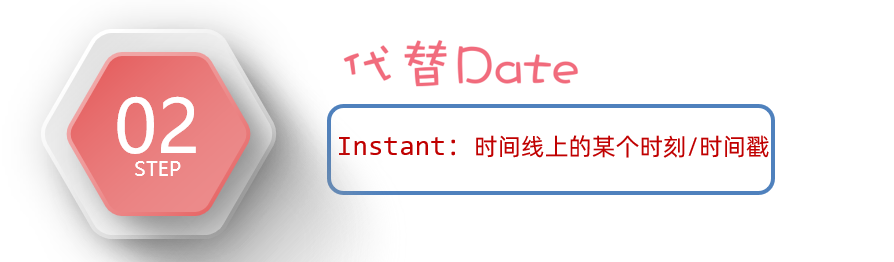
该类提供的方法如下图所示,可以用来获取当前时间,也可以对时间进行加、减、获取等操作。
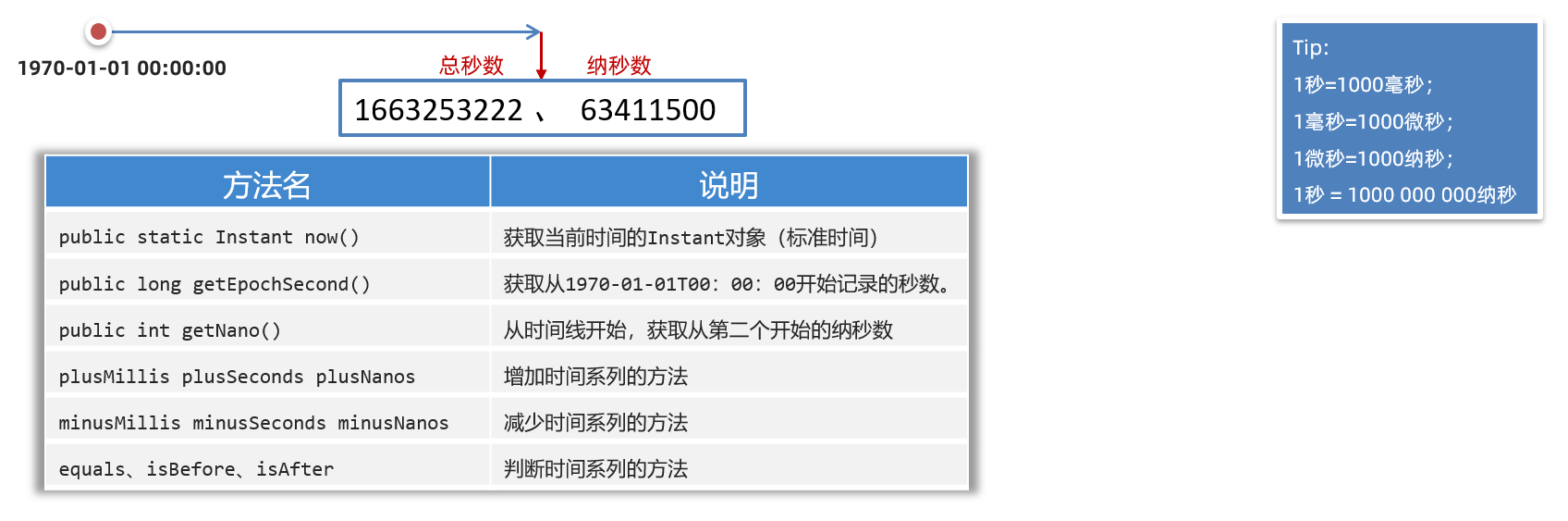
作用:可以用来记录代码的执行时间,或用于记录用户操作某个事件的时间点。
/**
* 目标:掌握Instant的使用。
*/
public class Test5_Instant {
public static void main(String[] args) {
// 1、创建Instant的对象,获取此刻时间信息
Instant now = Instant.now(); // 不可变对象
// 2、获取总秒数
long second = now.getEpochSecond();
System.out.println(second);
// 3、不够1秒的纳秒数
int nano = now.getNano();
System.out.println(nano);
System.out.println(now);
Instant instant = now.plusNanos(111);
// Instant对象的作用:做代码的性能分析,或者记录用户的操作时间点
Instant now1 = Instant.now();
// 代码执行。。。。
Instant now2 = Instant.now();
LocalDateTime l = LocalDateTime.now();
}
}
5.JDK8日期(格式化器)
新增的日期格式化类,叫DateTimeFormater。它可以从来对日期进行格式化和解析。它代替了原来的SimpleDateFormat类。
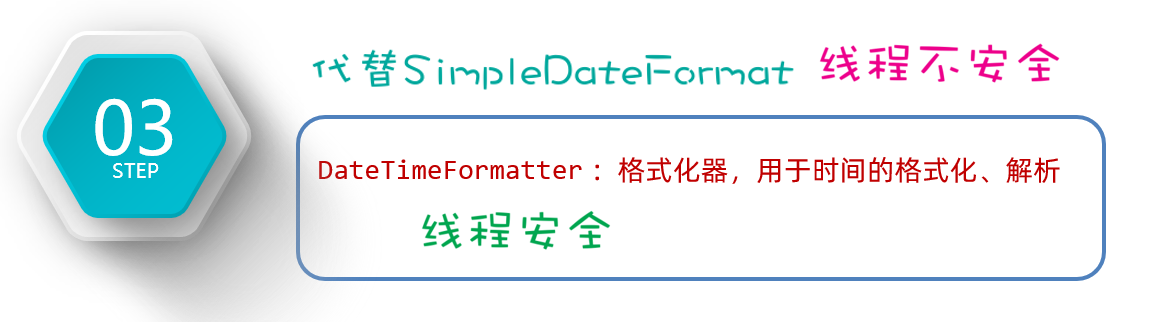
需要用到的方法,如下图所示
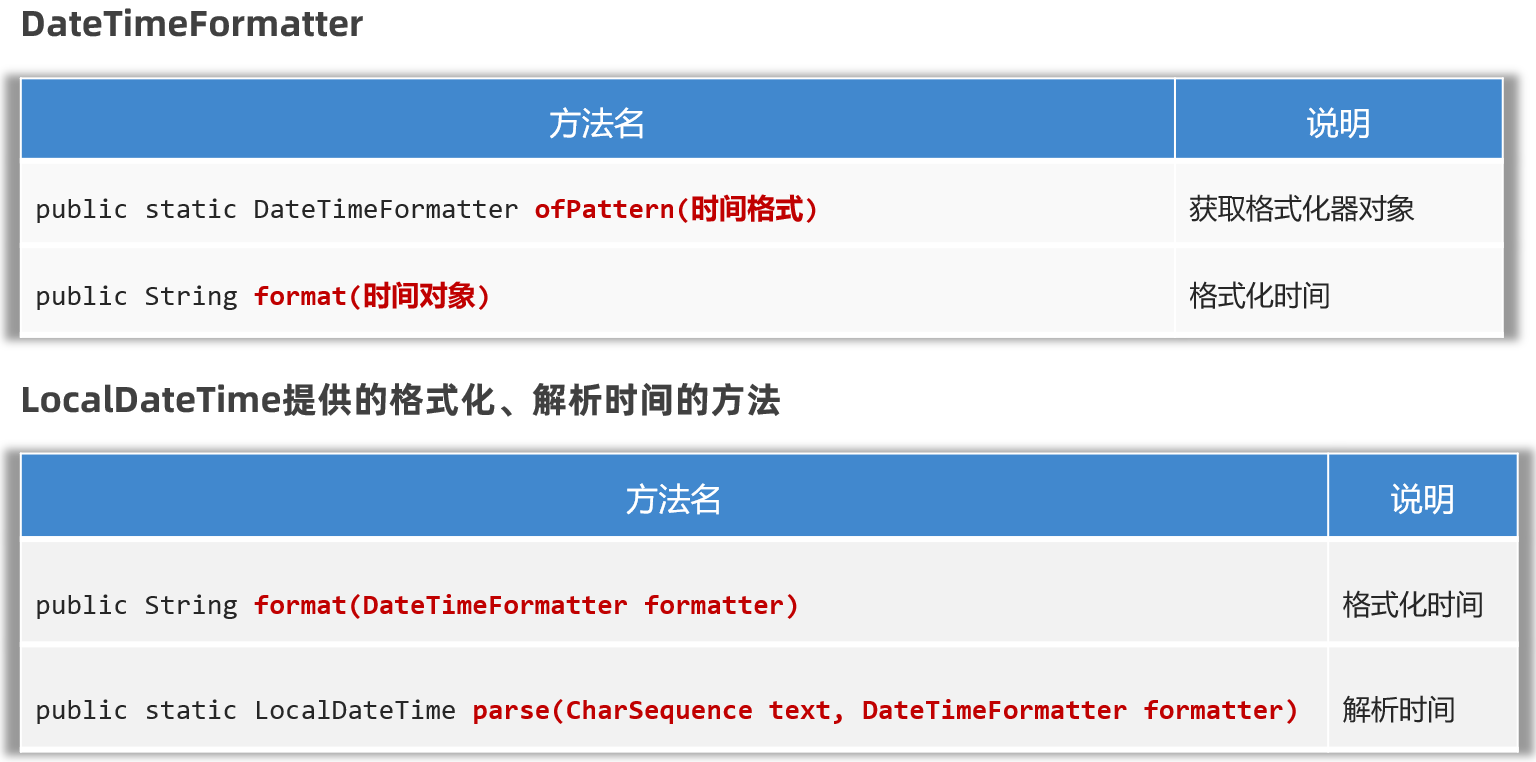
用代码来演示一下
/**
* 目标:掌握JDK 8新增的DateTimeFormatter格式化器的用法。
*/
public class Test6_DateTimeFormatter {
public static void main(String[] args) {
// 1、创建一个日期时间格式化器对象出来。
DateTimeFormatter formatter = DateTimeFormatter.ofPattern("yyyy年MM月dd日 HH:mm:ss");
// 2、对时间进行格式化
LocalDateTime now = LocalDateTime.now();
System.out.println(now);
String rs = formatter.format(now); // 正向格式化
System.out.println(rs);
// 3、格式化时间,其实还有一种方案。
String rs2 = now.format(formatter); // 反向格式化
System.out.println(rs2);
// 4、解析时间:解析时间一般使用LocalDateTime提供的解析方法来解析。
String dateStr = "2029年12月12日 12:12:11";
LocalDateTime ldt = LocalDateTime.parse(dateStr, formatter);
System.out.println(ldt);
}
}
6.JDK8日期(Period类)
JDK8还补充了两个类,一个叫Period类、一个叫Duration类;这两个类可以用来对计算两个时间点的时间间隔。
其中Period用来计算日期间隔(年、月、日),Duration用来计算时间间隔(时、分、秒、纳秒)
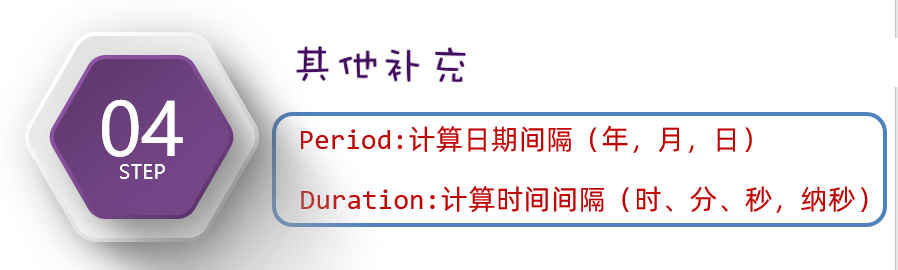
先来演示Period类的用法,它的方法如下图所示。可以用来计算两个日期之间相隔的年、相隔的月、相隔的日。只能两个计算LocalDate对象之间的间隔
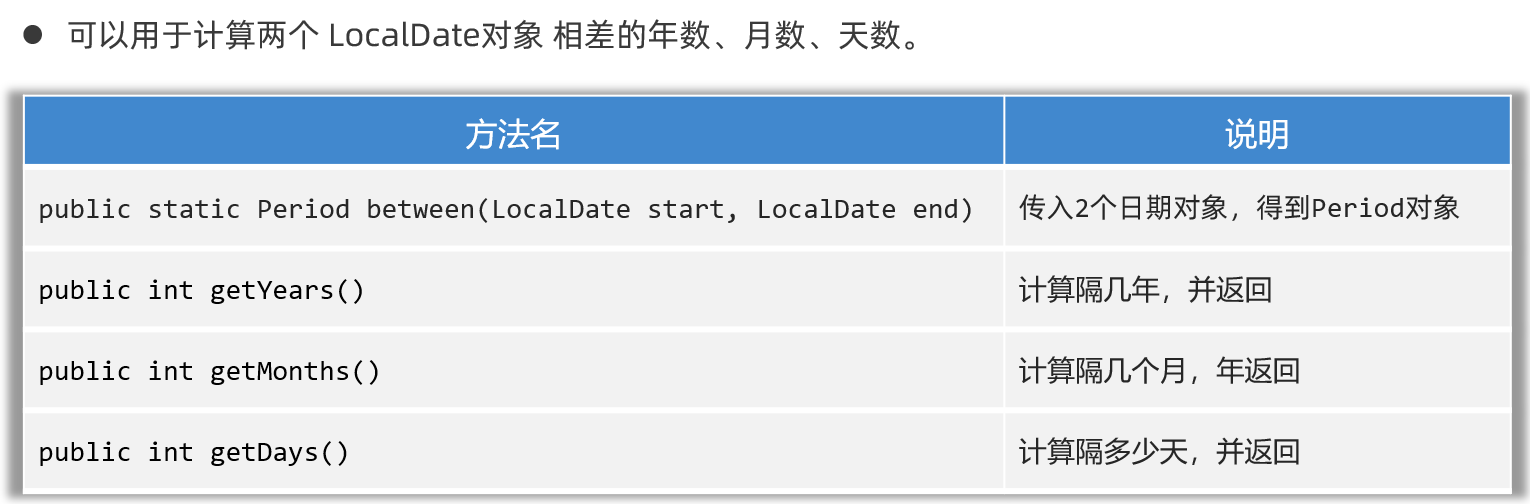
/**
* 目标:掌握Period的作用:计算机两个日期相差的年数,月数、天数。
*/
public class Test7_Period {
public static void main(String[] args) {
LocalDate start = LocalDate.of(2029, 8, 10);
LocalDate end = LocalDate.of(2029, 12, 15);
// 1、创建Period对象,封装两个日期对象。
Period period = Period.between(start, end);
// 2、通过period对象获取两个日期对象相差的信息。
System.out.println(period.getYears());
System.out.println(period.getMonths());
System.out.println(period.getDays());
}
}
7.JDK8日期(Duration类)
Duration类。它是用来表示两个时间对象的时间间隔。可以用于计算两个时间对象相差的天数、小时数、分数、秒数、纳秒数;支持LocalTime、LocalDateTime、Instant等时间

public class Test8_Duration {
public static void main(String[] args) {
LocalDateTime start = LocalDateTime.of(2025, 11, 11, 11, 10, 10);
LocalDateTime end = LocalDateTime.of(2025, 11, 11, 11, 11, 11);
// 1、得到Duration对象
Duration duration = Duration.between(start, end);
// 2、获取两个时间对象间隔的信息
System.out.println(duration.toDays());// 间隔多少天
System.out.println(duration.toHours());// 间隔多少小时
System.out.println(duration.toMinutes());// 间隔多少分
System.out.println(duration.toSeconds());// 间隔多少秒
System.out.println(duration.toMillis());// 间隔多少毫秒
System.out.println(duration.toNanos());// 间隔多少纳秒
}
}
8.Arrays类
Arrays基本使用
Arrays是干什么用的,Arrays是操作数组的工具类,它可以很方便的对数组中的元素进行遍历、拷贝、排序等操作。
下面我们用代码来演示一下:遍历、拷贝、排序等操作。需要用到的方法如下
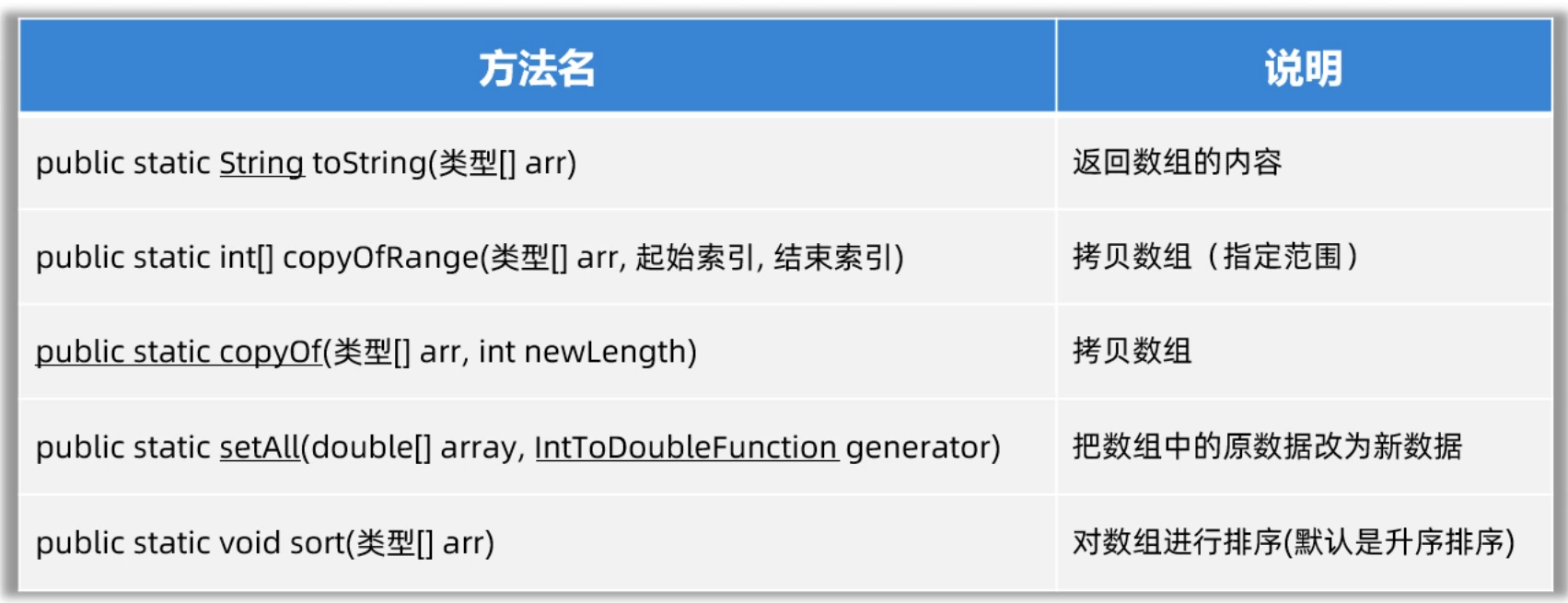
/**
* 目标:掌握Arrays类的常用方法。
*/
public class ArraysTest1 {
public static void main(String[] args) {
// 1、public static String toString(类型[] arr): 返回数组的内容
int[] arr = {10, 20, 30, 40, 50, 60};
System.out.println(Arrays.toString(arr));
// 2、public static 类型[] copyOfRange(类型[] arr, 起始索引, 结束索引) :拷贝数组(指定范围,包前不包后)
int[] arr2 = Arrays.copyOfRange(arr, 1, 4);
System.out.println(Arrays.toString(arr2));
// 3、public static copyOf(类型[] arr, int newLength):拷贝数组,可以指定新数组的长度。
int[] arr3 = Arrays.copyOf(arr, 10);
System.out.println(Arrays.toString(arr3));
// 4、public static setAll(double[] array, IntToDoubleFunction generator):把数组中的原数据改为新数据又存进去。
double[] prices = {99.8, 128, 100};
// 0 1 2
// 把所有的价格都打八折,然后又存进去。
Arrays.setAll(prices, new IntToDoubleFunction() {
@Override
public double applyAsDouble(int value) {
// value = 0 1 2
return prices[value] * 0.8;
}
});
System.out.println(Arrays.toString(prices));
// 5、public static void sort(类型[] arr):对数组进行排序(默认是升序排序)
Arrays.sort(prices);
System.out.println(Arrays.toString(prices));
}
}
Arrays操作对象数组
使用Arrays操作数组时,数组中存储存储的元素是int类型、double类型,是可以直接排序的,而且默认是升序排列。
如果数组中存储的元素类型是自定义的对象,如何排序呢?接下来,我们就学习一下Arrays如何对对象数组进行排序。
首先我们要准备一个Student类,代码如下:
public class Student implements Comparable<Student>{
private String name;
private double height;
private int age;
public Student(String name, double height, int age) {
this.name = name;
this.height = height;
this.age = age;
}
@Override
public String toString() {
return "Student{" +
"name='" + name + '\'' +
", height=" + height +
", age=" + age +
'}';
}
}
然后再写一个测试类,往数组中存储4个学生对象,代码如下。此时,运行代码你会发现是会报错的。
public class ArraysTest2 {
public static void main(String[] args) {
// 目标:掌握如何对数组中的对象进行排序。
Student[] students = new Student[4];
students[0] = new Student("蜘蛛精", 169.5, 23);
students[1] = new Student("紫霞", 163.8, 26);
students[2] = new Student("紫霞", 163.8, 26);
students[3] = new Student("至尊宝", 167.5, 24);
// 1、public static void sort(类型[] arr):对数组进行排序。
Arrays.sort(students);
System.out.println(Arrays.toString(students));
}
}
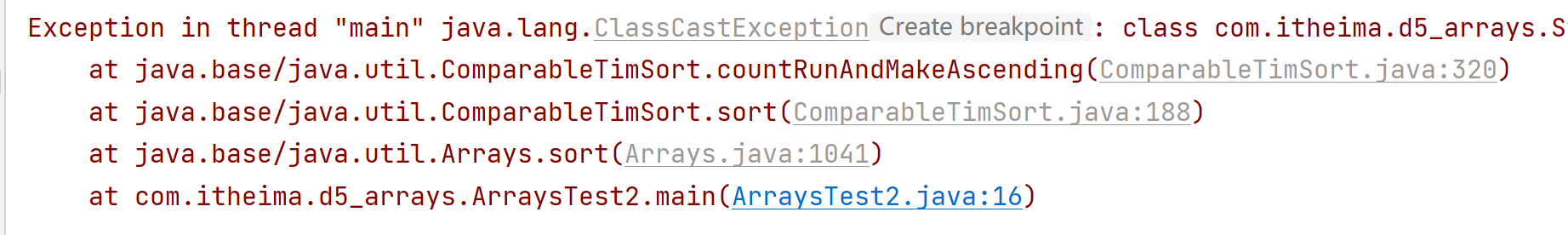
上面的代码为什么会报错呢?因为Arrays根本就不知道按照什么规则进行排序。为了让Arrays知道按照什么规则排序,我们有如下的两种办法。
-
排序方式1:让Student类实现Comparable接口,同时重写compareTo方法。Arrays的sort方法底层会根据compareTo方法的返回值是正数、负数、还是0来确定谁大、谁小、谁相等。代码如下:
public class Student implements Comparable<Student>{ private String name; private double height; private int age; //...get、set、空参数构造方法、有参数构造方法...自己补全 // 指定比较规则 // this o @Override public int compareTo(Student o) { // 约定1:认为左边对象 大于 右边对象 请您返回正整数 // 约定2:认为左边对象 小于 右边对象 请您返回负整数 // 约定3:认为左边对象 等于 右边对象 请您一定返回0 /* if(this.age > o.age){ return 1; }else if(this.age < o.age){ return -1; } return 0;*/ //上面的if语句,也可以简化为下面的一行代码 return this.age - o.age; // 按照年龄升序排列 // return o.age - this.age; // 按照年龄降序排列 } @Override public String toString() { return "Student{" + "name='" + name + '\'' + ", height=" + height + ", age=" + age + '}'; }}
-
排序方式2:在调用Arrays.sort(数组,Comparator比较器);时,除了传递数组之外,传递一个Comparator比较器对象。Arrays的sort方法底层会根据Comparator比较器对象的compare方法方法的返回值是正数、负数、还是0来确定谁大、谁小、谁相等。代码如下
public class ArraysTest2 { public static void main(String[] args) { // 目标:掌握如何对数组中的对象进行排序。 Student[] students = new Student[4]; students[0] = new Student("蜘蛛精", 169.5, 23); students[1] = new Student("紫霞", 163.8, 26); students[2] = new Student("紫霞", 163.8, 26); students[3] = new Student("至尊宝", 167.5, 24); // 2、public static <T> void sort(T[] arr, Comparator<? super T> c) // 参数一:需要排序的数组 // 参数二:Comparator比较器对象(用来制定对象的比较规则) Arrays.sort(students, new Comparator<Student>() { @Override public int compare(Student o1, Student o2) { // 制定比较规则了:左边对象 o1 右边对象 o2 // 约定1:认为左边对象 大于 右边对象 请您返回正整数 // 约定2:认为左边对象 小于 右边对象 请您返回负整数 // 约定3:认为左边对象 等于 右边对象 请您一定返回0 // if(o1.getHeight() > o2.getHeight()){ // return 1; // }else if(o1.getHeight() < o2.getHeight()){ // return -1; // } // return 0; // 升序 return Double.compare(o1.getHeight(), o2.getHeight()); // 升序 // return Double.compare(o2.getHeight(), o1.getHeight()); // 降序 } }); System.out.println(Arrays.toString(students)); } }