layout: post
cid: 43
title: elk7.15.1安装部署搭建
slug: 43
date: 2021/12/30 17:09:00
updated: 2022/03/25 15:47:06
status: publish
author: cby
categories:
- 默认分类
tags:
abstract:
description:
keywords:
mode: default
thumb:
video:
ELK简介
ELK是Elasticsearch、Logstash、Kibana三大开源框架首字母大写简称(但是后期出现的Filebeat(beats中的一种)可以用来替代Logstash的数据收集功能,比较轻量级)。市面上也被成为Elastic Stack。
Filebeat是用于转发和集中日志数据的轻量级传送工具。Filebeat监视您指定的日志文件或位置,收集日志事件,并将它们转发到Elasticsearch或 Logstash进行索引。Filebeat的工作方式如下:启动Filebeat时,它将启动一个或多个输入,这些输入将在为日志数据指定的位置中查找。对于Filebeat所找到的每个日志,Filebeat都会启动收集器。每个收集器都读取单个日志以获取新内容,并将新日志数据发送到libbeat,libbeat将聚集事件,并将聚集的数据发送到为Filebeat配置的输出。
Logstash是免费且开放的服务器端数据处理管道,能够从多个来源采集数据,转换数据,然后将数据发送到您最喜欢的“存储库”中。Logstash能够动态地采集、转换和传输数据,不受格式或复杂度的影响。利用Grok从非结构化数据中派生出结构,从IP地址解码出地理坐标,匿名化或排除敏感字段,并简化整体处理过程。
Elasticsearch是Elastic Stack核心的分布式搜索和分析引擎,是一个基于Lucene、分布式、通过Restful方式进行交互的近实时搜索平台框架。Elasticsearch为所有类型的数据提供近乎实时的搜索和分析。无论您是结构化文本还是非结构化文本,数字数据或地理空间数据,Elasticsearch都能以支持快速搜索的方式有效地对其进行存储和索引。
Kibana是一个针对Elasticsearch的开源分析及可视化平台,用来搜索、查看交互存储在Elasticsearch索引中的数据。使用Kibana,可以通过各种图表进行高级数据分析及展示。并且可以为Logstash和ElasticSearch提供的日志分析友好的 Web 界面,可以汇总、分析和搜索重要数据日志。还可以让海量数据更容易理解。它操作简单,基于浏览器的用户界面可以快速创建仪表板(Dashboard)实时显示Elasticsearch查询动态
完整日志系统基本特征
收集:能够采集多种来源的日志数据
传输:能够稳定的把日志数据解析过滤并传输到存储系统
存储:存储日志数据
分析:支持UI分析
警告:能够提供错误报告,监控机制
安装jdk17环境
root@elk:~# mkdir jdk
root@elk:~# cd jdk
root@elk:~/jdk# wget https://download.oracle.com/java/17/latest/jdk-17_linux-x64_bin.tar.gz
root@elk:~/jdk# tar xf jdk-17_linux-x64_bin.tar.gz
root@elk:~/jdk# cd ..
root@elk:~#
root@elk:~# mv jdk/ /
root@elk:~# vim /etc/profile
root@elk:~#
root@elk:~#
root@elk:~# tail -n 4 /etc/profile
export JAVA_HOME=/jdk/jdk-17.0.1/
export PATH=$JAVA_HOME/bin:$PATH
export CLASSPATH=.:$JAVA_HOME/lib/dt.jar:$JAVA_HOME/lib/tools.jar
root@elk:~#
root@elk:~# source /etc/profile
root@elk:~# chmod -R 777 /jdk/
```shell
**创建elk文件夹,并下载所需包**
```shell
root@elk:~# mkdir elk
root@elk:~# cd elk
root@elk:~/elk# wget https://artifacts.elastic.co/downloads/elasticsearch/elasticsearch-7.15.1-linux-x86_64.tar.gz
root@elk:~/elk# wget https://artifacts.elastic.co/downloads/kibana/kibana-7.15.1-linux-x86_64.tar.gz
root@elk:~/elk# wget https://artifacts.elastic.co/downloads/logstash/logstash-7.15.1-linux-x86_64.tar.gz
```shell
**解压安装包**
```shell
root@elk:~/elk# tar xf elasticsearch-7.15.1-linux-x86_64.tar.gz
root@elk:~/elk# tar xf kibana-7.15.1-linux-x86_64.tar.gz
root@elk:~/elk# tar xf logstash-7.15.1-linux-x86_64.tar.gz
root@elk:~/elk# ll
total 970288
drwxr-xr-x 5 root root 4096 Oct 20 06:09 ./
drwx------ 7 root root 4096 Oct 20 06:04 ../
drwxr-xr-x 9 root root 4096 Oct 7 22:00 elasticsearch-7.15.1/
-rw-r--r-- 1 root root 340849929 Oct 14 13:28 elasticsearch-7.15.1-linux-x86_64.tar.gz
drwxr-xr-x 10 root root 4096 Oct 20 06:09 kibana-7.15.1-linux-x86_64/
-rw-r--r-- 1 root root 283752241 Oct 14 13:34 kibana-7.15.1-linux-x86_64.tar.gz
drwxr-xr-x 13 root root 4096 Oct 20 06:09 logstash-7.15.1/
-rw-r--r-- 1 root root 368944379 Oct 14 13:38 logstash-7.15.1-linux-x86_64.tar.gz
```shell
**创建用户并设置权限**
```shell
root@elk:~/elk# cd
root@elk:~# useradd elk
root@elk:~# mkdir /home/elk
root@elk:~# cp -r elk/ /home/elk/
root@elk:~# chown -R elk:elk /home/elk/
```shell
**修改系统配置文件**
```shell
root@elk:~# vim /etc/security/limits.conf
root@elk:~#
root@elk:~#
root@elk:~# tail -n 3 /etc/security/limits.conf
* soft nofile 65536
* hard nofile 65536
root@elk:~#
root@elk:~# vim /etc/sysctl.conf
root@elk:~#
root@elk:~# tail -n 2 /etc/sysctl.conf
vm.max_map_count=262144
root@elk:~#
root@elk:~# sysctl -p
vm.max_map_count = 262144
root@elk:~#
```shell
**修改elk配置文件**
```shell
root@elk:~# su - elk
$ bash
elk@elk:~$ cd /elk/elasticsearch-7.15.1/config
elk@elk:~/elk/elasticsearch-7.15.1/config$ vim elasticsearch.yml
elk@elk:~/elk/elasticsearch-7.15.1/config$
elk@elk:~/elk/elasticsearch-7.15.1/config$ tail -n 20 elasticsearch.yml
#设置data存放的路径为/data/es-data
path.data: /home/elk/data/
#设置logs日志的路径为/log/es-log
path.logs: /home/elk/data/
#设置内存不使用交换分区
bootstrap.memory_lock: false
#配置了bootstrap.memory_lock为true时反而会引发9200不会被监听,原因不明
#设置允许所有ip可以连接该elasticsearch
network.host: 0.0.0.0
#开启监听的端口为9200
http.port: 9500
#增加新的参数,为了让elasticsearch-head插件可以访问es (5.x版本,如果没有可以自己手动加)
http.cors.enabled: true
http.cors.allow-origin: "*"
cluster.initial_master_nodes: ["elk"]
node.name: elk
root@elk:~/elk/elasticsearch-7.15.1/config#
```shell
**使用elk用户去启动elasticsearch**
```shell
root@elk:~# su - elk
$ bash
elk@elk:~$
elk@elk:~$ mkdir data
elk@elk:~/elk/elasticsearch-7.15.1/bin$ cd
elk@elk:~$ cd /home/elk/elk/elasticsearch-7.15.1/bin
elk@elk:~/elk/elasticsearch-7.15.1/bin$ ./elasticsearch
```shell
**启动之后访问测试:**
```shell
root@elk:~# curl -I http://192.168.1.19:9500/
HTTP/1.1 200 OK
X-elastic-product: Elasticsearch
Warning: 299 Elasticsearch-7.15.1-83c34f456ae29d60e94d886e455e6a3409bba9ed "Elasticsearch built-in security features are not enabled. Without authentication, your cluster could be accessible to anyone. See https://www.elastic.co/guide/en/elasticsearch/reference/7.15/security-minimal-setup.html to enable security."
content-type: application/json; charset=UTF-8
content-length: 532
root@elk:~#
```shell
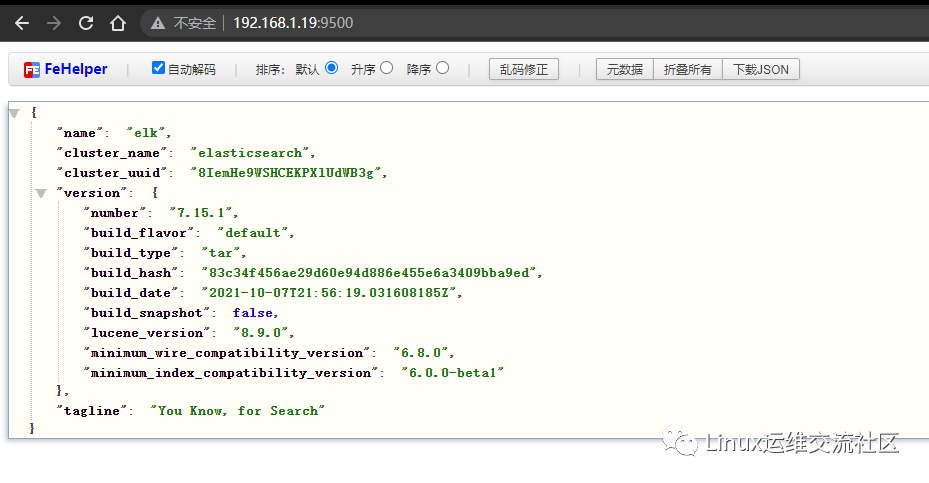
**放到后台运行**
```shell
elk@elk:~/elk/elasticsearch-7.15.1/bin$ nohup /home/elk/elk/elasticsearch-7.15.1/bin/elasticsearch >> /home/elk/elk/elasticsearch-7.15.1/output.log 2>&1 &
[1] 8811
elk@elk:~/elk/elasticsearch-7.15.1/bin$
```shell
```shell
elk@elk:~$ cd elk/kibana-7.15.1-linux-x86_64/config/
elk@elk:~/elk/kibana-7.15.1-linux-x86_64/config$ vim kibana.yml
elk@elk:~/elk/kibana-7.15.1-linux-x86_64/config$ tail -n 18 kibana.yml
#设置监听端口为5601
server.port: 5601
#设置可访问的主机地址
server.host: "0.0.0.0"
#设置elasticsearch主机地址
elasticsearch.hosts: ["http://localhost:9500"]
#如果elasticsearch设置了用户名密码,那么需要配置该两项,如果没配置,那就不用管
#elasticsearch.username: "user"
#elasticsearch.password: "pass"
elk@elk:~/elk/kibana-7.15.1-linux-x86_64/config$
elk@elk:~$ cd /home/elk/elk/kibana-7.15.1-linux-x86_64/bin
elk@elk:~/elk/kibana-7.15.1-linux-x86_64/bin$ ./kibana
```shell
**测试访问**
```shell
root@elk:~# curl -I http://192.168.1.19:5601/app/home#/tutorial_directory
HTTP/1.1 200 OK
content-security-policy: script-src 'unsafe-eval' 'self'; worker-src blob: 'self'; style-src 'unsafe-inline' 'self'
x-content-type-options: nosniff
referrer-policy: no-referrer-when-downgrade
kbn-name: elk
kbn-license-sig: aaa69ea6a0792153cde61e88d0cd9bbad7ddcdaec87b613f281dd275e9dbad47
content-type: text/html; charset=utf-8
cache-control: private, no-cache, no-store, must-revalidate
content-length: 144351
vary: accept-encoding
Date: Wed, 20 Oct 2021 07:11:10 GMT
Connection: keep-alive
Keep-Alive: timeout=120
root@elk:~#
```shell
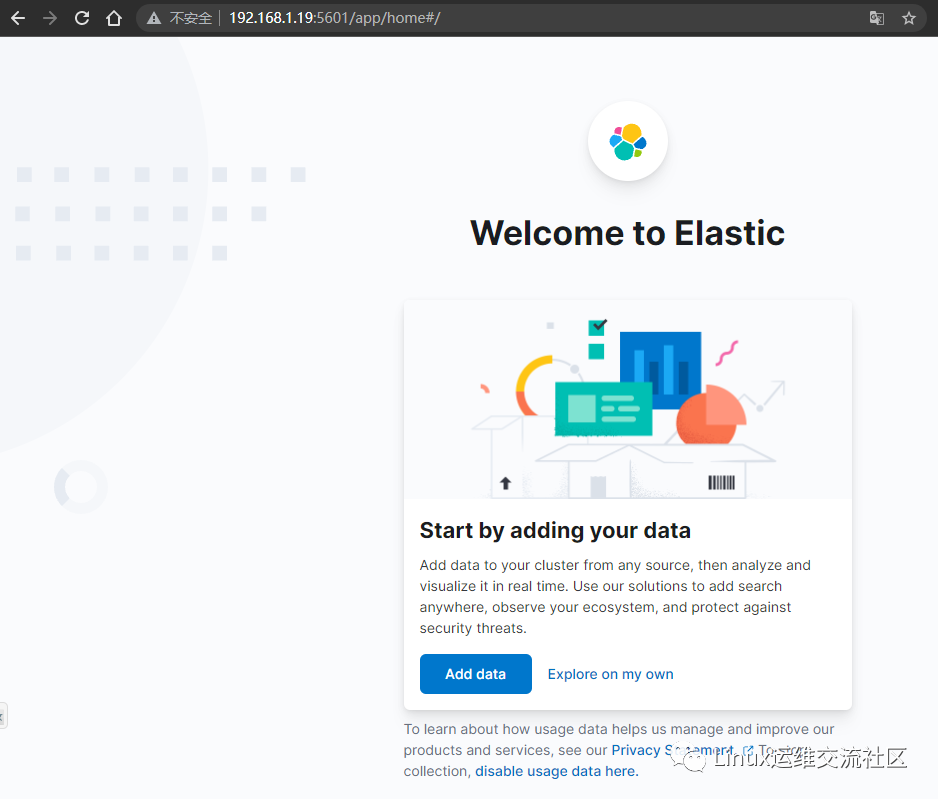
**放到后台运行**
```shell
elk@elk:~/elk/kibana-7.15.1-linux-x86_64/bin$ nohup /home/elk/elk/kibana-7.15.1-linux-x86_64/bin/kibana >> /home/elk/elk/kibana-7.15.1-linux-x86_64/output.log 2>&1 &
[2] 9378
elk@elk:~/elk/kibana-7.15.1-linux-x86_64/bin$
```shell
**将日志信息输出到屏幕上**
```shell
elk@elk:~$ cd elk/logstash-7.15.1/bin/
elk@elk:~/elk/logstash-7.15.1/bin$ ./logstash -e 'input {stdin{}} output{stdout{}}'
输入个123然后回车,会把结果输出到屏幕上
{
"host" => "elk",
"@timestamp" => 2021-10-20T07:15:54.230Z,
"@version" => "1",
"message" => ""
}
123
{
"host" => "elk",
"@timestamp" => 2021-10-20T07:15:56.453Z,
"@version" => "1",
"message" => "123"
}
elk@elk:~/elk/logstash-7.15.1/bin$ cd ../config/
elk@elk:~/elk/logstash-7.15.1/config$ vim logstash
elk@elk:~/elk/logstash-7.15.1/config$ cat logstash
input {
# 从文件读取日志信息
file {
path => "/var/log/messages"
type => "system"
start_position => "beginning"
}
}
filter {
}
output {
# 标准输出
stdout {}
}
elk@elk:~/elk/logstash-7.15.1/config$ mv logstash logstash.conf
elk@elk:~/elk/logstash-7.15.1/config$
```shell
**启动测试**
```shell
elk@elk:~/elk/logstash-7.15.1/config$ cd ../bin/
elk@elk:~/elk/logstash-7.15.1/bin$ ./logstash -f ../config/logstash.conf
```shell
**后台启动**
```shell
elk@elk:~$ nohup /home/elk/elk/logstash-7.15.1/bin/logstash -f /home/elk/elk/logstash-7.15.1/config/logstash.conf >> /home/elk/elk/logstash-7.15.1/output.log 2>&1 &
[3] 10177
elk@elk:~$
```shell
**设置开机自启**
```shell
elk@elk:~$ vim startup.sh
elk@elk:~$
elk@elk:~$ cat startup.sh
#!/bin/bash
nohup /home/elk/elk/elasticsearch-7.15.1/bin/elasticsearch >> /home/elk/elk/elasticsearch-7.15.1/output.log 2>&1 &
nohup /home/elk/elk/kibana-7.15.1-linux-x86_64/bin/kibana >> /home/elk/elk/kibana-7.15.1-linux-x86_64/output.log 2>&1 &
nohup /home/elk/elk/logstash-7.15.1/bin/logstash -f /home/elk/elk/logstash-7.15.1/config/logstash.conf >> /home/elk/elk/logstash-7.15.1/output.log 2>&1 &
elk@elk:~$
elk@elk:~$ crontab -e
no crontab for elk - using an empty one
Select an editor. To change later, run 'select-editor'.
1. /bin/nano <---- easiest
2. /usr/bin/vim.basic
3. /usr/bin/vim.tiny
4. /bin/ed
Choose 1-4 [1]: 2
crontab: installing new crontab
elk@elk:~$
elk@elk:~$
elk@elk:~$ crontab -l
@reboot /home/elk/startup.sh
elk@elk:~$
```shell
**logstash插件**
logstash是通过插件对其功能进行加强
插件分类:
inputs 输入
codecs 解码
filters 过滤
outputs 输出
在Gemfile文件里记录了logstash的插件
```shell
elk@elk:~$ cd elk/logstash-7.15.1
elk@elk:~/elk/logstash-7.15.1$ ls Gemfile
Gemfile
elk@elk:~/elk/logstash-7.15.1$
```shell
去其github上下载插件,地址为:**https://github.com/logstash-plugins**
使用filter插件logstash-filter-mutate
```shell
elk@elk:~/elk/logstash-7.15.1/config$ vim logstash2.conf
#创建一个新的配置文件用来过滤
input {
stdin {
}
}
filter {
mutate {
split => ["message", "|"]
}
}
output {
stdout {
}
}
```shell
当输入sss|sssni|akok223|23即会按照|分隔符进行分隔
其数据处理流程:input–>解码–>filter–>解码–>output
**启动服务**
然后去启动logstash服务
```shellshell
elk@elk:~$ nohup /home/elk/elk/logstash-7.15.1/bin/logstash -f /home/elk/elk/logstash-7.15.1/config/logstash2.conf >> /home/elk/elk/logstash-7.15.1/output.log 2>&1 &
```shell

**Linux运维交流社区**
Linux运维交流社区,互联网新闻以及技术交流。
41篇原创内容
公众号

> 本文使用 [文章同步助手](https://juejin.cn/post/6940875049587097631) 同步