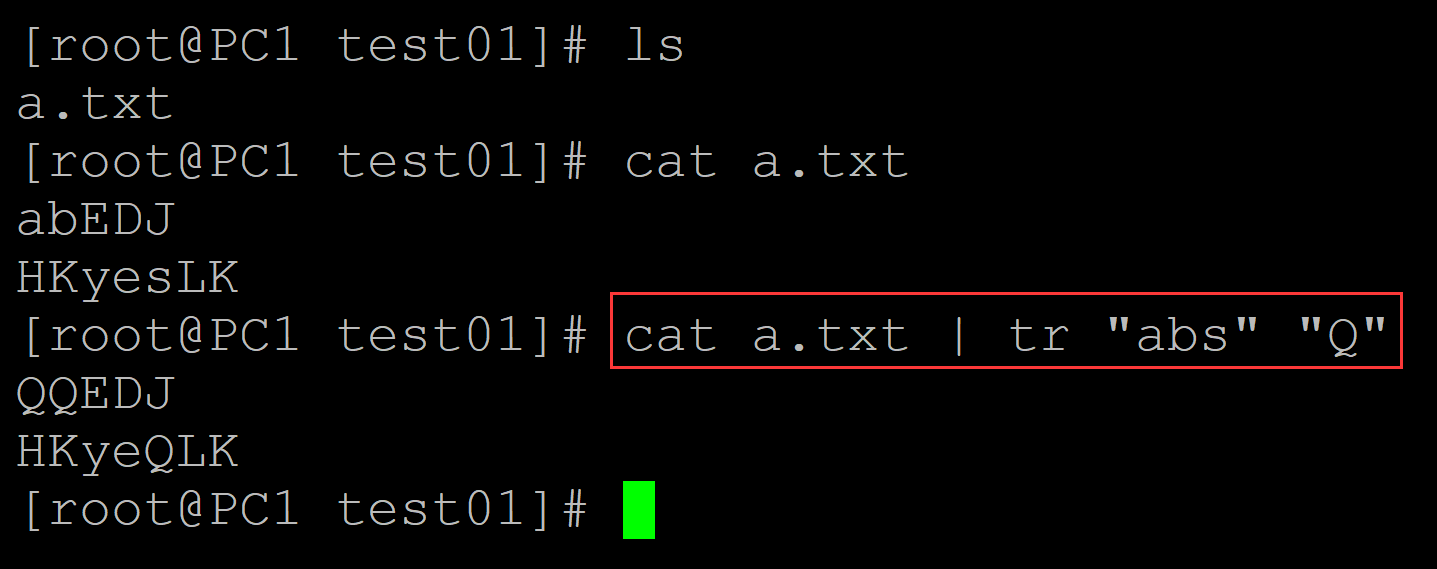001、-s 将多个连续的字符压缩为一个字符
[root@PC1 test01]# ls a.txt [root@PC1 test01]# cat a.txt ## 测试数据 ddddfffabccccc lerrrrdddd [root@PC1 test01]# cat a.txt | tr -s "a-z" ## a-z均压缩为一个字母 dfabc lerd [root@PC1 test01]# cat a.txt | tr -s "d" ## 仅压缩d dfffabccccc lerrrrd

002、删除空行
[root@PC1 test01]# ls a.txt [root@PC1 test01]# cat a.txt ## 测试数据 ddddfffabccccc lerrrrdddd [root@PC1 test01]# cat a.txt | tr -s "\n" ## 删除空行 ddddfffabccccc lerrrrdddd [root@PC1 test01]# cat a.txt ddddfffabccccc lerrrrdddd [root@PC1 test01]# cat a.txt | tr -s "\012" ## 删除空行 ddddfffabccccc lerrrrdddd
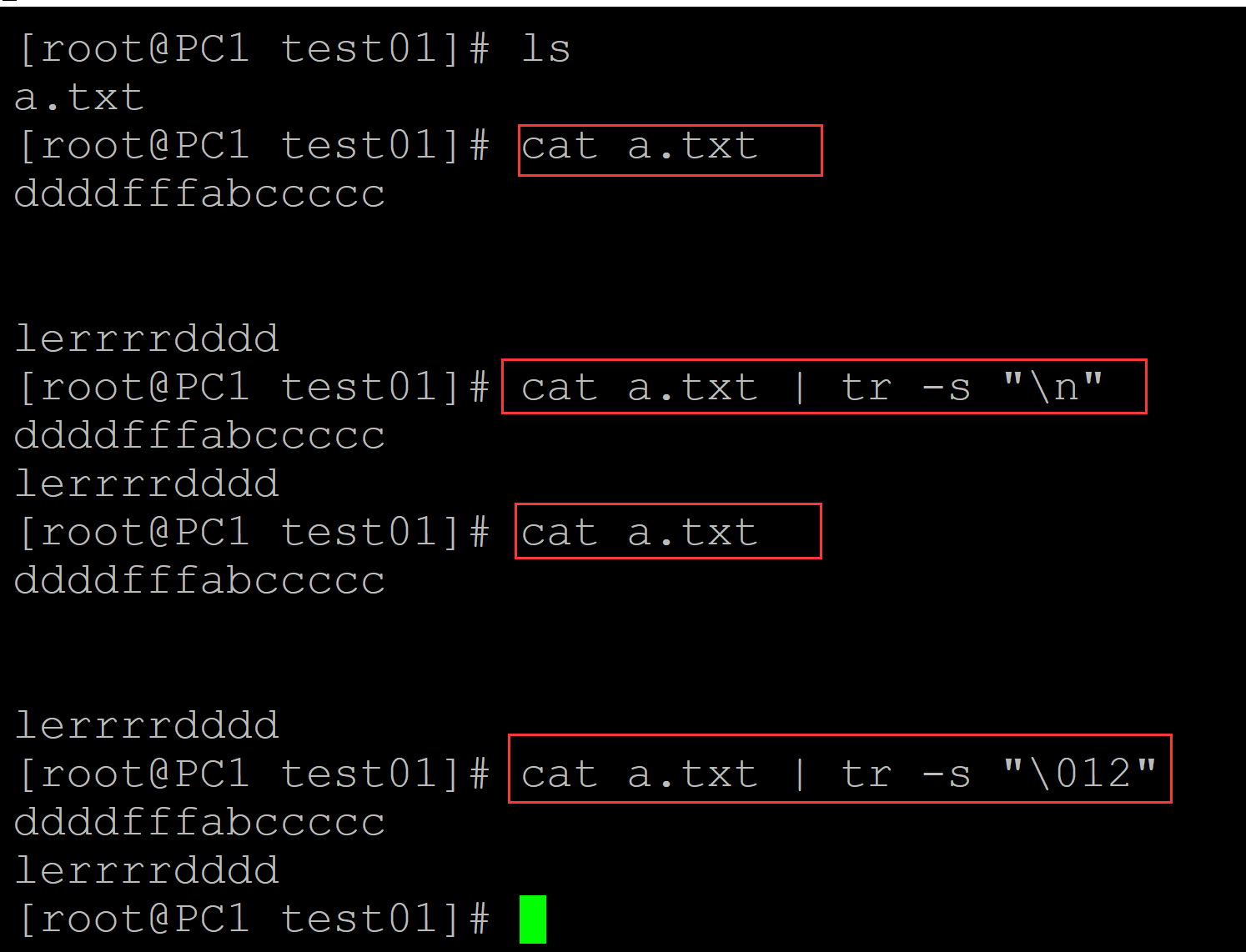
003、将数据转换为一行
[root@PC1 test01]# ls a.txt [root@PC1 test01]# cat a.txt ## 测试数据 ddddfffabccccc lerrrrdddd [root@PC1 test01]# cat a.txt | tr "\n" " " | xargs echo ## 转换为一行 ddddfffabccccc lerrrrdddd

004、删除指定的字符
[root@PC1 test01]# ls a.txt [root@PC1 test01]# cat a.txt ## 测试数据 ddddfffabccccc lerrrrdddd [root@PC1 test01]# cat a.txt | tr -d "df" ## 删除字符d和f abccccc lerrrr
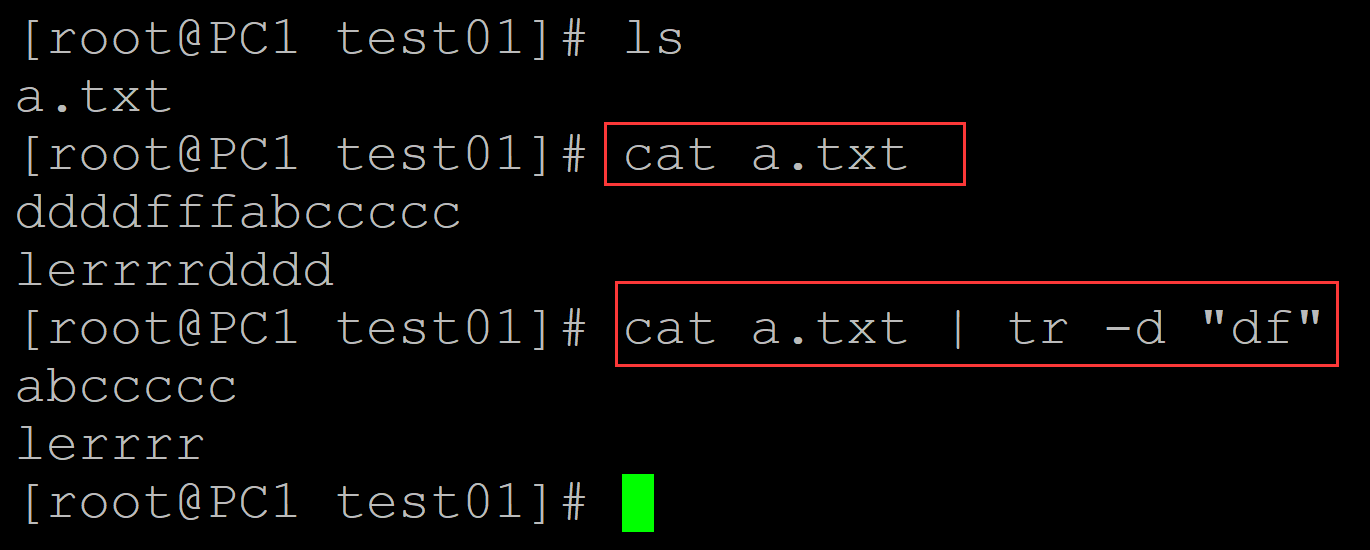
005、小写转换为大写
[root@PC1 test01]# ls a.txt [root@PC1 test01]# cat a.txt ## 测试数据 ddddfffabccccc lerrrrdddd [root@PC1 test01]# cat a.txt | tr "a-z" "A-Z" ## 小写转换为大写 DDDDFFFABCCCCC LERRRRDDDD
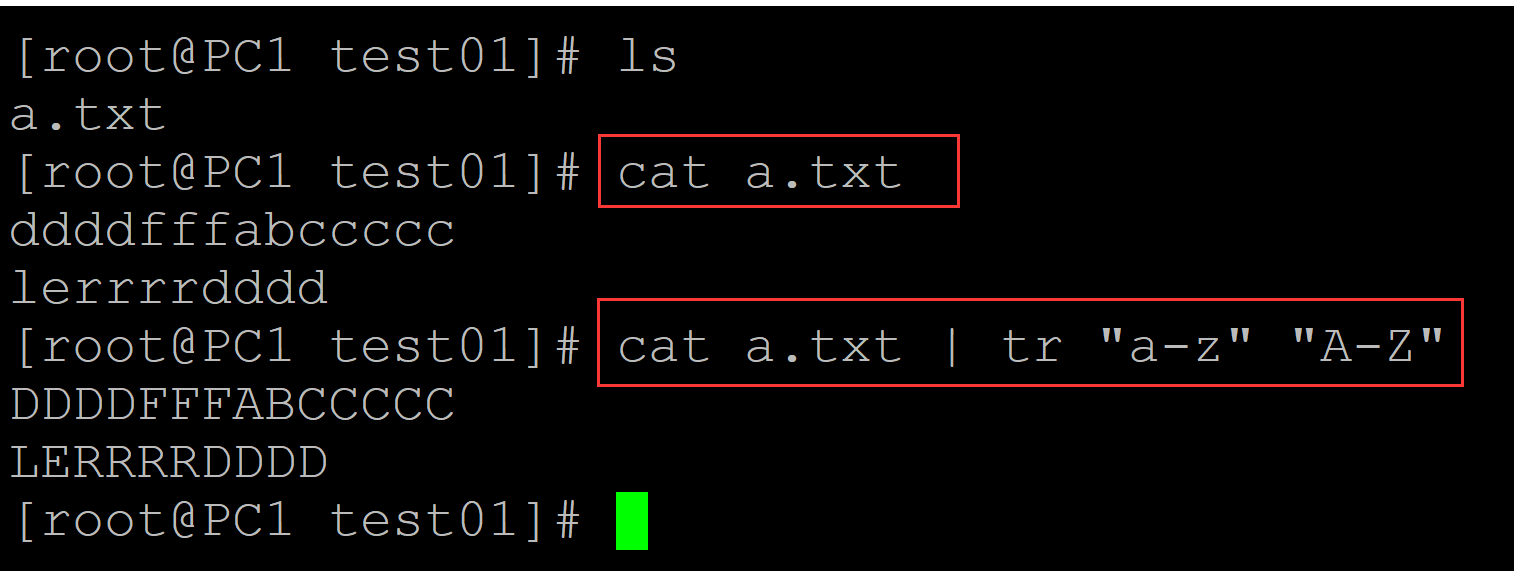
006、大写转换为小写
[root@PC1 test01]# ls a.txt [root@PC1 test01]# cat a.txt DDDDFFFABCCCCC LERRRRDDDD [root@PC1 test01]# cat a.txt | tr "A-Z" "a-z" ## 大写转换为小写 ddddfffabccccc lerrrrdddd
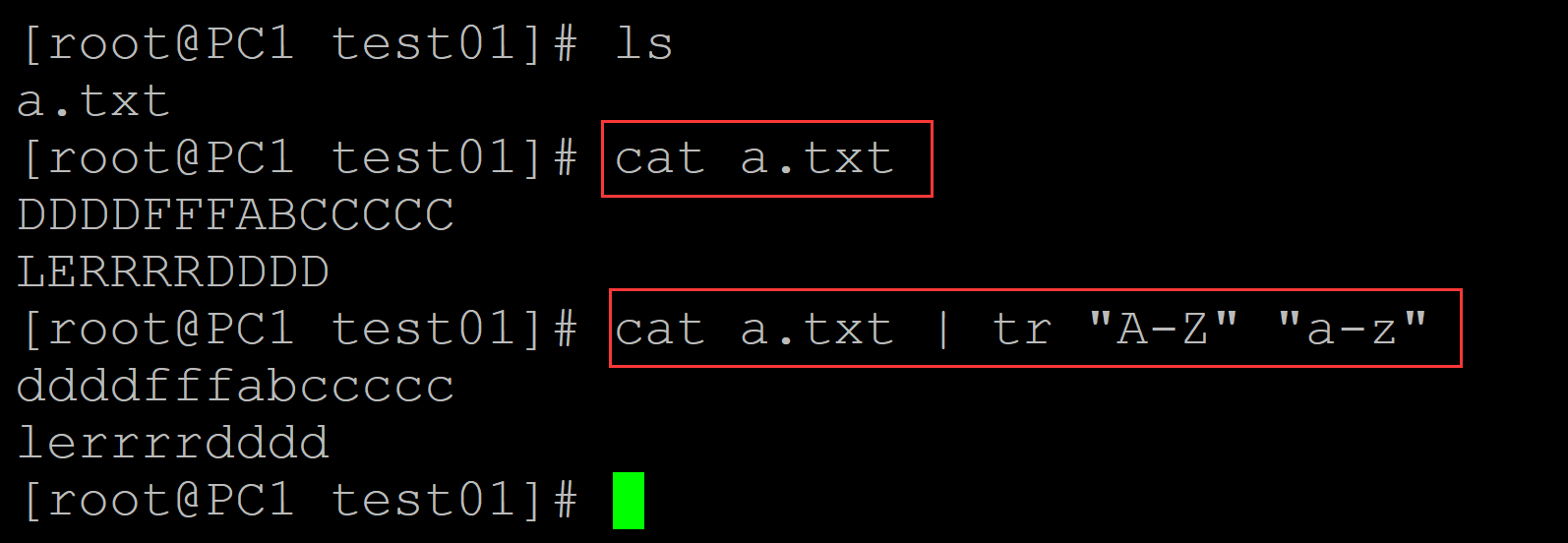
007、大小写相互转换
[root@PC1 test01]# ls a.txt [root@PC1 test01]# cat a.txt abEDJ HKyesLK [root@PC1 test01]# cat a.txt | tr "a-zA-Z" "A-Za-z" ## 大小写相互转换 ABedj hkYESlk
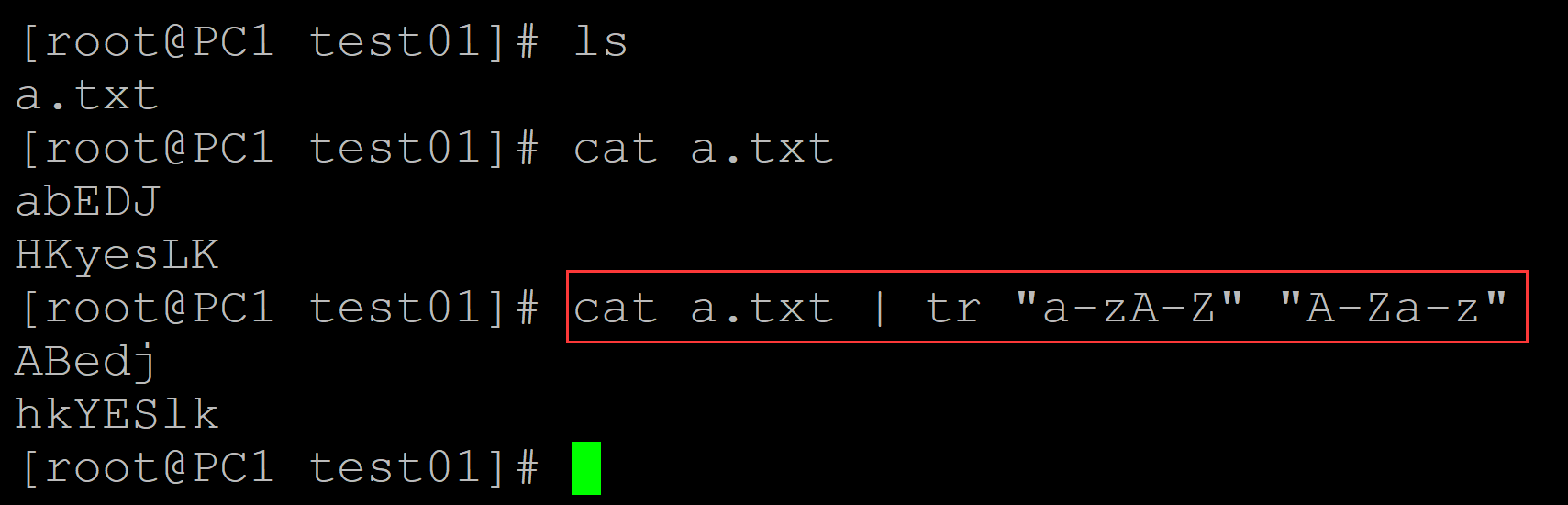
008、将多个字符转换为同一个字符
[root@PC1 test01]# ls a.txt [root@PC1 test01]# cat a.txt abEDJ HKyesLK [root@PC1 test01]# cat a.txt | tr "abs" "Q" ## 将多个字符转换为Q QQEDJ HKyeQLK