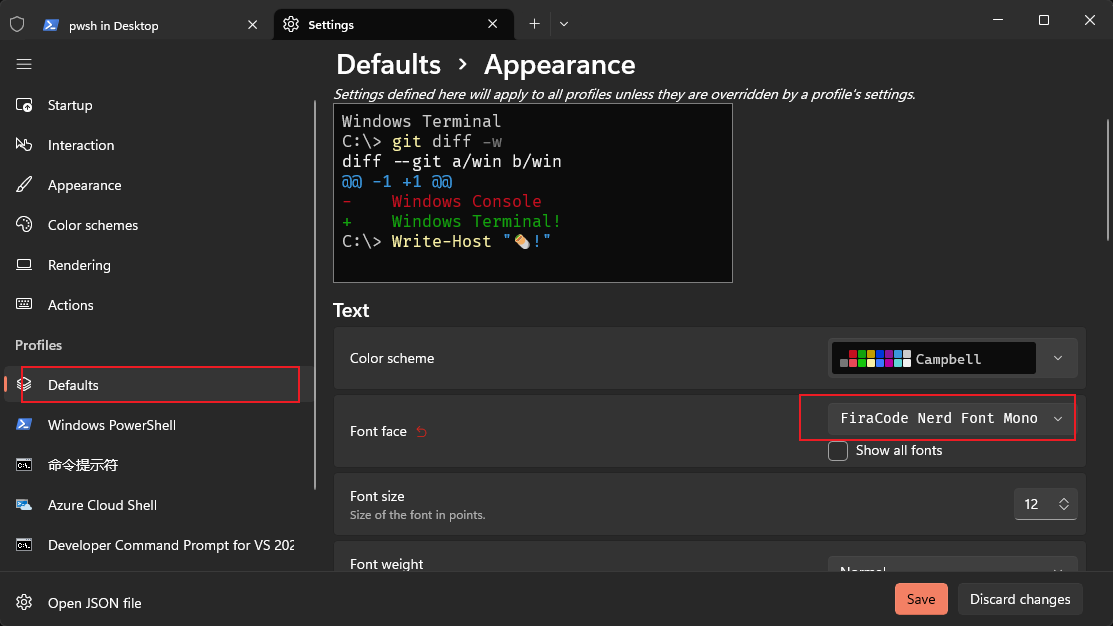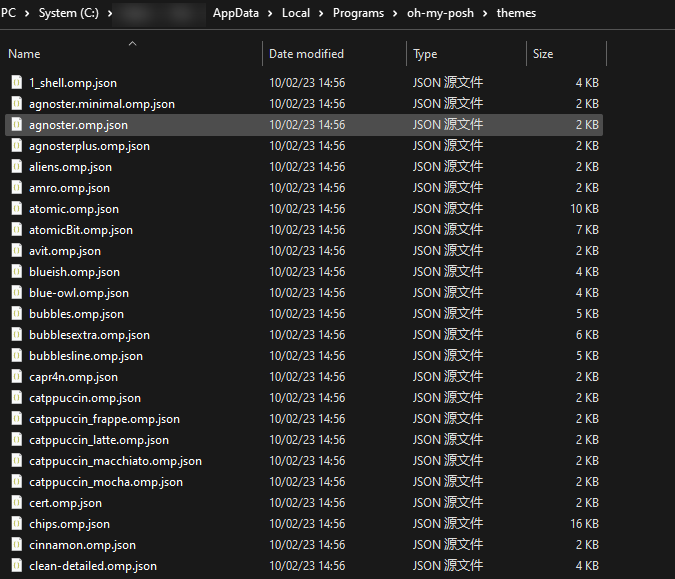安装 Scoop
scoop 官网:https://scoop.sh/
使用管理员打开 powershell,写入以下命令进行安装
Set-ExecutionPolicy RemoteSigned -Scope CurrentUser
irm get.scoop.sh | iex -RunAsAdmin
安装 Windows Terminal
scoop bucket add extras
scoop install extras/windows-terminal
安装 Oh-My-Posh
oh-my-posh 官网:https://ohmyposh.dev/docs/
1. 开始安装
scoop install oh-my-posh
2. 查看安装情况
获取安装路径(然后添加到安全软件白名单):
(Get-Command oh-my-posh).Source
查看主题存放目录
echo $env:POSH_THEMES_PATH
主题存放地址:
%USERPROFILE%\AppData\Local\Programs\oh-my-posh\themes
3. 查看主题
Get-PoshThemes
也可以去官网查看:https://ohmyposh.dev/docs/themes
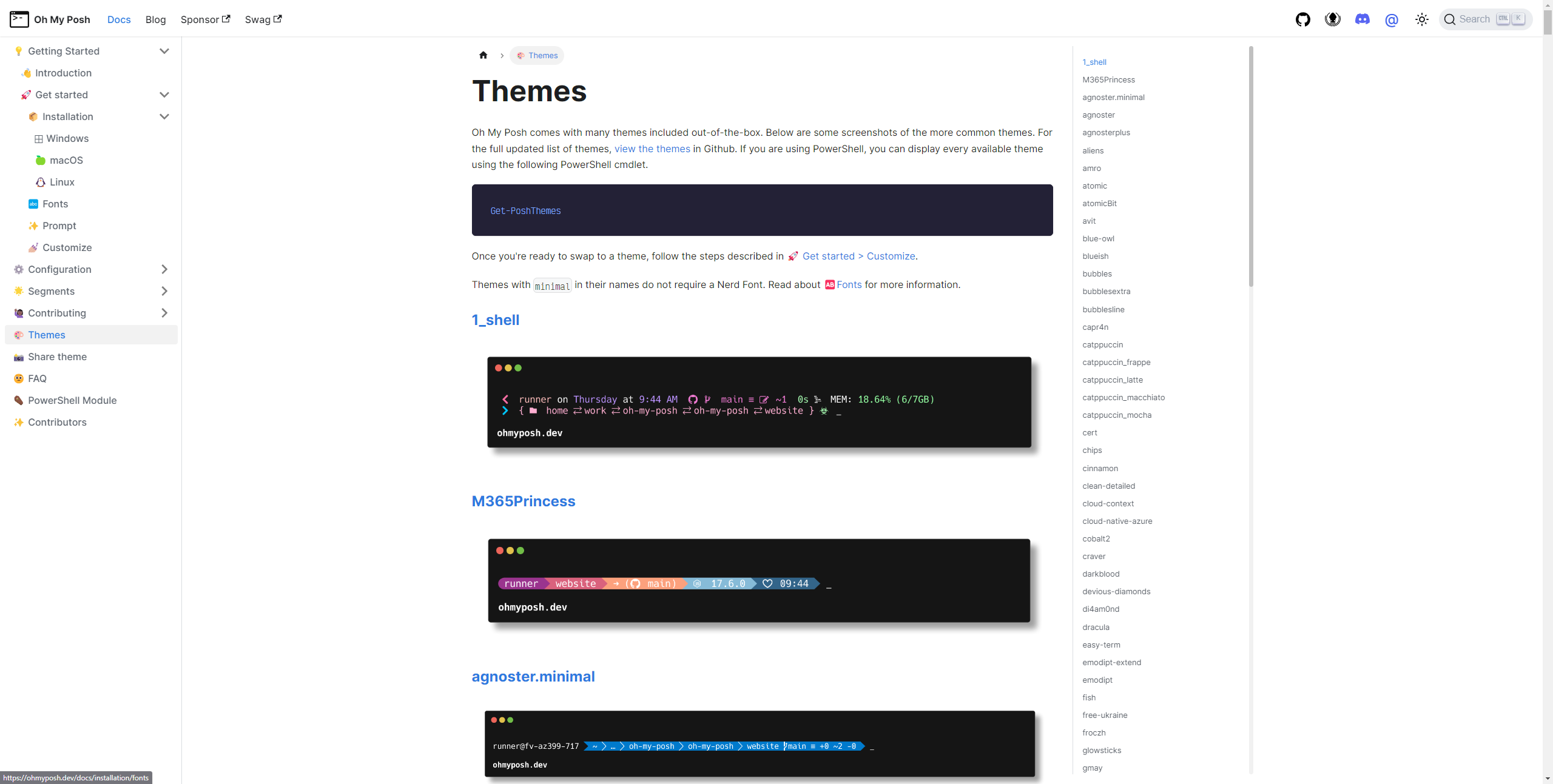
4. 设置主题
使用此命令将主题写入配置,之后启用终端都会生效:
'oh-my-posh init pwsh --config "$env:POSH_THEMES_PATH\jandedobbeleer.omp.json" | Invoke-Expression' > $PROFILE
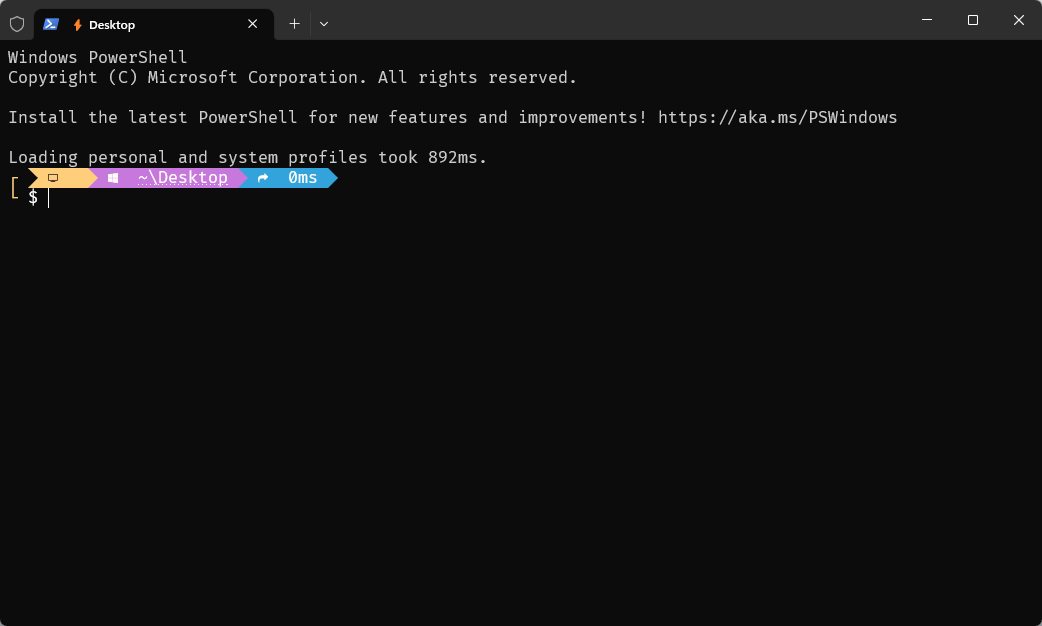
5. 修改主题
想改主题也很简单,主题文件名jandedobbeleer.omp.json 改 'jandedobbeleer' 为你想要的主题名字,比如 'aliens',最后重启终端 或 使用此命令 . $PROFILE 重新加载配置。
示例(修改主题为 aliens):
'oh-my-posh init pwsh --config "$env:POSH_THEMES_PATH\aliens.omp.json" | Invoke-Expression' > $PROFILE; . $PROFILE
6. 设置字体
如果出现乱码,则需要对终端设置 nerd-fonts 字体:
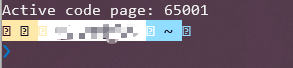
安装字体 oh-my-posh font install:
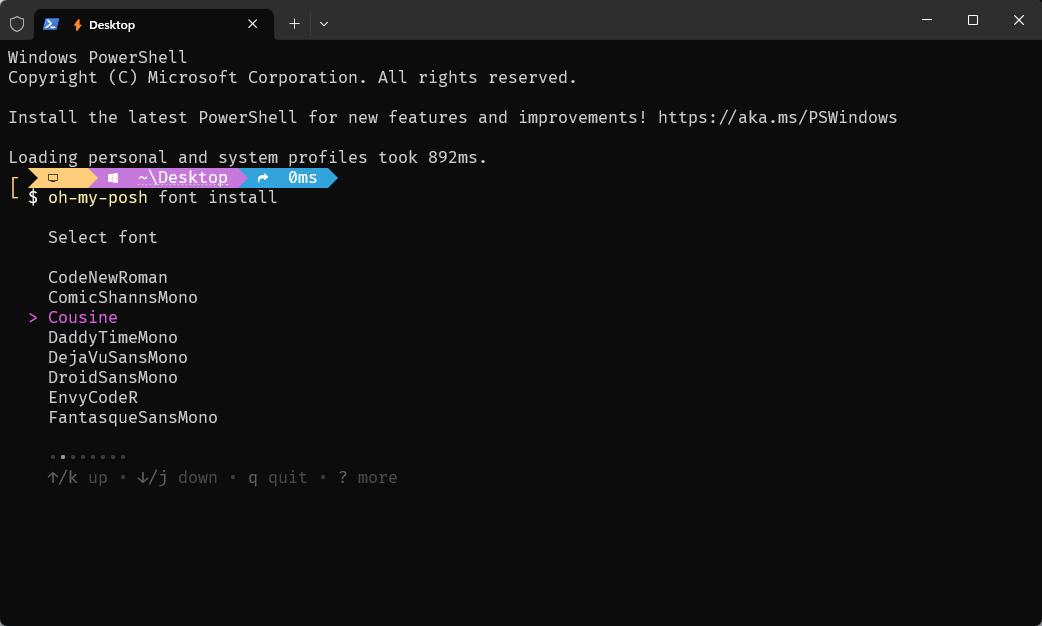
对 windows terminal 设置字体,记得 Save: