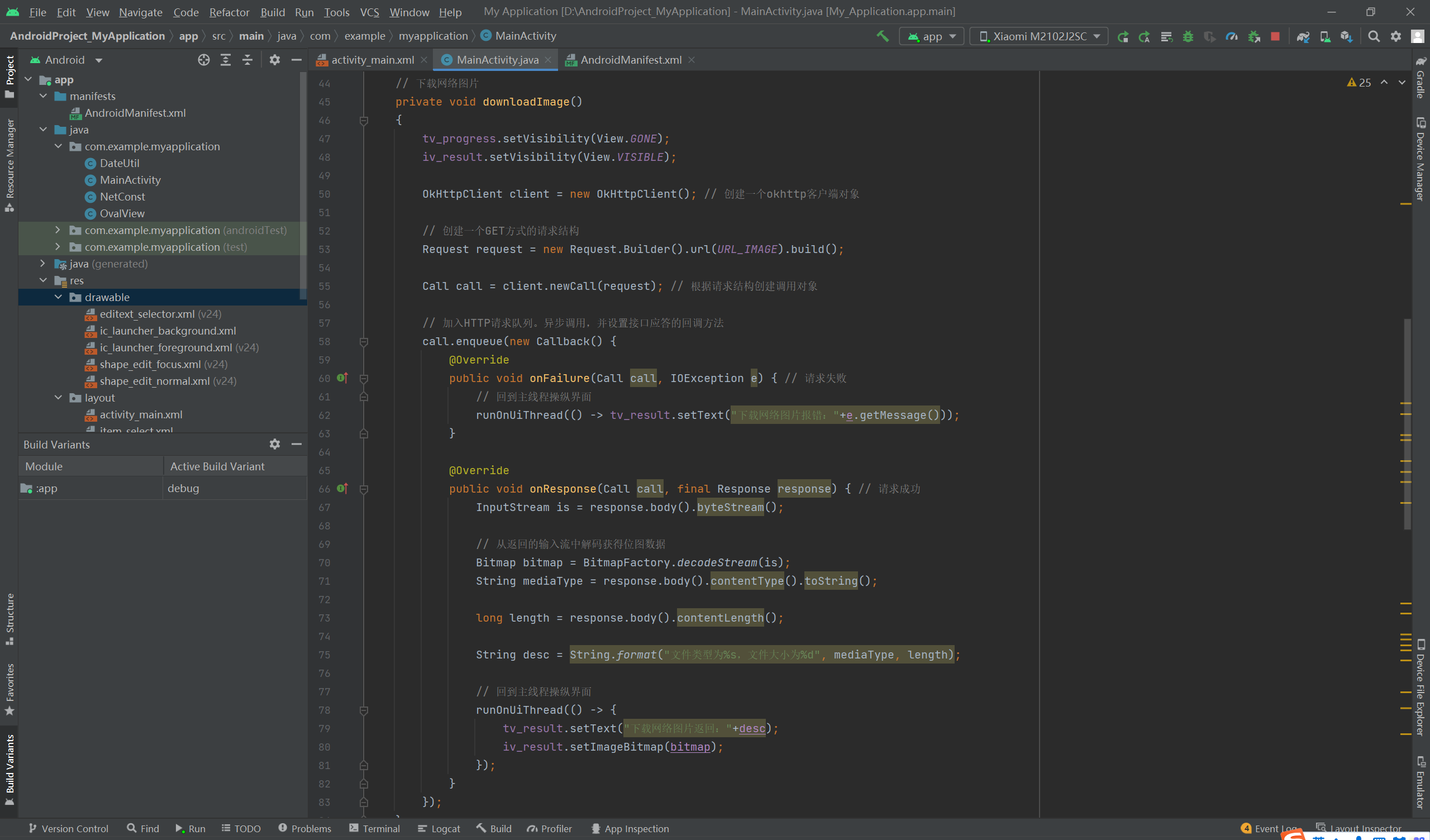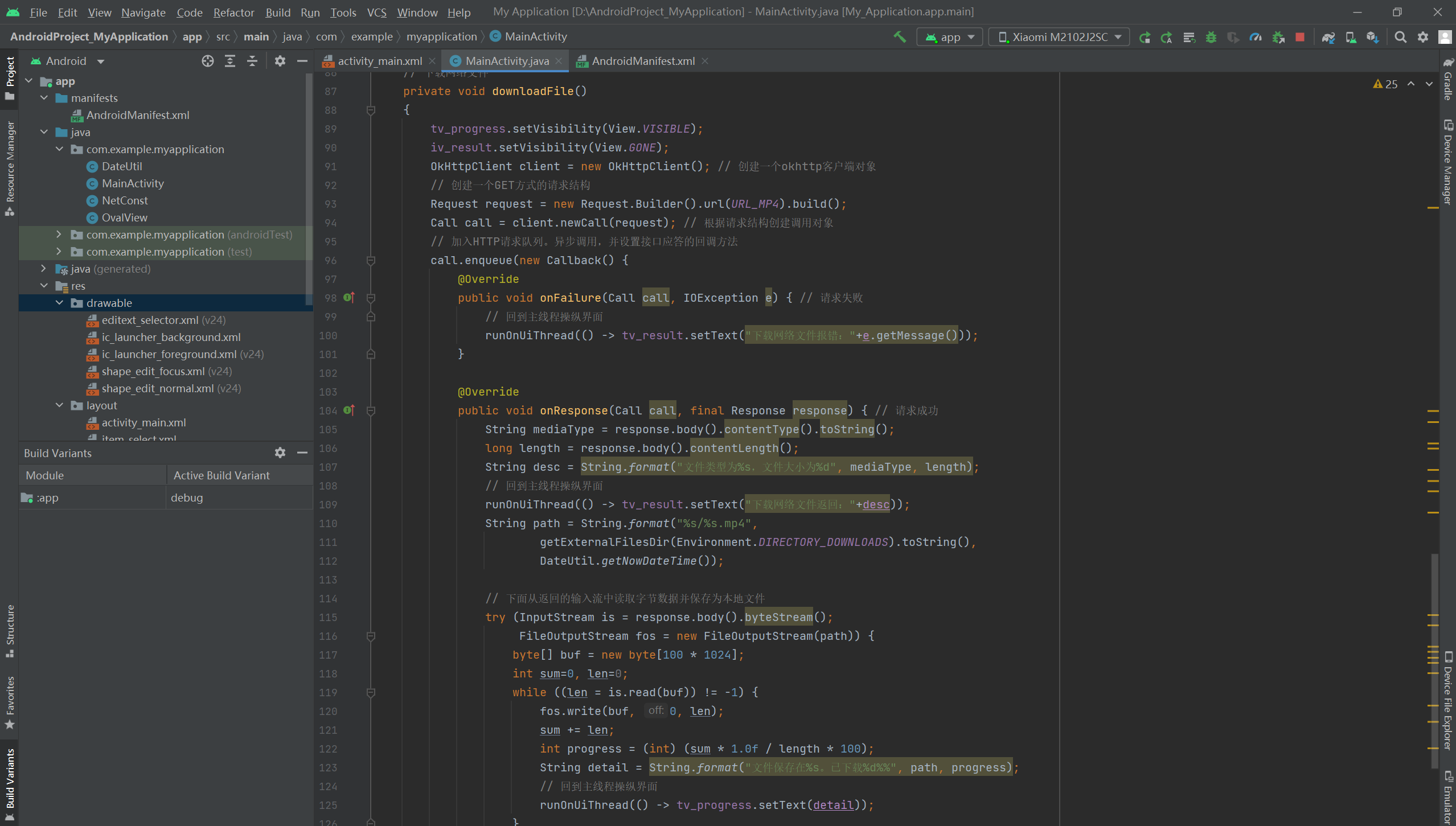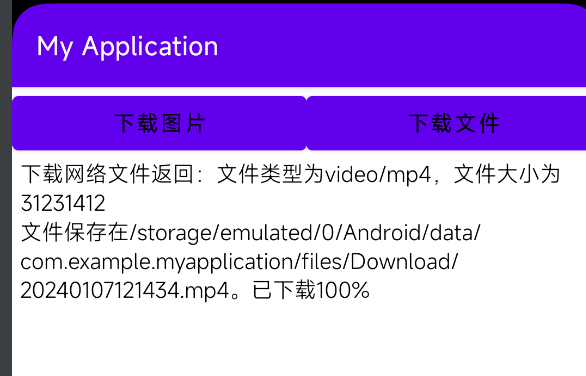ifest:
<?xml version="1.0" encoding="utf-8"?> <manifest xmlns:android="http://schemas.android.com/apk/res/android" xmlns:tools="http://schemas.android.com/tools" package="com.example.myapplication"> <!-- 互联网 --> <uses-permission android:name="android.permission.INTERNET" /> <!-- 存储卡 --> <uses-permission android:name="android.permission.WRITE_EXTERNAL_STORAGE" /> <uses-permission android:name="android.permission.READ_EXTERNAL_STORAGE" /> <application android:allowBackup="true" android:dataExtractionRules="@xml/data_extraction_rules" android:fullBackupContent="@xml/backup_rules" android:icon="@mipmap/ic_launcher" android:label="@string/app_name" android:roundIcon="@mipmap/ic_launcher_round" android:supportsRtl="true" android:theme="@style/Theme.MyApplication" tools:targetApi="31"> <activity android:name=".MainActivity" android:exported="true"> <intent-filter> <action android:name="android.intent.action.MAIN" /> <category android:name="android.intent.category.LAUNCHER" /> </intent-filter> </activity> </application> </manifest>
xml:
<LinearLayout xmlns:android="http://schemas.android.com/apk/res/android" android:layout_width="match_parent" android:layout_height="match_parent" android:orientation="vertical"> <LinearLayout android:layout_width="match_parent" android:layout_height="wrap_content"> <Button android:id="@+id/btn_download_image" android:layout_width="0dp" android:layout_height="wrap_content" android:layout_weight="1" android:text="下载图片" android:textColor="@color/black" android:textSize="17sp" /> <Button android:id="@+id/btn_download_file" android:layout_width="0dp" android:layout_height="wrap_content" android:layout_weight="1" android:text="下载文件" android:textColor="@color/black" android:textSize="17sp" /> </LinearLayout> <TextView android:id="@+id/tv_result" android:layout_width="match_parent" android:layout_height="wrap_content" android:paddingLeft="5dp" android:paddingRight="5dp" android:textColor="@color/black" android:textSize="17sp" /> <TextView android:id="@+id/tv_progress" android:layout_width="match_parent" android:layout_height="wrap_content" android:paddingLeft="5dp" android:paddingRight="5dp" android:textColor="@color/black" android:textSize="17sp" /> <ImageView android:id="@+id/iv_result" android:layout_width="match_parent" android:layout_height="250dp" /> </LinearLayout>
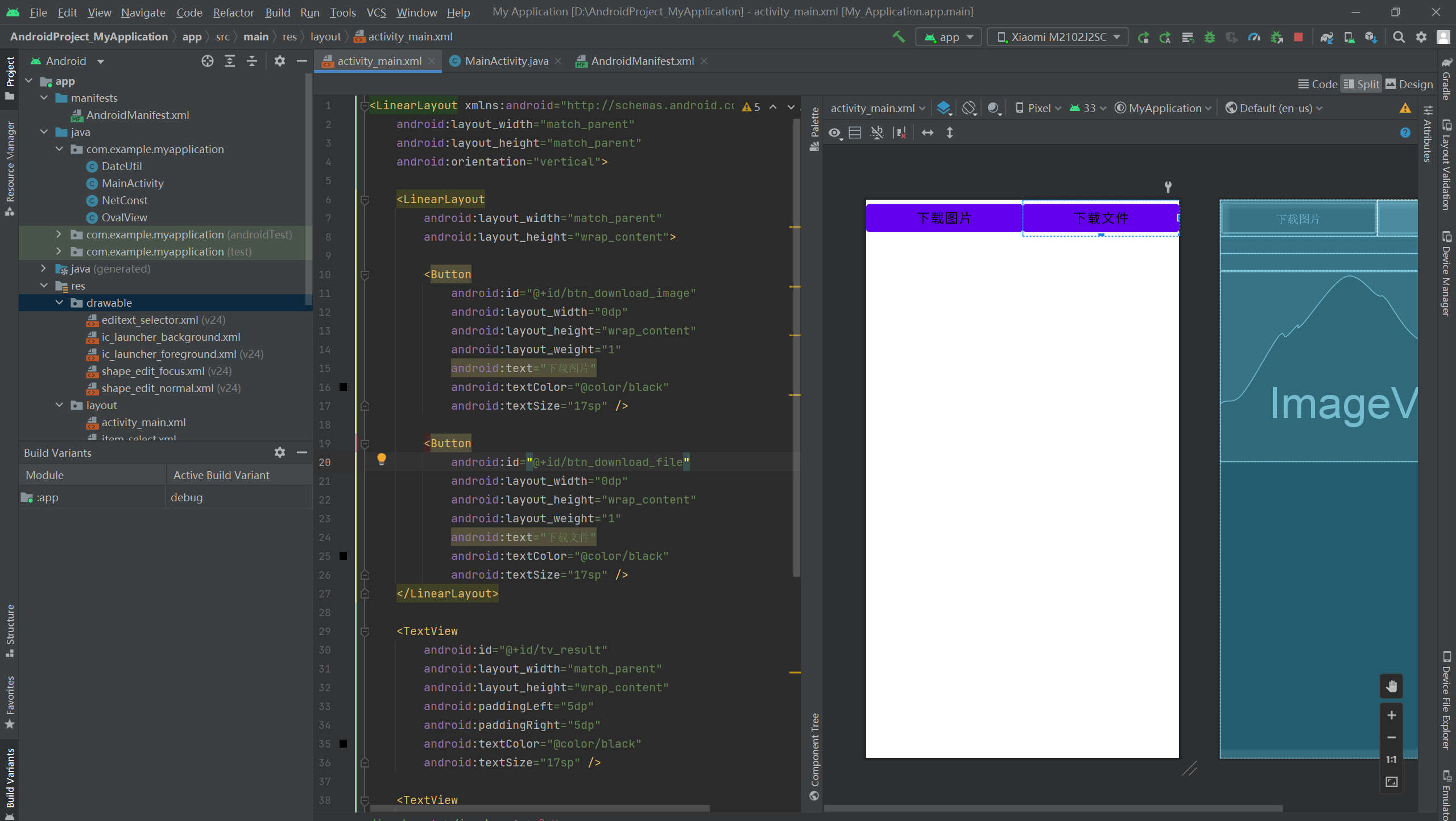
activity:
package com.example.myapplication; import android.graphics.Bitmap; import android.graphics.BitmapFactory; import android.os.Bundle; import android.os.Environment; import android.view.View; import android.widget.ImageView; import android.widget.TextView; import androidx.appcompat.app.AppCompatActivity; import java.io.FileOutputStream; import java.io.IOException; import java.io.InputStream; import okhttp3.Call; import okhttp3.Callback; import okhttp3.OkHttpClient; import okhttp3.Request; import okhttp3.Response; public class MainActivity extends AppCompatActivity { private final static String TAG = "OkhttpDownloadActivity"; private final static String URL_IMAGE = "https://img-blog.csdnimg.cn/2018112123554364.png"; private final static String URL_MP4 = "https://ptgl.fujian.gov.cn:8088/masvod/public/2021/03/19/20210319_178498bcae9_r38.mp4"; private TextView tv_result; // 声明一个文本视图对象 private TextView tv_progress; // 声明一个文本视图对象 private ImageView iv_result; // 声明一个图像视图对象 @Override protected void onCreate(Bundle savedInstanceState) { super.onCreate(savedInstanceState); setContentView(R.layout.activity_main); tv_result = findViewById(R.id.tv_result); tv_progress = findViewById(R.id.tv_progress); iv_result = findViewById(R.id.iv_result); findViewById(R.id.btn_download_image).setOnClickListener(v -> downloadImage()); findViewById(R.id.btn_download_file).setOnClickListener(v -> downloadFile()); } // 下载网络图片 private void downloadImage() { tv_progress.setVisibility(View.GONE); iv_result.setVisibility(View.VISIBLE); OkHttpClient client = new OkHttpClient(); // 创建一个okhttp客户端对象 // 创建一个GET方式的请求结构 Request request = new Request.Builder().url(URL_IMAGE).build(); Call call = client.newCall(request); // 根据请求结构创建调用对象 // 加入HTTP请求队列。异步调用,并设置接口应答的回调方法 call.enqueue(new Callback() { @Override public void onFailure(Call call, IOException e) { // 请求失败 // 回到主线程操纵界面 runOnUiThread(() -> tv_result.setText("下载网络图片报错:"+e.getMessage())); } @Override public void onResponse(Call call, final Response response) { // 请求成功 InputStream is = response.body().byteStream(); // 从返回的输入流中解码获得位图数据 Bitmap bitmap = BitmapFactory.decodeStream(is); String mediaType = response.body().contentType().toString(); long length = response.body().contentLength(); String desc = String.format("文件类型为%s,文件大小为%d", mediaType, length); // 回到主线程操纵界面 runOnUiThread(() -> { tv_result.setText("下载网络图片返回:"+desc); iv_result.setImageBitmap(bitmap); }); } }); } // 下载网络文件 private void downloadFile() { tv_progress.setVisibility(View.VISIBLE); iv_result.setVisibility(View.GONE); OkHttpClient client = new OkHttpClient(); // 创建一个okhttp客户端对象 // 创建一个GET方式的请求结构 Request request = new Request.Builder().url(URL_MP4).build(); Call call = client.newCall(request); // 根据请求结构创建调用对象 // 加入HTTP请求队列。异步调用,并设置接口应答的回调方法 call.enqueue(new Callback() { @Override public void onFailure(Call call, IOException e) { // 请求失败 // 回到主线程操纵界面 runOnUiThread(() -> tv_result.setText("下载网络文件报错:"+e.getMessage())); } @Override public void onResponse(Call call, final Response response) { // 请求成功 String mediaType = response.body().contentType().toString(); long length = response.body().contentLength(); String desc = String.format("文件类型为%s,文件大小为%d", mediaType, length); // 回到主线程操纵界面 runOnUiThread(() -> tv_result.setText("下载网络文件返回:"+desc)); String path = String.format("%s/%s.mp4", getExternalFilesDir(Environment.DIRECTORY_DOWNLOADS).toString(), DateUtil.getNowDateTime()); // 下面从返回的输入流中读取字节数据并保存为本地文件 try (InputStream is = response.body().byteStream(); FileOutputStream fos = new FileOutputStream(path)) { byte[] buf = new byte[100 * 1024]; int sum=0, len=0; while ((len = is.read(buf)) != -1) { fos.write(buf, 0, len); sum += len; int progress = (int) (sum * 1.0f / length * 100); String detail = String.format("文件保存在%s。已下载%d%%", path, progress); // 回到主线程操纵界面 runOnUiThread(() -> tv_progress.setText(detail)); } } catch (Exception e) { e.printStackTrace(); } } }); } }