一、CSS基础
1.CSS的编写位置
编写位置有3种
1.1行内元素
<h1 style="color:red;font-size:60px;">欢迎来到尚硅谷学习</h1>1.2内部样式
<style>
h1 {
color: red;
font-size: 40px;
}
</style>1.3外部样式
建立一个单独的css文件夹,新建一个.css的样式文件
如何在HTML文件引入.css文件
<link rel="stylesheet" href="./xxx.css">二、CSS选择器
1、CSS基本选择器
1.1、通配选择器
可以选中所有的HTMl元素
<style>
语法格式:
* {
属性名:属性值;
}
* {
font-size: 10px;
}
</style>1.2、元素选择器
<style>
h1 {
font-size: 20px;
color: blanchedalmond;
}
</style>
<body>
<h1>
为页面中某种元素统一格式
</h1>
</body>1.3、 类选择器
.类名 {
属性名: 属性值;
}
/* 选中所有class值为speak的元素 */
.speak {
color: red;
}
/* 选中所有class值为answer的元素 */
.answer {
color: blue;
}class可以写多个值 要用空格分开
<h1 class="h1class ssss sffa">我的二次玩行外样式</h1>1.4、Id选择器
<p id="idp">id选择器</p>#idp {
color: antiquewhite;
} 一个元素只能拥有一个 id 属性,多个元素的 id 属性值不能相同
小总结:
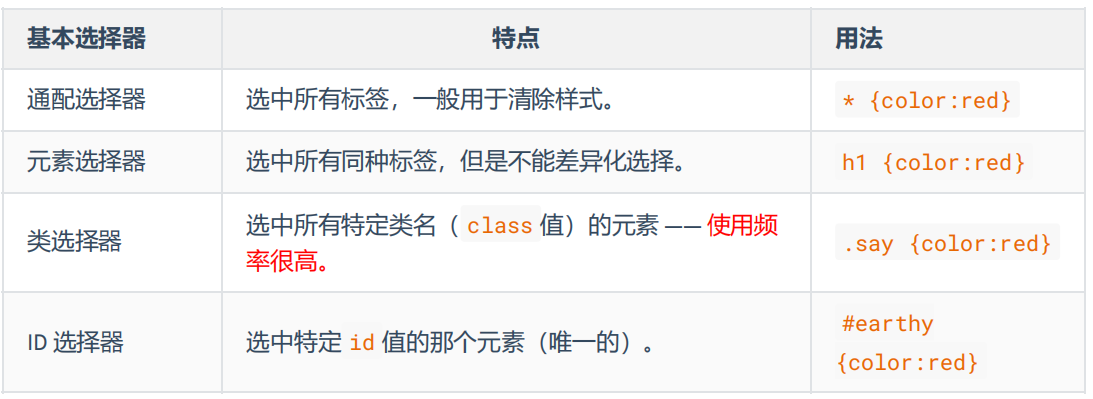
2、CSS复合选择器
2.1.交集选择器
语法:选择器1选择器2选择器3...选择器n {}
<!DOCTYPE html>
<html lang="en">
<head>
<meta charset="UTF-8">
<meta http-equiv="X-UA-Compatible" content="IE=edge">
<meta name="viewport" content="width=device-width, initial-scale=1.0">
<title>Document</title>
<style>
h1.qweclass {
color: aquamarine;
}
.qweclass {
font-size: 100px;
}
</style>
</head>
<body>
<h1 id="qwe" class="qweclass">123</h1>
<h1 id="qweid" class="qweclass1 qweclass">234</h1>
<span id="qaz" class="qweclass">123</span>
<h1 id="qazz" class="qweclass">123</h1>
</body>
</html>2.2.并集选择器
语法:选择器1, 选择器2, 选择器3, ... 选择器n {}
.qweclass,
#qwe,
#qweid {
font-size: 100px;
}2.3.HTML元素间的关系
- 父元素
- 子元素
- 祖先元素
- 后代元素
- 兄弟元素
2.4、后代选择器
语法:选择器1 选择器2 选择器3 ...... 选择器n {} (先写祖先,再写后代)
<!DOCTYPE html>
<html lang="en">
<head>
<meta charset="UTF-8">
<meta http-equiv="X-UA-Compatible" content="IE=edge">
<meta name="viewport" content="width=device-width, initial-scale=1.0">
<title>Document</title>
<style>
div ul li {
color: red;
}
.asd ul li {
font-size: 10px;
}
.qwe li {
font-size: 200px;
}
</style>
</head>
<body>
<div class="asd">
<ul class="qwe">
<li>1</li>
<li>2</li>
<li>3</li>
<li>4</li>
<li>5</li>
</ul>
</div>
</body>
</html>2.5、子代选择器
选中指定元素中,符合要求的子元素(儿子元素)。(先写父,再写子)
<style>
div>ul>li {
color: aqua;
}
ul>li {
font-size: 100px;
}
</style>2.6、兄弟选择器
选中指定元素后,符合条件的相邻兄弟元素。
+ 或 ~
<!DOCTYPE html>
<html lang="en">
<head>
<meta charset="UTF-8">
<meta http-equiv="X-UA-Compatible" content="IE=edge">
<meta name="viewport" content="width=device-width, initial-scale=1.0">
<title>Document</title>
<style>
ul+ul+div {
color: brown;
}
ul~div {
font-size: 200px;
}
ul+ul {
font-size: 200px;
}
</style>
</head>
<body>
<div class="asd">
<ul class="qwe">
<li>1</li>
<li>2</li>
<li>3</li>
<li>4</li>
<li>5</li>
</ul>
<ul class="qwe">
<li>1</li>
<li>2</li>
<li>3</li>
<li>4</li>
<li>5</li>
</ul>
<div>我的div</div>
</div>
</body>
</html>两种兄弟选择器,选择的是下面的兄弟。
2.7、属性选择器
选中属性值符合一定要求的元素。
- [属性名] 选中具有某个属性的元素。
- [属性名="值"] 选中包含某个属性,且属性值等于指定值的元素。
- [属性名^="值"] 选中包含某个属性,且属性值以指定的值开头的元素。
- [属性名$="值"] 选中包含某个属性,且属性值以指定的值结尾的元素。
- [属性名*=“值”] 选择包含某个属性,属性值包含指定值的元素。
/* 选中具有title属性的元素 */
div[title]{color:red;}
/* 选中title属性值为atguigu的元素 */
div[title="atguigu"]{color:red;}
/* 选中title属性值以a开头的元素 */
div[title^="a"]{color:red;}
/* 选中title属性值以u结尾的元素 */
div[title$="u"]{color:red;}
/* 选中title属性值包含g的元素 */
div[title*="g"]{color:red;}2.8、伪类选择器
选中特殊状态的元素。
- :link 超链接未被访问的状态。
- :visited 超链接访问过的状态。
- :hover 鼠标悬停在元素上的状态。
- :active 元素激活的状态。
- :focus 获取焦点的元素。
<!DOCTYPE html>
<html lang="en">
<head>
<meta charset="UTF-8">
<meta http-equiv="X-UA-Compatible" content="IE=edge">
<meta name="viewport" content="width=device-width, initial-scale=1.0">
<title>Document</title>
<style>
a:link{
font-size: 100px;
color: red;
}
a:visited{
color: aqua;
}
a:hover{
color: bisque;
}
a:active{
color: brown;
}
input:focus {
color: blueviolet;
background-color: aqua;
}
</style>
</head>
<body>
<h1>动态伪类</h1>
<a href="https://www.baidu.com">去百度</a>
<a href="https://www.jd.com">去百度</a>
<input type="text"/>
</body>
</html>2.9、结构伪类
常用的:
- :first-child 所有兄弟元素中的第一个。
- :last-child 所有兄弟元素中的最后一个。
- :nth-child(n) 所有兄弟元素中的第 n 个。
- :first-of-type 所有同类型兄弟元素中的第一个。
- :last-of-type 所有同类型兄弟元素中的最后一个。
- :nth-of-type(n) 所有同类型兄弟元素中的 第n个 。