Linux tr command All In One
tr 转义或删除字符
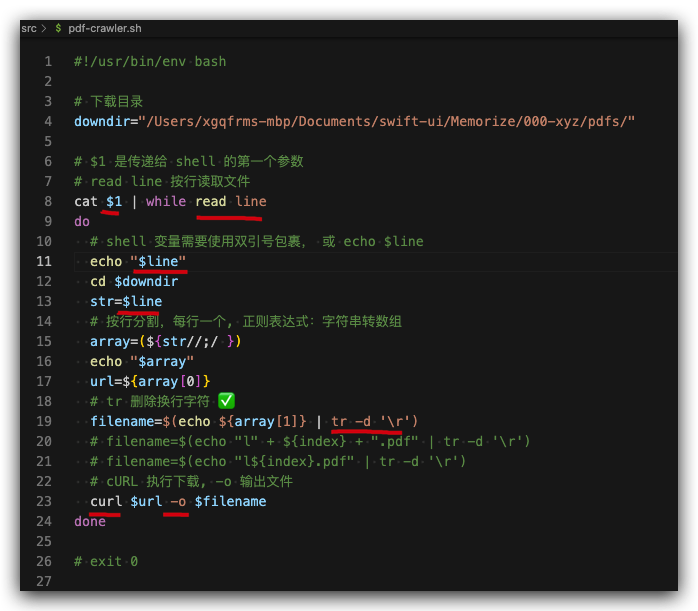
tr
$ man tr > man-tr.md
$ cat man-tr.md
$ man tr > man-tr.md
$ cat man-tr.md
TR(1) User Commands TR(1)
NAME
tr - translate or delete characters
SYNOPSIS
tr [OPTION]... SET1 [SET2]
DESCRIPTION
Translate, squeeze, and/or delete characters from standard input, writing to standard output.
-c, -C, --complement
use the complement of SET1
-d, --delete
delete characters in SET1, do not translate
-s, --squeeze-repeats
replace each sequence of a repeated character that is listed in the last specified SET, with a
single occurrence of that character
-t, --truncate-set1
first truncate SET1 to length of SET2
--help display this help and exit
--version
output version information and exit
SETs are specified as strings of characters. Most represent themselves. Interpreted sequences are:
\NNN character with octal value NNN (1 to 3 octal digits)
\\ backslash
\a audible BEL
\b backspace
\f form feed
\n new line
\r return
\t horizontal tab
\v vertical tab
CHAR1-CHAR2
all characters from CHAR1 to CHAR2 in ascending order
[CHAR*]
in SET2, copies of CHAR until length of SET1
[CHAR*REPEAT]
REPEAT copies of CHAR, REPEAT octal if starting with 0
[:alnum:]
all letters and digits
[:alpha:]
all letters
[:blank:]
all horizontal whitespace
[:cntrl:]
all control characters
[:digit:]
all digits
[:graph:]
all printable characters, not including space
[:lower:]
all lower case letters
[:print:]
all printable characters, including space
[:punct:]
all punctuation characters
[:space:]
all horizontal or vertical whitespace
[:upper:]
all upper case letters
[:xdigit:]
all hexadecimal digits
[=CHAR=]
all characters which are equivalent to CHAR
Translation occurs if -d is not given and both SET1 and SET2 appear. -t may be used only when translat‐
ing. SET2 is extended to length of SET1 by repeating its last character as necessary. Excess characters
of SET2 are ignored. Only [:lower:] and [:upper:] are guaranteed to expand in ascending order; used in
SET2 while translating, they may only be used in pairs to specify case conversion. -s uses the last
specified SET, and occurs after translation or deletion.
AUTHOR
Written by Jim Meyering.
REPORTING BUGS
GNU coreutils online help: <https://www.gnu.org/software/coreutils/>
Report any translation bugs to <https://translationproject.org/team/>
COPYRIGHT
Copyright © 2020 Free Software Foundation, Inc. License GPLv3+: GNU GPL version 3 or later
<https://gnu.org/licenses/gpl.html>.
This is free software: you are free to change and redistribute it. There is NO WARRANTY, to the extent
permitted by law.
SEE ALSO
Full documentation <https://www.gnu.org/software/coreutils/tr>
or available locally via: info '(coreutils) tr invocation'
GNU coreutils 8.32 September 2020 TR(1)
pi@raspberrypi:~/Desktop/man-docs $
demos
pdf crawler / pdf 爬虫
#!/bin/bash
#!/usr/bin/env bash 相对路径 ✅
#!/usr/bin/env bash
# 下载目录
downdir="/Users/xgqfrms-mbp/Documents/swift-ui/Memorize/000-xyz/pdfs/"
# $1 是传递给 shell 的第一个参数
# read line 按行读取文件
cat $1 | while read line
do
# shell 变量需要使用双引号包裹, 或 echo $line
echo "$line"
cd $downdir
str=$line
# 按行分割,每行一个, 正则表达式:字符串转数组
array=(${str//;/ })
echo "$array"
url=${array[0]}
# tr 删除换行字符 ✅
filename=$(echo ${array[1]} | tr -d '\r')
# filename=$(echo "l" + ${index} + ".pdf" | tr -d '\r')
# filename=$(echo "l${index}.pdf" | tr -d '\r')
# cURL 执行下载, -o 输出文件
curl $url -o $filename
done
# exit 0
# mkdir pdfs
$ bash ./auto-download-pdfs.sh cs193p.txt
# OR, 可执行脚本
$ chmod +x ./auto-download-pdfs.sh
$ ./auto-download-pdfs.sh cs193p.txt
cs193p.txt
https://cs193p.sites.stanford.edu/sites/g/files/sbiybj16636/files/media/file/l1.pdf;l1.pdf
https://cs193p.sites.stanford.edu/sites/g/files/sbiybj16636/files/media/file/l2.pdf;l2.pdf
https://cs193p.sites.stanford.edu/sites/g/files/sbiybj16636/files/media/file/l3.pdf;l3.pdf
https://cs193p.sites.stanford.edu/sites/g/files/sbiybj16636/files/media/file/l4.pdf;l4.pdf
https://cs193p.sites.stanford.edu/sites/g/files/sbiybj16636/files/media/file/l5.pdf;l5.pdf
https://cs193p.sites.stanford.edu/sites/g/files/sbiybj16636/files/media/file/l6.pdf;l6.pdf
https://cs193p.sites.stanford.edu/sites/g/files/sbiybj16636/files/media/file/l7.pdf;l7.pdf
https://cs193p.sites.stanford.edu/sites/g/files/sbiybj16636/files/media/file/l8.pdf;l8.pdf
https://cs193p.sites.stanford.edu/sites/g/files/sbiybj16636/files/media/file/l9.pdf;l9.pdf
https://cs193p.sites.stanford.edu/sites/g/files/sbiybj16636/files/media/file/l10.pdf;l10.pdf
https://cs193p.sites.stanford.edu/sites/g/files/sbiybj16636/files/media/file/l11.pdf;l11.pdf
https://cs193p.sites.stanford.edu/sites/g/files/sbiybj16636/files/media/file/l12.pdf;l12.pdf
https://cs193p.sites.stanford.edu/sites/g/files/sbiybj16636/files/media/file/l13.pdf;l12.pdf
https://cs193p.sites.stanford.edu/sites/g/files/sbiybj16636/files/media/file/l14.pdf;l14.pdf
(? 反爬虫测试!打击盗版⚠️)如果你看到这个信息, 说明这是一篇剽窃的文章,请访问 https://www.cnblogs.com/xgqfrms/ 查看原创文章!
refs
Linux bash shell script 批量下载文件 All In One
https://www.cnblogs.com/xgqfrms/p/16073509.html
©xgqfrms 2012-2021
www.cnblogs.com/xgqfrms 发布文章使用:只允许注册用户才可以访问!
原创文章,版权所有©️xgqfrms, 禁止转载 ?️,侵权必究⚠️!