最近项目上需要做个服务给前端推消息,首先就想到了signalr,关于signalr 详情可以参考微软官方文档(ASP.NET Core SignalR 概述 | Microsoft Learn),微软现在也有使用教程(ASP.NET Core SignalR 入门 | Microsoft Learn) 微软教程是通过使用库管理器 (LibMan) 从 unpkg 获取客户端库,如图:
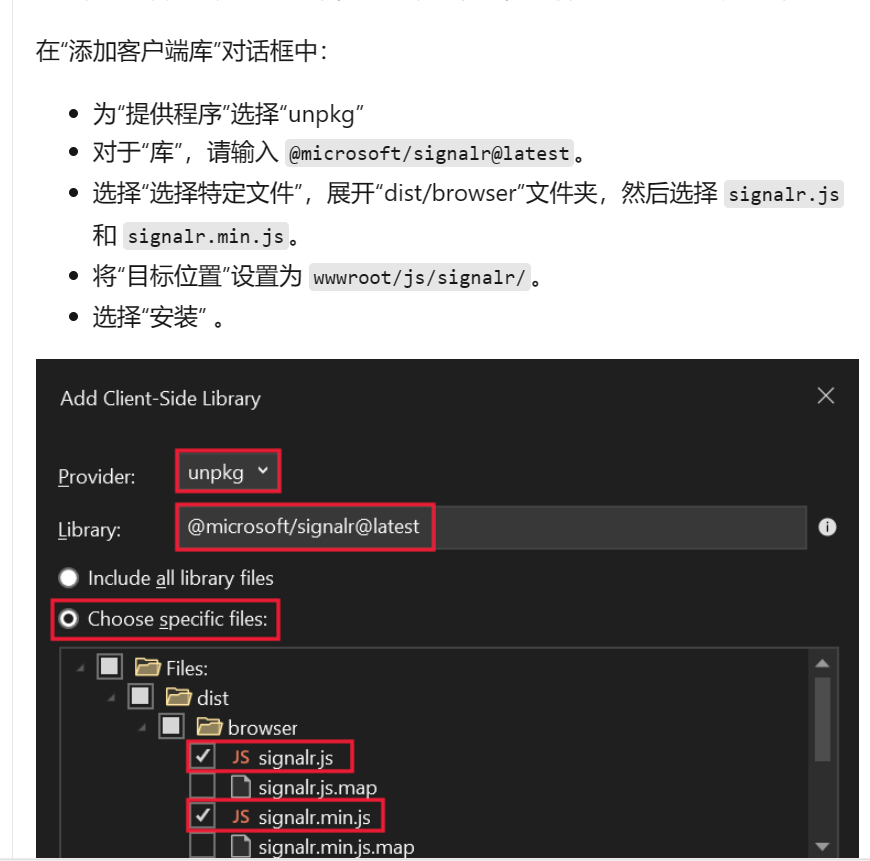
但是我的vs里面没找到对应的客户端库。如果你页没有,那么你恭喜你,你有解决方案了!
第一步 安装对应包 Microsoft.AspNetCore.SignalR.Client
第二步 配置代码
1 builder.Services.AddSignalR(); 2 //配置跨域 3 builder.Services.AddCors(option => 4 { 5 option.AddPolicy("any", policy => 6 { 7 policy.SetIsOriginAllowed(origin => true) 8 .AllowAnyHeader() 9 .AllowAnyMethod() 10 .AllowCredentials(); 11 }); 12 }); 13 14 15 16 app.MapHub<LedHub>("/LedHub"); //配置hub 17 app.UseCors("any"); //使用跨域策略
第三步创建hub
public class LedHub: Hub { private readonly ILogger<LedHub> _logger; private readonly IServiceProvider _service; private readonly IHttpContextAccessor _accessor; private readonly ConcurrentBag<LedResponse> onlineChat=new ConcurrentBag<LedResponse>(); /// 这里不能注入 IHttpcontextaccessor 我用的是net8.0 public LedHub(ILogger<LedHub> logger,IServiceProvider service) { _logger = logger; _service = service; } /// <summary> /// 连接成功 /// </summary> /// <returns></returns> public override Task OnConnectedAsync() { string connId = Context.ConnectionId; _logger.LogWarning("SignalR已连接"); //验证Token //var httpContextAccessor= _service.GetRequiredService<IHttpContextAccessor>(); //var token = httpContextAccessor.HttpContext?.Request.Query["access_token"]; // var user = JwtHelper.SerializeJwt(token); 验证token _logger.LogWarning($"SignalR已连接,用户名:{connId}"); LedResponse ledResponse = new(); //连接用户 这里可以存在Redis //给当前连接返回消息 .Clients可以发多个连接ID ledResponse.connectId = connId; onlineChat.Add(ledResponse); Clients.Client(connId).SendAsync("ConnectResponse", "LED", "连接成功"); return base.OnConnectedAsync(); } public override Task OnDisconnectedAsync(Exception? exception) { string connId = Context.ConnectionId; var model = onlineChat.FirstOrDefault(u => u.connectId == connId); //int count = OnlineUser.RemoveAll(u => u.ConnectionId == connId); if (model != null) { //给当前分组发送消息 在一个分组就能接收到消息 //Clients.Group(model.GroupName).SendAsync("GetUsersResponse", result); //给当前连接返回消息 .Clients可以发多个连接ID Clients.Client(connId).SendAsync("DisconnectResponse", "用户", "断开连接"); } return base.OnDisconnectedAsync(exception); } /// <summary> /// 发送消息 /// </summary> /// <param name="user"></param> /// <param name="message"></param> /// <returns></returns> public async Task SendMessage(string user, string message) { await Clients.All.SendAsync("ReceiveMessage", user, message); } }
这样服务已经搞定了!
接下来我们来写前端这块
npm install @microsoft/signalr
安装包
1 <template> 2 <div> 3 <div class="first_row">{{ msg }}</div> 4 <span class="last_row">{{ msg1 }}</span> 5 </div> 6 </template> 7 8 9 <script setup lang="ts"> 10 import * as signalR from "@microsoft/signalr";//一次性导入全部模块 11 import { onMounted, ref } from "vue"; 12 const hubUrl = "http://localhost:7199/LedHub"; //api服务地址 13 14 //.net core 版本中默认不会自动重连,需手动调用 withAutomaticReconnect 15 const connection = new signalR.HubConnectionBuilder() 16 .withAutomaticReconnect()//断线自动重连 17 .withUrl(hubUrl)//传递参数Query["access_token"] 18 .build(); 19 20 //启动 21 connection.start().catch(err => { 22 console.log("启动" + err); 23 }); 24 25 //自动重连成功后的处理 26 connection.onreconnected(connectionId => { 27 console.log(connectionId); 28 }); 29 const msg=ref(); 30 const msg1=ref(); 31 const showvlue=ref(); 32 onMounted(() => { 33 connection.on("SendMessageResponse", function (data) { 34 console.log(data); 35 }); 36 37 //调用后端方法 SendMessage 接受自己人发送消息 38 connection.on("ReceiveMessage", function ( msginfo,msginfo2) { 39 40 41 msg.value=msginfo; 42 msg1.value=msginfo2; 43 44 45 }); 46 47 //调用后端方法 ConnectResponse 接收连接成功 48 connection.on("ConnectResponse", function (data, msg) { 49 console.log(data + "==" + msg); 50 }); 51 52 }); 53 54 </script>
编写前端连接客户端!
接下来发送消息 在webApi controller 注入 IHubContext<LedHub> hub,即可使用!
private readonly ILogger<WeatherForecastController> _logger; private readonly IHubContext<ChatHub> _hubContext; public WeatherForecastController(ILogger<WeatherForecastController> logger,IHubContext<ChatHub> hubContext) { _logger = logger; this._hubContext = hubContext; } [HttpGet(Name = "GetWeatherForecast")] public IEnumerable<WeatherForecast> Get() { _hubContext.Clients.All.SendAsync("ReceiveMessage", "xxx", "xxx"); return Enumerable.Range(1, 5).Select(index => new WeatherForecast { Date = DateTime.Now.AddDays(index), TemperatureC = Random.Shared.Next(-20, 55), Summary = Summaries[Random.Shared.Next(Summaries.Length)] }) .ToArray(); }
到此已完成!