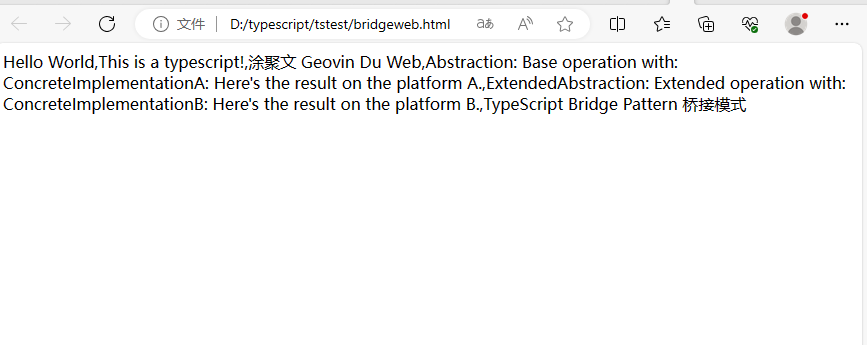/**
* Bridge Pattern 桥接是一种结构型设计模式, 可将业务逻辑或一个大类拆分为不同的层次结构, 从而能独立地进行开发。
* https://dev.to/takaakit/uml-diagram-for-gof-design-pattern-examples-in-typescript-46d5#singleton
* The Abstraction defines the interface for the "control" part of the two class
* hierarchies. It maintains a reference to an object of the Implementation
* hierarchy and delegates all of the real work to this object.
*/
class AbstractionBridge {
/**
*
*/
protected implementation: Implementation;
/**
*
* @param implementation
*/
constructor(implementation: Implementation) {
this.implementation = implementation;
}
/**
*
* @returns
*/
public operation(): string {
const result = this.implementation.operationImplementation();
return `Abstraction: Base operation with:\n${result}`;
}
}
/**
* You can extend the Abstraction without changing the Implementation classes.
*/
class ExtendedAbstraction extends AbstractionBridge {
/**
*
* @returns
*/
public operation(): string {
const result = this.implementation.operationImplementation();
return `ExtendedAbstraction: Extended operation with:\n${result}`;
}
}
/**
* The Implementation defines the interface for all implementation classes. It
* doesn't have to match the Abstraction's interface. In fact, the two
* interfaces can be entirely different. Typically the Implementation interface
* provides only primitive operations, while the Abstraction defines higher-
* level operations based on those primitives.
*/
interface Implementation {
/**
*
*/
operationImplementation(): string;
}
/**
* Each Concrete Implementation corresponds to a specific platform and
* implements the Implementation interface using that platform's API.
*/
class ConcreteImplementationA implements Implementation {
/**
*
* @returns
*/
public operationImplementation(): string {
return 'ConcreteImplementationA: Here\'s the result on the platform A.';
}
}
class ConcreteImplementationB implements Implementation {
/**
*
* @returns
*/
public operationImplementation(): string {
return 'ConcreteImplementationB: Here\'s the result on the platform B.';
}
}
/**
* Except for the initialization phase, where an Abstraction object gets linked
* with a specific Implementation object, the client code should only depend on
* the Abstraction class. This way the client code can support any abstraction-
* implementation combination.
*/
function clientCodeBridge(abstraction: AbstractionBridge) {
// ..
console.log(abstraction.operation());
return abstraction.operation();
// ..
}
/**
* The client code should be able to work with any pre-configured abstraction-
* implementation combination.
*/
let implementation = new ConcreteImplementationA();
let abstraction = new AbstractionBridge(implementation);
clientCodeBridge(abstraction);
let sbridge1=clientCodeBridge(abstraction);
console.log('');
implementation = new ConcreteImplementationB();
abstraction = new ExtendedAbstraction(implementation);
clientCodeBridge(abstraction);
let sbridge="gevindu";
let sbridge2=clientCodeBridge(abstraction);
let messagebridge: string = 'Hello World,This is a typescript!,涂聚文 Geovin Du Web';
document.body.innerHTML = messagebridge+","+sbridge1+","+sbridge2+",TypeScript Bridge Pattern 桥接模式"
调用:
<!doctype html>
<html lang="en">
<head>
<meta charset="UTF-8">
<meta name="viewport"
content="width=device-width, user-scalable=no, initial-scale=1.0, maximum-scale=1.0, minimum-scale=1.0">
<meta http-equiv="X-UA-Compatible" content="ie=edge">
<head><title>TypeScript:桥接模式</title>
<meta name="Description" content="geovindu,涂聚文,Geovin Du"/>
<meta name="Keywords" content="geovindu,涂聚文,Geovin Du"/>
<meta name="author" content="geovindu,涂聚文,Geovin Du"/>
</head>
<body>
<script src="dist/Bridgets.js"></script>
</body>
</html>
输出: