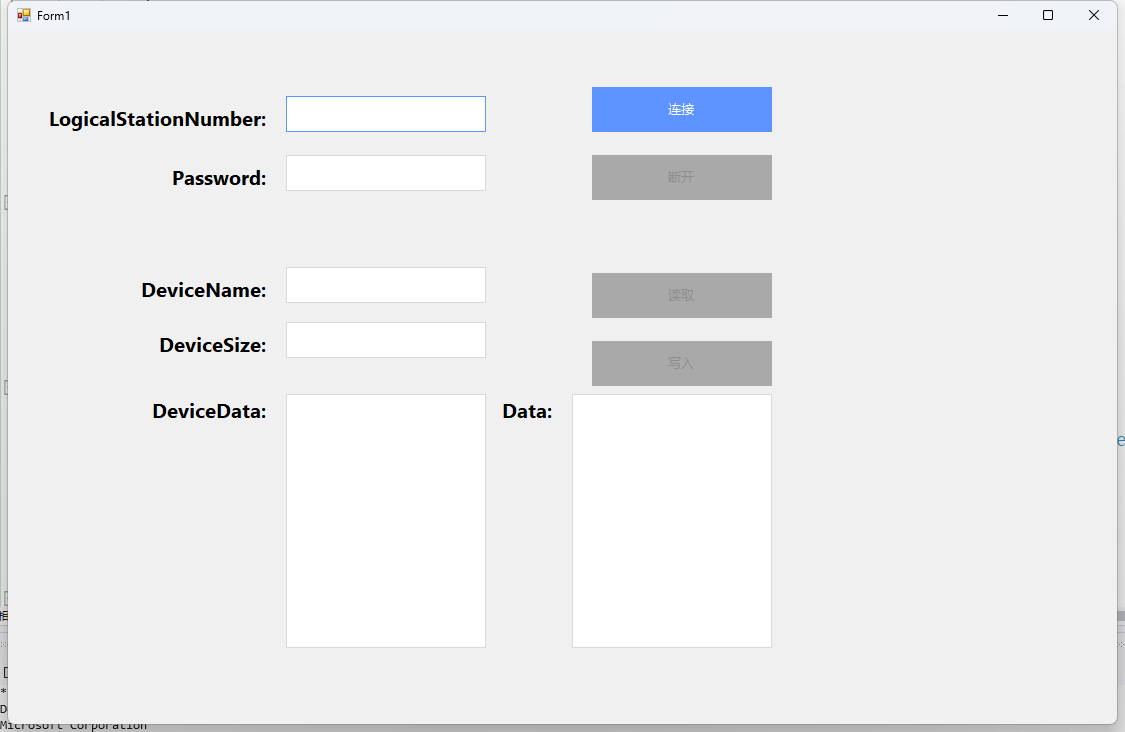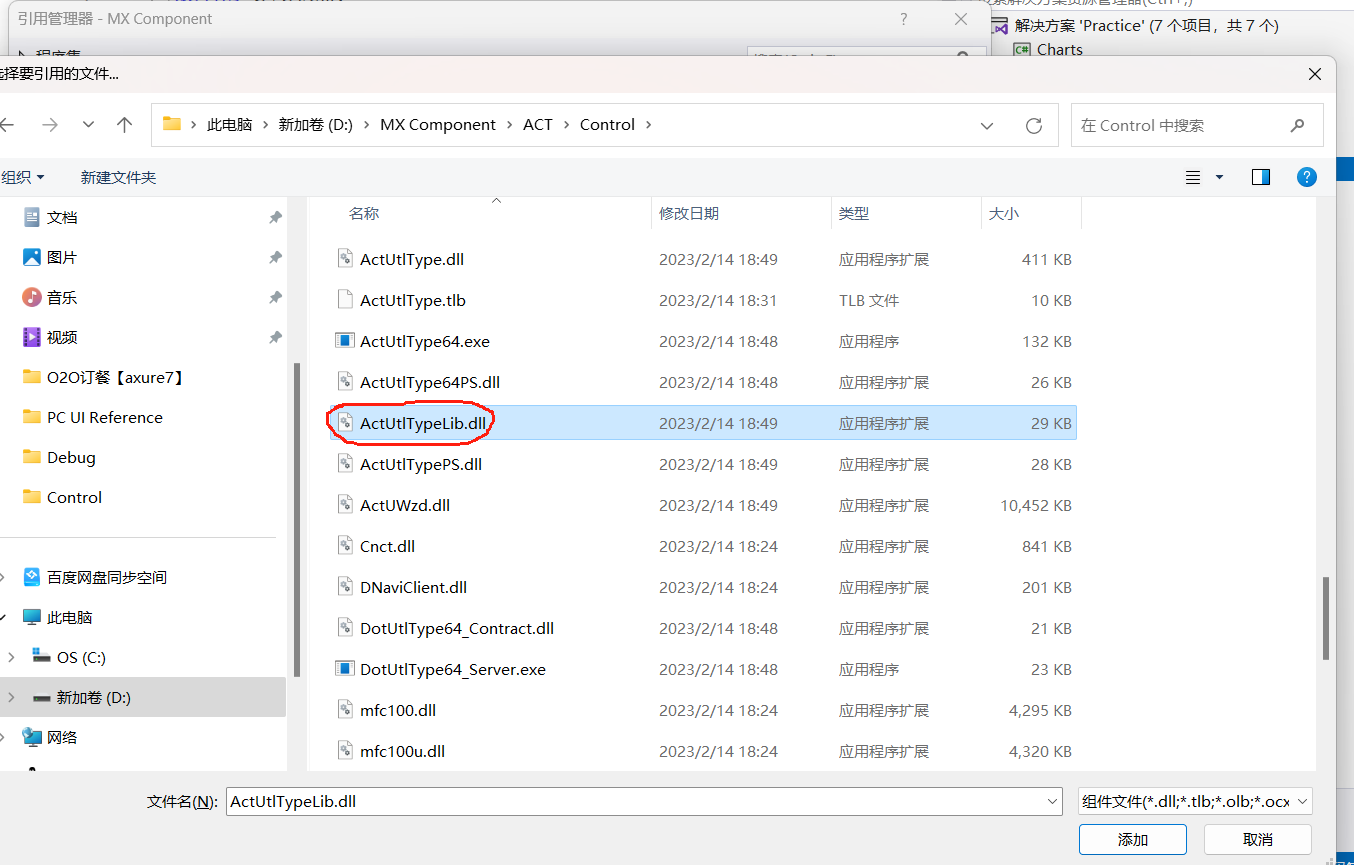1 using System;
2 using System.Collections.Generic;
3 using System.ComponentModel;
4 using System.Data;
5 using System.Drawing;
6 using System.Linq;
7 using System.Text;
8 using System.Threading.Tasks;
9 using System.Windows.Forms;
10 using ActUtlTypeLib;
11
12 namespace MX_Component
13 {
14 public partial class Form1 : Form
15 {
16 //传教Utl控件
17 private ActUtlType plc;
18 public Form1()
19 {
20 InitializeComponent();
21 plc = new ActUtlType();
22 guna2Button2.Enabled = false;
23 guna2Button3.Enabled = false;
24 guna2Button4.Enabled = false;
25 }
26 //连接plc
27 private void guna2Button1_Click(object sender, EventArgs e)
28 {
29 int iReturnCode;
30 int iLogicalStationNumber;
31 if (guna2TextBox1.Text == "")
32 {
33 MessageBox.Show("The TextBox has not been entered.", Name, MessageBoxButtons.OK, MessageBoxIcon.Error);
34 return;
35 }
36 iLogicalStationNumber = Convert.ToInt32(this.guna2TextBox1.Text);
37 try
38 {
39 plc.ActLogicalStationNumber = iLogicalStationNumber;//输入站号
40 iReturnCode = plc.Open();//打开连接
41 //设置控件
42 if (iReturnCode == 0)
43 {
44 this.guna2Button2.Enabled = true;
45 this.guna2Button1.Enabled = false;
46 guna2TextBox1.Enabled = false;
47 guna2TextBox2.Enabled = false;
48 guna2Button3.Enabled = true;
49 guna2Button4.Enabled = true;
50 }
51 }
52 catch (Exception ex)
53 {
54 MessageBox.Show(ex.Message, Name, MessageBoxButtons.OK, MessageBoxIcon.Error);
55 return;
56 }
57 }
58 //关闭连接
59 private void guna2Button2_Click(object sender, EventArgs e)
60 {
61 int iReturnCode;
62 try
63 {
64 iReturnCode = plc.Close();//关闭连接
65 if (iReturnCode == 0)
66 {
67 this.guna2Button2.Enabled = false;
68 this.guna2Button1.Enabled = true;
69 guna2TextBox1.Enabled = true;
70 guna2TextBox2.Enabled = true;
71 guna2Button3.Enabled = false;
72 guna2Button4.Enabled = false;
73 }
74 }
75 catch (Exception ex)
76 {
77 MessageBox.Show(ex.Message, Name, MessageBoxButtons.OK, MessageBoxIcon.Error);
78 return;
79 }
80 }
81
82 //软元件批量读取
83 private void guna2Button3_Click(object sender, EventArgs e)
84 {
85 int iReturnCode;
86 string szDeviceName;
87 int iNumberOfData;
88 short[] arrDeviceValue;
89 string[] arrData;
90 try
91 {
92 if (guna2TextBox4.Text == null || guna2TextBox6.Text == null)//判断TextBox是否为空
93 {
94 MessageBox.Show("The TextBox has not been entered.", Name, MessageBoxButtons.OK, MessageBoxIcon.Error);
95 return;
96 }
97 szDeviceName = string.Join("\n", guna2TextBox4.Lines);
98 iNumberOfData = Convert.ToInt32(guna2TextBox6.Text);
99 arrDeviceValue = new short[iNumberOfData];
100 iReturnCode = plc.ReadDeviceBlock2(szDeviceName, iNumberOfData, out arrDeviceValue[0]);//读取数据
101 if (iReturnCode == 0)//判断读取结果
102 {
103 arrData = new string[iNumberOfData];
104 //数据分行显示到TextBox中
105 for (int i = 0; i < iNumberOfData; i++)
106 {
107 arrData[i] = arrDeviceValue[i].ToString();
108 }
109 guna2TextBox5.Lines = arrData;
110 }
111 }
112 catch (Exception ex)
113 {
114 MessageBox.Show(ex.Message, Name, MessageBoxButtons.OK, MessageBoxIcon.Error);
115 return;
116 }
117
118 }
119
120 //批量写入数据
121 private void guna2Button4_Click(object sender, EventArgs e)
122 {
123 int iReturnCode;
124 string szDeviceName;
125 int iNumberOfData;
126 short[] lpsData;
127
128 if (guna2TextBox4.Text == null || guna2TextBox6.Text == null||guna2TextBox3.Text==null)
129 {
130 MessageBox.Show("The TextBox has not been entered.", Name, MessageBoxButtons.OK, MessageBoxIcon.Error);
131 return;
132 }
133 szDeviceName = guna2TextBox4.Text;
134 iNumberOfData = Convert.ToInt32(guna2TextBox6.Text);
135 lpsData = new short[iNumberOfData];
136 try
137 {
138 if (guna2TextBox3.Lines.Length!= iNumberOfData)
139 {
140 MessageBox.Show("The element count of the array has to be the same as the size.",
141 Text, MessageBoxButtons.OK, MessageBoxIcon.Error);
142 return;
143 }
144 //待写数据转为short[]
145 for (int i = 0; i < iNumberOfData; i++)
146 {
147 lpsData[i] = Convert.ToInt16( guna2TextBox3.Lines[i]);
148 }
149 iReturnCode = plc.WriteDeviceBlock2(szDeviceName, iNumberOfData, ref lpsData[0]);//写入数据
150 }
151 catch (Exception ex)
152 {
153 MessageBox.Show(ex.Message,Name, MessageBoxButtons.OK, MessageBoxIcon.Error);
154 return;
155 }
156 }
157 }