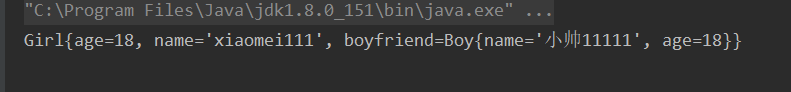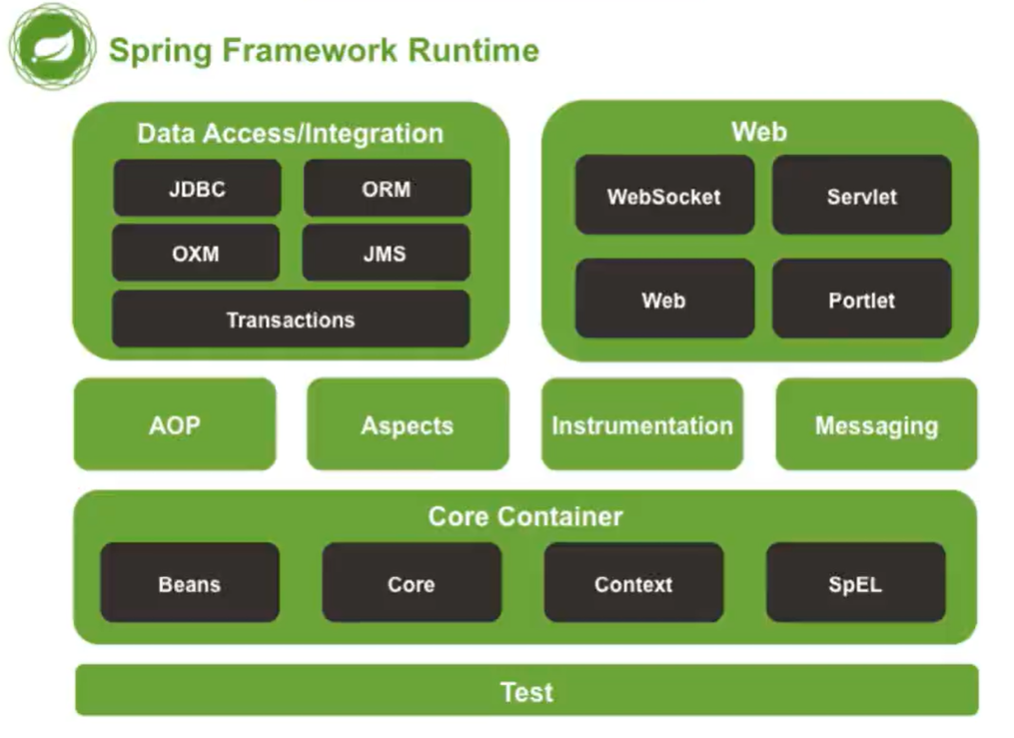1. spring 简单介绍
什么事 SSM?
spring-mvc
spring-framework -- web服务层
mybatis --数据持久化
2. IOC/DI --控制反转--是啥
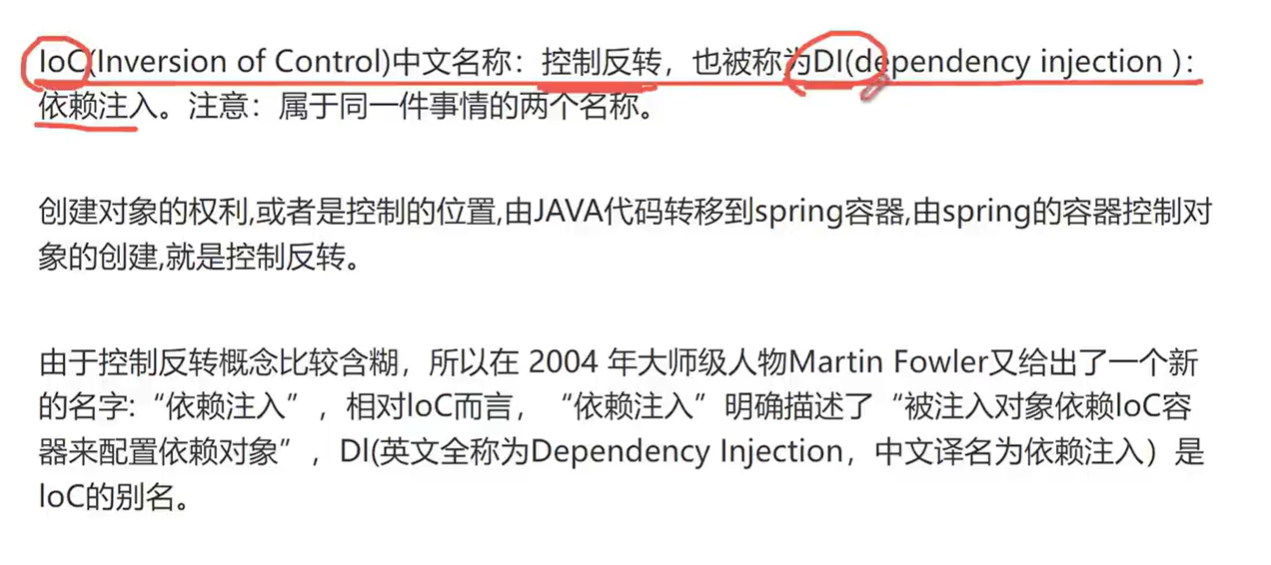
控制反转 Inversion of Control
依赖注入 DI dependency inject
创建对象的权利或者决定位置 转移到 spring,由spring容器来创建对象
演变:
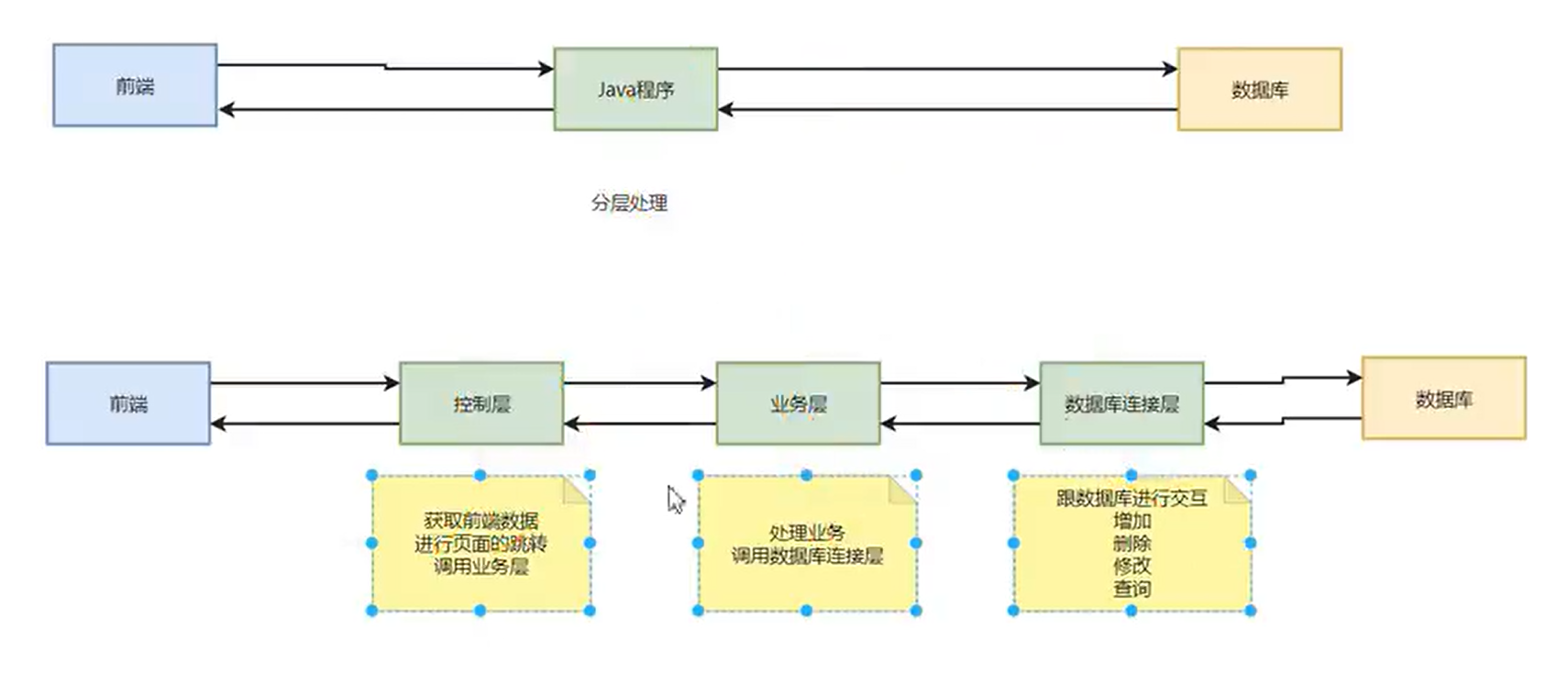
举个例子:
对所有商品打打5折
查出所有的商品 将价格打五折 保存
再次演变 接口以及实现
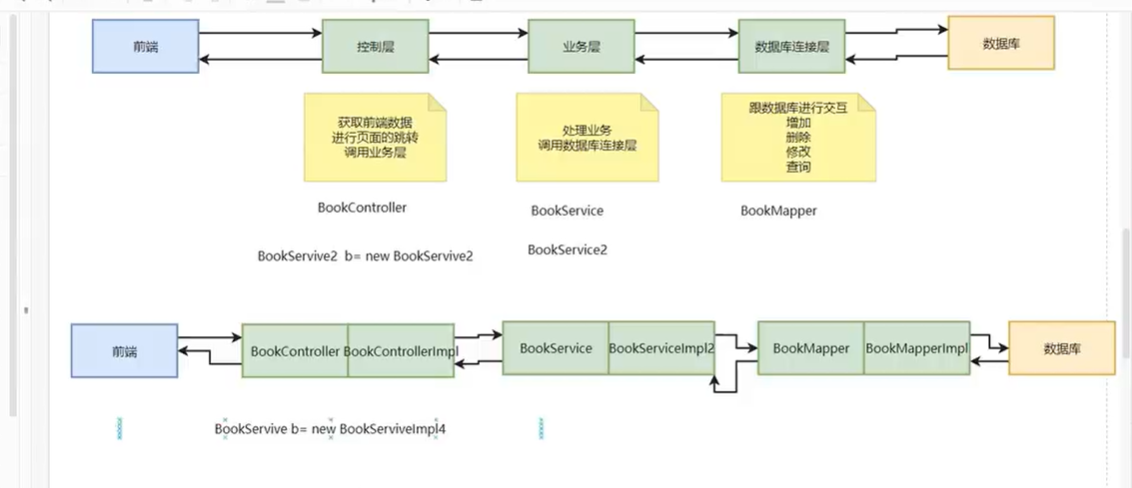
业务接口没变但是 实现由多种形式 可以根据需要切换到不同的实现
同样的举个例子:
对所有商品打打5折
直接一条sql就能实现 不用查找再更新
接着演进 创建对象也由spring来完成
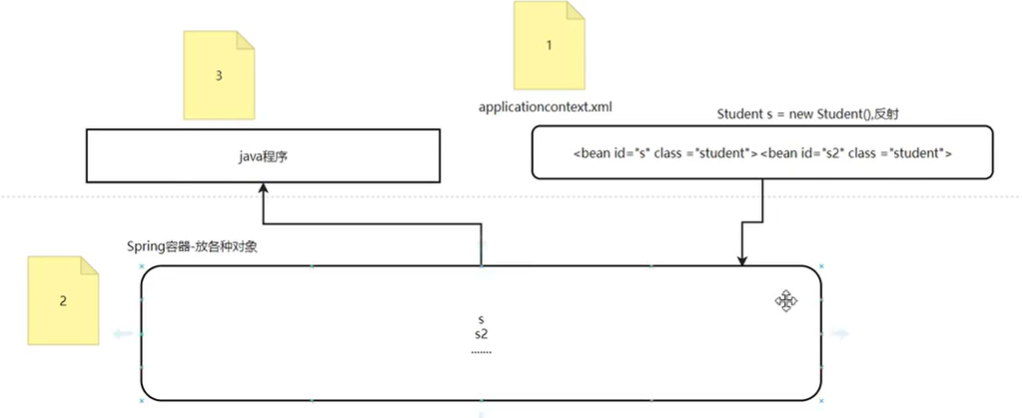
原理的同属理解:
根据xml配置文件创建对象
将对象放入容器 (map)
根据需要 通过名字 获取对象
3. 实现
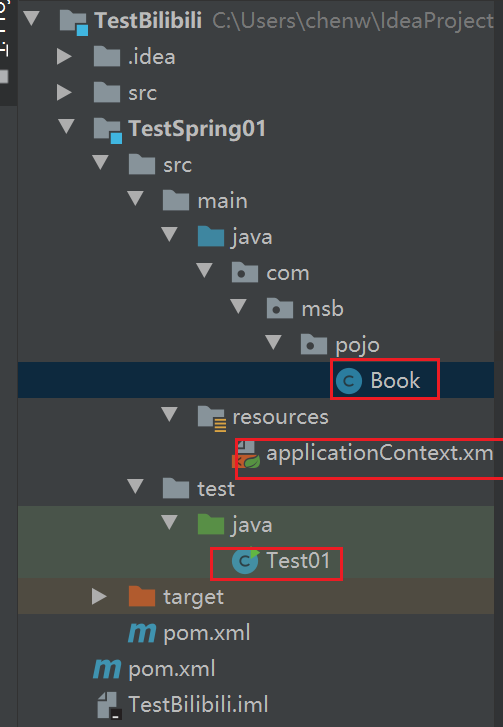
package com.msb.pojo;
/**
* @Auther: jack.chen
* @Date: 2023/11/12 - 11 - 12 - 15:46
* @Description: com.msb.pojo
* @version: 1.0
*/
public class Book {
private int id;
String name;
String author;
double price;
public Book() {
}
public Book(int id, String name, String author, double price) {
this.id = id;
this.name = name;
this.author = author;
this.price = price;
}
public int getId() {
return id;
}
public void setId(int id) {
this.id = id;
}
public String getName() {
return name;
}
public void setName(String name) {
this.name = name;
}
public String getAuthor() {
return author;
}
public void setAuthor(String author) {
this.author = author;
}
public double getPrice() {
return price;
}
public void setPrice(double price) {
this.price = price;
}
@Override
public String toString() {
return "Book{" +
"id=" + id +
", name='" + name + '\'' +
", author='" + author + '\'' +
", price=" + price +
'}';
}
}
<?xml version="1.0" encoding="UTF-8"?>
<beans xmlns="http://www.springframework.org/schema/beans"
xmlns:xsi="http://www.w3.org/2001/XMLSchema-instance"
xmlns:context="http://www.springframework.org/schema/context"
xsi:schemaLocation="http://www.springframework.org/schema/beans
https://www.springframework.org/schema/beans/spring-beans.xsd
http://www.springframework.org/schema/context
https://www.springframework.org/schema/context/spring-context.xsd">
<bean id="b" class="com.msb.pojo.Book" ></bean>
</beans>
public class Test01 {
public static void main(String[] args) {
ClassPathXmlApplicationContext context = new ClassPathXmlApplicationContext("applicationContext.xml");
Book b = (Book)context.getBean("b");
System.out.println(b);
}
}
上面的实现确实能实例化一个Book对象
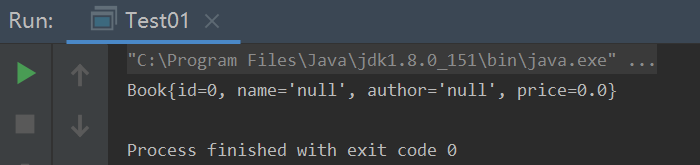
但是如何传参 实例化对象?
- 使用setter方法
- 使用构造器
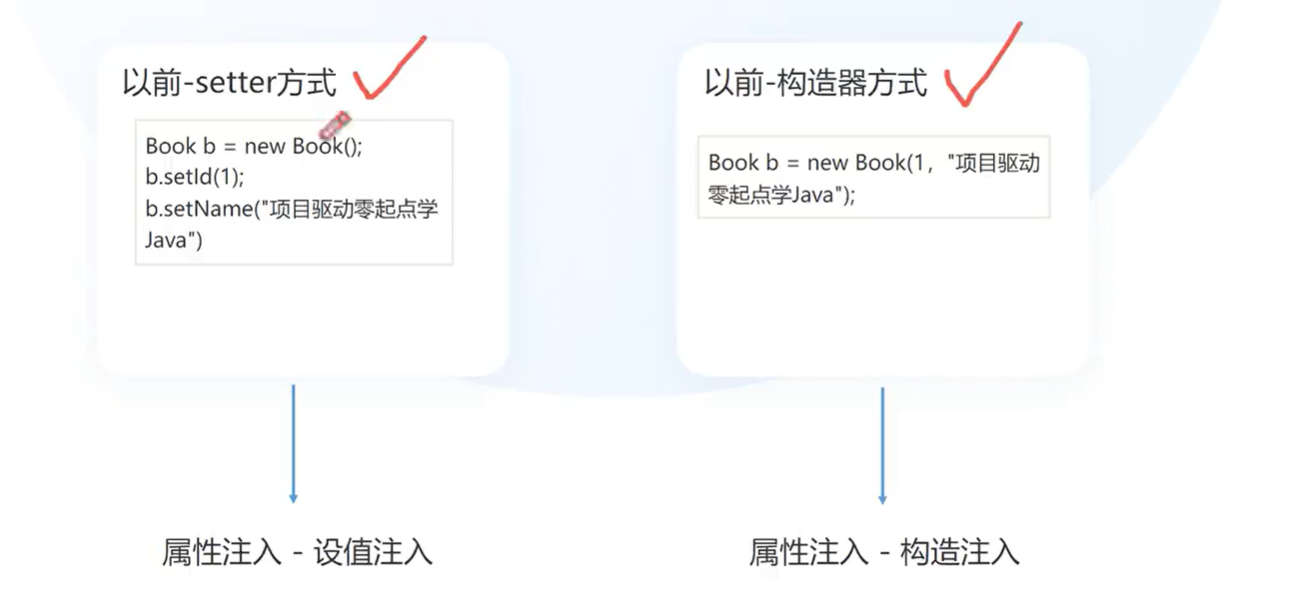
<bean id="b" class="com.msb.pojo.Book" >
<property name="id" value="4"></property>
<property name="name" value="水浒传"></property>
<property name="author" value="施耐庵"></property>
<property name="price" value="39.98"></property>
</bean>

说明:这里通过setter的方式来设置属性 name="xxx" 实际上是调用setterxxxx方法来实现
<bean id="b2" class="com.msb.pojo.Book" >
<constructor-arg name="id" value="5"></constructor-arg>
<constructor-arg name="name" value="时间简史"></constructor-arg>
<constructor-arg name="author" value="霍金"></constructor-arg>
<constructor-arg name="price" value="25.5"></constructor-arg>
</bean>
说明:这里通过调用构造器的方式来实例化对象 name=xxx 实际上是 构造器里面形参的名称
public class Test01 {
public static void main(String[] args) {
ClassPathXmlApplicationContext context = new ClassPathXmlApplicationContext("applicationContext.xml");
Book b = (Book)context.getBean("b2");
System.out.println(b);
}
}
3. 如果 对象的 属性为引用数据类型 如何 实例化对象
Girl Boy girl的boyfriend是boy
package com.msb.pojo;
/**
* @Auther: jack.chen
* @Date: 2023/11/12 - 11 - 12 - 20:42
* @Description: com.msb.pojo
* @version: 1.0
*/
public class Boy {
private String name;
private int age;
public Boy() {
}
public Boy(String name, int age) {
this.name = name;
this.age = age;
}
public String getName() {
return name;
}
public void setName(String name) {
this.name = name;
}
public int getAge() {
return age;
}
public void setAge(int age) {
this.age = age;
}
@Override
public String toString() {
return "Boy{" +
"name='" + name + '\'' +
", age=" + age +
'}';
}
}
package com.msb.pojo;
/**
* @Auther: jack.chen
* @Date: 2023/11/12 - 11 - 12 - 20:40
* @Description: com.msb.pojo
* @version: 1.0
*/
public class Girl {
private int age;
private String name;
private Boy boyfriend;
public Girl() {
}
public Girl(int age, String name) {
this.age = age;
this.name = name;
}
public int getAge() {
return age;
}
public void setAge(int age) {
this.age = age;
}
public String getName() {
return name;
}
public void setName(String name) {
this.name = name;
}
public Girl(int age, String name, Boy boyfriend) {
this.age = age;
this.name = name;
this.boyfriend = boyfriend;
}
@Override
public String toString() {
return "Girl{" +
"age=" + age +
", name='" + name + '\'' +
", boyfriend=" + boyfriend +
'}';
}
}
public class Test02 {
public static void main(String[] args) {
Boy boy = new Boy("小刚", 27);
Girl lili = new Girl(25, "lili", boy);
System.out.println(lili);
}
}
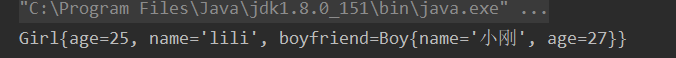
很简单的一个例子 但是 如何用注解来实现创建对象?
<bean id="boy1" class="com.msb.pojo.Boy">
<property name="name" value="小帅aaa"></property>
<property name="age" value="27"></property>
</bean>
<bean id="girl1" class="com.msb.pojo.Girl">
<property name="age" value="25"></property>
<property name="name" value="小美1"></property>
<property name="boyfriend" ref="boy1"></property>
</bean>
public static void main(String[] args) {
ClassPathXmlApplicationContext context = new ClassPathXmlApplicationContext("applicationContext.xml");
Girl girl1 = (Girl)context.getBean("girl1");
System.out.println(girl1);
}
4 如何用注解的方式 以少量的代码实现对象的创建于获取
复习一下 什么是注解
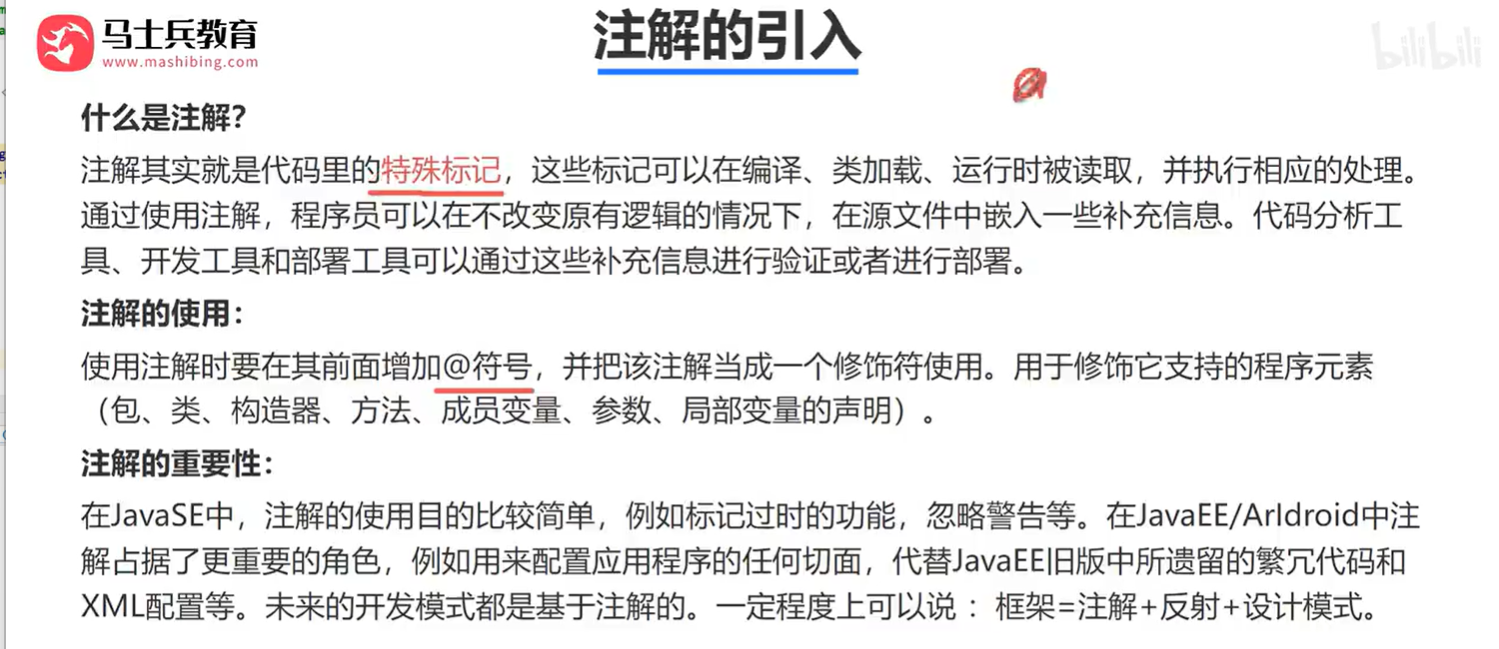
定义扫描的位置:
<beans xmlns="http://www.springframework.org/schema/beans"
xmlns:xsi="http://www.w3.org/2001/XMLSchema-instance"
xmlns:context="http://www.springframework.org/schema/context"
xsi:schemaLocation="http://www.springframework.org/schema/beans
https://www.springframework.org/schema/beans/spring-beans.xsd
http://www.springframework.org/schema/context
https://www.springframework.org/schema/context/spring-context.xsd">
<context:component-scan base-package="com.msb.pojo"></context:component-scan>
</beans>
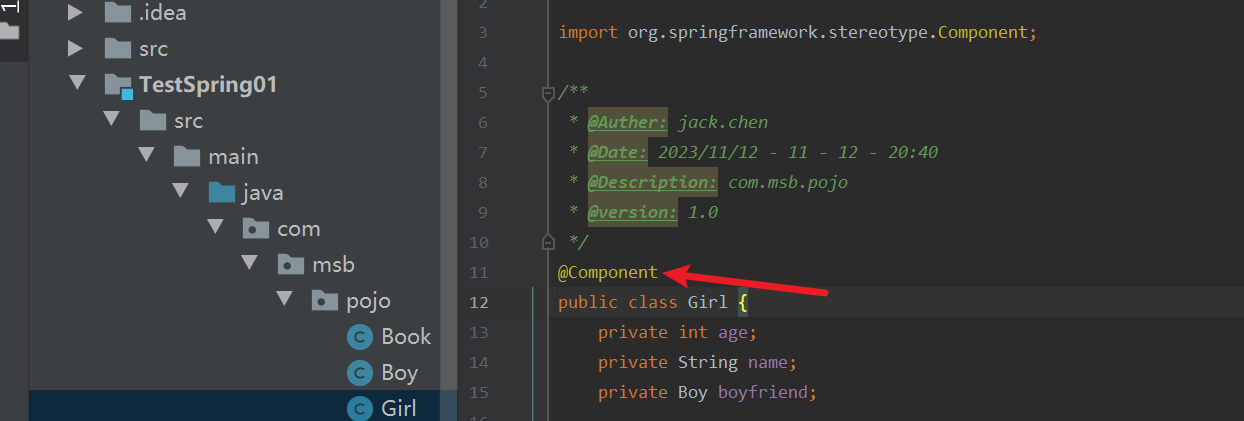
public class Test03 {
public static void main(String[] args) {
ClassPathXmlApplicationContext context = new ClassPathXmlApplicationContext("applicationContext.xml");
Girl girl1 = (Girl)context.getBean("girl");
System.out.println(girl1);
}
}
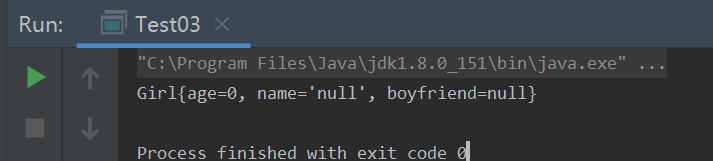
其他的注解 不同之处 是使用的层 不同 加以区分 @Component 不区分层
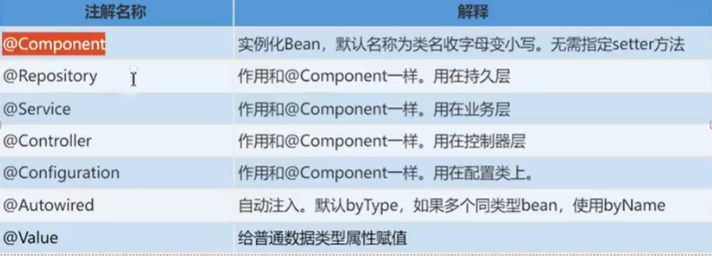
@value 实力化对象将基本数据类型的属性注入 不易依赖setter方法
@Autoaired 将引用数据类型的属性设置
@Component
public class Boy {
@Value("小帅11111")
private String name;
@Value("18")
private int age;
public Boy() {
}
@Component
public class Girl {
@Value("18")
private int age;
@Value("xiaomei111")
private String name;
@Autowired
private Boy boyfriend;
public Girl() {
}
public static void main(String[] args) {
ClassPathXmlApplicationContext context = new ClassPathXmlApplicationContext("applicationContext.xml");
Girl girl1 = (Girl)context.getBean("girl");
System.out.println(girl1);
}