使用 JVM 进程缓存的优点就是没有网络开销,性能速度最快;缺点就是容量有限,无法共享;比较适合性能要求高,缓存数据量小的场景。如果我们自己实现 JVM 进程缓存的话,会使用到 Map 数据类型,相关的过期移除策略以及容量控制都得自己实现,比较麻烦。Caffeine 是一个基于 Java8 开发的提供了近乎最佳命中率的高性能的 JVM 进程缓存库,使用起来非常方便省心。
由于 Caffeine 的使用非常简单,这里就直接列出 Demo 代码进行演示,在博客最后会提供源代码下载。
Caffeine 的官网地址为:https://github.com/ben-manes/caffeine
一、搭建工程
新建一个 SpringBoot 工程 springboot_caffeine,结构如下:
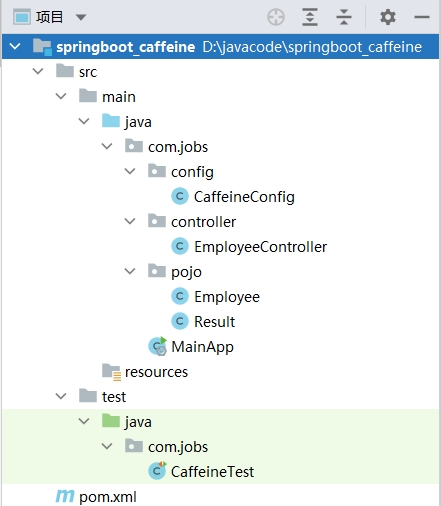
首先看一下 pom 文件,主要是引入 caffeine 的依赖包:
<?xml version="1.0" encoding="UTF-8"?>
<project xmlns="http://maven.apache.org/POM/4.0.0"
xmlns:xsi="http://www.w3.org/2001/XMLSchema-instance"
xsi:schemaLocation="http://maven.apache.org/POM/4.0.0 http://maven.apache.org/xsd/maven-4.0.0.xsd">
<modelVersion>4.0.0</modelVersion>
<groupId>com.jobs</groupId>
<artifactId>springboot_caffeine</artifactId>
<version>1.0</version>
<properties>
<maven.compiler.source>8</maven.compiler.source>
<maven.compiler.target>8</maven.compiler.target>
</properties>
<parent>
<groupId>org.springframework.boot</groupId>
<artifactId>spring-boot-starter-parent</artifactId>
<version>2.4.5</version>
</parent>
<dependencies>
<dependency>
<groupId>org.springframework.boot</groupId>
<artifactId>spring-boot-starter-web</artifactId>
</dependency>
<dependency>
<groupId>org.springframework.boot</groupId>
<artifactId>spring-boot-starter-test</artifactId>
</dependency>
<dependency>
<groupId>org.projectlombok</groupId>
<artifactId>lombok</artifactId>
</dependency>
<!--引入 Caffeine 缓存依赖-->
<dependency>
<groupId>com.github.ben-manes.caffeine</groupId>
<artifactId>caffeine</artifactId>
</dependency>
</dependencies>
<build>
<plugins>
<plugin>
<groupId>org.springframework.boot</groupId>
<artifactId>spring-boot-maven-plugin</artifactId>
<version>2.4.5</version>
</plugin>
</plugins>
</build>
</project>
二、测试代码展示
在 CaffeineTest 类中,编写了使用 Caffeine 的用法,非常简单,具体内容如下:
package com.jobs;
import com.github.benmanes.caffeine.cache.Cache;
import com.github.benmanes.caffeine.cache.Caffeine;
import org.junit.jupiter.api.Test;
import org.springframework.boot.test.context.SpringBootTest;
import java.time.Duration;
@SpringBootTest
public class CaffeineTest {
@Test
void test1() {
// 构建 cache 对象,由于是泛型,因此可以声明出你想要的类型
Cache<String, String> cache = Caffeine.newBuilder().build();
// 存数据 或 更新数据
cache.put("user", "侯胖胖");
// 取数据
String user = cache.getIfPresent("user");
System.out.println("user = " + user);
// 取数据,如果未取到,可以执行方法,比如查询数据库,然后把结果自动存储到缓存中
String fatUser = cache.get("fatUser", key -> {
return "任肥肥";
});
System.out.println("fatUser = " + fatUser);
}
//设置最大容量,超过容量的话,清除之前添加的缓存
@Test
void test2() throws InterruptedException {
// 创建缓存对象
Cache<String, String> cache = Caffeine.newBuilder()
// 设置缓存最大容量上限为 1
.maximumSize(1).build();
cache.put("user1", "侯胖胖");
cache.put("user2", "任肥肥");
cache.put("user3", "乔豆豆");
// 延迟10ms,给清理线程一点时间
Thread.sleep(10L);
// 获取数据
System.out.println("user1: " + cache.getIfPresent("user1"));
System.out.println("user2: " + cache.getIfPresent("user2"));
System.out.println("user3: " + cache.getIfPresent("user3"));
}
//设置缓存的有效期,超时后,将获取不到
@Test
void test3() throws InterruptedException {
// 创建缓存对象
Cache<String, String> cache = Caffeine.newBuilder()
// 设置缓存有效期为 1 秒
.expireAfterWrite(Duration.ofSeconds(1))
.build();
// 存数据
cache.put("user", "乔豆豆");
// 获取数据
System.out.println("user: " + cache.getIfPresent("user"));
// 休眠一会儿
Thread.sleep(1300L);
// 再获取数据
System.out.println("user: " + cache.getIfPresent("user"));
}
}
可以看出:我们在构建 Caffeine 缓存实例时,可以设置最大容量,以及缓存的有效期。
三、依赖注入示例
在 CaffeineConfig 类中,我们只需要构建实例并加上 @Bean 注解,即可全局使用:
package com.jobs.config;
import com.github.benmanes.caffeine.cache.Cache;
import com.github.benmanes.caffeine.cache.Caffeine;
import com.jobs.pojo.Employee;
import org.springframework.context.annotation.Bean;
import org.springframework.context.annotation.Configuration;
import java.util.concurrent.TimeUnit;
@Configuration
public class CaffeineConfig {
@Bean
public Cache<String, Employee> itemCache() {
return Caffeine.newBuilder()
//初始容量为100
.initialCapacity(100)
//最大容量为10000
.maximumSize(10000)
//写入后60秒过期
.expireAfterWrite(60, TimeUnit.SECONDS)
.build();
}
}
当然你也可以把初始容量、最大容量、缓存有效期等参数,配置到 application.yml 文件中。
下面我们在 EmpolyeeController 类中,注入 Caffeine 缓存实例并使用:
package com.jobs.controller;
import com.github.benmanes.caffeine.cache.Cache;
import com.jobs.pojo.Employee;
import com.jobs.pojo.Result;
import org.springframework.beans.factory.annotation.Autowired;
import org.springframework.web.bind.annotation.*;
import java.util.Random;
@RequestMapping("/emp")
@RestController
public class EmployeeController {
@Autowired
private Cache<String, Employee> employeeCache;
@PostMapping("/add")
public Result<Boolean> addEmployee(Employee emp) {
employeeCache.put(emp.getName(), emp);
return Result.success(true);
}
@PostMapping("/update")
public Result<Boolean> updateEmployee(Employee emp) {
employeeCache.put(emp.getName(), emp);
return Result.success(true);
}
@GetMapping("/get/{name}")
public Result<Employee> getEmployee(@PathVariable("name") String name) {
//如果能够取到,则返回获取的内容
//如果取不到,则执行方法(比如去数据库中获取),然后存储到缓存中
Employee employee = employeeCache.get(name,
key -> new Employee(key, new Random().nextInt(50)));
return Result.success(employee);
}
@DeleteMapping("/delete")
public Result<Boolean> deleteEmployee(String name) {
employeeCache.invalidate(name);
return Result.success(true);
}
}
下面列出 Employee 类的内容:
package com.jobs.pojo;
import lombok.AllArgsConstructor;
import lombok.Data;
import lombok.NoArgsConstructor;
@Data
@NoArgsConstructor
@AllArgsConstructor
public class Employee {
//姓名
private String name;
//年龄
private Integer age;
}
为了能够统一返回值,一般我们都会定义一个返回类,这里定义了 Result 类:
package com.jobs.pojo;
import lombok.Data;
@Data
public class Result<T> {
//状态
private Integer status;
//消息
private String msg;
//数据
private T data;
public static <T> Result<T> success(T object) {
Result<T> r = new Result<T>();
r.status = 0;
r.msg = "success";
r.data = object;
return r;
}
public static <T> Result<T> fail(Integer status, String msg) {
Result r = new Result();
r.status = status;
r.msg = msg;
return r;
}
public static <T> Result<T> error(String msg) {
Result r = new Result();
r.status = 500;
r.msg = msg;
return r;
}
}
以上就是使用 Caffeine 的代码示例,非常简单。Caffeine 也提供了异步调用的方法,这里就不演示了,可以参考官网。
官网也列出了 Caffeine 与其它相关的 JVM 进程缓存的性能对比,如下图所示:
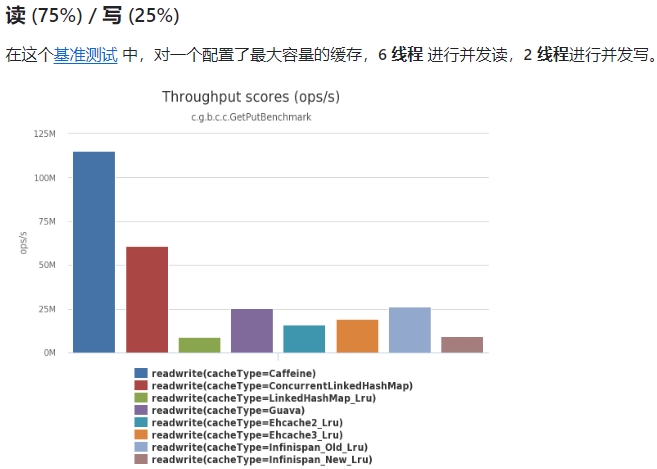
官网性能基准测试的结果访问地址为:https://github.com/ben-manes/caffeine/wiki/Benchmarks-zh-CN
本篇博客的Demo源代码下载地址为:https://files.cnblogs.com/files/blogs/699532/springboot_caffeine.zip