001、tr -dc string: 表示删除字符以外(补集complement)的所有字符
[root@pc1 test]# ls a.txt [root@pc1 test]# cat a.txt ## 测试文本 01 02 abd ef 03jkk. 04, f 05 f 06 [root@pc1 test]# cat a.txt | tr -dc [:digit:] ## 表示删除数字补集以外的所有字符 010203040506[root@pc1 test]#
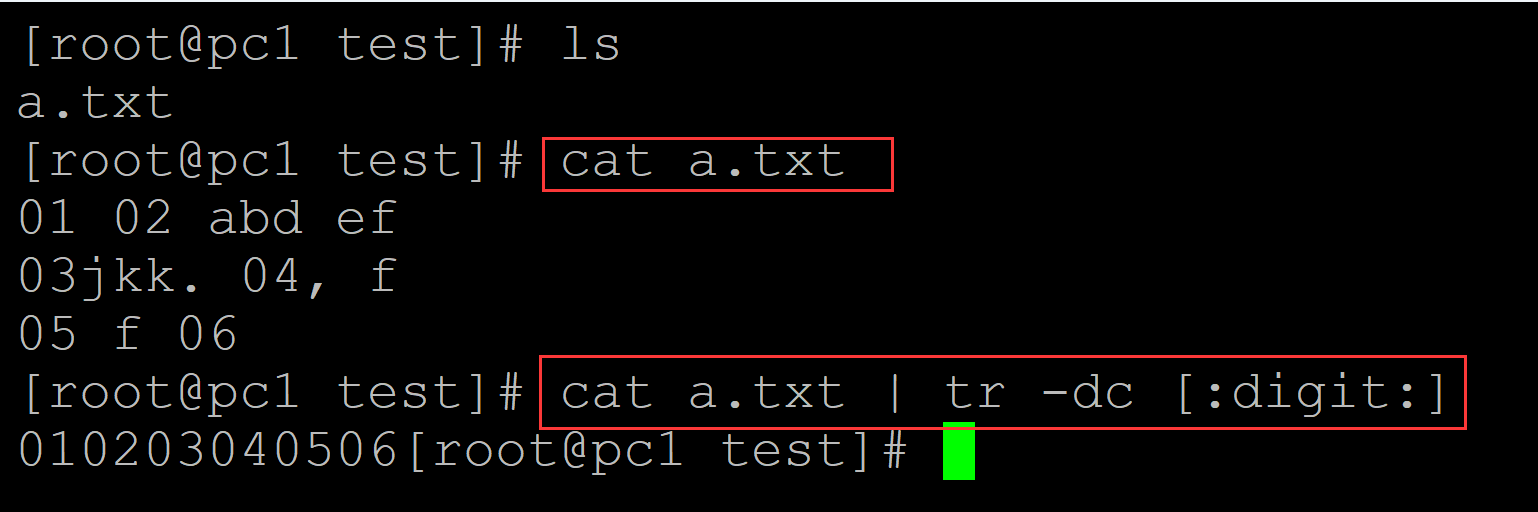
002、
[root@pc1 test]# ls a.txt [root@pc1 test]# cat a.txt ## 测试文本 01 02 abd ef 03jkk. 04, f 05 f 06 [root@pc1 test]# cat a.txt | tr -dc [:alpha:] ## 表示删除字母以外的所有内容 abdefjkkff[root@pc1 test]#
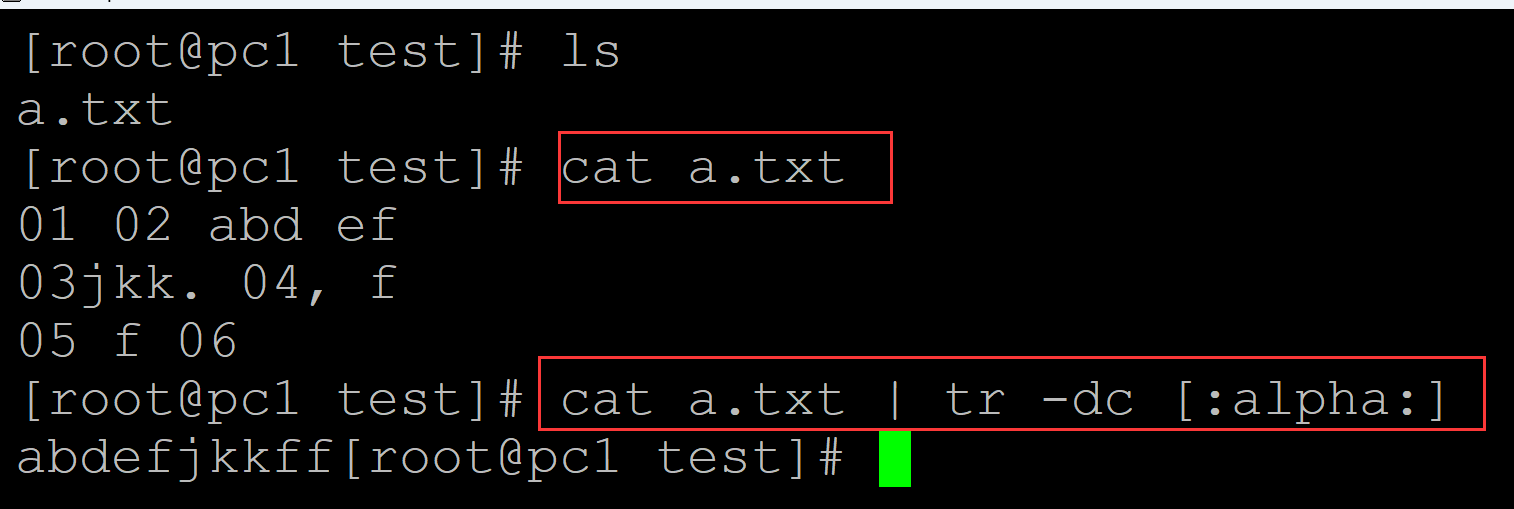
003、
[root@pc1 test]# ls a.txt [root@pc1 test]# cat a.txt 01 02 abd ef 03jkk. 04, f 05 f 06 [root@pc1 test]# cat a.txt | tr -dc [:alpha:]\|"\n" ## 删除除字母和换行符以外的所有内容 abdef jkkf f [root@pc1 test]# cat a.txt | tr -dc [:alpha:]\|"\n"\|" " ## 删除字母、换行符和空格以为的所有内容 abd ef jkk f f

。