Java流程控制
仅仅个人学习记录,不涉及任何商用
1.用户交互Scanner
从JDK 1.5 版本之后,专门提供了输入数据类Scanner,此类数据不但可以输入数据,而且也能方便地验证输入的数据。
->1. Scanner类概述
Scanner类可以接收任意的输入流。Scanner类放在java.util包中,其常用的方法如下表所示。在Scanner类中有一个可以接受InputStream类型的构造方法,这就表示只要是字节输入流的子类都可以通过Scanner类进行读取。
| 方法 | 类型 | 描述 |
|---|---|---|
| public Scanner(File source) throws FileNotFoundException | 构造 | 从文件中接收内容 |
| public Scanner(InputStream source) | 构造 | 从指定的字节输入流中接收内容 |
| public boolean hasNext(Pattern pattern) | 普通 | 判断输入数据是否符合指定的正则标准 |
| public boolean hasNextInt() | 普通 | 判断输入的数据是否是整数 |
| public boolean hasNextFloat() | 普通 | 判断输入的数据是否为小数 |
| public String next() | 普通 | 接收内容 |
| public String next(Pattern pattern) | 普通 | 接收内容,进行正则验证 |
| public int nextInt() | 普通 | 接收数字 |
| public float nextFloat() | 普通 | 接收小数 |
| public Scanner useDelimiter(String pattern) | 普通 | 设置读取的分隔符 |
->2.使用Scanner类
package Scanner;
import java.util.Scanner;
/**
* @author Yu
* @version 1.8
* @since 1.0
* 功能:(1)输入数据
* (2)使用方法hasNextXxx()进行输入数据验证
*/
public class Scanner01 {
public static void main(String[] args) {
// 1.创建一个扫描器对象,用于接收用户数据
Scanner scan = new Scanner(System.in);
System.out.println("使用next方式进行接收数据:");
// 2.在读取前我们一般需要使用hasNext()与hasNextLine()判断是否还有输入的数据
if(scan.hasNext()){
// 3.使用next方式接收
String s = scan.next();
System.out.println("接收的内容为:"+s);
}
// 4.凡是属于IO流的类如果不关闭会一直占用资源,要养成良好习惯用完就关掉它
scan.close();
}
}
package Scanner;
import java.util.Scanner;
/**
* @author Yu
* @version 1.8
* @since 1.0
* 功能:(1)输入数据
* (2)使用方法hasNextXxx()进行输入数据验证
*/
public class Scanner02 {
public static void main(String[] args) {
// 1.创建一个扫描器对象,用于接收用户数据
Scanner scan = new Scanner(System.in);
System.out.println("使用nextLine方式进行接收数据:");
// 2.在读取前我们一般需要使用hasNext()与hasNextLine()判断是否还有输入的数据
if(scan.hasNext()){
// 3.使用next方式接收
String s = scan.nextLine();
System.out.println("接收的内容为:"+s);
}
// 4.凡是属于IO流的类如果不关闭会一直占用资源,要养成良好习惯用完就关掉它
scan.close();
}
}
总结:
next () :
- 一定要读取到有效字符才可以结束输入
- 对输入有效字符之前遇到的空白,next()方法会将其去掉
- 只有输入有效字符后才将其后面输入的空白作为结束符
- next()不能得到带有空格的字符串
nextLine()
- 以Enter作为结束符,即返回输入回车之前所有的字符
- nextLine()可以获取空白
package Scanner;
import java.util.Scanner;
/**
* @author Yu
* @version 1.8
* @since 1.0
* 功能:(1)输入数据
* (2)使用方法hasNextXxx()进行输入数据验证
* (3)we can input more than one number to do sum and adv,and if we input not number can output sum and adv.
*/
public class Scanner03 {
public static void main(String[] args) {
// 1.创建一个扫描器对象,用于接收用户数据
Scanner scanner = new Scanner(System.in);
// 2.定义局部变量
double sum = 0;
int num = 0;
// 3.通过循环,不断地去判断是否有下一个输入数据,同时接收数据
while (scanner.hasNextDouble()){
double x = scanner.nextDouble();
num++;
sum += x;
}
System.out.println("sum:"+sum);
System.out.println("adv:"+sum/num);
}
}
package Scanner;
import java.util.Scanner;
/**
* @author Yu
* @version 1.8
* @since 1.0
* 功能:(1)输入数据
* (2)使用方法hasNextXxx()进行输入数据验证
* (3)java 判断输入的字符串是否符合要求,不符合就重复输入
*/
public class Scanner04 {
public static void main(String[] args) {
System.out.println("请输入整数:");
Boolean flag = true;
// 1.通过循环,直到输入的字符串符合要求,就跳出循环
while (flag) {
// 2.创建一个扫描器对象,用于接收用户数据
Scanner scanner = new Scanner(System.in);
// 3.判断输入是否为整数,是就用nextInt()方式进行接收并打印;否则不接受,重新输入!!!
if(scanner.hasNextInt()){
int i = scanner.nextInt();
scanner.close();
System.out.println("输入的整数为:"+i);
flag=false; //也可以直接用 break 跳出
}else {
System.out.println("请重新输入!!");
}
}
}
}
package Scanner;
import java.text.ParseException;
import java.text.SimpleDateFormat;
import java.util.Date;
import java.util.Scanner;
/**
* @author Yu
* @version 1.8
* @since 2.0
* 功能:(1)输入数据
* (2)使用正则表达式获取日期
* (3)匹配时间:2021/05/24 年份没什么限制,月份 1-12 月,日期1-31;
* 年份 :\d{4} 月份: 1[0,1,2]|0?\d 日期: 3[0,1]|[1,2]\d|0?\d
*/
public class ScannerTime01 {
public static void main(String[] args) {
Scanner scanner = new Scanner(System.in);
String str = null;
Date date = null;
System.out.println("输入日期(yyyy-MM-dd):");
if (scanner.hasNext("(\\d{4})[-/](1[0,1,2]|0?\\d)[-/](3[0,1]|[1,2]\\d|0?\\d)")){
str = scanner.next("(\\d{4})[-/](1[0,1,2]|0?\\d)[-/](3[0,1]|[1,2]\\d|0?\\d)");
try {
date = new SimpleDateFormat("yyyy-MM-dd").parse(str);
scanner.close();
} catch (ParseException e) {
e.printStackTrace();
}
}else {
System.out.println("输入的日期格式错误!");
}
System.out.println(date);
System.out.println(str);
}
}
总结:
正则表达式相关概率请参考菜鸟教程
/*验证日期是yyyy-MM-dd支持闰年的正则表达式*/ "((\\d{2}(([02468][048])|([13579][26]))[\\-]((((0?[13578])|(1[02]))[\\-]((0?[1-9])|([1-2][0-9])|(3[01])))|(((0?[469])|(11))[\\-]((0?[1-9])|([1-2][0-9])|(30)))|(0?2[\\-]((0?[1-9])|([1-2][0-9])))))|(\\d{2}(([02468][1235679])|([13579][01345789]))[\\-]((((0?[13578])|(1[02]))[\\-]((0?[1-9])|([1-2][0-9])|(3[01])))|(((0?[469])|(11))[\\-]((0?[1-9])|([1-2][0-9])|(30)))|(0?2[\\-]((0?[1-9])|(1[0-9])|(2[0-8]))))))" /*验证日期是yyyy-MM-dd HH:mm:ss支持闰年的正则表达式*/ "((\\d{2}(([02468][048])|([13579][26]))[\\-\\/\\s]?((((0?[13578])|(1[02]))[\\-\\/\\s]?((0?[1-9])|([1-2][0-9])|(3[01])))|(((0?[469])|(11))[\\-\\/\\s]?((0?[1-9])|([1-2][0-9])|(30)))|(0?2[\\-\\/\\s]?((0?[1-9])|([1-2][0-9])))))|(\\d{2}(([02468][1235679])|([13579][01345789]))[\\-\\/\\s]?((((0?[13578])|(1[02]))[\\-\\/\\s]?((0?[1-9])|([1-2][0-9])|(3[01])))|(((0?[469])|(11))[\\-\\/\\s]?((0?[1-9])|([1-2][0-9])|(30)))|(0?2[\\-\\/\\s]?((0?[1-9])|(1[0-9])|(2[0-8]))))))(\\s((([0-1][0-9])|(2?[0-3]))\\:([0-5]?[0-9])((\\s)|(\\:([0-5]?[0-9])))))" /*为空的验证*/ "\\s*"
->3.扩展正则表达式在java中的应用
package Regex;
import java.util.regex.Matcher;
import java.util.regex.Pattern;
/**
* @author Yu
* @version 1.8
* @since 1.0
* 功能:(1)字符串的查找操作:Pattern和Matcher
* (2)字符串匹配操作:可以使用字符串的matchers方法
* (3)字符串的替换操作:字符串的replaceAll()和replaceFirst()方法
* (4)字符串的分割:字符串的split()方法
*/
public class Regex01 {
public static void main(String[] args) {
String regex = "\\w{3,}";
String s = "abcd123";
// 1.两者均用于检测字符串是否匹配给定的正则表达式
System.out.println(s.matches(regex));
System.out.println(Pattern.matches(regex,s));
/* 2.replaceAll()方法是使用给定的参数 replacement 替换字符串所有匹配给定的正则表达式的字符串
语法:
public String replaceAll(String regex, String replacement)
参数
regex -- 匹配此字符串的正则表达式。
newChar -- 用来替换每个匹配项的字符串。
返回值
成功则返回替换的字符串,失败则返回原始字符串。
*/
String Str = new String("www.google.com");
System.out.print("匹配成功返回值 :" );
System.out.println(Str.replaceAll("(.*)google(.*)", "runoob" ));
System.out.print("匹配失败返回值 :" );
System.out.println(Str.replaceAll("(.*)taobao(.*)", "runoob" ));
/*
* replaceFirst() 方法使用给定的参数 replacement 替换字符串第一个匹配给定的正则表达式的子字符串。
语法
public String replaceFirst(String regex,String replacement)
参数
regex -- 匹配此字符串的正则表达式。
replacement -- 用来替换第一个匹配项的字符串。
返回值
成功则返回替换的字符串,失败则返回原始字符串。
*/
Str = new String("hello runoob,I am from runoob。");
System.out.print("返回值 :" );
System.out.println(Str.replaceFirst("runoob", "google" ));
System.out.print("返回值 :" );
System.out.println(Str.replaceFirst("(.*)runoob(.*)", "google" ));
regex = "\\w{3,7}";
Pattern compile = Pattern.compile(regex);
Matcher matcher = compile.matcher("abcd123aaaa112321dddd333");
// System.out.println(matcher.matches());
System.out.println(matcher.find());
System.out.println(matcher.end());
System.out.println(matcher.group());
System.out.println(matcher.find());
System.out.println(matcher.end());
System.out.println(matcher.group());
}
}
-
正则表达式的验证网址:
2.顺序结构
- Java的基本结构就是顺序结构,除非特别指明,否则就按语句一条一条执行。
- 顺序结构是最简单的算法结构。
- 语句语句之间是按从上到下执行的,它是由若干个依次执行的处理步骤组成的,它是如何一种算法都离不开的一种基本算法结构。
3.选择结构
-
if单选择结构 if( )
-
if双选择结构 if( ){ }else
-
if多选择结构 if( ){ }else if{ }else{}
-
嵌套的if结构 if( )
package Srbcut; import java.util.Scanner; /** * @author Yu * @version 1.8 * @since 1.0 * 功能:(1)输入数据 * (2)判断学生成绩等级 */ public class Srbcut01 { public static void main(String[] args) { Scanner scanner = new Scanner(System.in); double grade = 0; grade = scanner.nextDouble(); if(grade==100){ System.out.println("满分"); }else if (grade<100 && grade>90){ System.out.println("A"); }else if (grade<90 && grade>80){ System.out.println("B"); }else if (grade<80 && grade>70){ System.out.println("C"); }else if (grade<70 && grade>60){ System.out.println("D"); }else if (grade<60 && grade>0){ System.out.println("不及格"); }else{ System.out.println("输入不合法"); } scanner.close(); } }
4.Switch语句
char grade = 'C'; //JDK新特性 可以是字符串(字符本质还是数字)
switch (grade){
case 'A':
System.out.println("优秀");
break; //可选,跳出当前结构
case 'B':
System.out.println("良好");
break;
case 'C':
System.out.println("合格");
break;
default: //默认,以上值没匹配到
System.out.println("不及格");
break;
}
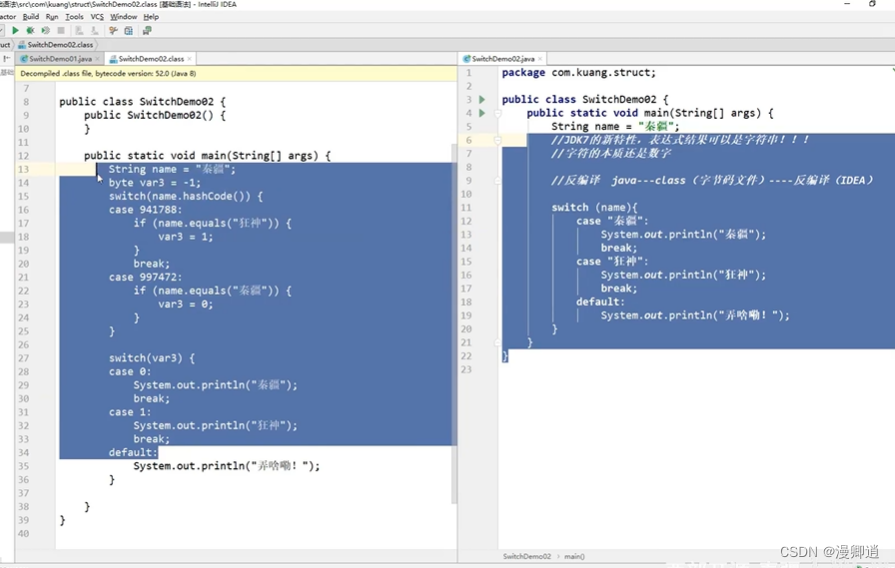
5.循环结构
-
while循环
-
do……while循环
-
for 循环
-
package Srbcut; public class While { public static void main(String[] args) { int i = 0; int sum = 0; while(i<100){ i++; sum+=i; } System.out.println(sum); } } -
package Srbcut; public class DoWhile { public static void main(String[] args) { int a = 0; while (a<0){ System.out.println(a); } do { System.out.println(a); }while (a<0); } } -
package Srbcut; public class ForDemo01 { public static void main(String[] args){ //输出0-1000之间,能被5整除的数,并且每行输出3个值 for(int i=0;i<=1000;i++){ if(i%5==0){ System.out.print(i+"\t"); } if(i%(5*3)==0){ System.out.println(); } } } } -
package Srbcut; public class ForDemo01 { public static void main(String[] args){ //99cfabiao int sum = 0; for(int i=1;i<=9;i++){ for (int j=1; j<=i;j++){ sum = i*j; System.out.print(j+"*"+i+"="+sum+"\t"); } System.out.println(); } } } -
package Srbcut; public class ForDemo01 { public static void main(String[] args){ int[] number={30,40,50,60,70}; //定义一个数组 for(int i = 0; i<5; i++){ System.out.println(number[i]); } System.out.println("======================"); for (int x:number){ System.out.println(x); } } }
7.break & continue
-
break可用在任何循环的主体部分,由于强行退出循环,也可以用在switch语句。
-
continue用于循环语句中,终止某次循环过程,跳过剩余语句,之间进行下一次循环条件判断。
-
带标签的continue:后面跟一个冒号的标识符 label:
-
package Srbcut; /** * @author Yu * @version 1.8 * @since 1.0 * 功能:(1)打印0-150之间所有的质数 */ public class Continue01 { public static void main(String[] args) { int count = 0; outer:for (int i=0;i<=150;i++){ for (int j=2;j<i/2;j++){ if(i%j==0){ continue outer; } } System.out.println(i); } } } -
package Srbcut; /** * @author Yu * @version 1.8 * @since 1.0 * 功能:(1)打印0-150之间所有的质数 */ public class Continue01 { public static void main(String[] args) { int count = 0; outer:for (int i=0;i<=150;i++){ for (int j=2;j<i/2;j++){ if(i%j==0){ continue outer; } } System.out.println(i); } } }