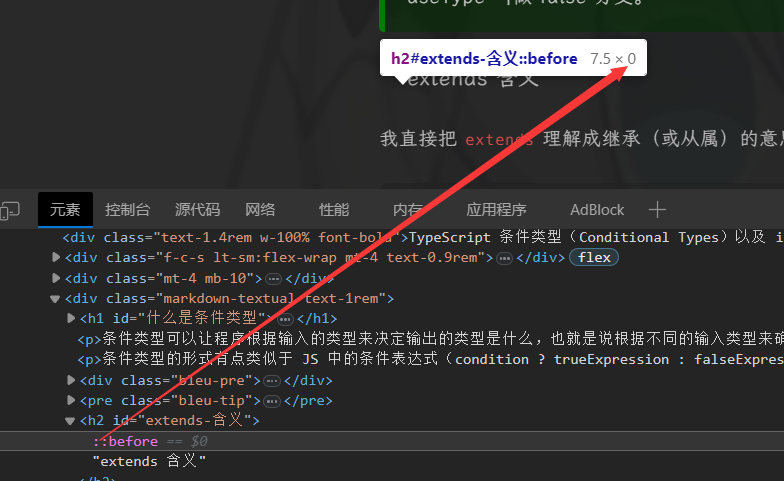
如上图所示,height 属性需要让父元素有高度,所以,h2 的 ::before 设置了百分比高度就行不通。样式如下所示:
h2 {
&::before {
content: "";
display: inline-block;
width: 0.5rem;
height: 100%;
border-top-right-radius: 0.5rem;
border-bottom-left-radius: 0.5rem;
background-color: var(--text-primary);
}
}
可以让父元素的定位为相对定位,子元素使用绝对定位,并设置子元素 left: 0 和 bottom: 0,这样就可以让子元素和父元素的高度保持一致了。具体如下所示:
h2 {
position: relative;
&::before {
content: "";
display: inline-block;
position: absolute;
left: 0;
bottom: 0;
width: 0.5rem;
height: 100%;
border-top-right-radius: 0.5rem;
border-bottom-left-radius: 0.5rem;
background-color: var(--text-primary);
}
}
