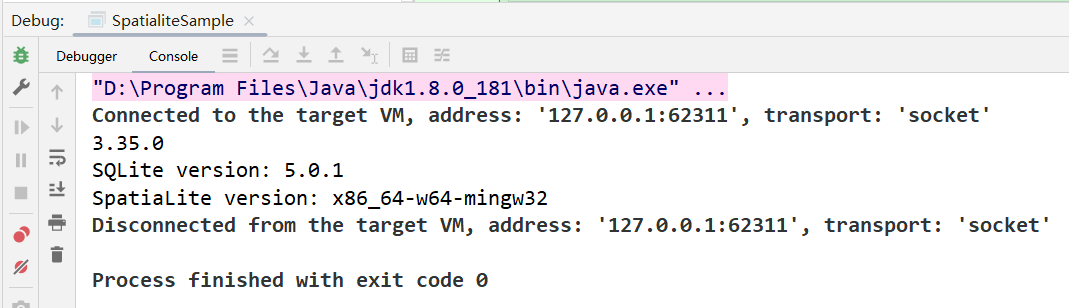由于项目需要,将sqlite中的数据使用空间函数(st_astext(), st_geomfromtext()等)处理空间坐标数据,这就需要加载mod_spatialite组件,从网上找了很多方法,也问了gpt,也从官网上(http://www.gaia-gis.it/gaia-sins/spatialite-cookbook/html/java.html)找到了加载mod_spatialite组件的示例,但是就是不好使,要么报“无权限”,要么报“找不到指定路径",这个问题前前后后折磨了我半个月,最终还是解决了,本着共享的原则,share出步骤
1.去官网(https://www.gaia-gis.it/fossil/libspatialite/index)下载mod_spatialite组件压缩包,并解压
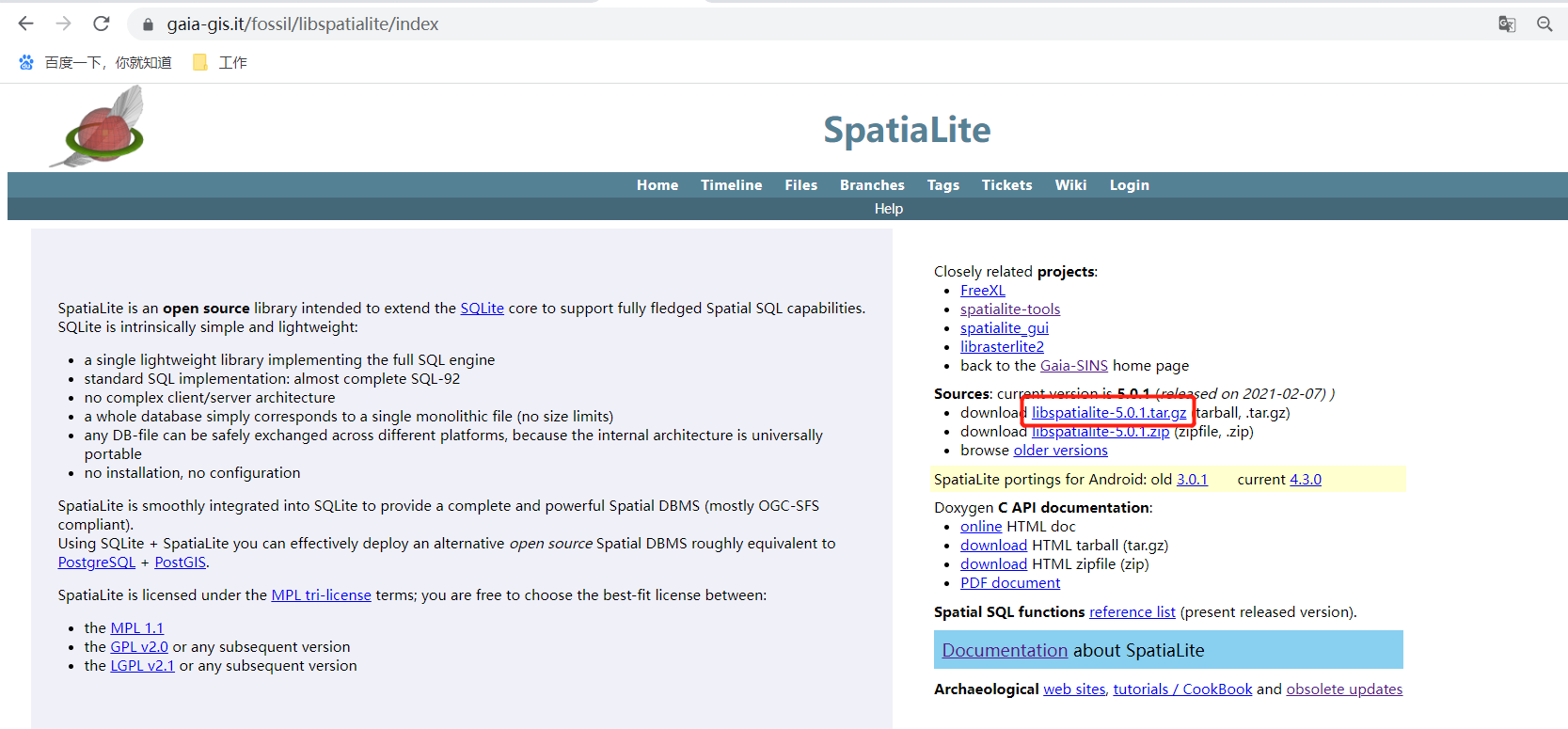
2.解压后的 所有文件 都放到C:\Windows\System32文件夹(笔者使用的是windows64位系统),这一步特别重要,也是持续折磨笔者2个周的问题所在,不然会报无权限或找不到指定路径(有的说放在java项目的根目录,或者放在同一个文件夹,都不好使)
3.使用maven加载sqlite-jdbc, 3.8版本以上都可以,笔者使用的是3.35.0
<dependency>
<groupId>org.xerial</groupId>
<artifactId>sqlite-jdbc</artifactId>
<version>3.35.0</version>
</dependency>
4.创建Connnection 时,要开启加载扩展插件的权限,附上代码,在同事的电脑上也试过, 亲测好使
import java.sql.Connection; import java.sql.ResultSet; import java.sql.SQLException; import java.sql.Statement; import org.sqlite.SQLiteConfig; public class SpatialiteSample { public static void main(String[] args) throws ClassNotFoundException, SQLException { // load the sqlite-JDBC driver using the current class loader Class.forName("org.sqlite.JDBC"); Connection conn = null; try { // enabling dynamic extension loading // absolutely required by SpatiaLite System.out.println(org.sqlite.SQLiteJDBCLoader.getVersion()); // System.setProperty("java.library.path", "E:\\google-download\\mod_spatialite-5.0.1-win-amd64\\mod_spatialite-5.0.1-win-amd64"); SQLiteConfig config = new SQLiteConfig(); config.enableLoadExtension(true); conn = config.createConnection("jdbc:sqlite:spatialite-test.sqlite"); // create a database connection // conn = DriverManager.getConnection("jdbc:sqlite:spatialite-test.sqlite?enable_load_extension=1" // ); // conn.enableLoadExtension(true); Statement stmt = conn.createStatement(); stmt.setQueryTimeout(30); // set timeout to 30 sec. // loading SpatiaLite stmt.execute("SELECT load_extension('mod_spatialite')"); // checking SQLite and SpatiaLite version + target CPU String sql = "SELECT spatialite_version(), spatialite_target_cpu()"; ResultSet rs = stmt.executeQuery(sql); while (rs.next()) { // read the result set String msg = "SQLite version: "; msg += rs.getString(1); System.out.println(msg); msg = "SpatiaLite version: "; msg += rs.getString(2); System.out.println(msg); } // enabling Spatial Metadata // this automatically initializes SPATIAL_REF_SYS and GEOMETRY_COLUMNS // sql = "SELECT InitSpatialMetadata(1)"; // stmt.execute(sql); } catch (SQLException e) { throw new RuntimeException(e); } } }
最后附上截图: