Label
常见属性:
Text: 显示的文本内容。Font: 设置字体属性。ForeColor: 设置前景颜色。BackColor: 设置背景颜色。AutoSize: 控制是否自动调整大小。
常见方法:
Invalidate(): 使 Label 的整个显示区域无效。Refresh(): 强制控件立即重新绘制。
TextBox
常见属性:
Text: 设置或获取文本框中的文本内容。Font: 设置或获取文本框中文本的字体属性。ForeColor: 设置或获取文本框中文本的前景色。BackColor: 设置或获取文本框的背景颜色。Multiline: 用于控制文本框是否可以输入多行文本。PasswordChar: 设置密码文本框中的掩码字符。
常见方法:
Clear(): 清除文本框中的文本。SelectAll(): 选中文本框中的所有文本。Copy()、Cut()、Paste(): 分别用于复制、剪切和粘贴文本框中的文本。
Button
常见属性:
Text: 设置按钮显示的文本内容。Font: 设置按钮文本的字体属性。ForeColor: 设置按钮文本的前景颜色。BackColor: 设置按钮的背景颜色。Enabled: 控制按钮是否可用。
常见方法:
PerformClick(): 以编程方式模拟用户单击按钮。Focus(): 将焦点设置到按钮上。Click() 事件: 通过该事件处理方法响应按钮被点击的事件。
RadioButton
常见属性:
Text: 设置单选按钮显示的文本内容。Checked: 设置或获取单选按钮的选中状态。Enabled: 控制单选按钮是否可用。
常见方法:
Focus(): 将焦点设置到单选按钮上。Check() 和 Uncheck(): 用于编程方式设置或取消单选按钮的选中状态。CheckedChanged 事件: 通过该事件处理方法响应单选按钮选中状态改变的事件。
CheckBox
常见属性:
Text: 设置复选框显示的文本内容。Checked: 设置或获取复选框的选中状态。CheckState: 设置或获取复选框的选中状态(Checked、Unchecked、Indeterminate)。ThreeState: 控制复选框是否支持三种状态(Checked、Unchecked、Indeterminate)。
常见方法:
Focus(): 将焦点设置到复选框上。Check() 和 Uncheck(): 用于编程方式设置或取消复选框的选中状态。CheckedChanged 事件: 通过该事件处理方法响应复选框选中状态改变的事件。
下面是我使用上面五个控件写的一个简单的登录页面
采用垂直布局嵌套每个控件
using MySqlConnector;
using System.Data;
namespace CsharpLearn
{
internal static class Program
{
//标明该程序为单进程
[STAThread]
static void Main()
{
ApplicationConfiguration.Initialize();
Application.SetCompatibleTextRenderingDefault(false);
Application.Run(new Form1());
}
}
}
using System.Text.RegularExpressions;
namespace CsharpLearn
{
public partial class Form1 : Form
{
public Form1()
{
InitializeComponent();
}
private void loginButtion_Click(object sender, EventArgs e)
{
String accountText = account.Text;
String passwordText = password.Text;
if(!Regex.IsMatch(accountText, "^[a-zA-Z0-9]+$"))
{
accountMsg.Visible = true;
return;
}
else if(!Regex.IsMatch(passwordText, "^[a-zA-Z0-9]+$"))
{
passwordMsg.Visible = true;
return;
}
else
{
MessageBox.Show("登录成功");
}
}
private void Input_Focus(object sender, EventArgs e)
{
accountMsg.Visible = false;
passwordMsg.Visible = false;
}
}
}namespace CsharpLearn
{
partial class Form1
{
private System.ComponentModel.IContainer components = null;
private Label accountLabel;
private TextBox account;
private Label accountMsg;
private Label passwordLabel;
private TextBox password;
private Label passwordMsg;
private RadioButton teacher;
private RadioButton student;
private RadioButton manger;
private CheckBox rememberMe;
private CheckBox acceptItem;
private Button loginButton;
protected override void Dispose(bool disposing)
{
if (disposing && (components != null))
{
components.Dispose();
}
base.Dispose(disposing);
}
private void InitializeComponent()
{
//窗体基本设置
this.Text = "系统登录页面";
this.StartPosition = FormStartPosition.CenterScreen;
this.ClientSize = new System.Drawing.Size(700, 600);
this.Font=new Font("Arial", 18, FontStyle.Bold);
this.ForeColor = Color.Blue;
this.BackColor = Color.Azure;
FlowLayoutPanel mainPanel = new FlowLayoutPanel();
mainPanel.BackColor = Color.Wheat;
mainPanel.BorderStyle = BorderStyle.FixedSingle;
mainPanel.Location = new Point(100, 40);
mainPanel.Padding = new Padding(50, 50, 50, 50);
mainPanel.AutoSize = true;
mainPanel.FlowDirection = FlowDirection.TopDown;
FlowLayoutPanel accountPanel = new FlowLayoutPanel();
accountPanel.FlowDirection = FlowDirection.LeftToRight;
accountPanel.AutoSize = true;
FlowLayoutPanel passwordPabel = new FlowLayoutPanel();
passwordPabel.FlowDirection = FlowDirection.LeftToRight;
passwordPabel.AutoSize = true;
FlowLayoutPanel rolePanel = new FlowLayoutPanel();
rolePanel.FlowDirection = FlowDirection.LeftToRight;
rolePanel.AutoSize = true;
FlowLayoutPanel othersPanel = new FlowLayoutPanel();
othersPanel.FlowDirection = FlowDirection.LeftToRight;
othersPanel.AutoSize = true;
//标题
Label headLabel = new Label();
headLabel.Name = "headLabel";
headLabel.Text = "测试系统";
headLabel.Font= new Font("Arial", 24, FontStyle.Bold);
headLabel.Margin = new Padding(100, 0, 0, 20);
headLabel.AutoSize = true;
//账号标签
accountLabel = new Label();
accountLabel.Name = "accountLabel";
accountLabel.Text = "账号";
accountLabel.AutoSize = true;
accountPanel.Controls.Add(accountLabel);
//账号输入,最大字符为8,不允许多行输入,只允许输入字母和数字
account = new TextBox();
account.Name = "account";
account.Multiline = false;
account.MaxLength = 8;
account.Width = 300;
accountPanel.Controls.Add(account);
//账号提醒
accountMsg = new Label();
accountMsg.Name = "accountMsg";
accountMsg.Text = "账号格式错误";
accountMsg.ForeColor = Color.Red;
accountMsg.AutoSize = true;
accountMsg.Visible = false;
accountMsg.Margin = new Padding(90, 0, 0, 0);
//密码标签
passwordLabel = new Label();
passwordLabel.Name = "passwordLabel";
passwordLabel.Text = "密码";
passwordLabel.AutoSize = true;
passwordPabel.Controls.Add(passwordLabel);
//密码输入,最大长度为12,不允许多行输入,只允许输入字母和数字
password = new TextBox();
password.Name = "password";
password.Multiline = false;
password.PasswordChar = '-';
password.MaxLength = 12;
password.Width = 300;
password.Location = new Point(300, 150);
passwordPabel.Controls.Add(password);
//密码提醒
passwordMsg = new Label();
passwordMsg.Name = "passwordMsg";
passwordMsg.Text = "密码格式错误";
passwordMsg.ForeColor = Color.Red;
passwordMsg.AutoSize = true;
passwordMsg.Visible = false;
passwordMsg.Margin = new Padding(90, 0, 0, 0);
//角色选择按钮
teacher = new RadioButton();
student = new RadioButton();
manger = new RadioButton();
teacher.Name = "role";
student.Name = "role";
manger.Name = "role";
teacher.AutoSize = true;
student.AutoSize = true;
manger.AutoSize = true;
teacher.Text = "老师";
student.Text = "学生";
manger.Text = "管理员";
rolePanel.Controls.Add(teacher);
rolePanel.Controls.Add(student);
rolePanel.Controls.Add(manger);
//其余选项
rememberMe = new CheckBox();
acceptItem = new CheckBox();
rememberMe.Name = "others";
acceptItem.Name = "others";
rememberMe.Text = "记住我";
acceptItem.Text = "接受使用条款";
rememberMe.AutoSize = true;
acceptItem.AutoSize = true;
othersPanel.Controls.Add(rememberMe);
othersPanel.Controls.Add(acceptItem);
//登录按钮
loginButton = new Button();
loginButton.Text = "登录";
loginButton.Name = "loginButton";
loginButton.Margin = new Padding(150,10,0,0);
loginButton.AutoSize = true;
account.GotFocus += Input_Focus;
password.GotFocus += Input_Focus;
loginButton.Click += loginButtion_Click;
mainPanel.Controls.Add(headLabel);
mainPanel.Controls.Add(accountMsg);
mainPanel.Controls.Add(accountPanel);
mainPanel.Controls.Add(passwordMsg);
mainPanel.Controls.Add(passwordPabel);
mainPanel.Controls.Add(rolePanel);
mainPanel.Controls.Add(othersPanel);
mainPanel.Controls.Add(othersPanel);
mainPanel.Controls.Add(loginButton);
this.Controls.Add(mainPanel);
}
}
}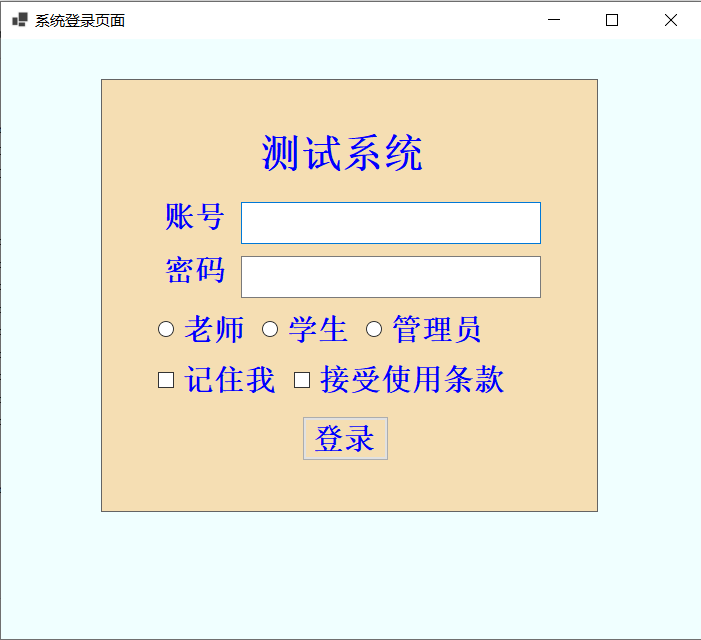
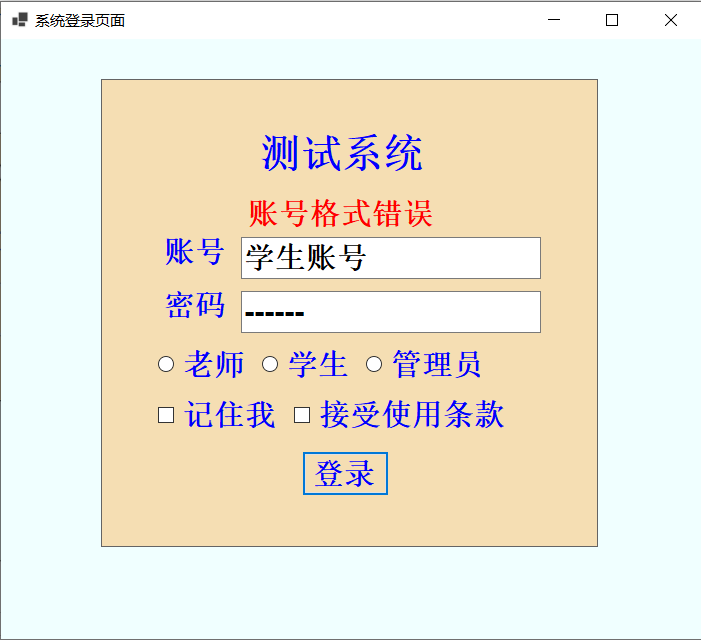


这里绑定了两个事件,一个是单机登录判断是否输入是否符合标准,还有一个就是输入获取角点则隐藏错误提示