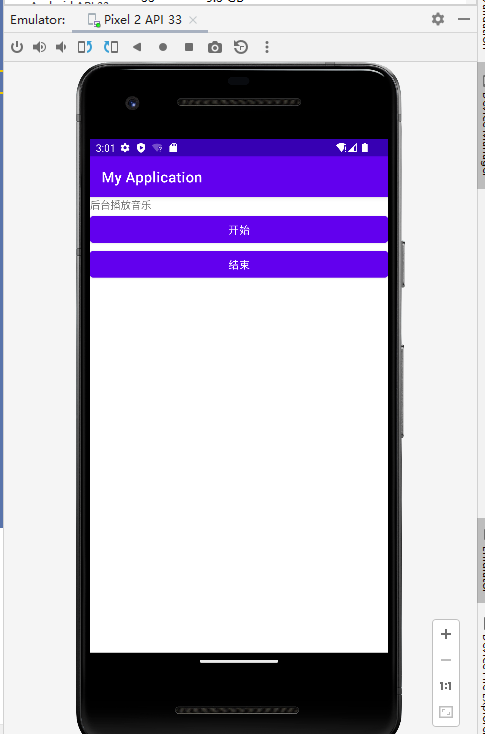service
开发service的两步
创建service子类
在清单文件中配置
创建服务

service启动与停止
startServie()方法:访问者与service之间没有关联 退出也在运行
bindService()方法:访问者与service绑定在一起,访问者退出,service终止
startService启动与关闭
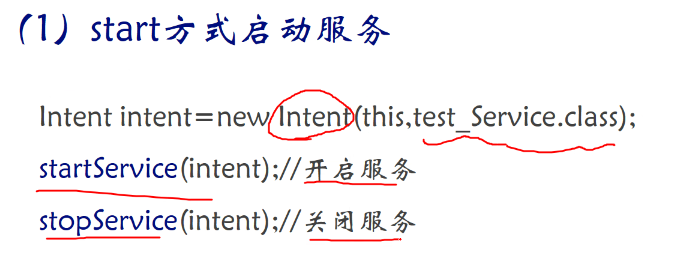
bind启动
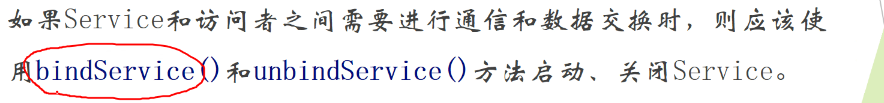
service的生命周期
satrservice方式
先执行onCreate()方法--再执行onStatrtCommand()
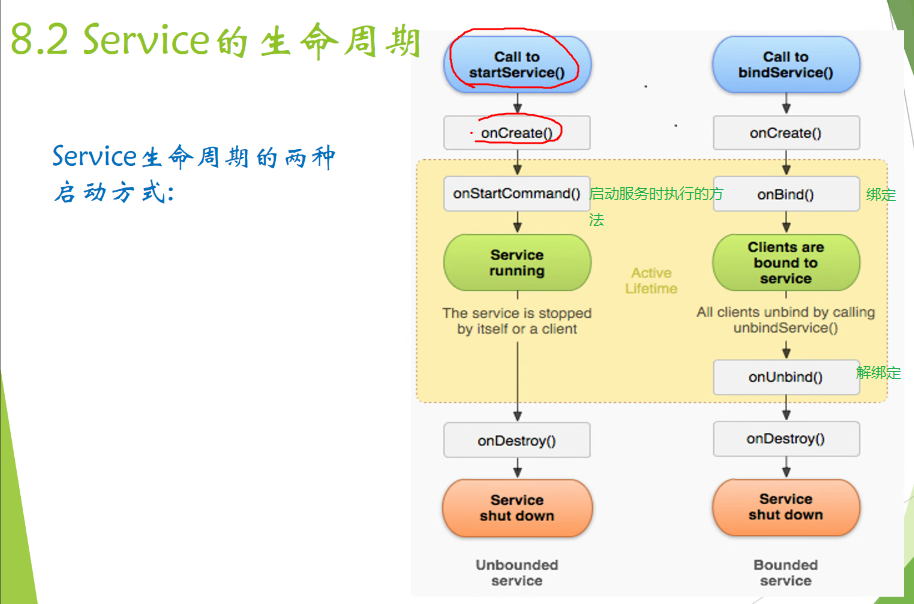
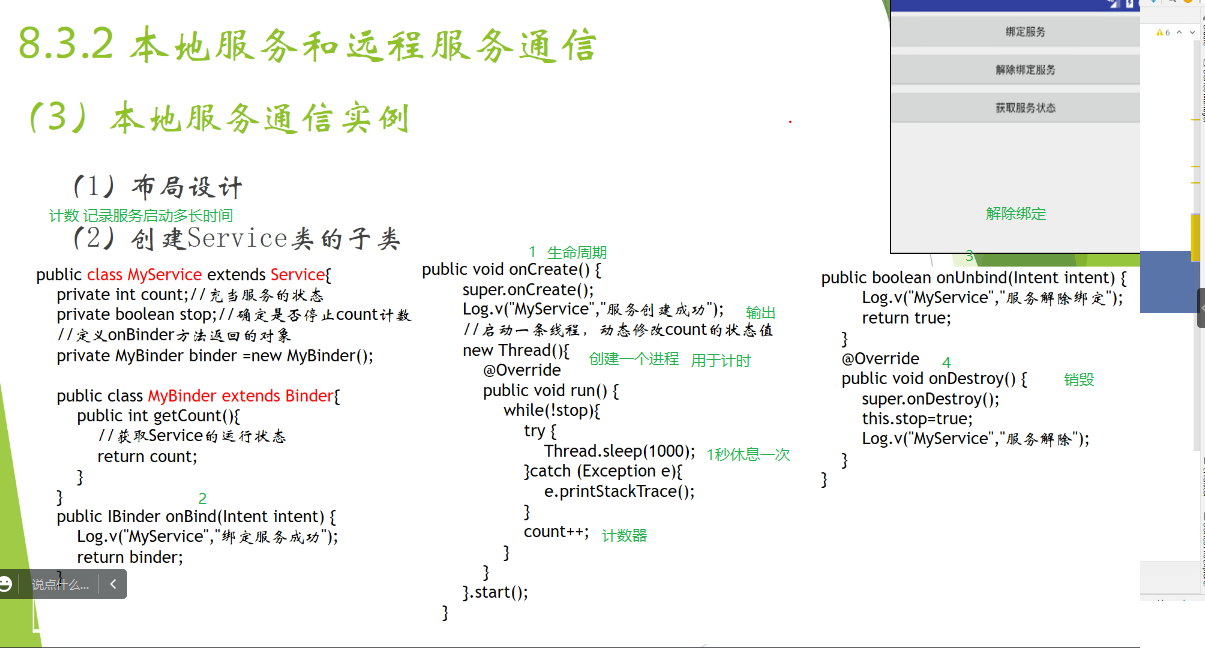
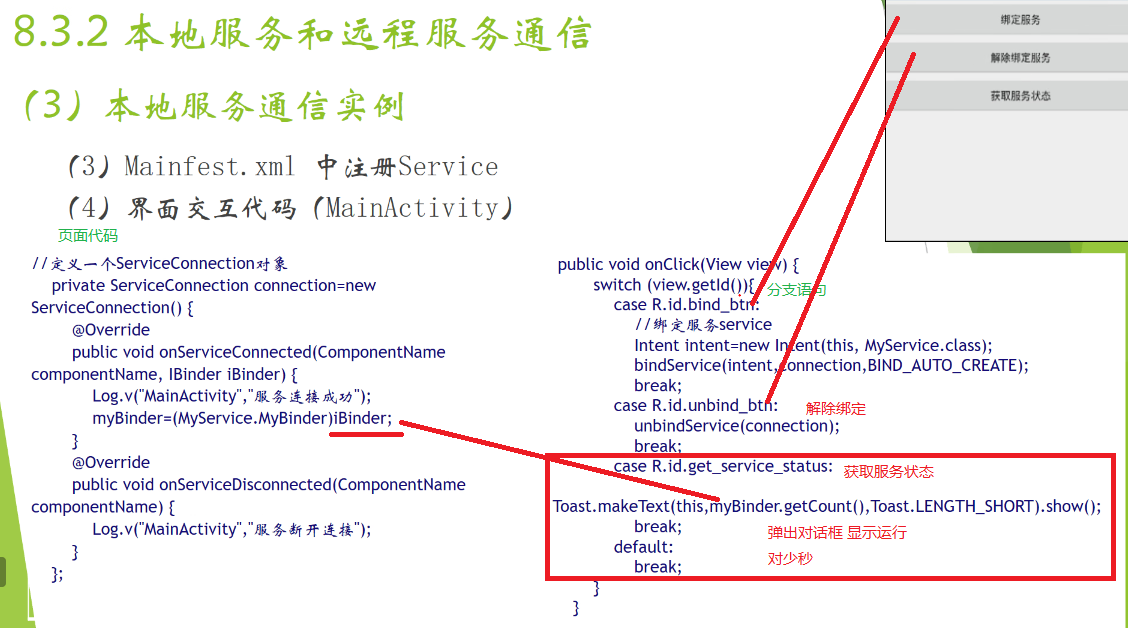
##strings
<resources>
<string name="app_name">My Application</string>
<string name="msg">后台播放音乐</string>
<string name="beginCaption">开始</string>
<string name="endCaption">结束</string>
</resources>
###Myservice 在java目录下创建 和MainActivity同目录
package com.example.myapplication;
import android.app.Service;
import android.content.Intent;
import android.media.MediaPlayer;
import android.os.IBinder;
import android.util.Log;
import android.widget.Toast;
import java.security.Provider;
public abstract class MyService extends Service {
//为日志工具设置标签
private static String TAG = "MyService";
//定义音乐播放器变量
private MediaPlayer mediaPlayer;
@Override
public void onCreate(){
Toast.makeText(this,"MyService onCreate()",Toast.LENGTH_SHORT).show();
Log.e(TAG,"MyService onCreate()");
mediaPlayer = MediaPlayer.create(getApplicationContext(),R.raw.korea_jiangnanstyle);
//设置可以重复播放
mediaPlayer.setLooping(true);
super.onCreate();
}
@Override
public int onStartCommand(Intent intent,int flags,int startId){
Toast.makeText(this,"MyService onStart()",Toast.LENGTH_SHORT).show();Log.e(TAG,"MyService onStatr()");
mediaPlayer.start();
// Intent intent;
return super.onStartCommand(intent,flags,startId);
}
@Override
public void onDestroy(){
Toast.makeText(this,"MyService onDestroy()",Toast.LENGTH_SHORT).show();Log.e(TAG,"MyService onDestroy()");
mediaPlayer.stop();
super.onDestroy();
}
@Override
public IBinder onBind(Intent intent){
return null;
}
}
###放入音乐文件
###在res下创建文件夹raw并把音乐文件上传
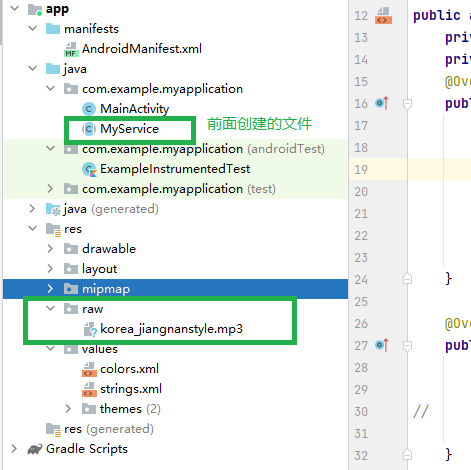
###MainActivity
package com.example.myapplication;
import android.app.AppComponentFactory;
import android.content.Intent;
import android.os.Bundle;
import android.util.Log;
import android.view.View;
import android.widget.Button;
import android.widget.Toast;
import androidx.appcompat.app.AppCompatActivity;
public class MainActivity extends AppCompatActivity {
//为日志工具设置标签
private static String TAG = "MyService";
@Override
public void onCreate(Bundle savedInstanceState){
super.onCreate(savedInstanceState);
setContentView(R.layout.activity_main);
//输出Toast消息和日志记录
Toast.makeText(this,"MyServiceActivity",Toast.LENGTH_SHORT).show();
Log.e(TAG,"MyServiceActivity");
initlizeViews();
}
private void initlizeViews() {
Button btnStart = (Button) findViewById(R.id.btn_begin);
Button btnStop = (Button) findViewById(R.id.btn_end);
//定义单击事件监听器
View.OnClickListener ocl = new View.OnClickListener() {
@Override
public void onClick(View view) {
//显示指定intent所指的对象是服务
Intent intent = new Intent(MainActivity.this,MyService.class);
switch (view.getId()){
case R.id.btn_begin:
//开始服务
startService(intent);
break;
case R.id.btn_end:
//停止服务
stopService(intent);
break;
}
}
};
//绑定单机事件监听器
btnStart.setOnClickListener(ocl);
btnStop.setOnClickListener(ocl);
}
}
//activity_main.xml
<?xml version="1.0" encoding="utf-8"?>
<LinearLayout xmlns:android="http://schemas.android.com/apk/res/android"
xmlns:app="http://schemas.android.com/apk/res-auto"
xmlns:tools="http://schemas.android.com/tools"
android:layout_width="match_parent"
android:layout_height="match_parent"
android:layout_alignParentRight="true"
android:layout_alignParentTop="true"
android:orientation="vertical"
tools:context=".MainActivity" >
<TextView
android:id="@+id/tv_msg"
android:layout_width="match_parent"
android:layout_height="wrap_content"
android:text="@string/msg" />
<Button
android:id="@+id/btn_begin"
android:layout_width="match_parent"
android:layout_height="wrap_content"
android:text="@string/beginCaption" />
<Button
android:id="@+id/btn_end"
android:layout_width="match_parent"
android:layout_height="wrap_content"
android:text="@string/endCaption" />
</LinearLayout>
###AndroidMainfest
<?xml version="1.0" encoding="utf-8"?>
<manifest xmlns:android="http://schemas.android.com/apk/res/android"
package="com.example.myapplication">
<application
android:allowBackup="true"
android:icon="@mipmap/ic_launcher"
android:label="@string/app_name"
android:roundIcon="@mipmap/ic_launcher_round"
android:supportsRtl="true"
android:theme="@style/Theme.MyApplication">
<activity
android:name=".MainActivity"
android:exported="true">
<intent-filter>
<action android:name="android.intent.action.MAIN" />
<category android:name="android.intent.category.LAUNCHER" />
</intent-filter>
</activity>
<service android:enabled="true" android:name=".MyService"/>
</application>
</manifest>