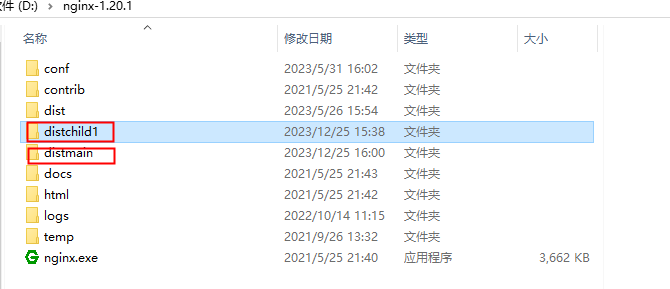启动
父子应用可以单独启动,单独启动就不说了
关于一起启动
1、安装npmall: npm install npm-run-all --save-dev
2、编写启动命令
"scripts": {
"dev": "webpack-dev-server --inline --hot --progress --config build/webpack.dev.conf.js",
"start": "npm run dev",
"dev:all": "npm-run-all --parallel start:*", //并行启动以start开头的所有服务
"start:cw-qk1": "cd cw-qk1 && npm run serve",
"start:main": "npm run dev"
},
打包部署问题
history项目打包在vue.config.js中设置 publicPath: '/',
由于是两个项目所有nginx的配置文件得配两个代理
server { listen 8085; server_name localhost; charset utf8; root D://nginx-1.20.1/distmain; location / { try_files $uri $uri/ /index.html; //防止history路由刷新404 index index.html; location /cbrc/ { proxy_pass http://127.0.0.1/cbrc/; } } error_page 500 502 503 504 /50x.html; location = /50x.html { root html; } } server { listen 10001; //子应用的ip及端口 server_name localhost; charset utf8; root D://nginx-1.20.1/distchild1; location / { try_files $uri $uri/ /index.html; add_header Access-Control-Allow-Origin *; index index.html; location /cbrc/ { proxy_pass
http://127.0.0.1/cbrc/;
} } error_page 500 502 503 504 /50x.html; location = /50x.html { root html; } }
打包后将两个项目的dist分别放置的结构如下