第二次作业
作业①:
要求:
在中国气象网(http://www.weather.com.cn)给定城市集的7日天气预报,并保存在数据库。
输出信息:
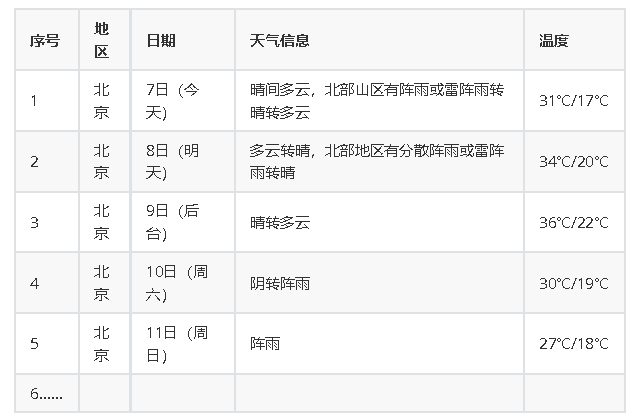
Gitee文件夹链接:
https://gitee.com/yangxxin/crawl_project/tree/master/实践作业代码/第二次作业/题目一
代码如下:
from bs4 import BeautifulSoup
from bs4 import UnicodeDammit
import urllib.request
import sqlite3
class WeatherDB:
def openDB(self):
self.con=sqlite3.connect("weathers.db")
self.cursor=self.con.cursor()
try:
self.cursor.execute("create table weathers (wCity varchar(16),wDate varchar(16),wWeather varchar(64),wTemp varchar(32),constraint pk_weather primary key (wCity,wDate))")
except:
self.cursor.execute("delete from weathers")
def closeDB(self):
self.con.commit()
self.con.close()
def insert(self, city, date, weather, temp):
try:
self.cursor.execute("insert into weathers (wCity,wDate,wWeather,wTemp) values (?,?,?,?)",
(city, date, weather, temp))
except Exception as err:
print(err)
def show(self):
self.cursor.execute("select * from weathers")
rows = self.cursor.fetchall()
print("%-16s%-16s%-32s%-16s" % ("city", "date", "weather", "temp"))
for row in rows:
print("%-16s%-16s%-32s%-16s" % (row[0], row[1], row[2], row[3]))
class WeatherForecast:
def __init__(self):
self.headers = {
"User-Agent": "Mozilla/5.0 (Windows; U; Windows NT 6.0 x64; en-US; rv:1.9pre) Gecko/2008072421 Minefield/3.0.2pre"}
self.cityCode = {"北京": "101010100", "上海": "101020100", "广州": "101280101", "深圳": "101280601"}
def forecastCity(self, city):
if city not in self.cityCode.keys():
print(city + " code cannot be found")
return
url = "http://www.weather.com.cn/weather/" + self.cityCode[city] + ".shtml"
try:
req = urllib.request.Request(url, headers=self.headers)
data = urllib.request.urlopen(req)
data = data.read()
dammit = UnicodeDammit(data, ["utf-8", "gbk"])
data = dammit.unicode_markup
soup = BeautifulSoup(data, "lxml")
lis = soup.select("ul[class='t clearfix'] li")
for li in lis:
try:
date=li.select('h1')[0].text
weather=li.select('p[class="wea"]')[0].text
temp=li.select('p[class="tem"] span')[0].text+"/"+li.select('p[class="tem"] i')[0].text
print(city,date,weather,temp)
self.db.insert(city,date,weather,temp)
except Exception as err:
print(err)
except Exception as err:
print(err)
def process(self, cities):
self.db = WeatherDB()
self.db.openDB()
for city in cities:
self.forecastCity(city)
self.db.show()
self.db.closeDB()
ws = WeatherForecast()
ws.process(["北京", "上海", "广州", "深圳"])
print("completed")
运行结果:
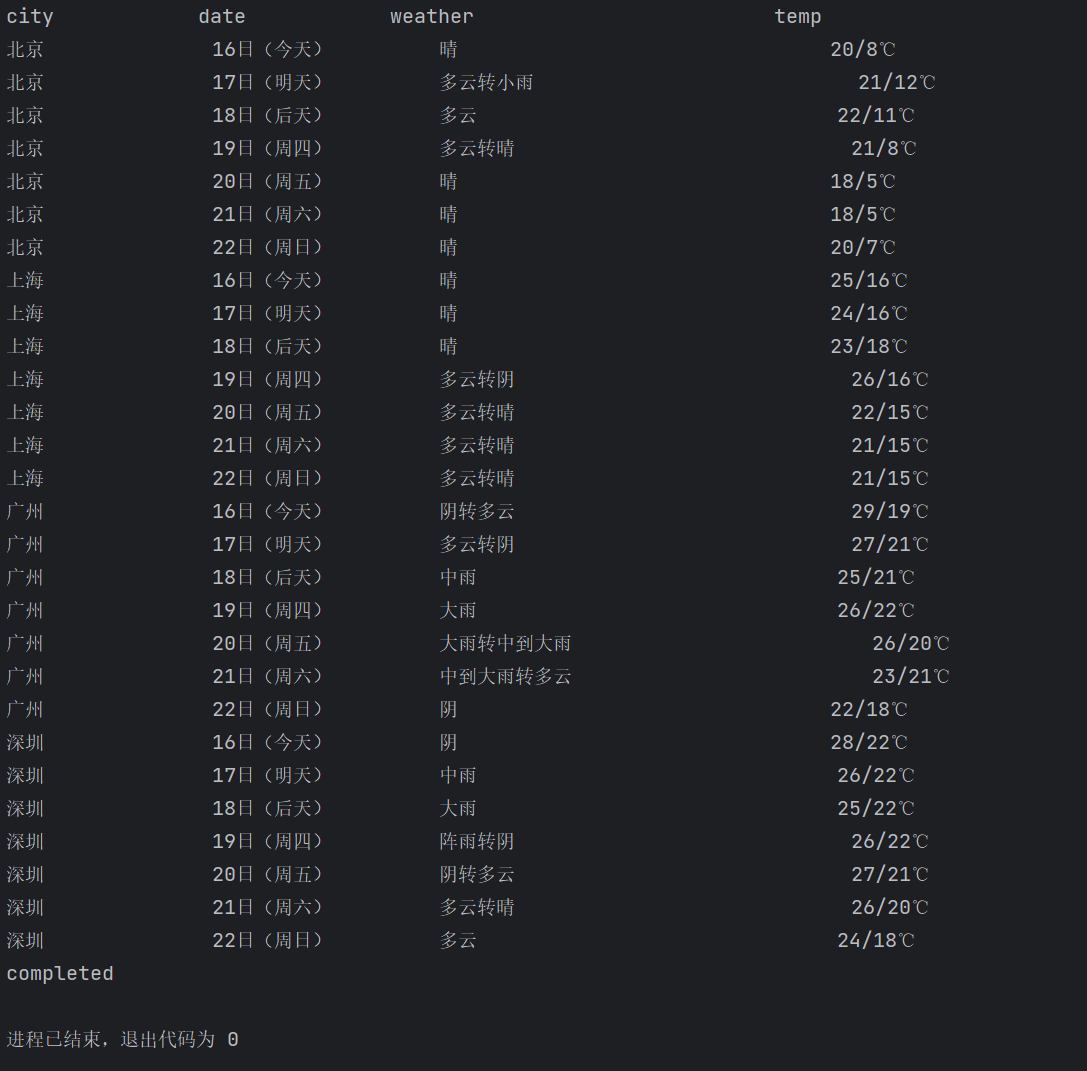
使用Navicat可视化数据库:
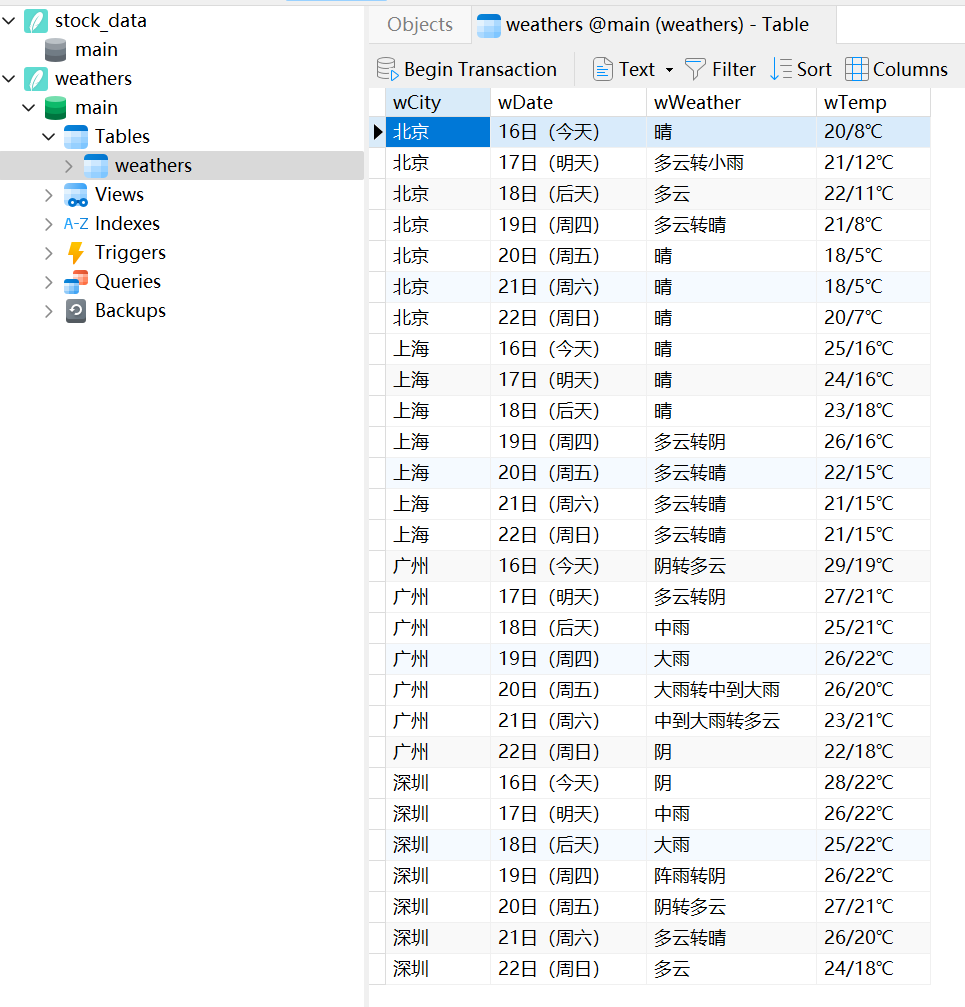
心得体会:
通过对实践例子的复现,对于bs库的使用有了更深的理解,并初步了解了如何用sqlite3将爬取数据存储到数据库中,并通过navicat可视化数据库。
作业②:
要求:
用requests和BeautifulSoup库方法定向爬取股票相关信息,并存储在数据库中。
候选网站:东方财富网:https://www.eastmoney.com/
新浪股票:http://finance.sina.com.cn/stock/
技巧:在谷歌浏览器中进入F12调试模式进行抓包,查找股票列表加载使用的url,并分析api返回的值,并根据所要求的参数可适当更改api的请求参数。根据URL可观察请求的参数f1、f2可获取不同的数值,根据情况可删减请求的参数。
参考链接:https://zhuanlan.zhihu.com/p/50099084
输出信息:
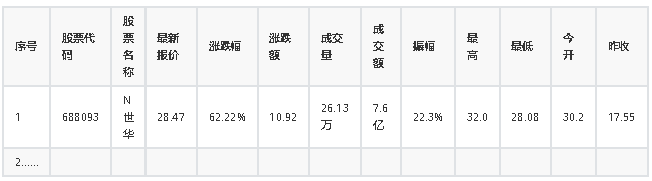
Gitee文件夹链接:
https://gitee.com/yangxxin/crawl_project/tree/master/实践作业代码/第二次作业/题目二
代码如下:
import requests
import re
import sqlite3
# 用get方法访问服务器并提取页面数据
def getHtml(page,cmd):
url = ("http://66.push2.eastmoney.com/api/qt/clist/get?cb=jQuery112409097606620255823_1696662149317&pn=1&pz=20&po=1&np="+str(page)+
"&ut=bd1d9ddb04089700cf9c27f6f7426281&fltt=2&invt=2&wbp2u=|0|0|0|web&"+cmd+
"&fields=f1,f2,f3,f4,f5,f6,f7,f8,f9,f10,f12,f13,f14,f15,f16,f17,f18,f20,f21,f23,f24,f25,f22,f11,f62,f128,f136,f115,f152&_=1696662149318")
r = requests.get(url)
pat = "\"diff\":\[(.*?)\]"
data = re.compile(pat, re.S).findall(r.text)
return data
def getOnePageStock(cmd, page):
# 提供的JSON数组
data = getHtml(page,cmd)
datas = data[0].split("},")
#分解每条股票
# 连接到SQLite数据库(如果不存在,则会创建一个新的数据库文件)
conn = sqlite3.connect('stock_data.db')
cursor = conn.cursor()
# 创建股票信息表
cursor.execute('''CREATE TABLE IF NOT EXISTS stock_info (
id INTEGER PRIMARY KEY,
stock_code TEXT,
stock_name TEXT,
stock_price REAL,
price_change REAL,
price_change_percent REAL,
volume INTEGER,
turnover REAL,
amplitude REAL,
highest REAL,
lowest REAL,
open_price REAL,
last_close REAL
)''')
# 解析JSON数组并将数据存储到数据库中
for item in datas:
# 使用字符串操作来提取键值对
stock_info = {}
pairs = item.split(',')
for pair in pairs:
key, value = pair.split(':')
key = key.strip('"')
value = value.strip('"')
stock_info[key] = value
# 提取需要的字段
stock_code = stock_info.get('f12', 'N/A')
stock_name = stock_info.get('f14', 'N/A')
stock_price = float(stock_info.get('f2', 0.0))
price_change_percent = float(stock_info.get('f3', 0.0))
price_change = float(stock_info.get('f4', 0.0))
volume = int(stock_info.get('f5', 0))
turnover = float(stock_info.get('f6', 0.0))
amplitude = float(stock_info.get('f7', 0.0))
highest = float(stock_info.get('f15', 0.0))
lowest = float(stock_info.get('f16', 0.0))
open_price = float(stock_info.get('f17', 0.0))
last_close = float(stock_info.get('f18', 0.0))
# 插入数据到数据库中
cursor.execute(
"INSERT INTO stock_info (stock_code, stock_name, stock_price, price_change_percent, price_change, volume, turnover, amplitude, highest, lowest, open_price, last_close) VALUES (?, ?, ?, ?, ?, ?, ?, ?, ?, ?, ?, ?)",
(stock_code, stock_name, stock_price, price_change_percent, price_change, volume, turnover, amplitude, highest,
lowest, open_price, last_close))
conn.commit()
# 查询股票信息
cursor.execute("SELECT * FROM stock_info")
# 获取查询结果
stocks = cursor.fetchall()
# 获取查询结果的列名
columns = [desc[0] for desc in cursor.description]
# 打印列标签
print("\t".join(columns))
# 打印股票信息
for stock in stocks:
# 打印每行数据
print("\t".join(map(str, stock)))
# 关闭数据库连接
conn.close()
page = 1
getOnePageStock("fid=f3&fs=m:0+t:6,m:0+t:80,m:1+t:2,m:1+t:23,m:0+t:81+s:2048", page)
# cmd = {
# "沪深A股": "fid=f3&fs=m:0+t:6,m:0+t:80,m:1+t:2,m:1+t:23,m:0+t:81+s:2048",
# "上证A股": "fid=f3&fs=m:1+t:2,m:1+t:23"
# }
运行结果:
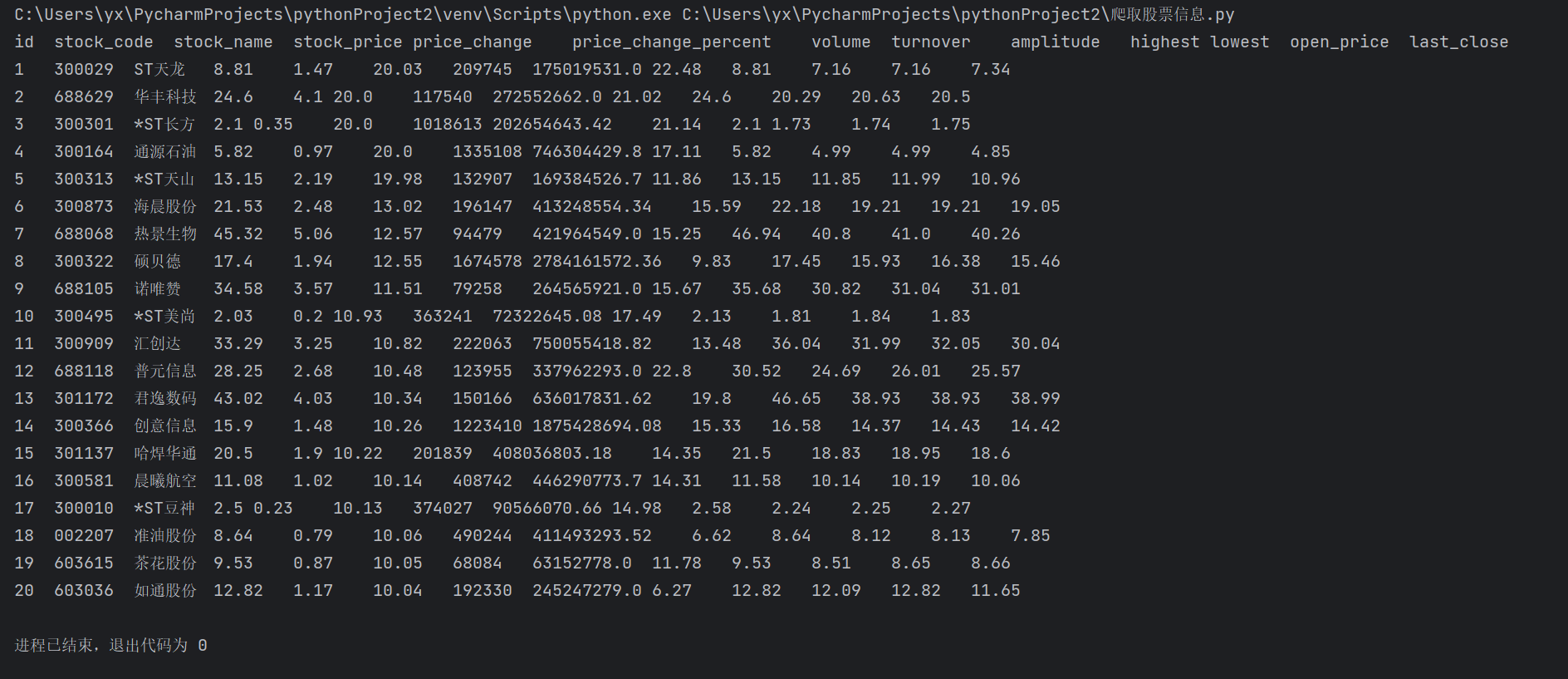
使用Navicat可视化数据库:
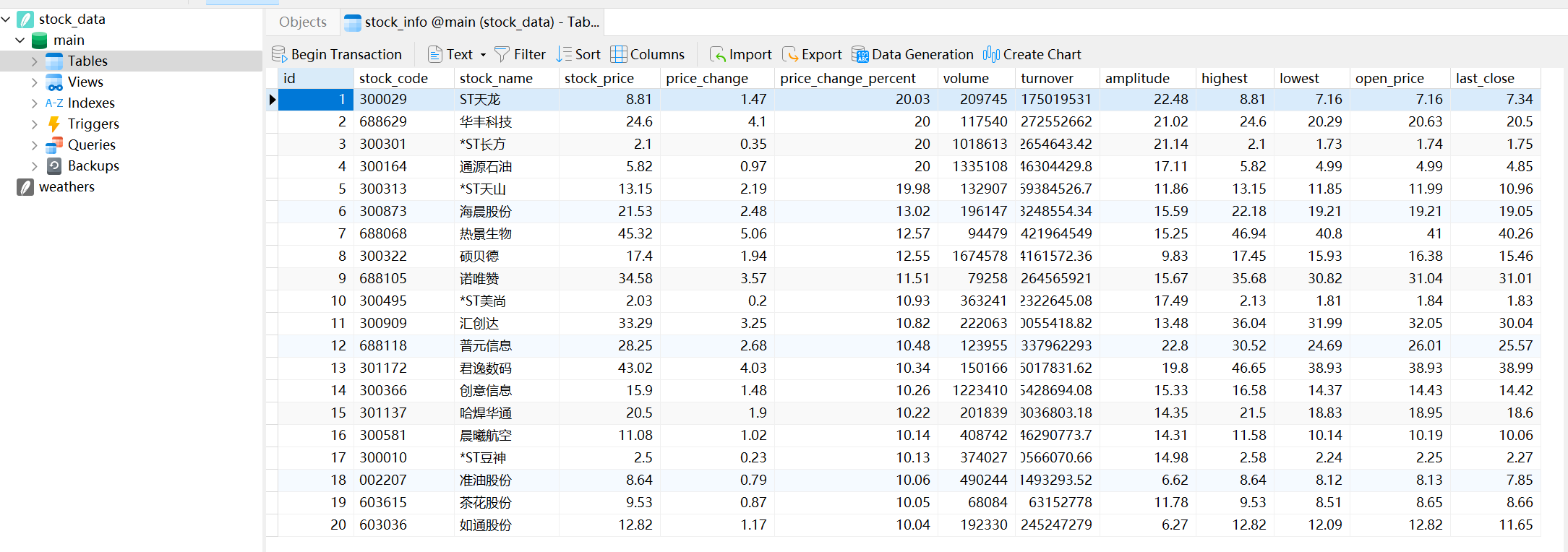
心得体会:
通过本题加深了对正则表达式的理解,对如何抓包有了基本的了解,对如何将数据存储到数据库并通过navicat可视化有了进一步的认知,明白了如何将数据库中的数据打印出来。
作业③:
要求:
爬取中国大学2021主榜(https://www.shanghairanking.cn/rankings/bcur/2021)所有院校信息,并存储在数据库中,同时将浏览器F12调试分析的过程录制Gif加入至博客中。
技巧:分析该网站的发包情况,分析获取数据的api
使用F12抓包的gif图片:
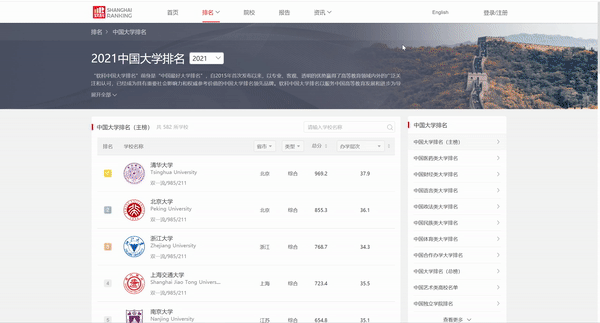
输出信息:
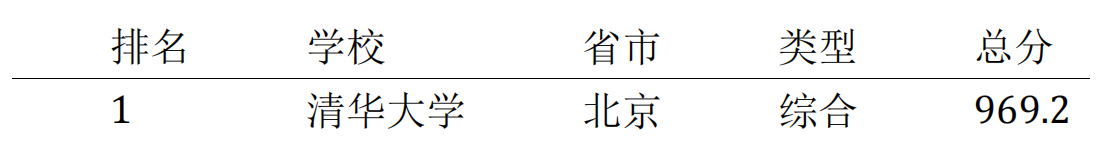
Gitee文件夹链接:
https://gitee.com/yangxxin/crawl_project/tree/master/实践作业代码/第二次作业/题目三
代码如下:
import requests
import re
import pandas as pd
import sqlite3
# 发送HTTP请求并获取响应
url = 'https://www.shanghairanking.cn/_nuxt/static/1697106492/rankings/bcur/2021/payload.js'
response = requests.get(url)
response.encoding = response.apparent_encoding
data_text = response.text
# 提取映射关系
def extract_mapping(data_text):
start_index = data_text.find("o") + 3
end_index = data_text.find(")")
key_list = data_text[start_index:end_index].split(',')
start_index_1 = data_text.rfind("}") + 1
end_index_1 = data_text.rfind(")") - 2
value_list = data_text[start_index_1:end_index_1].split(',')
mapper = dict(zip(key_list, value_list))
return mapper
mapper = extract_mapping(data_text)
# 使用正则表达式匹配学校名称和总分
name = re.findall(r'univNameCn:"(.*?)",', data_text)
score = re.findall(r',score:(.*?),', data_text)
province_new = [mapper[item] for item in re.findall(r'province:(.*?),', data_text)]
category_new = [mapper[item] for item in re.findall(r'univCategory:(.*?),', data_text)]
# 创建Pandas DataFrame
df = pd.DataFrame({
'排名': range(1, len(name) + 1),
'学校': name,
'省市': province_new,
'类型': category_new,
'总分': score
})
# 创建数据库连接
conn = sqlite3.connect('university_data.db')
# 创建表格(如果不存在)
cursor = conn.cursor()
cursor.execute('''CREATE TABLE IF NOT EXISTS universities
(排名 INTEGER, 学校 TEXT, 省市 TEXT, 类型 TEXT, 总分 REAL)''')
# 将DataFrame中的数据逐行插入数据库
for _, row in df.iterrows():
cursor.execute("INSERT INTO universities (排名, 学校, 省市, 类型, 总分) VALUES (?, ?, ?, ?, ?)",
(row["排名"], row["学校"], row["省市"], row["类型"], row["总分"]))
# 提交更改
conn.commit()
# 关闭连接
conn.close()
# 打印DataFrame
pd.set_option('display.max_columns', None) # 显示所有列
pd.set_option('display.expand_frame_repr', False) # 不自动换行
pd.set_option('display.max_rows', None) # 显示所有行
print(df)
运行结果(部分):
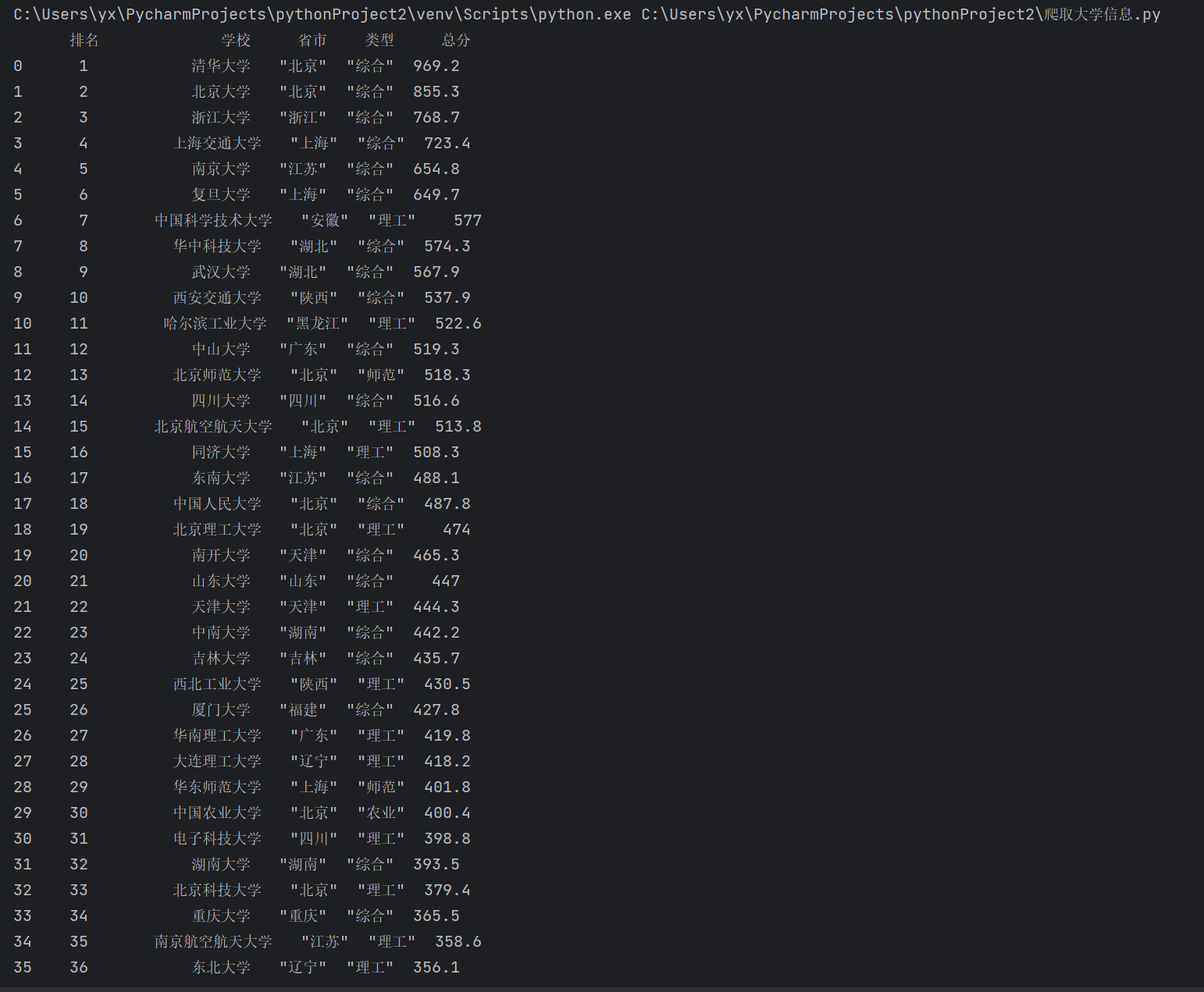
使用Navicat可视化数据库(部分,实际已经爬取所有数据):
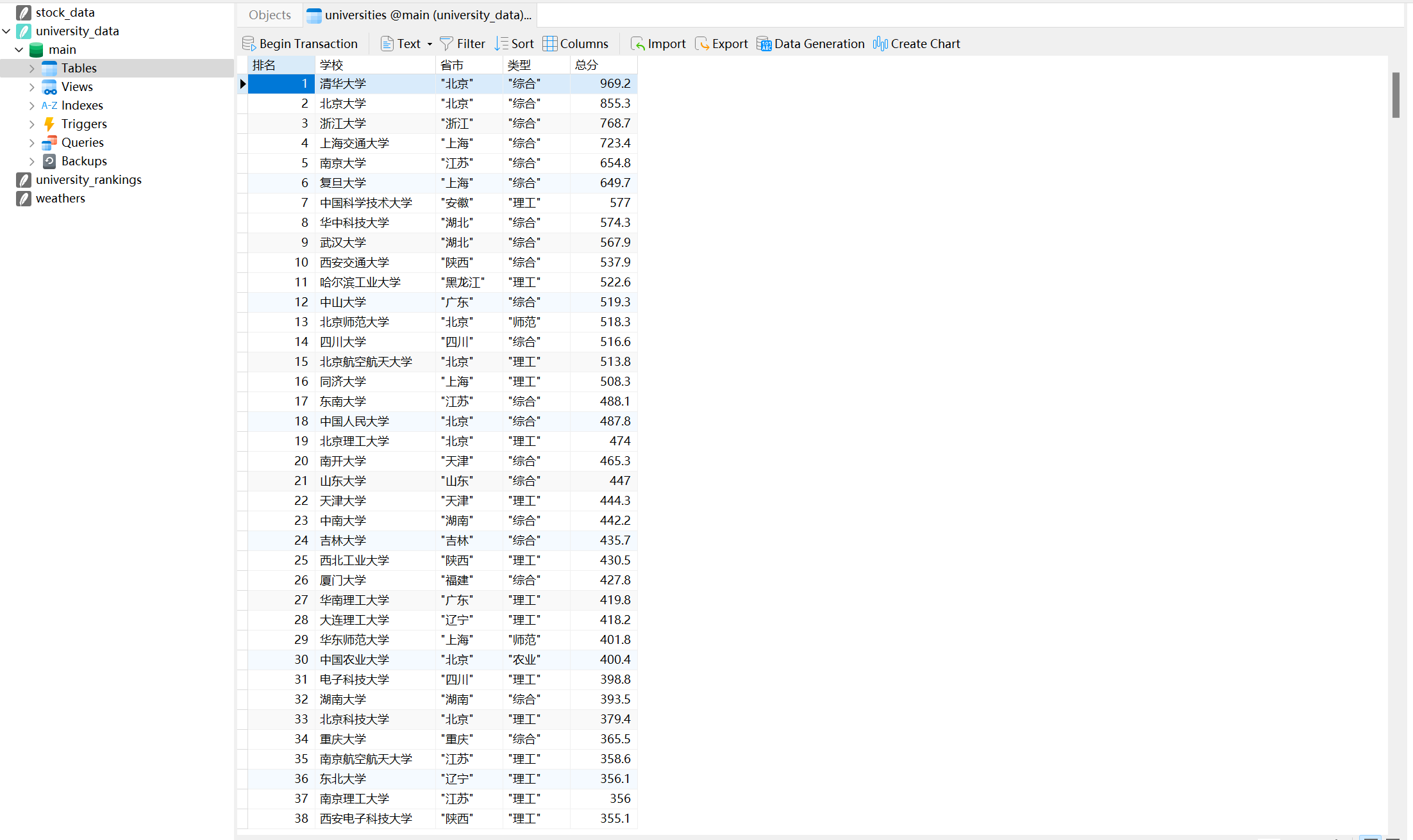
心得体会:
通过本题基本掌握了如何将数据写入数据库并通过navicat可视化,对如何抓包有了更深的理解,熟悉了正则表达式的使用,进一步提升了爬虫程序的编写能力。