cm4不能在系统里通过 rpi-eeprom-update 指令进行升级,也不能通过 update 进行更新,只能通过recovery模式进行更新。
以下为Windows的升级方式。
Setp 1:下载recovery
git clone --depth=1 https://github.com/raspberrypi/usbboot
Setp 2:安装rpiboot
进入usbboot\win32,双击rpiboot_setup.exe安装
Setp 3:修改启动顺序(可选)
如果你不想修改启动顺序,那么请跳过此步
修改启动顺序需要在Linux或WSL下进行,因为需要用到shell环境。
默认的启动顺序:SD CARD/eMMC > USB-MSD > NVME > BCM-USB-MSD > NETWORK > RESTART
BOOT_ORDER=0xf25641
修改的启动顺序:NVME > USB-MSD > BCM-USB-MSD > SD CARD/eMMC > NETWORK > RESTART
BOOT_ORDER=0xf21564
[all] BOOT_UART=1 WAKE_ON_GPIO=1 POWER_OFF_ON_HALT=0 # Boot Order Codes, from https://www.raspberrypi.com/documentation/computers/raspberry-pi.html#BOOT_ORDER # Try SD first (1), followed by, USB PCIe, NVMe PCIe, USB SoC XHCI then network BOOT_ORDER=0xf21564 # Set to 0 to prevent bootloader updates from USB/Network boot # For remote units EEPROM hardware write protection should be used. ENABLE_SELF_UPDATE=1
修改好执行脚本。脚本会从pieeprom.original.bin源文件生成pieeprom.bin和pieeprom.sig两个新的目标文件。
cd recovery nano boot.conf ./update-pieeprom.sh
将pieeprom.bin和pieeprom.sig两个新的目标文件拷贝到C:\Program Files (x86)\Raspberry Pi\recovery,替换安装包里默认的文件。
Setp 4:从recovery更新
短接CM4的Boot到GND后上电,此时CM4就进入了Boot模式。
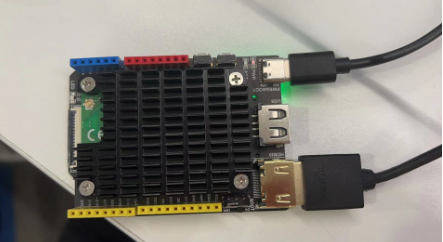
进入C:\Program Files (x86)\Raspberry Pi\recovery,并在此处打开powershell,执行以下指令:
./rpiboot -d recovery
执行结果如下:
PS C:\Program Files (x86)\Raspberry Pi> ./rpiboot -d recovery RPIBOOT: build-date Dec 16 2022 version 20221215~105525 1afa26c5 Loading: recovery/bootcode4.bin Waiting for BCM2835/6/7/2711... Loading: recovery/bootcode4.bin Sending bootcode.bin Successful read 4 bytes Waiting for BCM2835/6/7/2711... Loading: recovery/bootcode4.bin Second stage boot server Loading: recovery/config.txt File read: config.txt Loading: recovery/pieeprom.bin Loading: recovery/pieeprom.bin Loading: recovery/pieeprom.sig File read: pieeprom.sig Loading: recovery/pieeprom.bin File read: pieeprom.bin Second stage boot server done
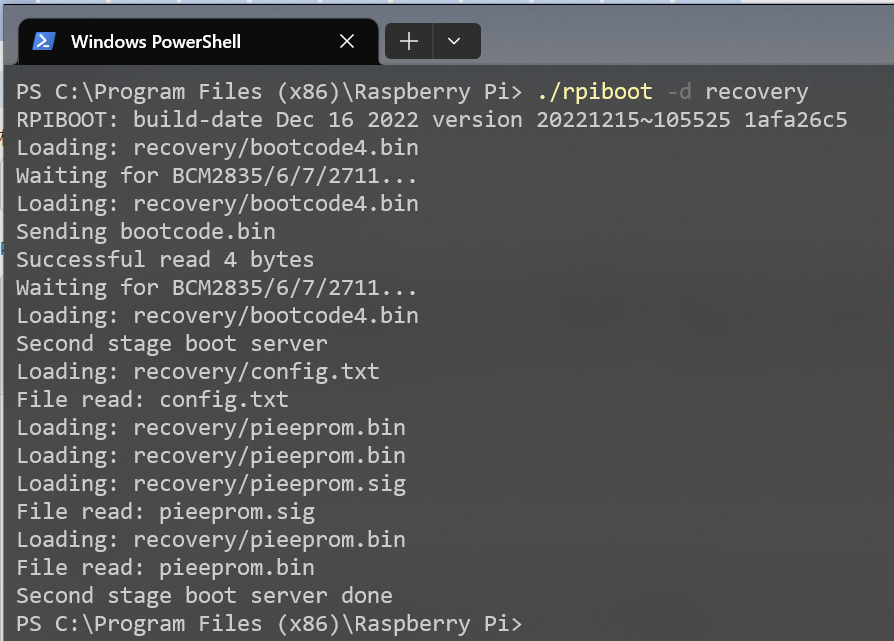
执行完毕后active灯将每隔0.5s闪烁,HDMI输出绿色为升级成功。短闪两下,长闪一下, HDMI输出红色为升级失败。升级失败需要重新来过。
参考:
https://www.raspberrypi.com/documentation/computers/compute-module.html#cm4bootloader
https://wiki.seeedstudio.com/Raspberry_pi_CM4_update_eeprom/
https://www.jeffgeerling.com/blog/2022/how-update-raspberry-pi-compute-module-4-bootloader-eeprom