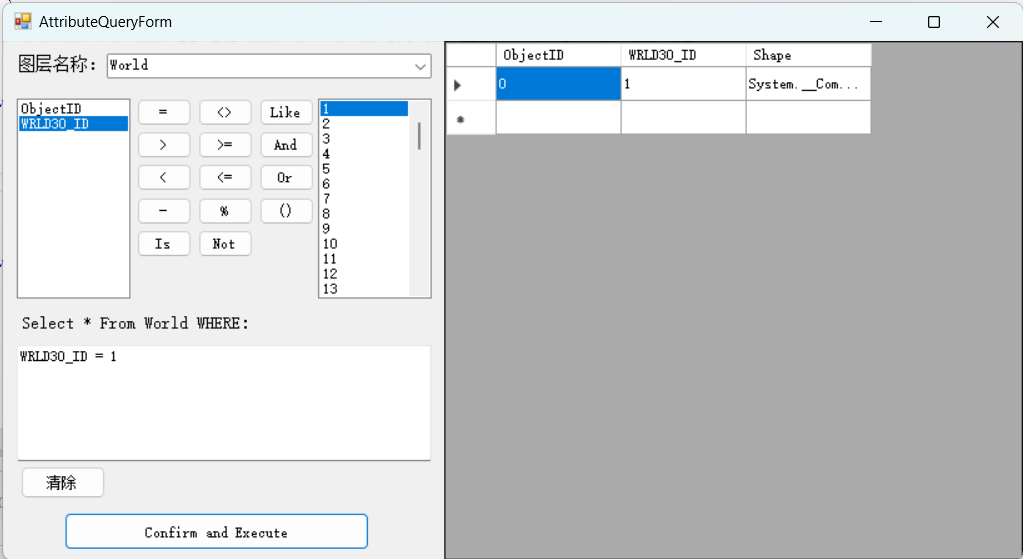按属性查询
界面设计
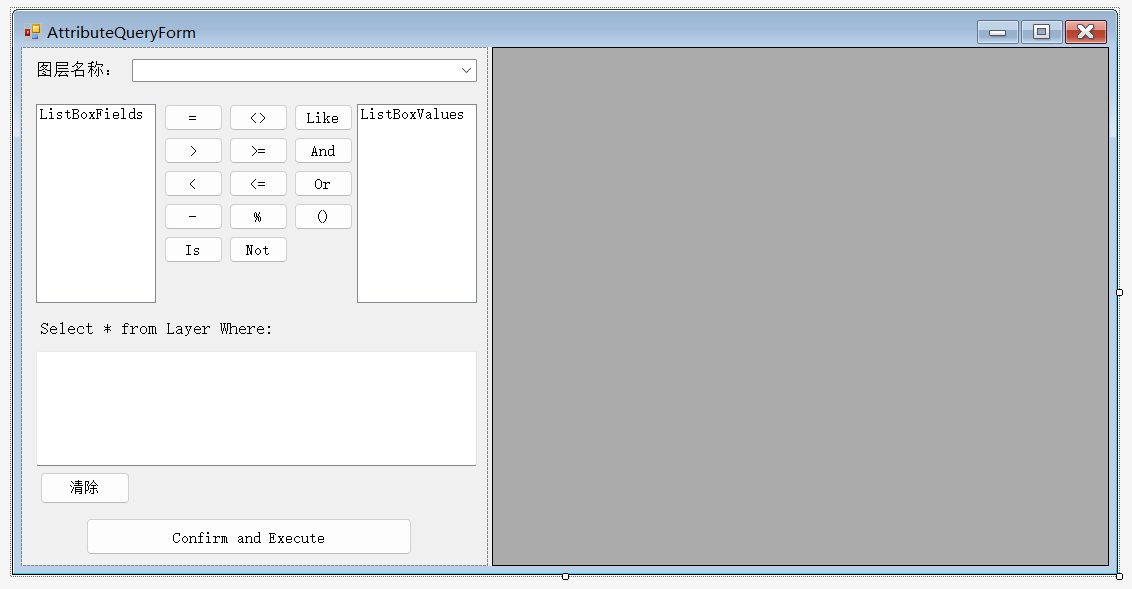
思路
该属性查询界面思路如下:
首先选择按属性查询方法,并打开功能界面;接着在“图层”下拉框中选择图层;图层选择好后,可从“字段”中选择该图层对应的查询字段,并可查看该字段的唯一值;使用按钮输入SQL查询语句,并可在下方的文本框中查看输入的SQL语句;命令编写完成后点击“Confirm and Execute”按钮,即可将查询到的结果返回右边的DataGridView中。点击“清除”按钮可以清除文本框中的SQL语句。
核心功能部分代码实现
变量定义
//变量定义
public IMap currentMap;//当前MapControl控件的Map对象
private IFeatureLayer currentFeatureLayer;//设置临时类变量来使用IFeatureLayer接口的当前图层对象
private string currentFileName;//设置临时类变量来存储字段名称
public ICursor ResultCursor;
private string WhereClause;
public DataGridView DataView;
/// <summary>
/// 获得当前MapControl控件中的对象
/// </summary>
public IMap CurrentMap
{
set
{
currentMap = value;
}
}
窗体加载事件
#region 窗体加载Load事件
private void AttributeQueryForm_Load(object sender, EventArgs e)
{
try
{
//将当前图层列表清空
comBoxLayerName.Items.Clear();
string layerName;//设置临时变量存储图层名称
//对Map中的每个图层进行判断并加载名称
for (int i = 0; i < currentMap.LayerCount; i++)
{
//如果该图层为图层组类型,则分别对所包含的每个图层进行操作
if (currentMap.get_Layer(i) is GroupLayer)
{
//使用ICompositeLayer接口进行遍历操作
ICompositeLayer compositeLayer = currentMap.get_Layer(i) as ICompositeLayer;
for (int j = 0; j < compositeLayer.Count; j++)
{
//将图层的名称添加到comboxLayerName中
layerName = compositeLayer.get_Layer(j).Name;
comBoxLayerName.Items.Add(layerName);
}
}
//如果图层不是图层组类型,则直接添加名称
else
{
layerName = currentMap.get_Layer(i).Name;
comBoxLayerName.Items.Add(layerName);
}
}
//将comboxLayerName控件的默认选项设置为第一个图层名称
comBoxLayerName.SelectedIndex = 0;
//将comboxselectMethod控件的默认选项设置为第一种选择方式
}
catch { }
}
#endregion
图层名称下拉框中选择的图层发生改变时触发事件
#region 图层名称下拉框中选择的图层发生改变时触发事件
private void comBoxLayerName_SelectedIndexChanged(object sender, EventArgs e)
{
//首先将字段列表和字段值列表清空
ListBoxFields.Items.Clear();
ListBoxValues.Items.Clear();
IField field;//设置临时变量存储使用的IField接口对象
for (int i = 0; i < currentMap.LayerCount; i++)
{
if (currentMap.get_Layer(i) is GroupLayer)
{
ICompositeLayer compositeLayer = currentMap.get_Layer(i) as ICompositeLayer;
for (int j = 0; i < compositeLayer.Count; j++)
{
//判断图层的名称是否与comBoxLayerName控件中选择的图层名称相同
if (compositeLayer.get_Layer(j).Name == comBoxLayerName.SelectedItem.ToString())
{
//如果相同则设置为整个窗体使用的IFeatureLayer接口对象
currentFeatureLayer = compositeLayer.get_Layer(j) as IFeatureLayer;
break;
}
}
}
else
{
//判断图层的名称是否与comboxLayerName控件中选择的图层名称相同
if (currentMap.get_Layer(i).Name == comBoxLayerName.SelectedItem.ToString())
{
//如果相同则设置为整个窗体所使用的IFeatureLayer接口对象
currentFeatureLayer = currentMap.get_Layer(i) as IFeatureLayer;
break;
}
}
}
//使用IFeatureClass接口对该图层的所有属性字段进行遍历,并填充listboxField控件
for (int i = 0; i < currentFeatureLayer.FeatureClass.Fields.FieldCount; i++)
{
//根据索引值获取图层的字段
field = currentFeatureLayer.FeatureClass.Fields.get_Field(i);
//排除SHAPE字段,并在其他字段名称前后添加字符“\”
if (field.Name.ToUpper() != "SHAPE")
ListBoxFields.Items.Add(field.Name);
}
//更新labelSelectResult控件中的图层名称信息
label3.Text = "Select * From " + currentFeatureLayer.Name + " WHERE:";
//将显示where语句的文本内容清除
txtSelectResult.Clear();
}
#endregion
选择字段改变时的触发事件
#region 选择字段改变时的触发事件
private void ListBoxFields_SelectedIndexChanged(object sender, EventArgs e)
{
string sFieldName = ListBoxFields.Text;
ListBoxValues.Items.Clear();
int iFieldIndex = 0;
IField pField = null;
IFeatureClass pFeatureClass = currentFeatureLayer.FeatureClass;
IFeatureCursor pFeatCursor = pFeatureClass.Search(null, true);
IFeature pFeat = pFeatCursor.NextFeature();
iFieldIndex = pFeatureClass.FindField(sFieldName);
pField = pFeatureClass.Fields.get_Field(iFieldIndex);
while (pFeat != null)
{
ListBoxValues.Items.Add(pFeat.get_Value(iFieldIndex));
pFeat = pFeatCursor.NextFeature();
}
}
#endregion
符号选择按钮
#region 各按钮的点击事件
//等于
private void btnEqual_Click(object sender, EventArgs e)
{
txtSelectResult.Text += " " + btnEqual.Text + " ";
}
//不等于
private void btnNotEqual_Click(object sender, EventArgs e)
{
txtSelectResult.Text += " " + btnNotEqual.Text + " ";
}
//Like
private void btnLike_Click(object sender, EventArgs e)
{
txtSelectResult.Text += " " + btnLike.Text + " ";
}
//大于
private void btnMT_Click(object sender, EventArgs e)
{
txtSelectResult.Text += " " + btnMT.Text + " ";
}
//大于等于
private void btnMTE_Click(object sender, EventArgs e)
{
txtSelectResult.Text += " " + btnMTE.Text + " ";
}
//And
private void btnAnd_Click(object sender, EventArgs e)
{
txtSelectResult.Text += " " + btnAnd.Text + " ";
}
//小于
private void btnLT_Click(object sender, EventArgs e)
{
txtSelectResult.Text += " " + btnLT.Text + " ";
}
//小于等于
private void btnLTE_Click(object sender, EventArgs e)
{
txtSelectResult.Text += " " + btnLTE.Text + " ";
}
//或
private void btnOr_Click(object sender, EventArgs e)
{
txtSelectResult.Text += " " + btnOr.Text + " ";
}
//减
private void btnSub_Click(object sender, EventArgs e)
{
txtSelectResult.Text += " " + btnSub.Text + " ";
}
//除
private void btnDiv_Click(object sender, EventArgs e)
{
txtSelectResult.Text += " " + btnDiv.Text + " ";
}
//括号
private void btnParentheses_Click(object sender, EventArgs e)
{
txtSelectResult.Text += " " + btnParentheses.Text + " ";
}
//IS
private void btnIs_Click(object sender, EventArgs e)
{
txtSelectResult.Text += " " + btnIs.Text + " ";
}
//
private void btnNot_Click(object sender, EventArgs e)
{
txtSelectResult.Text += " " + btnNot.Text + " ";
}
#endregion
生成查询语句
private ICursor PerformAttributeQuery(IFeatureLayer layer, string whereClause)
{
IQueryFilter queryFilter = new QueryFilter();
queryFilter.WhereClause = whereClause;
ICursor cursor = layer.Search(queryFilter, false) as ICursor;
return cursor;
}
“Confirm and Execute”按钮
private void button1_Click(object sender, EventArgs e)
{
this.DataView = this.dataGridView1;
this.WhereClause = this.txtSelectResult.Text;
if (this.WhereClause != string.Empty && this.currentFeatureLayer != null)
{
this.ResultCursor = this.PerformAttributeQuery(currentFeatureLayer,WhereClause);
}
if (this.DataView != null)
{
this.FillDataGrid(this.DataView);
}
}
将查询的数据填入表格
private void FillDataGrid(DataGridView gridView)
{
if (gridView == null || this.currentFeatureLayer == null || this.ResultCursor == null)
{
return;
}
IFeatureClass curFeatureClass = currentFeatureLayer.FeatureClass;
this.DataView.Columns.Clear();
IFields fields = ResultCursor.Fields;
for (int i = 0; i < fields.FieldCount; i++)
{
DataGridViewTextBoxColumn column = new DataGridViewTextBoxColumn();
column.HeaderText = fields.get_Field(i).Name;
this.DataView.Columns.Add(column);
}
IRow row = ResultCursor.NextRow();
while (row != null)
{
object[] values = new object[row.Fields.FieldCount];
for (int i = 0; i < row.Fields.FieldCount; i++)
{
values[i] = row.Value[i];
}
this.DataView.Rows.Add(values);
row = ResultCursor.NextRow();
}
}
清除按钮
//清除
private void btnClear_Click(object sender, EventArgs e)
{
txtSelectResult.Clear();
}
字段列表和唯一值列表中双击属性事件
//在字段列表中双击属性字段名称时发生
private void ListBoxFields_MouseDoubleClick(object sender, MouseEventArgs e)
{
//在结果中添加字段的名称
currentFileName = ListBoxFields.Text;
txtSelectResult.Text += currentFileName;
}
//字段值列表中双击添加
private void ListBoxValues_MouseDoubleClick(object sender, MouseEventArgs e)
{
txtSelectResult.Text += ListBoxValues.Text;
}
主界面窗体调用属性查询窗体
private void queryToolStripMenuItem_Click(object sender, EventArgs e)
{
//创建新建属性查询窗体
AttributeQueryForm frmQureyByAttribute = new AttributeQueryForm();
//将当前主窗体的MapControl控件中的Map对象赋值给FormQueryByAttribute窗体的CurrentMap属性
frmQureyByAttribute.currentMap = this.axMapControl1.Map;
//显示属性查询窗体
frmQureyByAttribute.Show();
}
结果
按属性查询
加载地图
对“World Cities”图层进行属性查询。
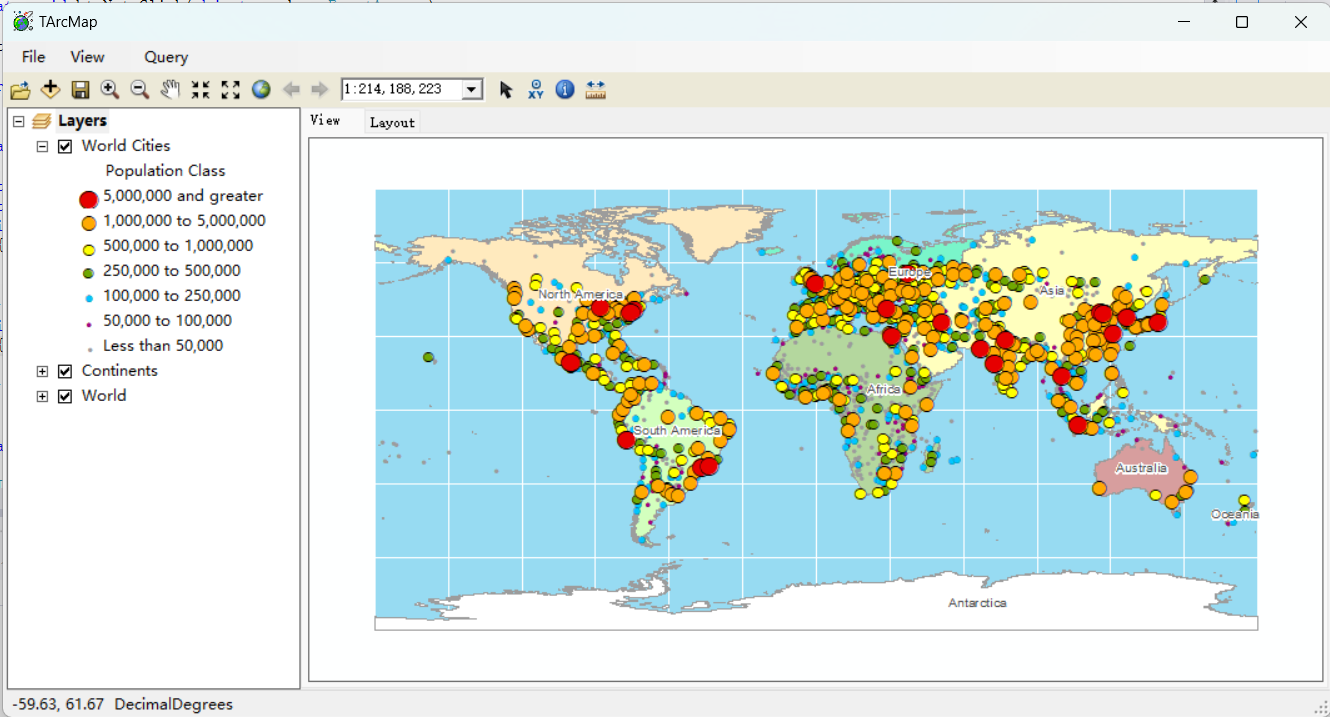
选择图层
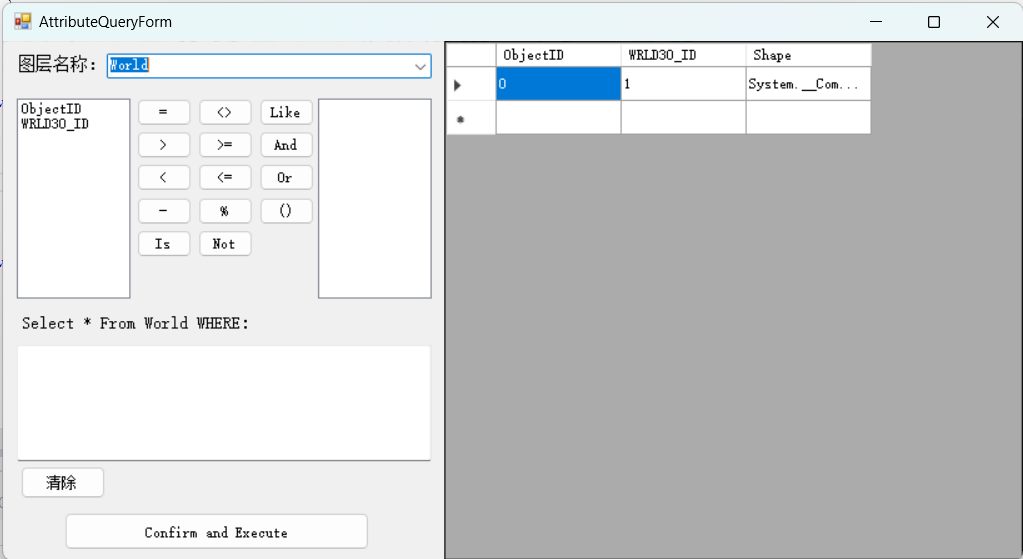
选择字段
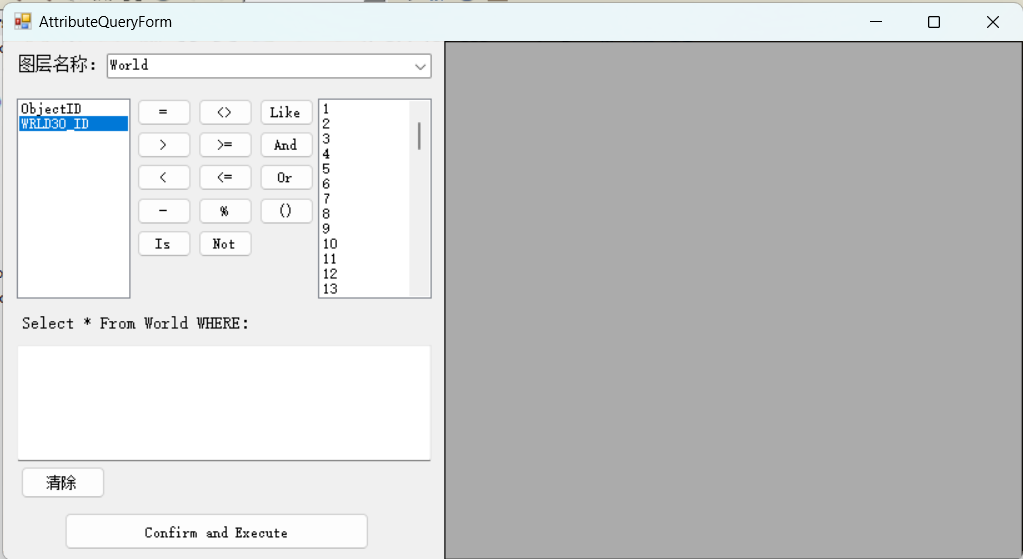
选择唯一值
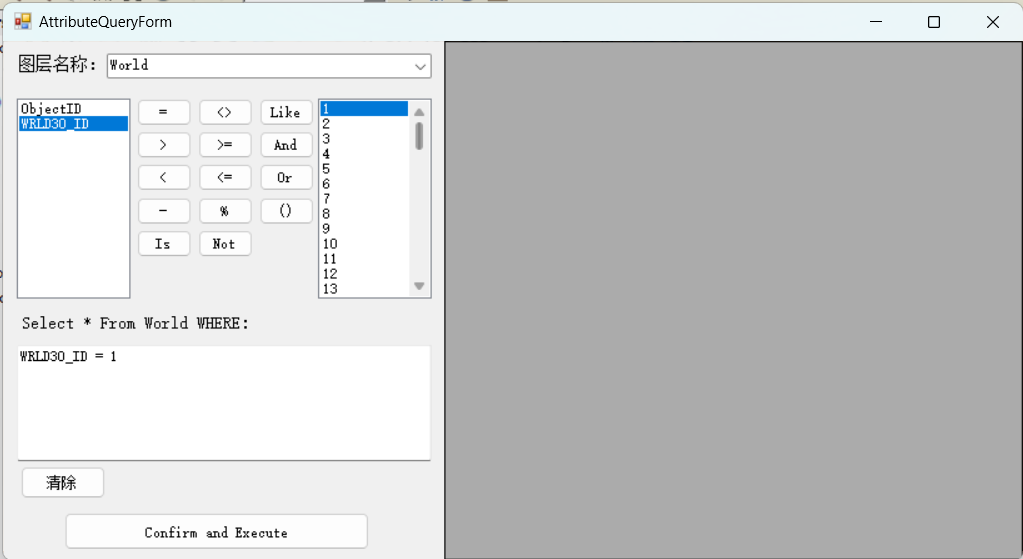
查询结果