利用Theyleaf模板 抽取公共页面
前言
抽取公共页面的目的是:使各个html页面更加清晰明了,把html文件中共同的代码就可以放入一个公共的html,然后再别的页面引用一下就可以了。
大概的command.html
<div id="commonscript">
<script th:src="@{js/jquery-1.10.2.min.js}"></script>
<script th:src="@{js/jquery-ui-1.9.2.custom.min.js}"></script>
<script th:src="@{js/jquery-migrate-1.2.1.min.js}"></script>
<script th:src="@{js/bootstrap.min.js}"></script>
<script th:src="@{js/modernizr.min.js}"></script>
<script th:src="@{js/jquery.nicescroll.js}"></script>
//这里就用上面的举个例子
</div>
</body>
</html>
那么如何在别的html页面引用呢
为什么要有table 这里command是一个表名 加table是因为spring中默认解析templates中的文件,但是这里面我们加入了新的table文件夹所以就需要加上前缀。 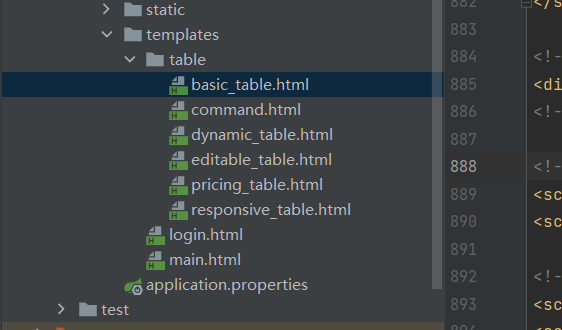抽取公共界面有二种格式(一种id需要加#选择器
一种th:fragment)
<div id="commonscript"> </div> //
<div th:replace="table/command :: #commonscript"></div>
<div th:fragment="headermenu" class="header-section"></div>
<div th:replace="table/command :: commonscript"></div>
<div th:replace
<div th:include
<div th:insert
sprint官方文档
https://www.thymeleaf.org/doc/tutorials/3.0/usingthymeleaf.html#template-layout
表格的遍历
我们要实现的效果

TableController
@GetMapping("/dynamic_table.html")
public String dynamic_table(Model model){
//表格内容的遍历
List<User> users = Arrays.asList(new User("zhangsan", "123456"),
new User("vxk", "200377"),
new User("wangwu", "heiheihei"),
new User("lisi", "sfsf"));
model.addAttribute("users",users);
return "table/dynamic_table";
}
html
<div class="panel-body">
<div class="adv-table">
<table class="display table table-bordered table-striped" id="dynamic-table">
<thead>
<tr>
<th>#</th>
<th>用户名</th>
<th>密码</th>
</tr>
</thead>
<tbody>
<tr class="gradeX" th:each="user,status:${users}">
//这里的status是我们自己加的,逗号分割就行,user:${users}遍历,下面取 username、password
<td th:text="${status.count}">Trident</td>
<td th:text="${user.userName}">Internet</td>
<td th:text="${user.password}">Internet33</td>
</tr>
</tbody>
总结
spring学到这里,耽搁了太久了,但感觉越来越有趣了,加油,这次学了遍历表格和公共页面映射。