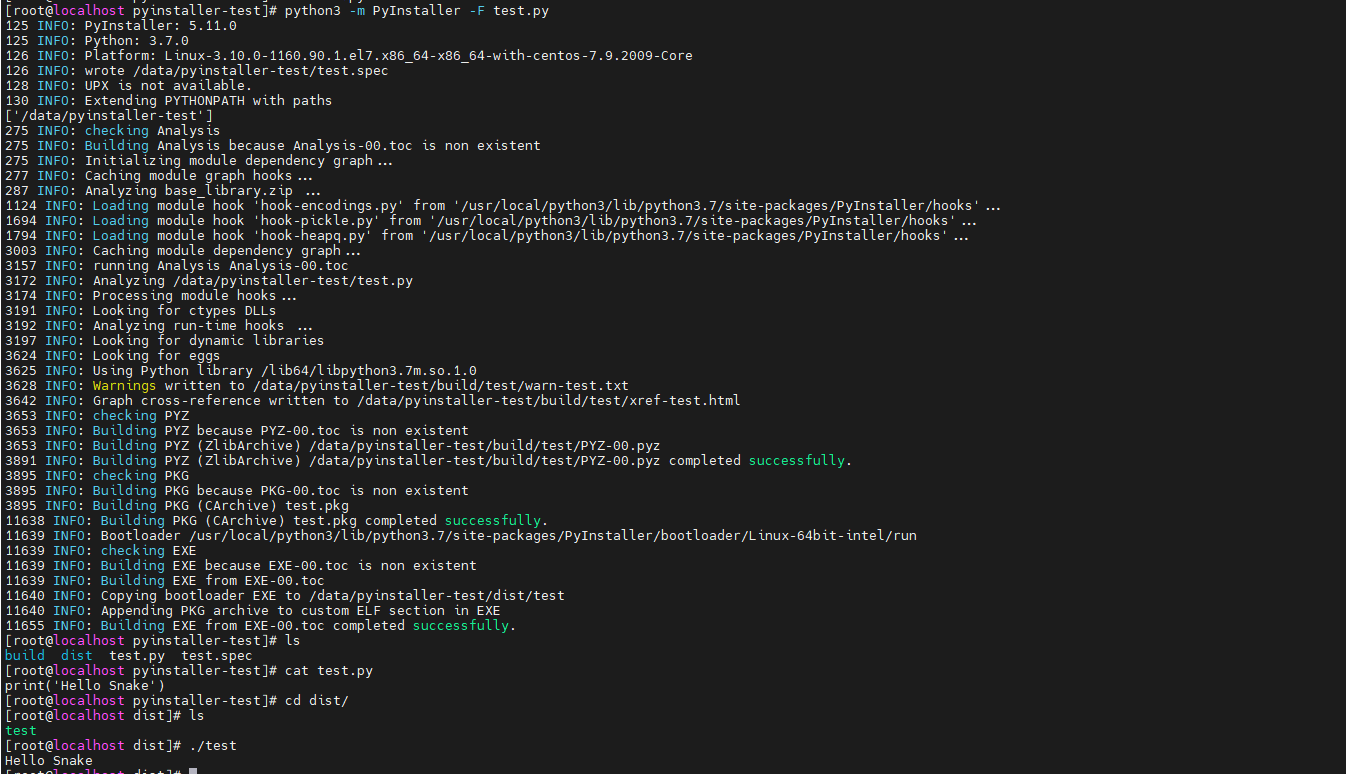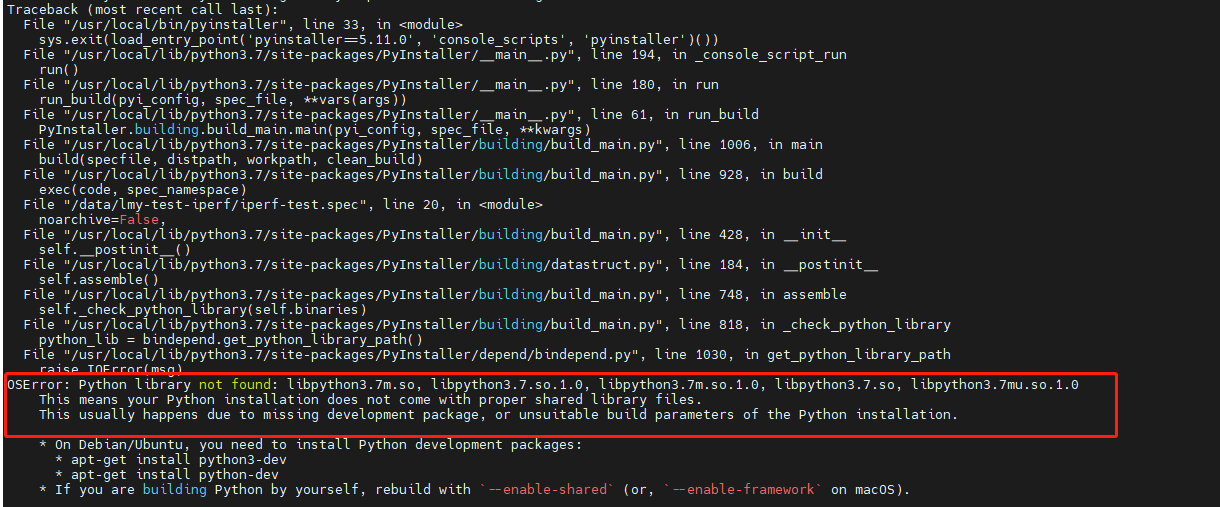
错误详情: OSError: Python library not found: libpython3.7m.so, libpython3.7.so.1.0, libpython3.7m.so.1.0, libpython3.7.so, libpython3.7mu.so.1.0 This means your Python installation does not come with proper shared library files. This usually happens due to missing development package, or unsuitable build parameters of the Python installation. * On Debian/Ubuntu, you need to install Python development packages: * apt-get install python3-dev * apt-get install python-dev * If you are building Python by yourself, rebuild with `--enable-shared` (or, `--enable-framework` on macOS).
解决方案: - 重新编译 Python3 - 1. 进入Python 编译目录 执行命令: ./configure --prefix=/usr/local/python3 --enable-shared --with-ssl - 2. 进行编译 make && make install - 3. 查看动态库情况 ldd /usr/local/python3/bin/python3 查看 libpython3.7m.so.1.0 是否存在 - 4. 拷贝文件 cp /usr/local/python3/lib/libpython3.7m.so.1.0 /usr/lib64/

在没有进行第四步的时候, 执行 python3 都是提示 这行红色标记的 so 的没有找到
在执行完第四步, 这里就显示有个 so 了
在下载, pip3 install pyinstaller
测试, 打包单个文件