目录
01项目环境准备
02代码示例
03输出示例
01项目环境准备
A.建立依赖的本地库(提前从AutoCAD软件安装目录拷贝开发时需要使用的库,如:accoremgd.dll)
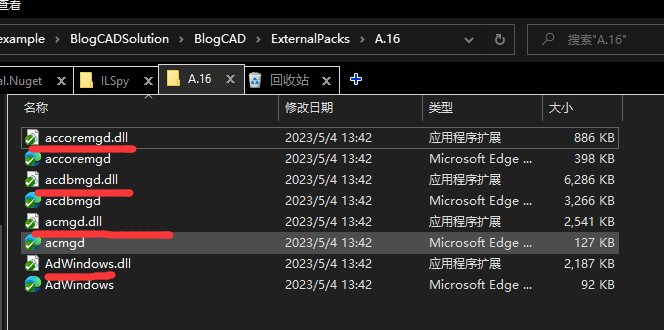
B.创建新的类库(.Net Framework),注意不同AutoCAD版本对应不同Framework版本,当前案例使用AutoCAD2016对应Framework4.5.2
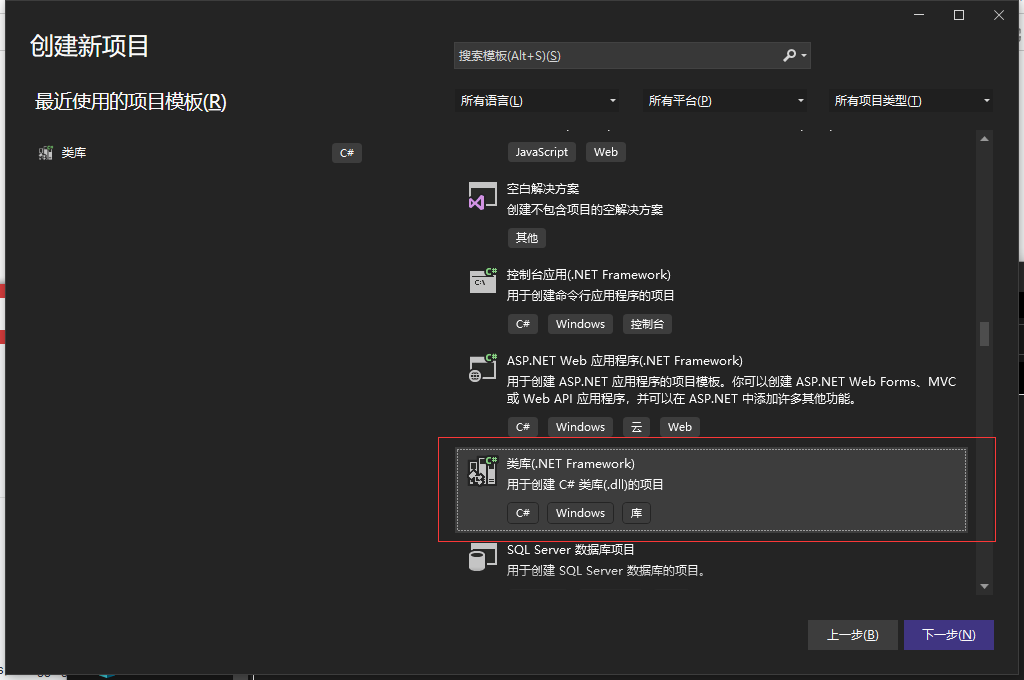
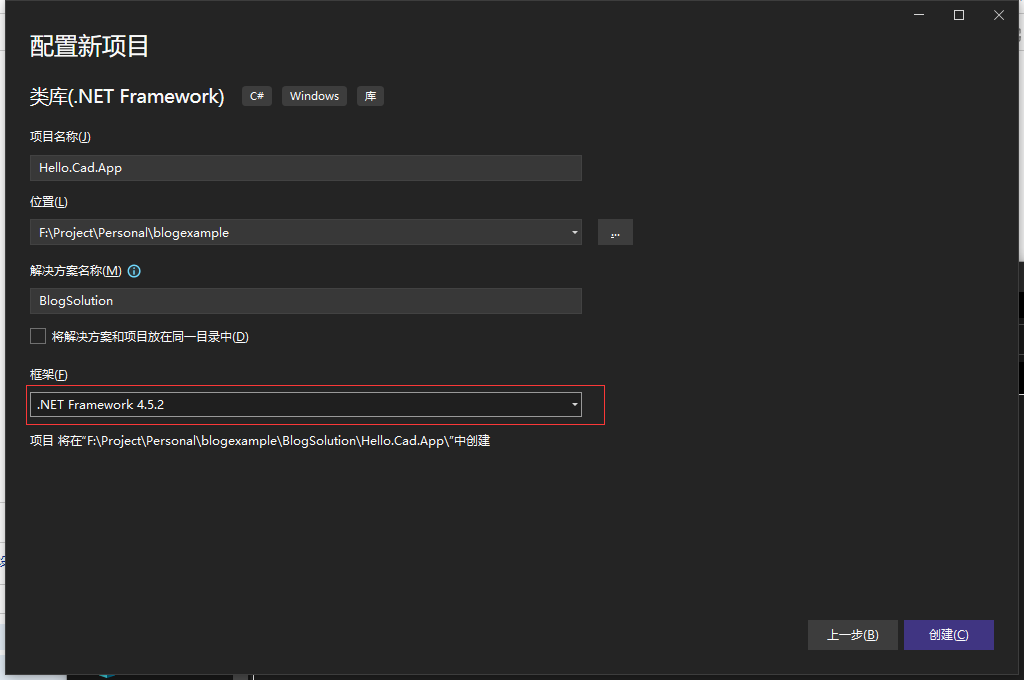
C.建立类文件,创建命令函数,使用CAD库中的特性标记命名空间与函数
using Autodesk.AutoCAD.ApplicationServices.Core;
using Autodesk.AutoCAD.Runtime;
[assembly: CommandClass(typeof(Hello.Cad.App01.Class1))]
namespace Hello.Cad.App01
{
public class Class1
{
[CommandMethod("funKey")]
public void Function1()
{
Application.ShowAlertDialog("Hello World!!!");
}
}
}