Finished product display

VoceChat is a personal cloud social media chat service that supports standalone deployment. The size of 17MB deployed on your own nas is perfectly fine. And the data is completely controlled by the user, and the transmission process is encrypted.
As a personal platform, it can be used by family, team and friends, consistent with the normal use of chat software, supporting documents, pictures, voice and even support MarkDown grammar input and send.
2, installation is divided into Docker installation and Shell installation, the following Docker installation in nas, now the registry function is invalid, demonstration is to download through ssh.
Docker installation tutorial: https://doc.voce.chat/zh-cn/install/install-by-docker
2.1 Docker Installation Download the docker pull installation package. Special reasons may cause the download to download slowly.
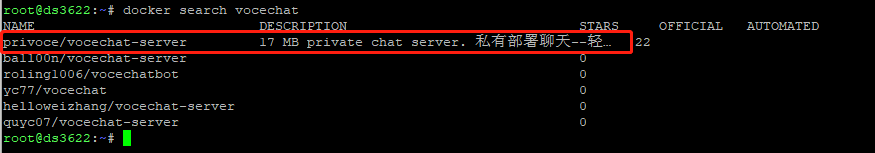
After downloading, start and set up the container

For network Settings, select default.

The container name can be customized
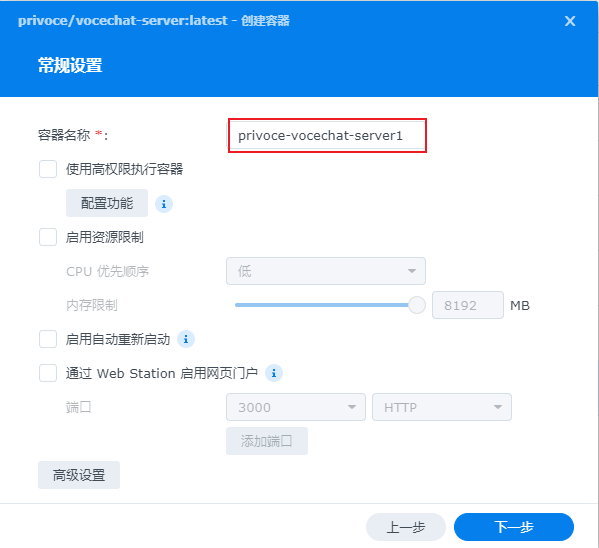
The official port is 3009. If the container port is occupied, replace it with an unused port

Storage Settings: Click Add folder, create folder VoceChat/data, load path: /home/vocechat-server/data, select the next step.
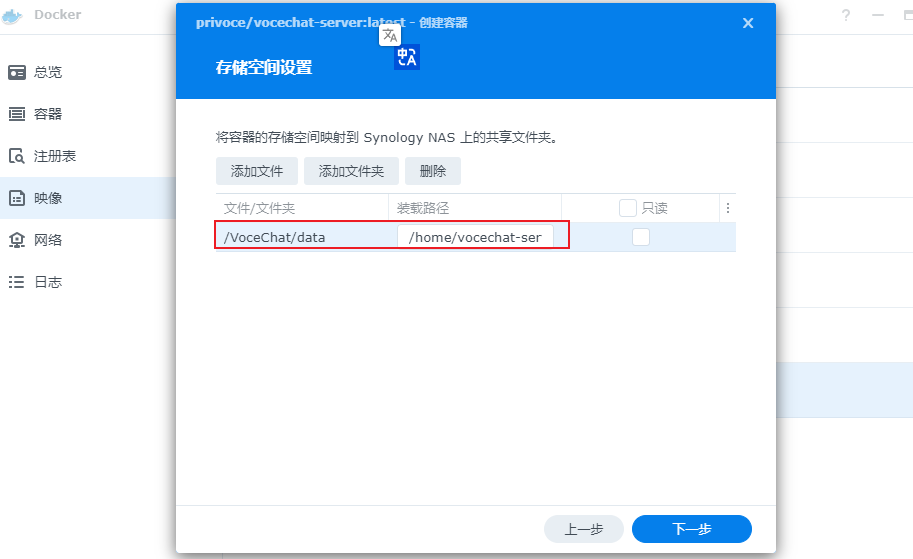
Take another look at the configuration, confirm and click Finish.

Once you're done, go to http://ip:3009. Because my port 3009 is occupied and I use the port 9666, I can access the ip:9666.
2.1 Installation Open the Package Center - Search for VoceChat and click Install Package

The package is automatically executed after installation and accessed through ip address :3009.
3, after opening the administrator account password, you can invite friends to enter the channel through the link and QR code.

Select the gear and select the member to share the connection or QR code
4. Download the AppStore on the mobile terminal. Enter the domain name, port number, and email password to log in.
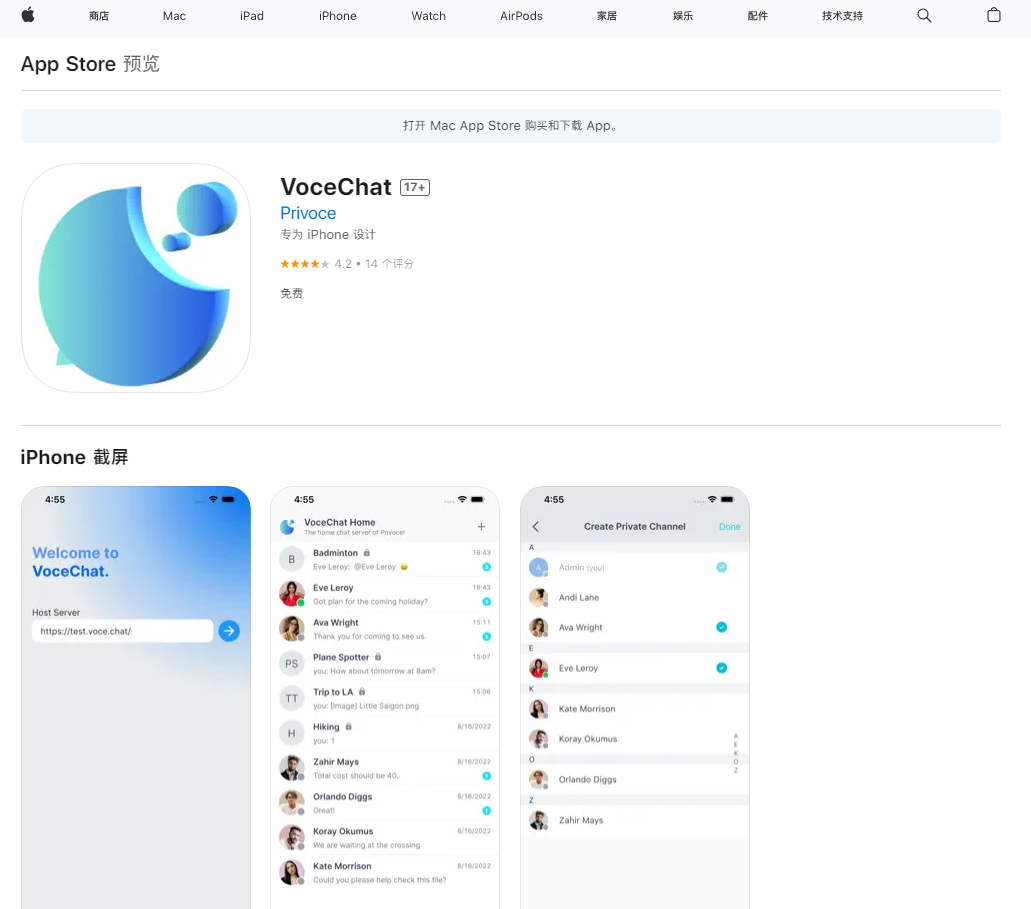
The latest IOS version 0.2.98 has a small Bug:
Sending pictures of chat content cannot be clicked to enlarge. Click to send the image has no response, the web side, and the previous version can normally enlarge and open the image.
Other functions can be used normally.