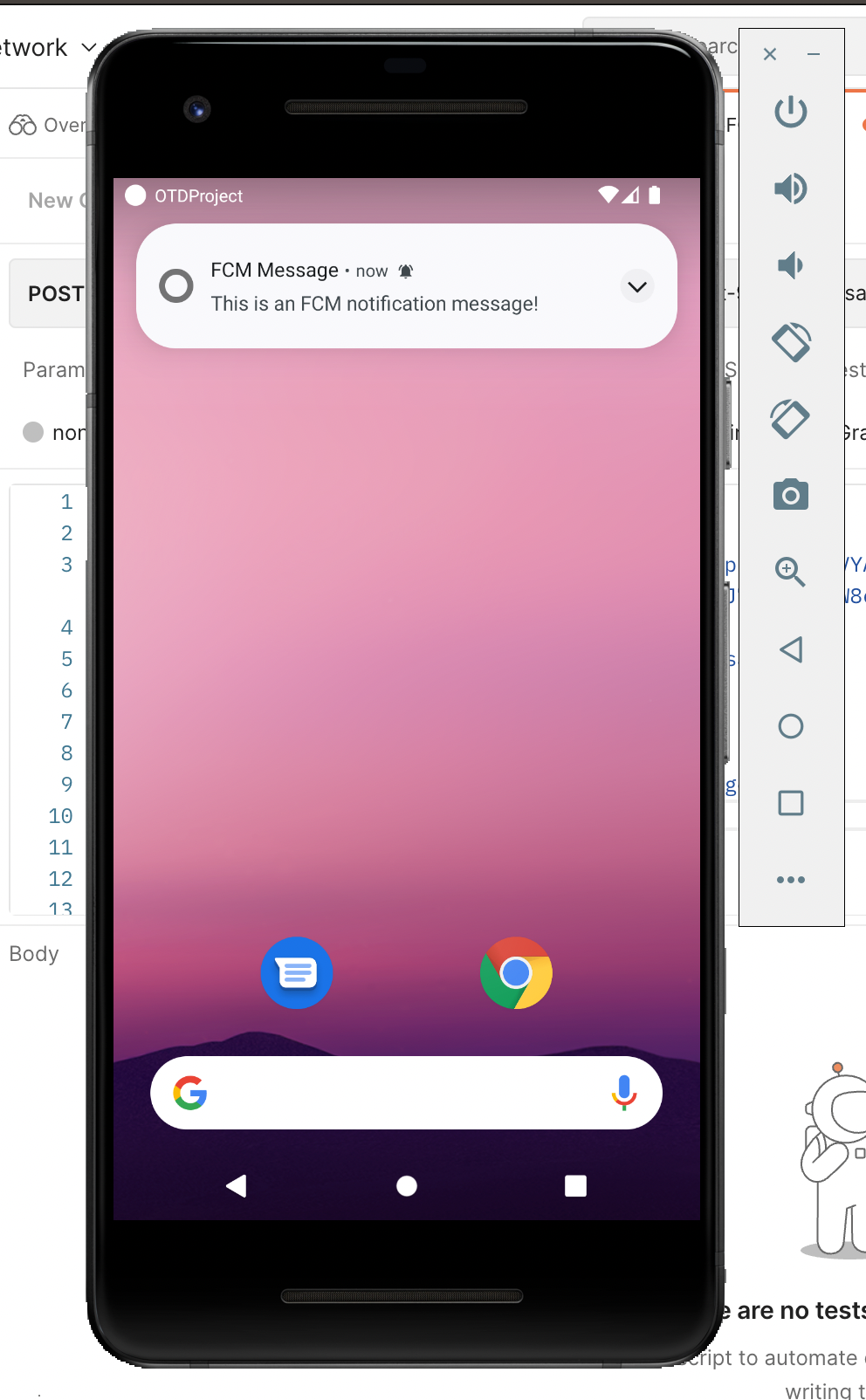一、使用postman推送mobile通知
构建推送请求,参考firebase官网:https://firebase.google.com/docs/cloud-messaging/migrate-v1?hl=zh-cn
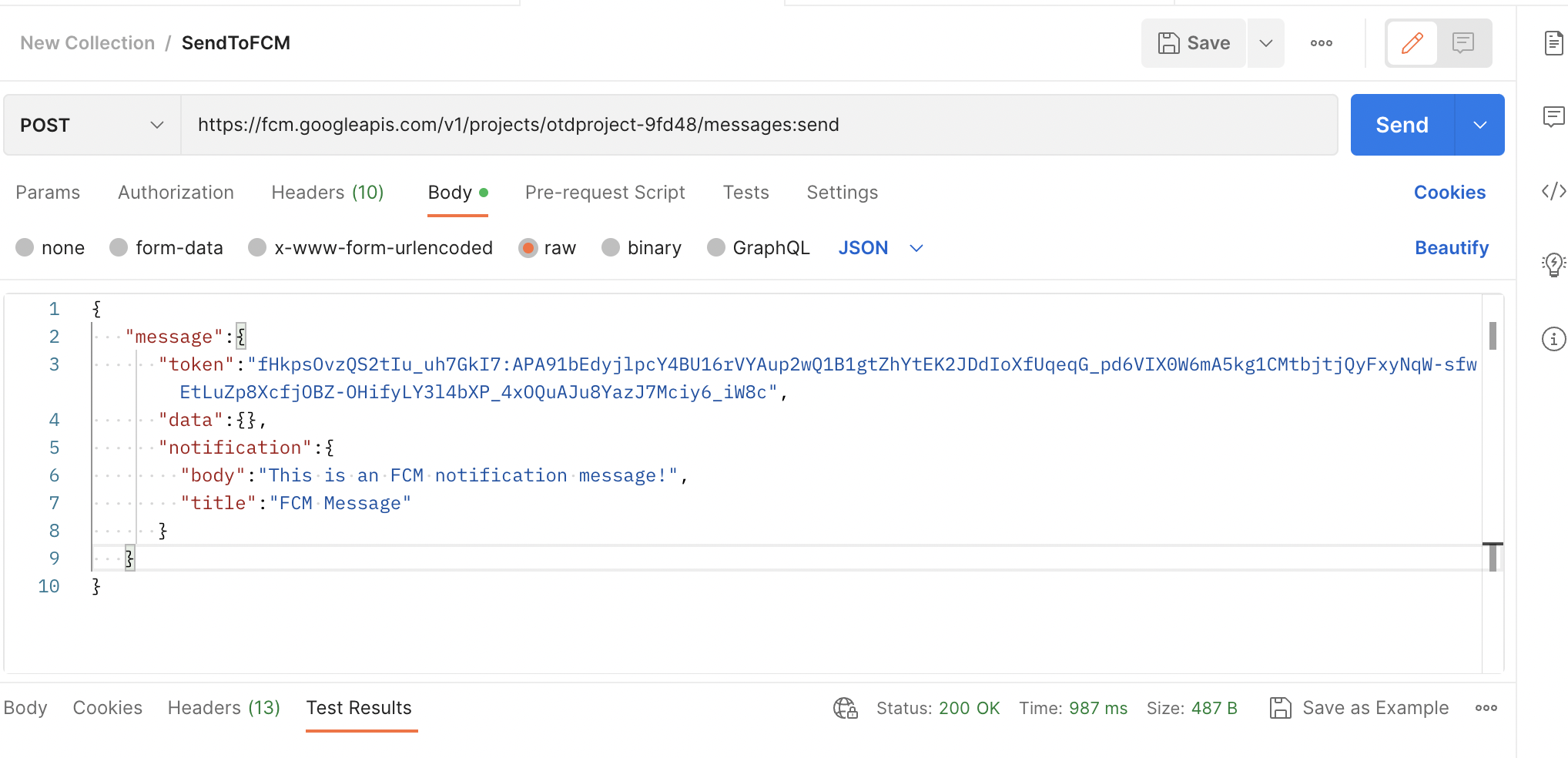
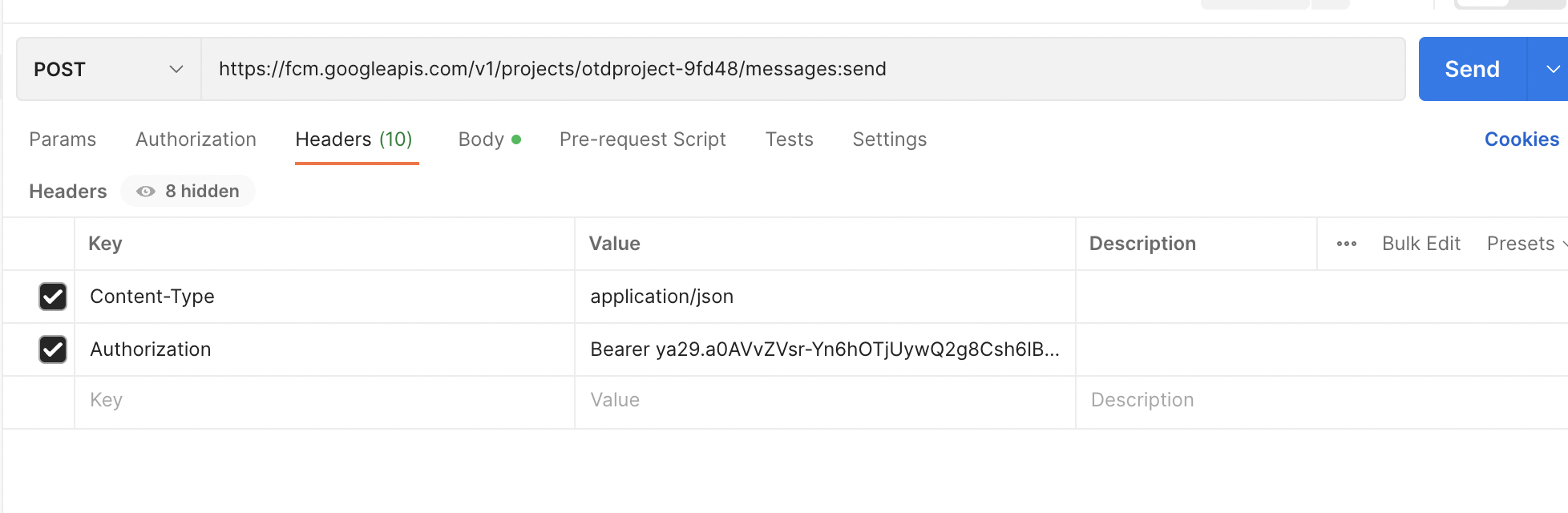
token:即接收通知设备token,
OAuth toekn获取:
1、Got to Google OAuth Playground: https://developers.google.com/oauthplayground
2、在"Input your own scopes" 按钮输入这个url: https://www.googleapis.com/auth/firebase.messaging
3、点击 Authorize API.
4、Pick correct user for authorisation and allow access,输入自己的google账号邮箱
5、在 Step 2: Exchange authorization code for tokens 点击 Exchange authorisation code for tokens
6、这里可以获取token type 为Bearer的access token
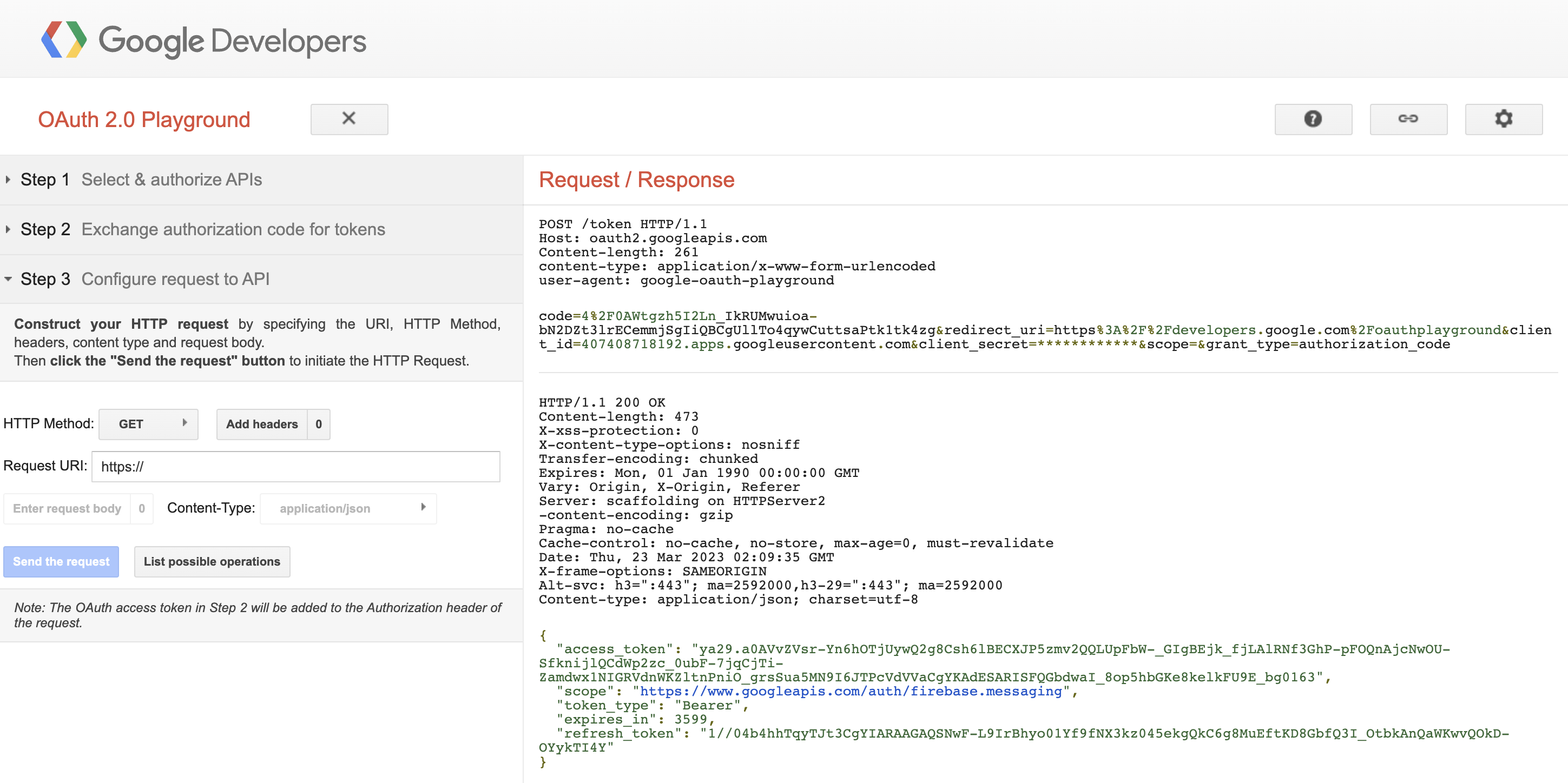
这样就可以在postman推送消息,mobile接收,实现以下效果: