选择生产库,或者非生产库

点击仓库指南 下载样例文件

把配置文件放入到需要使用版本的maven配置文件目录中,如果放置文件目录不对,会出现私仓登录401 验证失败的情况,因为找不到用户名和密码。
如果使用cmd命令行的方式使用,则需要知道mvn对应的版本和目录,不要搞错对应的版本和目录。
例如本机有2.2.1版本、3.5.2版本和3.9.3,
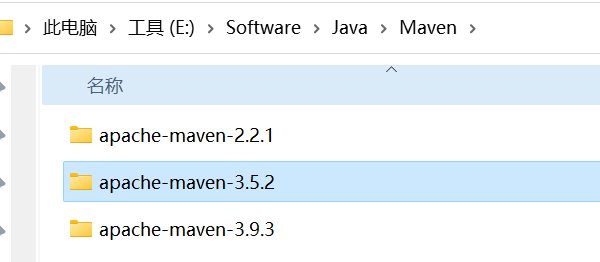
但是环境配置的是3.5.2版本,
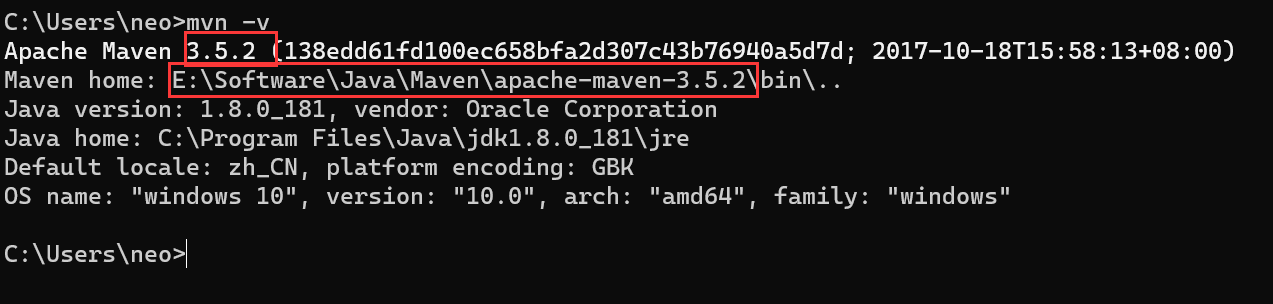
所以settings.xml配置文件需要放置到3.5.2对应的配置文件目录下。

然后在对应项目的POM文件中加入对应的服务器发布配置。
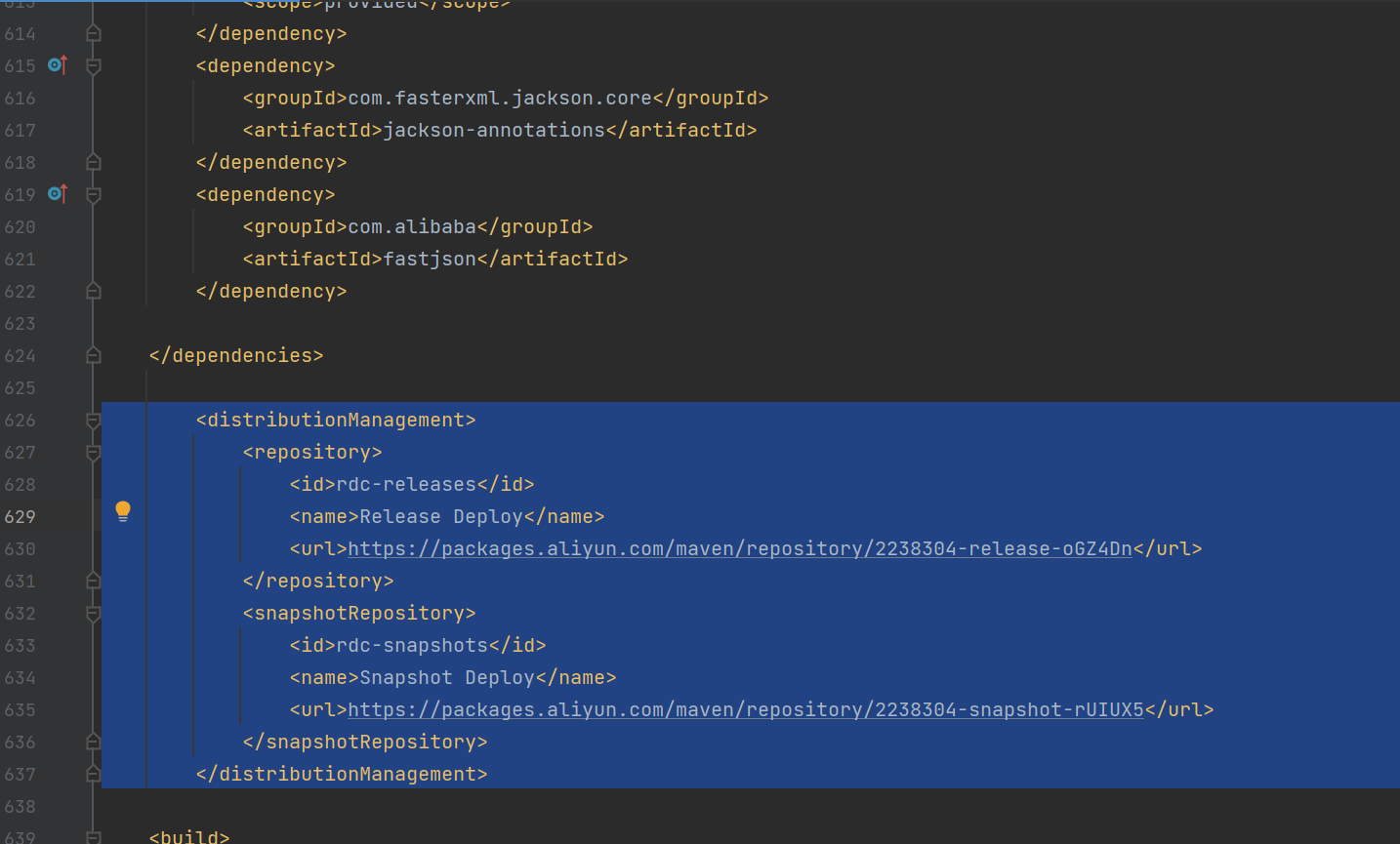
1 <distributionManagement> 2 <repository> 3 <id>rdc-releases</id> 4 <name>Release Deploy</name> 5 <url>https://packages.aliyun.com/maven/repository/2238304-release-oGZ4Dn</url> 6 </repository> 7 <snapshotRepository> 8 <id>rdc-snapshots</id> 9 <name>Snapshot Deploy</name> 10 <url>https://packages.aliyun.com/maven/repository/2238304-snapshot-rUIUX5</url> 11 </snapshotRepository> 12 </distributionManagement>
在自己的包文件路径地址中,执行命令:
mvn clean install org.apache.maven.plugins:maven-deploy-plugin:2.8:deploy -DskipTests
还有一种情况是多模块项目,在父模块中定义了版本变量,子模块集成了版本变量,所以需要在打包部署的时候进行批量替换。则执行
mvn clean install org.apache.maven.plugins:maven-deploy-plugin:2.8:deploy -DskipTests versions:set -DnewVersion=1.0.0-RELEASE
这种情况下会把POM里面的version直接替换掉。

这种不是根本性的解决办法,这里变量就被替换掉了。
换第二种办法。参考
https://blog.csdn.net/xhaimail/article/details/126854319?utm_medium=distribute.pc_relevant.none-task-blog-2~default~baidujs_baidulandingword~default-0-126854319-blog-122941297.235^v38^pc_relevant_sort&spm=1001.2101.3001.4242.1&utm_relevant_index=3
多模块项目
现在来看看多模块构建的情况,有一个父项目和一个或多子模块。
父pom
<project> <modelVersion>4.0.0</modelVersion> <groupId>com.xh</groupId> <artifactId>personal-platform</artifactId> <packaging>pom</packaging> <version>${project.build.version}</version> ... <properties> <project.build.version>2.0.3</project.build.version> </properties> <modules> <module>commons-center</module> </modules> </project>
子pom
<project> <parent> <artifactId>personal-platform</artifactId> <groupId>com.anchnet</groupId> <version>${project.build.version}</version> </parent> <modelVersion>4.0.0</modelVersion> <artifactId>commons-center</artifactId> <packaging>pom</packaging> </project>
多模块项目中子模块的版本应该使用父工程的版本,单独设置版本的话会导致版本混乱。
打包
package、install、deploy
如果使用以上设置来发布,必须使用 flatten-maven-plugin,在需要打包的目录POM文件中加入这个插件
<build> <plugins> <plugin> <groupId>org.codehaus.mojo</groupId> <artifactId>flatten-maven-plugin</artifactId> <version>1.3.0</version> <configuration> <!--true:更新pom文件,不然无法更新module里的pom版本号,此处还有更高级的用法,具体参靠官方文档--> <updatePomFile>true</updatePomFile> <flattenMode>resolveCiFriendliesOnly</flattenMode> </configuration> <executions> <execution> <id>flatten</id> <phase>process-resources</phase> <goals> <goal>flatten</goal> </goals> </execution> <execution> <id>flatten.clean</id> <phase>clean</phase> <goals> <goal>clean</goal> </goals> </execution> </executions> </plugin> </plugins> </build>
最终执行 package、install、deploy 后,maven会将该module的pom文件中的 ${project.build.version} 替换为实际的版本号,轻松解决pom中版本号的问题。
参考官网
Maven – Maven CI Friendly Versions