路由的 两种传参方式:
一: 声明式
<router-link :to="{ path: '/login' }">Home</router-link>
二: 编程式
$router.push(...) //该方法的参数可以是一个字符串路径,或者一个描述地址的对象。
不带参数写法:
// 字符串(对应填写上面的path)
this.$router.push('/login')
// 对象
this.$router.push({path: '/login'});
// 通过路由的 name(对应的就是上面的name)
this.$router.push({ name: 'loginPage' }
带参数写法:
query方式:
this.$router.push({path:"/login",query:{message:"页面跳转成功"}})
注意:this.$router.push() 方法中path不能和params一起使用,否则params将无效。需要用name来指定页面及通过路由配置的name属性访问
params方式:
this.$router.push({name:"loginPage",params:{message:"页面跳转成功"}})
//跳转到新页面/路由中 获取参数
this.$route.params // 获取一个对象
this.$route.params.message // 获取对象中具体得值
获取不到$router.push 参数问题:
注意:
this.$router.push()方法中path不能和params一起使用,否则params将无效。需要用name来指定页面及通过路由配置的name属性访问
两种方式的区别是:
- query传参的参数会带在url后边展示在地址栏,
-
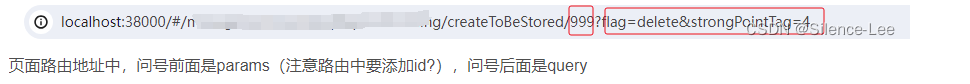
- params传参的参数不会展示到地址栏(刷新后参数失效)。