1. 检查 git global 配置
$ git config --global -l
检查 user.name 和 user.email 是否正确,如果出现 fatal: unable to read config file '~/.gitconfig': No such file or directory ,执行一下命令初始化配置信息即可:
$ git config --global user.name "输入你的用户名"
$ git config --global user.email "输入你的邮箱地址"
2. 生成 public key
$ ssh-keygen -t rsa -C "你的邮箱地址"
默认情况下,生成密钥到 ~/.ssh/id_rsa.pub 文件。
3. 将生成的公钥添加到 github 中
登入你的 github 账户,打开 Settings > Access > SSH and GPG keys > New SSH key :
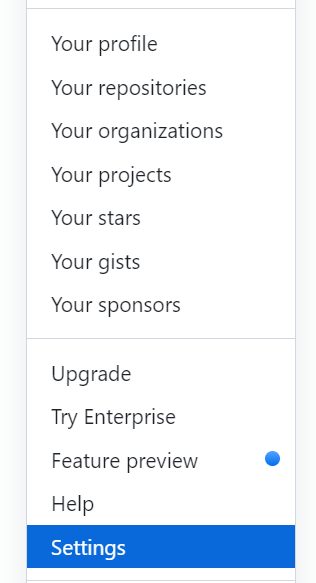
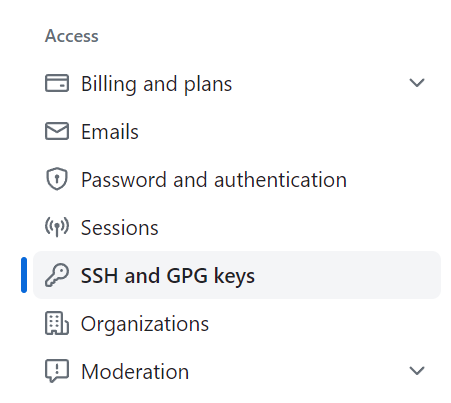
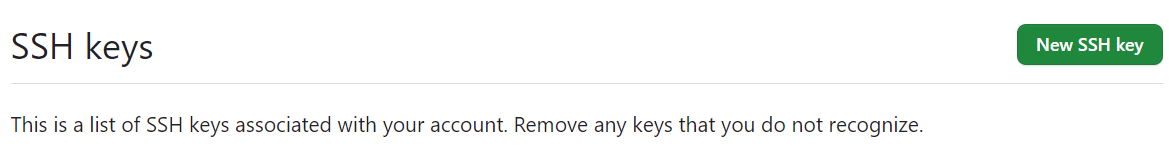
将 ~/.ssh/id_rsa.pub 的内容粘贴到 key 中,然后 Add SSH key :

4. 验证是否成功
$ ssh -T git@github.com
可以看到 You've successfully authenticated, but GitHub does not provide shell access.
- Permission publickey denied github 问题permission publickey denied github permission publickey coding denied permission publickey denied permission localhost publickey denied permission权限denied问题 permission denied问题linux permission npm publickey install permission repository publickey错误 密钥permission publickey变态 permission connect denied docker