1.apache2配置文件目录路径:/etc/apache2

说明:
1.1 *-enabled目录中的文件均为*-available目录中的文件链接。
1.2 apache2启动时读取的文件均为*-enabled目录下的配置文件,因此若要某个配置生效,则需要将其链接到对应的enabled目录中。
1.3 ports.conf 配置文件用来配置监听的端口号。
1.4 mods-* 为apache2模块扩展配置。
1.5 sites-* 为站点配置。
2.将dav相关的模块扩展配置放开,即将对应的配置文件链接到mods-enabled目录
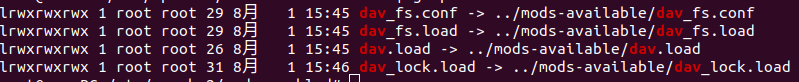
3.创建webdav站点配置文件8090-webdav-video.conf
<VirtualHost *:8090>
DocumentRoot "/home/ubuntu/Videos/"
ServerName "localhost"
#301重定向
#RedirectMatch permanent ^/(.*)
#强制SSL
#RewriteEngine on
#RewriteCond %{HTTPS} !=on
#RewriteRule ^(.*) https://%{SERVER_NAME}$1 [L,R]
#防盗链
#流量限制
#防火墙配置
#日志
#CustomLog "|/usr/local/phpstudy/system/module/rotatelogs /www/admin/localhost_18003/log/apache_access_%Y-%m-%d.log 86400 480" #combined_with_cookie
ErrorDocument 403 /error/403.html
ErrorDocument 400 /error/400.html
ErrorDocument 404 /error/404.html
ErrorDocument 502 /error/502.html
ErrorDocument 503 /error/503.html
#处理PHP
#<FilesMatch \.php$>
# SetHandler "proxy:fcgi://127.0.0.1:5538"
#</FilesMatch>
#webdav
DavLockDB "/var/www/DavLock/video_dav_lock"
# 配置一个虚拟目录
Alias / "/home/ubuntu/Videos/"
#默认首页
<Directory "/home/ubuntu/Videos/">
#DirectoryIndex index.php index.html error/index.html
#AllowOverride All
#开启Dav支持
Dav On
# 禁止浏览器显示目录,将-Indexes前的减号去掉为允许显示(当index.html不存在时)
Options -Indexes +FollowSymLinks
Order Allow,Deny
Allow from all
# 认证方式,虽然这种方式不安全但可以快速架设成功我们需要的服务
AuthType Basic
# 这里的名字随意写
AuthName "admin"
# 非常关键的用户管理文件,windows下使用Apache目录里的/bin/htpasswd.exe 创建
# htpasswd -c "/var/www/DavLock/video_dav_lock/userfile.pass" admin
# 输入两次密码就可以了,-c为创建用户 -m则会将旧的记录全部删除 -cm是两个参数一起使用
AuthUserFile "/var/www/DavLock/video_dav_lock/userfile.pass"
AuthBasicProvider file
# 允许userfile.pass里的所有用户访问
Require valid-user
#示例 仅允许用户admin访阅
#Require user admin
#示例 guest 用户仅允许查看,其他权限全部排除
#<LimitExcept PUT POST DELETE MOVE OPTIONS>
# Require user guest
#</LimitExcept>
</Directory>
#DenyFiles
#<Files ~ (\.user.ini|\.htaccess|\.git|\.svn|\.project|LICENSE|README.md)$>
# Order allow,deny
# Deny from all
#</Files>
# 限制浏览器类型
# 手机使用CX文件管理时如果不配置DavClient就不能访问
# 具体我也太明白这里如何配置
BrowserMatch "^DavClient" redirect-carefully
BrowserMatch "^RaiDrive" redirect-carefully
</VirtualHost>
3.1 将配置文件链接到sites-enabled目录

4. 配置ports.conf
添加 Listen 8090 到配置文件即可
5.重启apache2服务