1 系统服务工具箱简介
该软件是我使用aardio开发的第一个程序,它集成了多个系统常用的快捷键,无需记住各种命令就能快捷使用cmd管理员、计算机管理、控制面板、组策略、注册表、服务、任务管理、卸载程序八大功能,相当适合计算机小白用户使用。
下载地址:https://www.123pan.com/s/9Rn9-A5kpH.html
2 系统服务工具箱展示
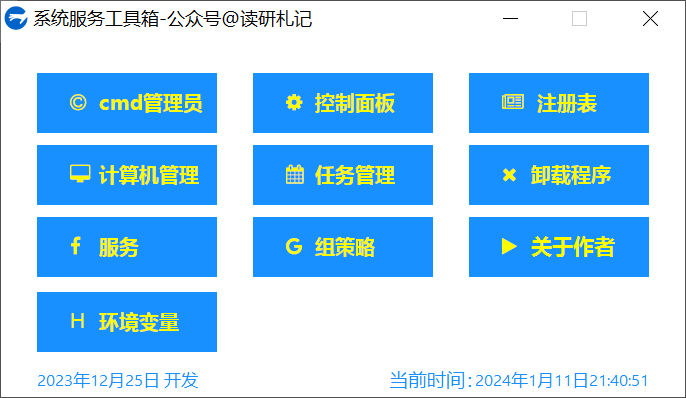
3 系统服务工具箱-aardio源代码
aardio工程的源代码(仅供参考)如下:
import fonts.fontAwesome; import win.ui; import process; import com; /*DSG{{*/ mainForm = win.form(text="系统服务工具箱-公众号@读研札记";right=455;bottom=239;bgcolor=16777215;border="thin";max=false) mainForm.add( plus_about_author={cls="plus";text="关于作者";left=312;top=120;right=432;bottom=160;align="left";bgcolor=16748568;color=65298;font=LOGFONT(h=-13;weight=700);iconStyle={align="left";font=LOGFONT(h=-13;name='FontAwesome');padding={left=20}};iconText='\uF04B';notify=1;textPadding={left=39};z=9}; plus_appwiz={cls="plus";text="卸载程序";left=312;top=72;right=432;bottom=112;align="left";bgcolor=-28648;color=64511;font=LOGFONT(h=-13;name='微软雅黑';weight=700);iconStyle={align="left";font=LOGFONT(h=-13;name='FontAwesome');padding={left=20}};iconText='\uF00D';notify=1;textPadding={left=39};z=5}; plus_cmd_admin={cls="plus";text="cmd管理员";left=24;top=24;right=144;bottom=64;align="left";bgcolor=-28648;color=64511;font=LOGFONT(h=-13;name='微软雅黑';weight=700);iconStyle={align="left";font=LOGFONT(h=-13;name='FontAwesome');padding={left=20}};iconText='\uF1F9';notify=1;textPadding={left=39};z=2}; plus_compmgmt={cls="plus";text="计算机管理";left=24;top=72;right=144;bottom=112;align="left";bgcolor=-28648;color=64511;font=LOGFONT(h=-13;name='微软雅黑';weight=700);iconStyle={align="left";font=LOGFONT(h=-13;name='FontAwesome');padding={left=20}};iconText='\uF108';notify=1;textPadding={left=39};z=3}; plus_control={cls="plus";text="控制面板";left=168;top=24;right=288;bottom=64;align="left";bgcolor=-28648;color=64511;font=LOGFONT(h=-13;name='微软雅黑';weight=700);iconStyle={align="left";font=LOGFONT(h=-13;name='FontAwesome');padding={left=20}};iconText='\uF013';notify=1;textPadding={left=39};z=4}; plus_gpedit={cls="plus";text="组策略";left=168;top=120;right=288;bottom=160;align="left";bgcolor=-28648;color=64511;font=LOGFONT(h=-13;name='微软雅黑';weight=700);iconStyle={align="left";font=LOGFONT(h=-13;name='FontAwesome');padding={left=20}};iconText='\uF1A0';notify=1;textPadding={left=39};z=8}; plus_path={cls="plus";text="环境变量";left=24;top=170;right=144;bottom=210;align="left";bgcolor=-28648;color=64511;font=LOGFONT(h=-13;name='微软雅黑';weight=700);iconStyle={align="left";font=LOGFONT(h=-14;name='FontAwesome');padding={left=20}};iconText="H";notify=1;textPadding={left=39};z=12}; plus_regedit={cls="plus";text=" 注册表";left=312;top=24;right=432;bottom=64;align="left";bgcolor=-28648;color=64511;font=LOGFONT(h=-13;name='微软雅黑';weight=700);iconStyle={align="left";font=LOGFONT(h=-13;name='FontAwesome');padding={left=20}};iconText='\uF1EA';notify=1;textPadding={left=39};z=1}; plus_services={cls="plus";text="服务";left=24;top=120;right=144;bottom=160;align="left";bgcolor=-28648;color=64511;font=LOGFONT(h=-13;name='微软雅黑';weight=700);iconStyle={align="left";font=LOGFONT(h=-13;name='FontAwesome');padding={left=20}};iconText='\uF09A';notify=1;textPadding={left=39};z=7}; plus_taskmgr={cls="plus";text="任务管理";left=168;top=72;right=288;bottom=112;align="left";bgcolor=-28648;color=64511;font=LOGFONT(h=-13;name='微软雅黑';weight=700);iconStyle={align="left";font=LOGFONT(h=-13;name='FontAwesome');padding={left=20}};iconText='\uF073';notify=1;textPadding={left=39};z=6}; static={cls="static";text="Static";left=296;top=221;right=432;bottom=237;align="right";color=16748568;font=LOGFONT(h=-11);transparent=1;z=10}; static2={cls="static";text="2023年12月25日 开发";left=24;top=221;right=152;bottom=237;color=16748568;font=LOGFONT(h=-11);transparent=1;z=11}; static3={cls="static";text="当前时间:";left=259;top=220;right=330;bottom=237;color=16748568;transparent=1;z=13} ) /*}}*/ //显示时间 tmid = mainForm.setInterval( 50/*毫秒*/, function(hwnd,msg,id,tick){//定时执行代码 //显示现在时间 tm = time() timestr = tm.year+"年"+tm.month+"月"+tm.day+"日"+tm.hour+":"+tm.minute+":"+tm.second mainForm.static.text=timestr; //mainForm.killtimer(id)//移除此定时器 //mainForm.settimer(id,2000)//重新设定时间间隔 } ); //通用按钮配色 var skin_general ={ background={ default=0xFF1890FF; disabled=0xFFCCCCCC; hover=0xFF1890FF }; color={ default=0xFFFFFB00; disabled=0xFF1890FF } } //通用按钮配色加载 mainForm.plus_gpedit.skin(skin_general) mainForm.plus_services.skin(skin_general) mainForm.plus_taskmgr.skin(skin_general) mainForm.plus_appwiz.skin(skin_general) mainForm.plus_control.skin(skin_general) mainForm.plus_compmgmt.skin(skin_general) mainForm.plus_cmd_admin.skin(skin_general) mainForm.plus_regedit.skin(skin_general) mainForm.plus_about_author.skin(skin_general) mainForm.plus_path.skin(skin_general) //cmd按钮 实现 mainForm.plus_cmd_admin.oncommand = function(id,event){ process.shellAs("cmd"); } //控制面板 按钮实现 mainForm.plus_control.oncommand = function(id,event){ process.execute("control.exe") } //注册表 按钮实现 mainForm.plus_regedit.oncommand = function(id,event){ process.execute("regedit.exe") } //计算机管理 按钮实现 mainForm.plus_compmgmt.oncommand = function(id,event){ process.execute("mmc.exe", "compmgmt.msc") } //任务管理 按钮实现 mainForm.plus_taskmgr.oncommand = function(id,event){ process.execute("taskmgr.exe") } //卸载程序 按钮实现 mainForm.plus_appwiz.oncommand = function(id,event){ process.execute("control.exe", "appwiz.cpl") } //服务 按钮实现 mainForm.plus_services.oncommand = function(id,event){ process.execute("mmc.exe", "services.msc") } //组策略 按钮实现 mainForm.plus_gpedit.oncommand = function(id,event){ process.execute("mmc.exe", "gpedit.msc") } //关于我 按钮实现 mainForm.plus_about_author.oncommand = function(id,event){ process.openUrl("https://mp.weixin.qq.com/s/rht9MkxPV4Dk5iQityjrUQ") } //环境变量 按钮实现 mainForm.plus_path.oncommand = function(id,event){ process.execute("rundll32.exe", "sysdm.cpl EditEnvironmentVariables") } mainForm.show(); return win.loopMessage();